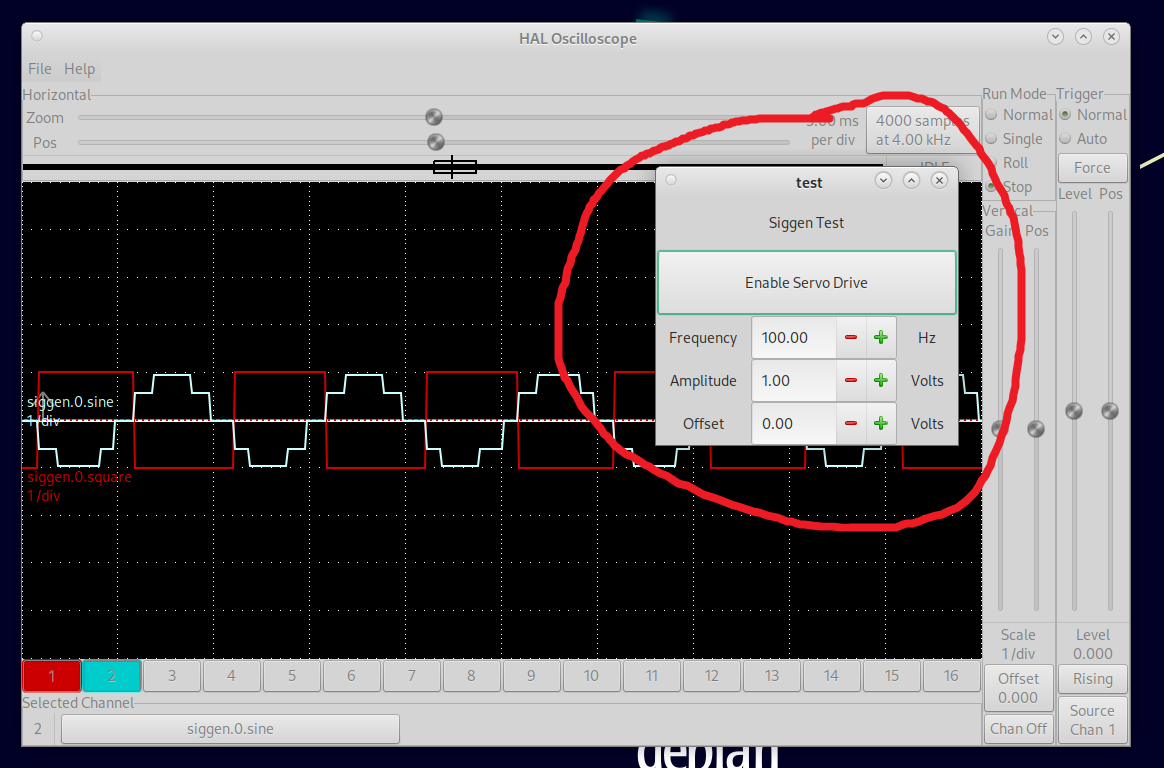- Hardware & Machines
- CNC Machines
- Milling Machines
- Set up using AMC AB15A100 drives, brushed DC motor Prototrak Plus with Encoders
Set up using AMC AB15A100 drives, brushed DC motor Prototrak Plus with Encoders
- new2linux
- Offline
- Platinum Member
-

Less
More
- Posts: 711
- Thank you received: 9
15 Aug 2022 16:59 - 15 Aug 2022 17:10 #249804
by new2linux
Replied by new2linux on topic Set up using AMC AB15A100 drives, brushed DC motor Prototrak Plus with Encoders
Todd, many thanks!!! I have read & pondered your recent post:
"The unknown command "ddf" on line 10, should have been an "addf". The "a" was left off. I see the 01 pic of my error message at the bottom has:
",/test.hal :10: Unknown command 'ddf' "
I plan to edit the line "ddf .siggen.0.update" and save & reboot in the test.hal file.
Now I have the short temps with probes for channel 1 & 2 connected. All the temps are on the TB5 plug (with short 3/4" solid copper wire) except the pin 8 on the A-M-C P1 connector, this is about 3" long with soldered on terminal. I plan to use the same for the other drive. I have the 7i77 card raised up out of the cabinet as to get probes and GND clip on & to make as short of temp wires.
Many thanks!
Edit: The attached pic has a different error, I think.
"The unknown command "ddf" on line 10, should have been an "addf". The "a" was left off. I see the 01 pic of my error message at the bottom has:
",/test.hal :10: Unknown command 'ddf' "
I plan to edit the line "ddf .siggen.0.update" and save & reboot in the test.hal file.
Now I have the short temps with probes for channel 1 & 2 connected. All the temps are on the TB5 plug (with short 3/4" solid copper wire) except the pin 8 on the A-M-C P1 connector, this is about 3" long with soldered on terminal. I plan to use the same for the other drive. I have the 7i77 card raised up out of the cabinet as to get probes and GND clip on & to make as short of temp wires.
Many thanks!
Edit: The attached pic has a different error, I think.
Last edit: 15 Aug 2022 17:10 by new2linux.
Please Log in or Create an account to join the conversation.
- Todd Zuercher
-

- Offline
- Platinum Member
-

Less
More
- Posts: 4696
- Thank you received: 1439
15 Aug 2022 17:33 #249806
by Todd Zuercher
Replied by Todd Zuercher on topic Set up using AMC AB15A100 drives, brushed DC motor Prototrak Plus with Encoders
Do you have the field power on and connected to the 7i77? The 7i77 needs to be fully powered up for it's analog outputs to work.
The following user(s) said Thank You: new2linux
Please Log in or Create an account to join the conversation.
- new2linux
- Offline
- Platinum Member
-

Less
More
- Posts: 711
- Thank you received: 9
15 Aug 2022 18:55 #249808
by new2linux
Replied by new2linux on topic Set up using AMC AB15A100 drives, brushed DC motor Prototrak Plus with Encoders
Todd, Thank you! I have tried to use the "test.demo" with power & w/o on the power supply. The error message is nearly the same "ref hal: 14", its attached. The scope was not on, but I have tried to find the commands so the proper set up is done, but some of the commands I have not found yet, in addition still studying the manual for the correct place to find way to change some of the settings. I am wondering if a mouse can be plugged in and used. This may take some pondering to get scope correct.
Many thanks!
Many thanks!
Please Log in or Create an account to join the conversation.
- Todd Zuercher
-

- Offline
- Platinum Member
-

Less
More
- Posts: 4696
- Thank you received: 1439
15 Aug 2022 19:42 #249813
by Todd Zuercher
Replied by Todd Zuercher on topic Set up using AMC AB15A100 drives, brushed DC motor Prototrak Plus with Encoders
I'm not sure what to say. With the exception of the fixing the ddf line, the test runs on the Linuxcnc/Mesa5i25/7i77 machine I have here.
Do you have anything set up differently from when you are trying to run Linuxcnc?
Yes a mouse can be used (I'm surprised you aren't using one and assumed you were.) A mouse makes using many of the guis easier.
In fact I'm not sure that the little gui I made for the siggen would even be usable without one. If I'd know you were not using a mouse or some other pointing device, I would have just had you set up the siggen test from the halrun prompt.
Do you have anything set up differently from when you are trying to run Linuxcnc?
Yes a mouse can be used (I'm surprised you aren't using one and assumed you were.) A mouse makes using many of the guis easier.
In fact I'm not sure that the little gui I made for the siggen would even be usable without one. If I'd know you were not using a mouse or some other pointing device, I would have just had you set up the siggen test from the halrun prompt.
The following user(s) said Thank You: new2linux
Please Log in or Create an account to join the conversation.
- new2linux
- Offline
- Platinum Member
-

Less
More
- Posts: 711
- Thank you received: 9
16 Aug 2022 14:26 - 16 Aug 2022 15:24 #249892
by new2linux
Replied by new2linux on topic Set up using AMC AB15A100 drives, brushed DC motor Prototrak Plus with Encoders
Todd, Thank you for all of your help! I believe that there were more that 1 copy of "test demo" in that directory. This morning I deleted all & started a new. At terminal now, I key in "~/linuxcnc/configs/test/test demo" and I have screen reads HAL Oscilloscope across the top. Do I need to set this up this screen/hal scope a certain way?
I also viewed some more Youtube to set scope up proper, & use USB for copy of the trace from o-scope. Still working this scope to get the proper trigger & other settings. I am very close to trying the scope.
The probe to the scope has x10 or x1, what setting is correct for probe. I calibrated probe in x10 position.
All the SW2 & SW3 settings back to default (factory) settings.
Many thanks
Edit: This does not read well, but the setting for the o-scope I believe I have found the setting as per Youtube A-M-C offered/suggested. I have reviewed the settings for the o-scope. Currently, o-scope channels 1 & 2 are set (words on o-scope Noise Reject); on RT side of screen = reject hi-frequency: to trigger on rising edge of wave (o-scope Type Edge; on RT side of screen): To show average of wave = (V avg on Left side of screen) To set the scale for each channel (have channel selected to adj) is at the bottom of screen, on left side.
How do I start the test demo to generate the square wave, use the trigger in the .hal scope?
Many thanks!
Edit: attached pic of o-scope, using the print command on o-scope
I also viewed some more Youtube to set scope up proper, & use USB for copy of the trace from o-scope. Still working this scope to get the proper trigger & other settings. I am very close to trying the scope.
The probe to the scope has x10 or x1, what setting is correct for probe. I calibrated probe in x10 position.
All the SW2 & SW3 settings back to default (factory) settings.
Many thanks
Edit: This does not read well, but the setting for the o-scope I believe I have found the setting as per Youtube A-M-C offered/suggested. I have reviewed the settings for the o-scope. Currently, o-scope channels 1 & 2 are set (words on o-scope Noise Reject); on RT side of screen = reject hi-frequency: to trigger on rising edge of wave (o-scope Type Edge; on RT side of screen): To show average of wave = (V avg on Left side of screen) To set the scale for each channel (have channel selected to adj) is at the bottom of screen, on left side.
How do I start the test demo to generate the square wave, use the trigger in the .hal scope?
Many thanks!
Edit: attached pic of o-scope, using the print command on o-scope
Last edit: 16 Aug 2022 15:24 by new2linux. Reason: Add o-scope settings
Please Log in or Create an account to join the conversation.
- Todd Zuercher
-

- Offline
- Platinum Member
-

Less
More
- Posts: 4696
- Thank you received: 1439
16 Aug 2022 17:07 #249896
by Todd Zuercher
Replied by Todd Zuercher on topic Set up using AMC AB15A100 drives, brushed DC motor Prototrak Plus with Encoders
I think you'll want to use the probes with the 10x setting.
The Halscope window that pops up with the test.demo, is just for looking at the wave forms output by the Siggen. You should not have to do any set up (I should have it pre-configured), just click the appropriate button to trigger a trace. Use it to compare with what you see on the real scope for the signal output by the 7i77 card.
The little Test window (circled below) has places to set the frequency and amplitude of the Siggen and a button that "should" enable the servo drives. Click the "Enable Servo Drive" button to start the test. I would only run it long enough to get a reading on the o-scope, then click again to disable.
I am not sure if the analog signal will be output while disabled. It may only output when the "Enable Servo Drive" button is on. This would be because the 7i77 card disables the analog output when the pin "hm2_5i25.0.7i77.0.1.analogena" is false. (I do not know if that pin only switches the drive enable or if it also disables the analog outputs.) The test.demo starts generating a square wave as soon as it is opened, but I don't know if it is output from the 7i77 until it gets the enable signal.
The Halscope window that pops up with the test.demo, is just for looking at the wave forms output by the Siggen. You should not have to do any set up (I should have it pre-configured), just click the appropriate button to trigger a trace. Use it to compare with what you see on the real scope for the signal output by the 7i77 card.
The little Test window (circled below) has places to set the frequency and amplitude of the Siggen and a button that "should" enable the servo drives. Click the "Enable Servo Drive" button to start the test. I would only run it long enough to get a reading on the o-scope, then click again to disable.
I am not sure if the analog signal will be output while disabled. It may only output when the "Enable Servo Drive" button is on. This would be because the 7i77 card disables the analog output when the pin "hm2_5i25.0.7i77.0.1.analogena" is false. (I do not know if that pin only switches the drive enable or if it also disables the analog outputs.) The test.demo starts generating a square wave as soon as it is opened, but I don't know if it is output from the 7i77 until it gets the enable signal.
Attachments:
The following user(s) said Thank You: new2linux
Please Log in or Create an account to join the conversation.
- new2linux
- Offline
- Platinum Member
-

Less
More
- Posts: 711
- Thank you received: 9
16 Aug 2022 17:12 #249897
by new2linux
Replied by new2linux on topic Set up using AMC AB15A100 drives, brushed DC motor Prototrak Plus with Encoders
Todd, Many thanks! This pic has the "enable servo drive" on! The motor makes noise, I do not leave on for long. The trace does not look proper. I will need to review the settings more so I am confident of how the o-scope is set up vs. the way A-M-C video says to setup.
Many thanks!
Many thanks!
Please Log in or Create an account to join the conversation.
- new2linux
- Offline
- Platinum Member
-

Less
More
- Posts: 711
- Thank you received: 9
16 Aug 2022 17:21 #249898
by new2linux
Replied by new2linux on topic Set up using AMC AB15A100 drives, brushed DC motor Prototrak Plus with Encoders
Todd, Many, many thanks! The attached pic shows my screen with the hal scope & the "test" siggen test. I do not have the traces (hal scope) you show on your last post.
Many thanks!
Many thanks!
Please Log in or Create an account to join the conversation.
- Todd Zuercher
-

- Offline
- Platinum Member
-

Less
More
- Posts: 4696
- Thank you received: 1439
16 Aug 2022 17:30 #249899
by Todd Zuercher
Replied by Todd Zuercher on topic Set up using AMC AB15A100 drives, brushed DC motor Prototrak Plus with Encoders
You could try pressing the "magic" Auto button at the top of the scope and see what happens.
The following user(s) said Thank You: new2linux
Please Log in or Create an account to join the conversation.
- Todd Zuercher
-

- Offline
- Platinum Member
-

Less
More
- Posts: 4696
- Thank you received: 1439
16 Aug 2022 17:36 #249900
by Todd Zuercher
Replied by Todd Zuercher on topic Set up using AMC AB15A100 drives, brushed DC motor Prototrak Plus with Encoders
The Halscope, doesn't have a trigger channel selected. You can select a channel then click normal for it to get a trace, or simply click force or roll.
The following user(s) said Thank You: new2linux
Please Log in or Create an account to join the conversation.
Moderators: piasdom
- Hardware & Machines
- CNC Machines
- Milling Machines
- Set up using AMC AB15A100 drives, brushed DC motor Prototrak Plus with Encoders
Time to create page: 0.238 seconds