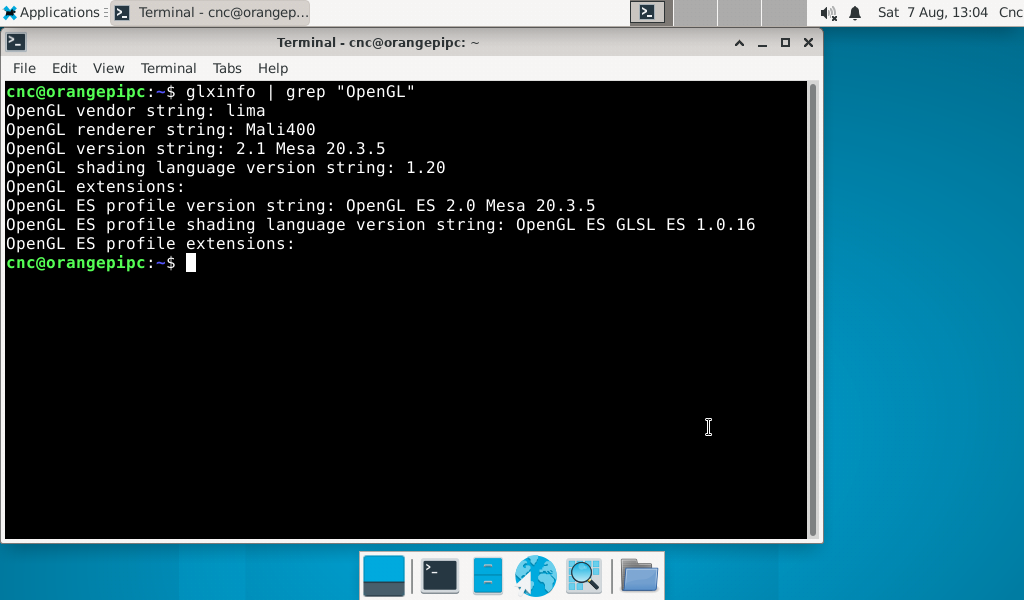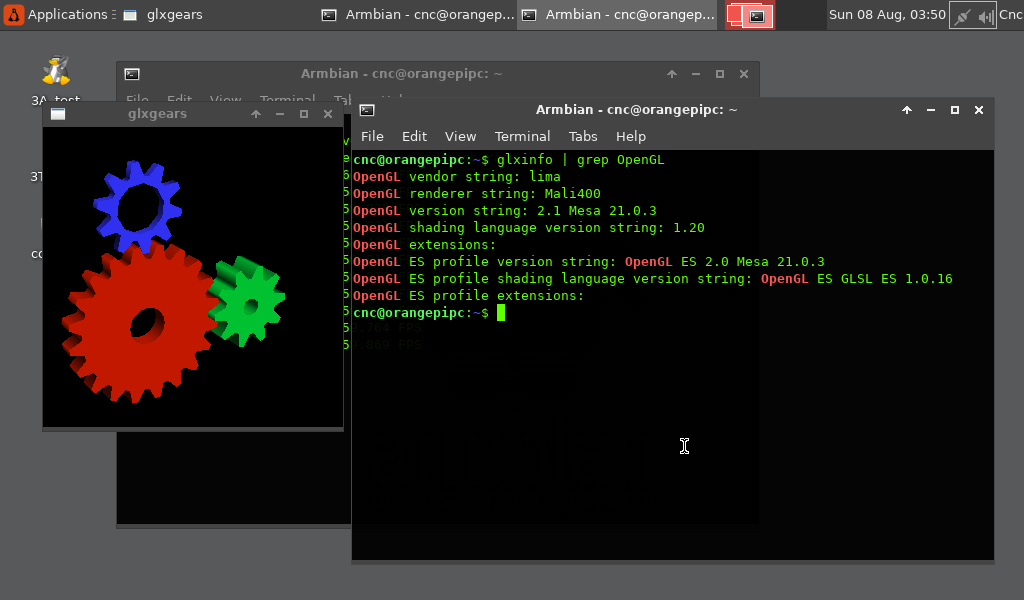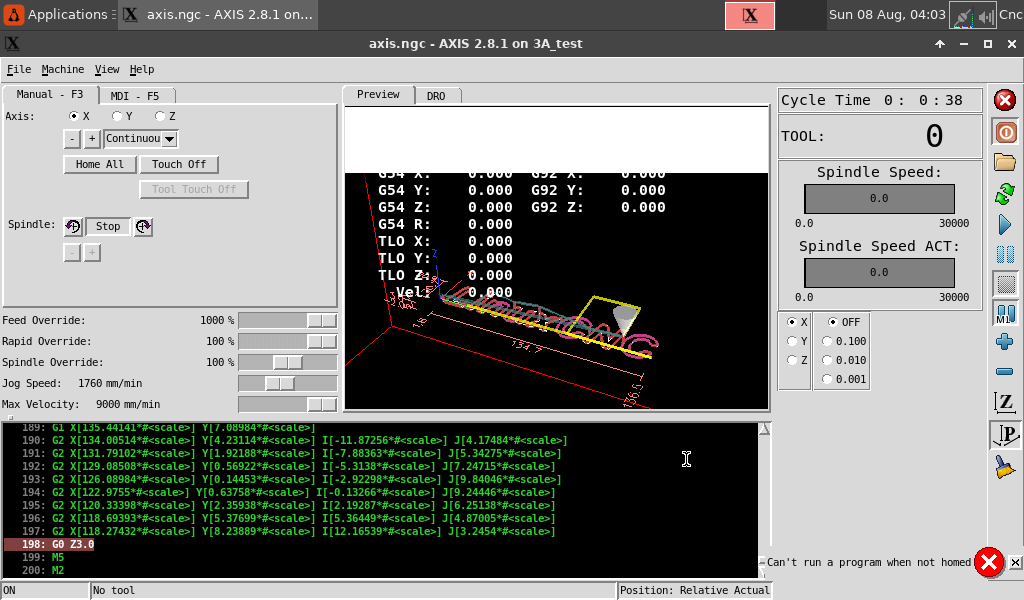LinuxCNC + Orange Pi (allwincnc)
- Cncninja
- Offline
- Premium Member
-

Less
More
- Posts: 109
- Thank you received: 2
06 Aug 2021 14:16 #217062
by Cncninja
Replied by Cncninja on topic LinuxCNC + Orange Pi (allwincnc)
What about the video drivers.. did you try? Im a little lost on of to install them do they make a difrance?
Please Log in or Create an account to join the conversation.
- Dolence
- Offline
- Junior Member
-

Less
More
- Posts: 30
- Thank you received: 0
06 Aug 2021 17:41 #217065
by Dolence
Replied by Dolence on topic LinuxCNC + Orange Pi (allwincnc)
Downloading your image. I will report back as soon as possible! Thank you!
Link is update, Should be ok to download now.
Please Log in or Create an account to join the conversation.
- Bari
-

- Offline
- Platinum Member
-

Less
More
- Posts: 639
- Thank you received: 234
06 Aug 2021 18:59 #217068
by Bari
Replied by Bari on topic LinuxCNC + Orange Pi (allwincnc)
I haven't used my original H3 Opi with 512MB for several weeks. I don't really know if MxMaster is using only the servo thread with this project or if he is using both the base and servo threads to accomplish stepping and encoder feedback closed loop. I'd have to remove the base thread settings in the config file to see if it is being used at all.
Please Log in or Create an account to join the conversation.
- envyvan
- Offline
- Senior Member
-

Less
More
- Posts: 44
- Thank you received: 3
07 Aug 2021 05:52 - 07 Aug 2021 15:10 #217097
by envyvan
Replied by envyvan on topic LinuxCNC + Orange Pi (allwincnc)
Hi Forks,
I totlly get lost with that GPU drivers, If there's some one familiar that.
Please help.
I found this one on youtube
I got this one done with 21.02.1_Orangepipc_bullseye, I did have the OpenGL drivers on it, But unfortunately Linuxcnc seems doesn't like bullseye.
At least It shows to me, the Driver can be install in some way.
Now, I try to install or compile newer version MESA Drivers.
If you guy got any idea with that, Please share your link.
Thanks.
I totlly get lost with that GPU drivers, If there's some one familiar that.
Please help.
I found this one on youtube
I got this one done with 21.02.1_Orangepipc_bullseye, I did have the OpenGL drivers on it, But unfortunately Linuxcnc seems doesn't like bullseye.
At least It shows to me, the Driver can be install in some way.
Now, I try to install or compile newer version MESA Drivers.
If you guy got any idea with that, Please share your link.
Thanks.
Attachments:
Last edit: 07 Aug 2021 15:10 by envyvan.
Please Log in or Create an account to join the conversation.
- Cncninja
- Offline
- Premium Member
-

Less
More
- Posts: 109
- Thank you received: 2
07 Aug 2021 15:27 #217126
by Cncninja
Replied by Cncninja on topic LinuxCNC + Orange Pi (allwincnc)
I tried it and the files are missing or don't work with the version of Armbian we are using
Please Log in or Create an account to join the conversation.
- wzor
- Offline
- New Member
-

Less
More
- Posts: 19
- Thank you received: 1
07 Aug 2021 19:14 #217152
by wzor
Replied by wzor on topic LinuxCNC + Orange Pi (allwincnc)
orangepione:~:% glxinfo | grep OpenGL
OpenGL vendor string: VMware, Inc.
OpenGL renderer string: llvmpipe (LLVM 7.0, 128 bits)
OpenGL core profile version string: 3.3 (Core Profile) Mesa 18.3.6
OpenGL core profile shading language version string: 3.30
OpenGL core profile context flags: (none)
OpenGL core profile profile mask: core profile
OpenGL core profile extensions:
OpenGL version string: 3.1 Mesa 18.3.6
OpenGL shading language version string: 1.40
OpenGL context flags: (none)
OpenGL extensions:
OpenGL ES profile version string: OpenGL ES 3.0 Mesa 18.3.6
OpenGL ES profile shading language version string: OpenGL ES GLSL ES 3.00
OpenGL ES profile extensions:
OpenGL vendor string: VMware, Inc.
OpenGL renderer string: llvmpipe (LLVM 7.0, 128 bits)
OpenGL core profile version string: 3.3 (Core Profile) Mesa 18.3.6
OpenGL core profile shading language version string: 3.30
OpenGL core profile context flags: (none)
OpenGL core profile profile mask: core profile
OpenGL core profile extensions:
OpenGL version string: 3.1 Mesa 18.3.6
OpenGL shading language version string: 1.40
OpenGL context flags: (none)
OpenGL extensions:
OpenGL ES profile version string: OpenGL ES 3.0 Mesa 18.3.6
OpenGL ES profile shading language version string: OpenGL ES GLSL ES 3.00
OpenGL ES profile extensions:
Please Log in or Create an account to join the conversation.
- envyvan
- Offline
- Senior Member
-

Less
More
- Posts: 44
- Thank you received: 3
08 Aug 2021 05:27 #217178
by envyvan
Replied by envyvan on topic LinuxCNC + Orange Pi (allwincnc)
Hi Forks,
Finally, I got the MESA 21.03 Drivers installed and also with the Linuxcnc.
Armbian_21.02.3_Orangepipc_focal_current_5.10.21_xfce_desktop.img being use here.
Since Ubuntu has more update package, so we can install GPU driver more easily.
But after all I did, I don't think there is any obviously benefit using GPU with AXIS GUI.
Actually, the driver did cause showing some problem, as you can see the white part of the toolpath screen.
And also GPU is weak, you need to turn down most of the desktop effect. But don't fully turn will cause other issue.
I'm not sure It will have benefit or issue for other GUI, If you guys get interest with, Feel free to try.
Please see below line for IMAGE backup from my sd card.
drive.google.com/file/d/1yDC4ykPuofnkvsE...lB-/view?usp=sharing
SHA1: da39a3ee5e6b4b0d3255bfef95601890afd80709
Below is how I do the install.
First thing first, don't do any software upgrade before you really need to.
Use "sudo apt-mark hold" to avoid below package being update, otherwise system might brick.
armbian-config
armbian-firmware
linux-dtb-current-sunxi
linux-image-current-sunxi
linux-u-boot-orangepipc-current
For Gpu Driver:
sudo apt install inxi mesa-utils neofetch
For Linuxcnc, we will need some trick below:
Download the .deb package in attached zip file.
Before using the bash script to install the project, Please install .deb package first.sudo gdebi libboost-python1.62.0_1.62.0+dfsg-4_armhf.deb
sudo gdebi python-gtk2_2.24.0-5.1_armhf.deb
sudo gdebi python-glade2_2.24.0-5.1_armhf.deb
sudo gdebi python-gtksourceview2_2.10.1-3_armhf.deb
sudo gdebi python-gtkglext1_1.1.0-9.1_armhf.deb
sudo gdebi python-gst-1.0_1.10.4-1_armhf.deb
sudo gdebi python-configobj_5.0.6-2_all.deb
sudo gdebi python-serial_3.4-4_all.deb
sudo gdebi python-yapps_2.2.1-3_all.deb
Then you can do the the rest.
Reference link blow:
GPU
itsfoss.com/install-mesa-ubuntu/
Linux installtion
forum.linuxcnc.org/9-installing-linuxcnc...-nearly-easy-install
I hope it would be helpful, I think I will go back to make the BOB and test the function and leave the GPU stuff there.
Finally, I got the MESA 21.03 Drivers installed and also with the Linuxcnc.
Armbian_21.02.3_Orangepipc_focal_current_5.10.21_xfce_desktop.img being use here.
Since Ubuntu has more update package, so we can install GPU driver more easily.
But after all I did, I don't think there is any obviously benefit using GPU with AXIS GUI.
Actually, the driver did cause showing some problem, as you can see the white part of the toolpath screen.
And also GPU is weak, you need to turn down most of the desktop effect. But don't fully turn will cause other issue.
I'm not sure It will have benefit or issue for other GUI, If you guys get interest with, Feel free to try.
Please see below line for IMAGE backup from my sd card.
drive.google.com/file/d/1yDC4ykPuofnkvsE...lB-/view?usp=sharing
SHA1: da39a3ee5e6b4b0d3255bfef95601890afd80709
Below is how I do the install.
First thing first, don't do any software upgrade before you really need to.
Use "sudo apt-mark hold" to avoid below package being update, otherwise system might brick.
armbian-config
armbian-firmware
linux-dtb-current-sunxi
linux-image-current-sunxi
linux-u-boot-orangepipc-current
For Gpu Driver:
sudo apt install inxi mesa-utils neofetch
For Linuxcnc, we will need some trick below:
Download the .deb package in attached zip file.
Before using the bash script to install the project, Please install .deb package first.sudo gdebi libboost-python1.62.0_1.62.0+dfsg-4_armhf.deb
sudo gdebi python-gtk2_2.24.0-5.1_armhf.deb
sudo gdebi python-glade2_2.24.0-5.1_armhf.deb
sudo gdebi python-gtksourceview2_2.10.1-3_armhf.deb
sudo gdebi python-gtkglext1_1.1.0-9.1_armhf.deb
sudo gdebi python-gst-1.0_1.10.4-1_armhf.deb
sudo gdebi python-configobj_5.0.6-2_all.deb
sudo gdebi python-serial_3.4-4_all.deb
sudo gdebi python-yapps_2.2.1-3_all.deb
Then you can do the the rest.
Reference link blow:
GPU
itsfoss.com/install-mesa-ubuntu/
Linux installtion
forum.linuxcnc.org/9-installing-linuxcnc...-nearly-easy-install
I hope it would be helpful, I think I will go back to make the BOB and test the function and leave the GPU stuff there.
Attachments:
Please Log in or Create an account to join the conversation.
- Cncninja
- Offline
- Premium Member
-

Less
More
- Posts: 109
- Thank you received: 2
08 Aug 2021 06:46 #217181
by Cncninja
Replied by Cncninja on topic LinuxCNC + Orange Pi (allwincnc)
Did you turn on the hardware accel in GNU to glamor if not it still uses software
Please Log in or Create an account to join the conversation.
- envyvan
- Offline
- Senior Member
-

Less
More
- Posts: 44
- Thank you received: 3
08 Aug 2021 09:15 #217197
by envyvan
I try to set like below, which I found it here:
en.opensuse.org/ARM_Mali_GPU
Section "ServerFlags"
Option "AutoAddGPU" "off"
Option "Debug" "dmabuf_capable"
EndSection
Section "OutputClass"
Identifier "Lima"
MatchDriver "sun4i-drm"
Driver "modesetting"
Option "PrimaryGPU" "true"
EndSection
But they won't work, the xface just get kill.
Replied by envyvan on topic LinuxCNC + Orange Pi (allwincnc)
No, I didn't.Did you turn on the hardware accel in GNU to glamor if not it still uses software
I try to set like below, which I found it here:
en.opensuse.org/ARM_Mali_GPU
Section "ServerFlags"
Option "AutoAddGPU" "off"
Option "Debug" "dmabuf_capable"
EndSection
Section "OutputClass"
Identifier "Lima"
MatchDriver "sun4i-drm"
Driver "modesetting"
Option "PrimaryGPU" "true"
EndSection
But they won't work, the xface just get kill.
Please Log in or Create an account to join the conversation.
- cakeslob
- Offline
- Platinum Member
-

Less
More
- Posts: 925
- Thank you received: 276
08 Aug 2021 21:13 #217266
by cakeslob
for like 5 min im staring at that thinking "how uncanny, thats exactly like mine, even the max spindle speed it the same....how is it so the same?"
Replied by cakeslob on topic LinuxCNC + Orange Pi (allwincnc)
for like 5 min im staring at that thinking "how uncanny, thats exactly like mine, even the max spindle speed it the same....how is it so the same?"
Please Log in or Create an account to join the conversation.
Time to create page: 0.267 seconds