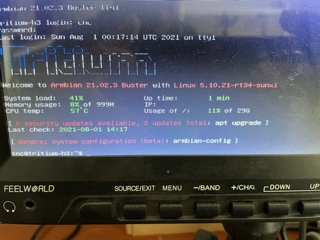LinuxCNC + Orange Pi (allwincnc)
- Cncninja
- Offline
- Premium Member
-

Less
More
- Posts: 109
- Thank you received: 2
04 Aug 2021 14:06 #216914
by Cncninja
Replied by Cncninja on topic LinuxCNC + Orange Pi (allwincnc)
thanks ill try
Please Log in or Create an account to join the conversation.
- Cncninja
- Offline
- Premium Member
-

Less
More
- Posts: 109
- Thank you received: 2
04 Aug 2021 14:09 #216915
by Cncninja
Replied by Cncninja on topic LinuxCNC + Orange Pi (allwincnc)
owe this was the link to use from Bari from the last page
"H3 has a Mali400 so try to use the Panfrost/Lima drivers.
wiki.debian.org/MaliGraphics
H3
linux-sunxi.org/H3
You need to run a heatsink and you don't want the CPU core speeds to change/throttle. So you need a good heatsink and to the lock the CPU speed governor at ONE speed."
"H3 has a Mali400 so try to use the Panfrost/Lima drivers.
wiki.debian.org/MaliGraphics
H3
linux-sunxi.org/H3
You need to run a heatsink and you don't want the CPU core speeds to change/throttle. So you need a good heatsink and to the lock the CPU speed governor at ONE speed."
Please Log in or Create an account to join the conversation.
- Cncninja
- Offline
- Premium Member
-

Less
More
- Posts: 109
- Thank you received: 2
04 Aug 2021 14:21 #216917
by Cncninja
Replied by Cncninja on topic LinuxCNC + Orange Pi (allwincnc)
Attachments:
Please Log in or Create an account to join the conversation.
- Dolence
- Offline
- Junior Member
-

Less
More
- Posts: 30
- Thank you received: 0
04 Aug 2021 18:04 #216927
by Dolence
Replied by Dolence on topic LinuxCNC + Orange Pi (allwincnc)
No matter what, I always end with joint following error. Fresh install, isolcpus, cpu=idle, max freq locked, governor=performance, default conf filles and the error persists. Tried on AXIS and the TK one.
Someone using the 1GB Orange PI PC with success can upload his current ISO, please? I'm considering some kind of hardware flaw, because I've tried everything... Different armbian versions, iI just can't make this work without throwing joint following errors while running the file.
Someone using the 1GB Orange PI PC with success can upload his current ISO, please? I'm considering some kind of hardware flaw, because I've tried everything... Different armbian versions, iI just can't make this work without throwing joint following errors while running the file.
Please Log in or Create an account to join the conversation.
- wzor
- Offline
- New Member
-

Less
More
- Posts: 19
- Thank you received: 1
04 Aug 2021 20:07 #216935
by wzor
Replied by wzor on topic LinuxCNC + Orange Pi (allwincnc)
I perfectly run on OPi ONE Armbian which is the link above! No problem.)))
Please Log in or Create an account to join the conversation.
- Dolence
- Offline
- Junior Member
-

Less
More
- Posts: 30
- Thank you received: 0
04 Aug 2021 20:46 #216939
by Dolence
Replied by Dolence on topic LinuxCNC + Orange Pi (allwincnc)
By run you mean you can open an ngc file and run it from the start to finish or just manually move the axis?
I perfectly run on OPi ONE Armbian which is the link above! No problem.)))
Please Log in or Create an account to join the conversation.
- envyvan
- Offline
- Senior Member
-

Less
More
- Posts: 44
- Thank you received: 3
05 Aug 2021 00:04 - 06 Aug 2021 05:57 #216946
by envyvan
Replied by envyvan on topic LinuxCNC + Orange Pi (allwincnc)
Hi Forks,
I upload the Image clone from what I currently using to below
Feel free to try it if you need it.
drive.google.com/file/d/1D3RlYBO9vscBJYZ...1f3/view?usp=sharing
I did change the setting below:
Set the CPU speed to max
Axis gui already been modify to suit the 1024 X 700 touch screen by using the method below:
forum.linuxcnc.org/21-axis/38188-solved-...screen-w-usercommand
Try to install GPU driver has been replace by the method below, but seem like not working well, system still using the software acceleration.
forum.armbian.com/topic/1420-opengl-on-m...api-orangepi-pc-etc/
linux-sunxi.org/Mali_binary_driver#Device_permission
linux-sunxi.org/Xorg#fbturbo_driver
linux-sunxi.org/User:Rellla/Armbian
Notice Issue:
setp arisc.gpio.PG6-pull -1 # pull down PG6 to the GND not fouction correctly.
I can't pull down the input pin for ENCODER which is PG6 AND PG7, so the ENCODER would keep counting when the program start.
If that cause troble to you, remove the parameter from the .HAL file.
O pen browser will lead to realtime error.
I upload the Image clone from what I currently using to below
Feel free to try it if you need it.
drive.google.com/file/d/1D3RlYBO9vscBJYZ...1f3/view?usp=sharing
I did change the setting below:
Set the CPU speed to max
Axis gui already been modify to suit the 1024 X 700 touch screen by using the method below:
forum.linuxcnc.org/21-axis/38188-solved-...screen-w-usercommand
Try to install GPU driver has been replace by the method below, but seem like not working well, system still using the software acceleration.
forum.armbian.com/topic/1420-opengl-on-m...api-orangepi-pc-etc/
linux-sunxi.org/Mali_binary_driver#Device_permission
linux-sunxi.org/Xorg#fbturbo_driver
linux-sunxi.org/User:Rellla/Armbian
Notice Issue:
setp arisc.gpio.PG6-pull -1 # pull down PG6 to the GND not fouction correctly.
I can't pull down the input pin for ENCODER which is PG6 AND PG7, so the ENCODER would keep counting when the program start.
If that cause troble to you, remove the parameter from the .HAL file.
O pen browser will lead to realtime error.
Last edit: 06 Aug 2021 05:57 by envyvan. Reason: upload my ISO and attached the change list.
Please Log in or Create an account to join the conversation.
- Bari
-

- Offline
- Platinum Member
-

Less
More
- Posts: 632
- Thank you received: 232
05 Aug 2021 01:11 - 05 Aug 2021 01:26 #216947
by Bari
Replied by Bari on topic LinuxCNC + Orange Pi (allwincnc)
Not asking anyone in particular BUT can you post your config files if you are having issues?
.INI and .HAL
Open loop stepping real time errors are all about bad configuration files since there is no closed loop.
Just FYI, the Allwinner devices with the current u-boot have difficulty keeping low latency along with running memory intensive apps such as a browser. The latency test may stay under 70,000 when just running LCNC, but jump to well over 100K when a browser is started. Let us know if you get the real time following errors when you are running LCNC on its own or when you start up other applications such as a browser.
.INI and .HAL
Open loop stepping real time errors are all about bad configuration files since there is no closed loop.
Just FYI, the Allwinner devices with the current u-boot have difficulty keeping low latency along with running memory intensive apps such as a browser. The latency test may stay under 70,000 when just running LCNC, but jump to well over 100K when a browser is started. Let us know if you get the real time following errors when you are running LCNC on its own or when you start up other applications such as a browser.
Last edit: 05 Aug 2021 01:26 by Bari. Reason: more info
The following user(s) said Thank You: tjtr33
Please Log in or Create an account to join the conversation.
- Cncninja
- Offline
- Premium Member
-

Less
More
- Posts: 109
- Thank you received: 2
05 Aug 2021 05:27 #216950
by Cncninja
Replied by Cncninja on topic LinuxCNC + Orange Pi (allwincnc)
isolcpus, cpu=idle, max freq locked, governor=performance. runs without errors but slower than before takes a minute to open a file in Axis before maybe 15 sec. runs chunks unless i click on dro mode... no problem for me just wonder why the load times are x4 now. but it runs with no errors.
Please Log in or Create an account to join the conversation.
- envyvan
- Offline
- Senior Member
-

Less
More
- Posts: 44
- Thank you received: 3
05 Aug 2021 06:18 #216952
by envyvan
Replied by envyvan on topic LinuxCNC + Orange Pi (allwincnc)
isolcpus, cpu=idle, That mean you set to only use one of your cpu core, other 3 just doing nothing.
I'm not sure "isolcpus, cpu=idle" on this project is a good idea, If there's not anything connent to the base-thread, Why we still need to care about the latency for base-thread?
You will lose much of cpu power that already being weak.
I'm not sure "isolcpus, cpu=idle" on this project is a good idea, If there's not anything connent to the base-thread, Why we still need to care about the latency for base-thread?
You will lose much of cpu power that already being weak.
Please Log in or Create an account to join the conversation.
Time to create page: 0.681 seconds