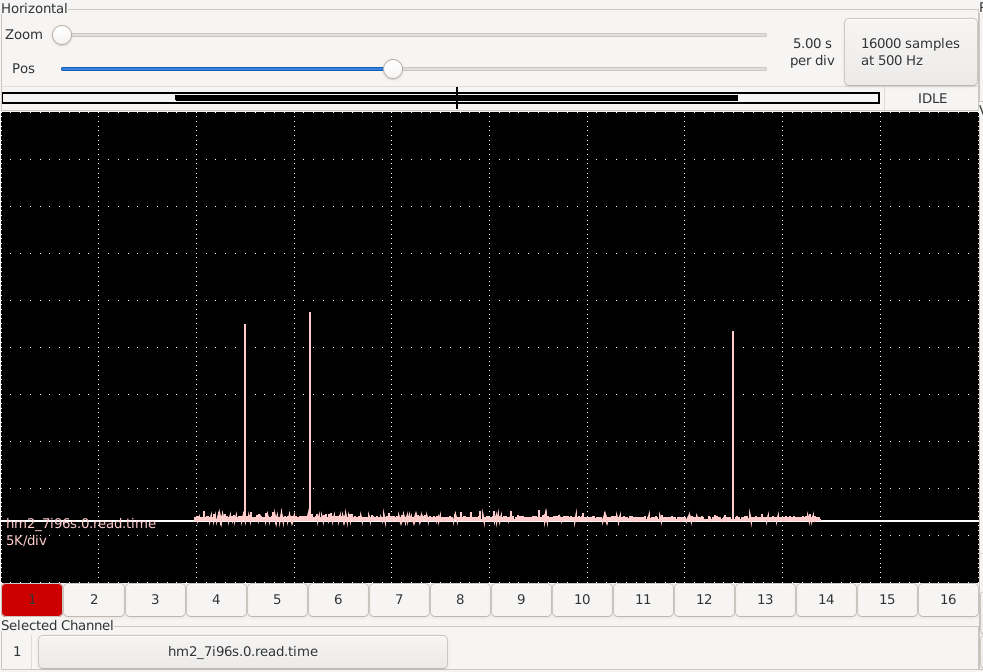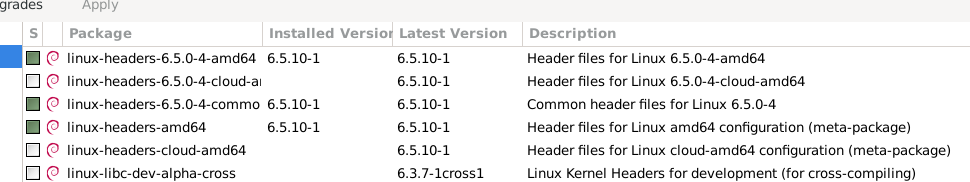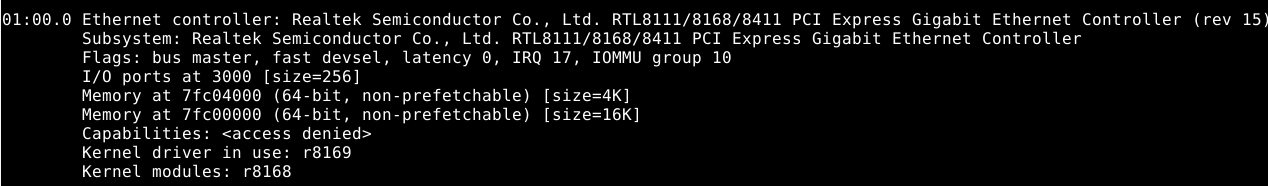Mesa hm2/hm2_7i96s.0: error finishing read
- spumco
- Offline
- Platinum Member
-

Less
More
- Posts: 1971
- Thank you received: 804
16 Nov 2023 00:36 #285560
by spumco
Replied by spumco on topic Mesa hm2/hm2_7i96s.0: error finishing read
Attachments:
Please Log in or Create an account to join the conversation.
- tommylight
-

- Online
- Moderator
-

Less
More
- Posts: 21207
- Thank you received: 7242
16 Nov 2023 00:49 #285561
by tommylight
Replied by tommylight on topic Mesa hm2/hm2_7i96s.0: error finishing read
Shut down the PC, open the cover and look at the top of capacitors, does any look bulged ?
While open, power it on and run latency histogram for about 10 minutes, touch the CPU cooler, beware it can be very hot. Is it very hot?
While open, power off again, remove one of the memory modules, boot and test. Test both modules, granted there are two modules in it.
If there are two modules with no change in results and you do not end up with second degree burns on fingers/hand, then power supply or memory controller or failing hard drive, in that order.
While open, power it on and run latency histogram for about 10 minutes, touch the CPU cooler, beware it can be very hot. Is it very hot?
While open, power off again, remove one of the memory modules, boot and test. Test both modules, granted there are two modules in it.
If there are two modules with no change in results and you do not end up with second degree burns on fingers/hand, then power supply or memory controller or failing hard drive, in that order.
Please Log in or Create an account to join the conversation.
- spumco
- Offline
- Platinum Member
-

Less
More
- Posts: 1971
- Thank you received: 804
16 Nov 2023 02:21 #285564
by spumco
No dodgy caps inside.
No overheating during latency histogram.
Ran automated latency test for a couple hours last night with no hiccups and really good latency.
Only one memory module and no spare laying around, so cant test that.
HD is an SSD that was newly installed when I bought it last year.
Power supply is the OEM HP, nothing fishy about it.
Time to break out the other SFF PC and see if the realtek NIC problems have been sorted since I tried it early this year.
Replied by spumco on topic Mesa hm2/hm2_7i96s.0: error finishing read
Shut down the PC, open the cover and look at the top of capacitors, does any look bulged ?
While open, power it on and run latency histogram for about 10 minutes, touch the CPU cooler, beware it can be very hot. Is it very hot?
While open, power off again, remove one of the memory modules, boot and test. Test both modules, granted there are two modules in it.
If there are two modules with no change in results and you do not end up with second degree burns on fingers/hand, then power supply or memory controller or failing hard drive, in that order.
No dodgy caps inside.
No overheating during latency histogram.
Ran automated latency test for a couple hours last night with no hiccups and really good latency.
Only one memory module and no spare laying around, so cant test that.
HD is an SSD that was newly installed when I bought it last year.
Power supply is the OEM HP, nothing fishy about it.
Time to break out the other SFF PC and see if the realtek NIC problems have been sorted since I tried it early this year.
Please Log in or Create an account to join the conversation.
- rodw
-

- Away
- Platinum Member
-

Less
More
- Posts: 11653
- Thank you received: 3924
16 Nov 2023 03:07 #285569
by rodw
linuxcnc.org/docs/stable/html/getting-st...th_preempt_rt_kernel
Replied by rodw on topic Mesa hm2/hm2_7i96s.0: error finishing read
Its in 7,1.4 in the docs here
One way to get a later kernel would be to upgrade to Debian 13 = Trixie = Testing
I think its on kernel 6.5. get the amd64 version, then try running andy's install script
cdimage.debian.org/cdimage/weekly-builds/amd64/iso-cd/
Rod - where would I find Andy's install script? Didn't see it in the announcements or computers/installing sub-forums.
linuxcnc.org/docs/stable/html/getting-st...th_preempt_rt_kernel
The following user(s) said Thank You: spumco
Please Log in or Create an account to join the conversation.
- spumco
- Offline
- Platinum Member
-

Less
More
- Posts: 1971
- Thank you received: 804
16 Nov 2023 04:09 #285572
by spumco
Replied by spumco on topic Mesa hm2/hm2_7i96s.0: error finishing read
Attachments:
Please Log in or Create an account to join the conversation.
- rodw
-

- Away
- Platinum Member
-

Less
More
- Posts: 11653
- Thank you received: 3924
16 Nov 2023 04:23 #285573
by rodw
Replied by rodw on topic Mesa hm2/hm2_7i96s.0: error finishing read
@spumco, I can't remember. Do you have an R8168 et al NIC card?
add non-free to your sources.list and install dkms, linux-headers-$(uname -r) and then the r8168-dkms driver....
Failing that its time to build the 6.5 kernel from source.
add non-free to your sources.list and install dkms, linux-headers-$(uname -r) and then the r8168-dkms driver....
Failing that its time to build the 6.5 kernel from source.
Please Log in or Create an account to join the conversation.
- spumco
- Offline
- Platinum Member
-

Less
More
- Posts: 1971
- Thank you received: 804
16 Nov 2023 04:43 #285574
by spumco
Replied by spumco on topic Mesa hm2/hm2_7i96s.0: error finishing read
Rod - yes, the 'backup' PC has an 8168. The earlier failures were on an HP elitedesk 800 G2 I bought because the other one was unusable because of the realtek NIC.
I've got non-free in the sources, and dkms vomited while trying to install it.
I've got non-free in the sources, and dkms vomited while trying to install it.
Please Log in or Create an account to join the conversation.
- rodw
-

- Away
- Platinum Member
-

Less
More
- Posts: 11653
- Thank you received: 3924
16 Nov 2023 04:50 #285575
by rodw
Replied by rodw on topic Mesa hm2/hm2_7i96s.0: error finishing read
DKMS needs linux-headers. Did you instll them? Using $(uname -r) makes sure you get the right one for your running kernel
Please Log in or Create an account to join the conversation.
- spumco
- Offline
- Platinum Member
-

Less
More
- Posts: 1971
- Thank you received: 804
16 Nov 2023 04:58 #285576
by spumco
Screenshot of the NIC info:
Replied by spumco on topic Mesa hm2/hm2_7i96s.0: error finishing read
Yep, shows up in synaptics.DKMS needs linux-headers. Did you instll them? Using $(uname -r) makes sure you get the right one for your running kernel
Screenshot of the NIC info:
Attachments:
Please Log in or Create an account to join the conversation.
- rodw
-

- Away
- Platinum Member
-

Less
More
- Posts: 11653
- Thank you received: 3924
16 Nov 2023 05:21 #285577
by rodw
Replied by rodw on topic Mesa hm2/hm2_7i96s.0: error finishing read
not seeing a Real time version
Do you have a PREEMPT_RT kernel installed?
What does uname -v say?
Do you have a PREEMPT_RT kernel installed?
What does uname -v say?
Please Log in or Create an account to join the conversation.
Moderators: PCW, jmelson
Time to create page: 0.155 seconds