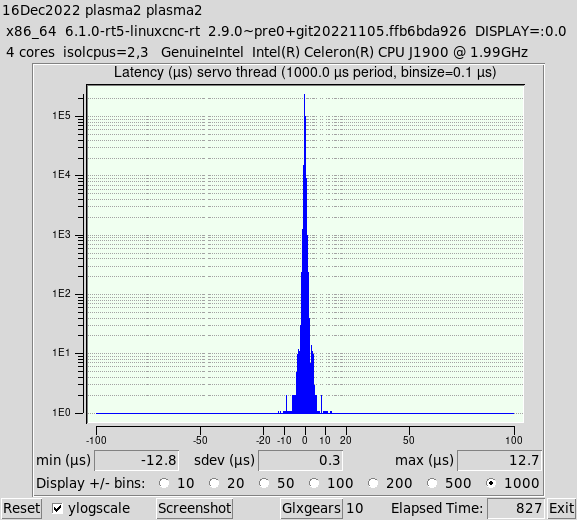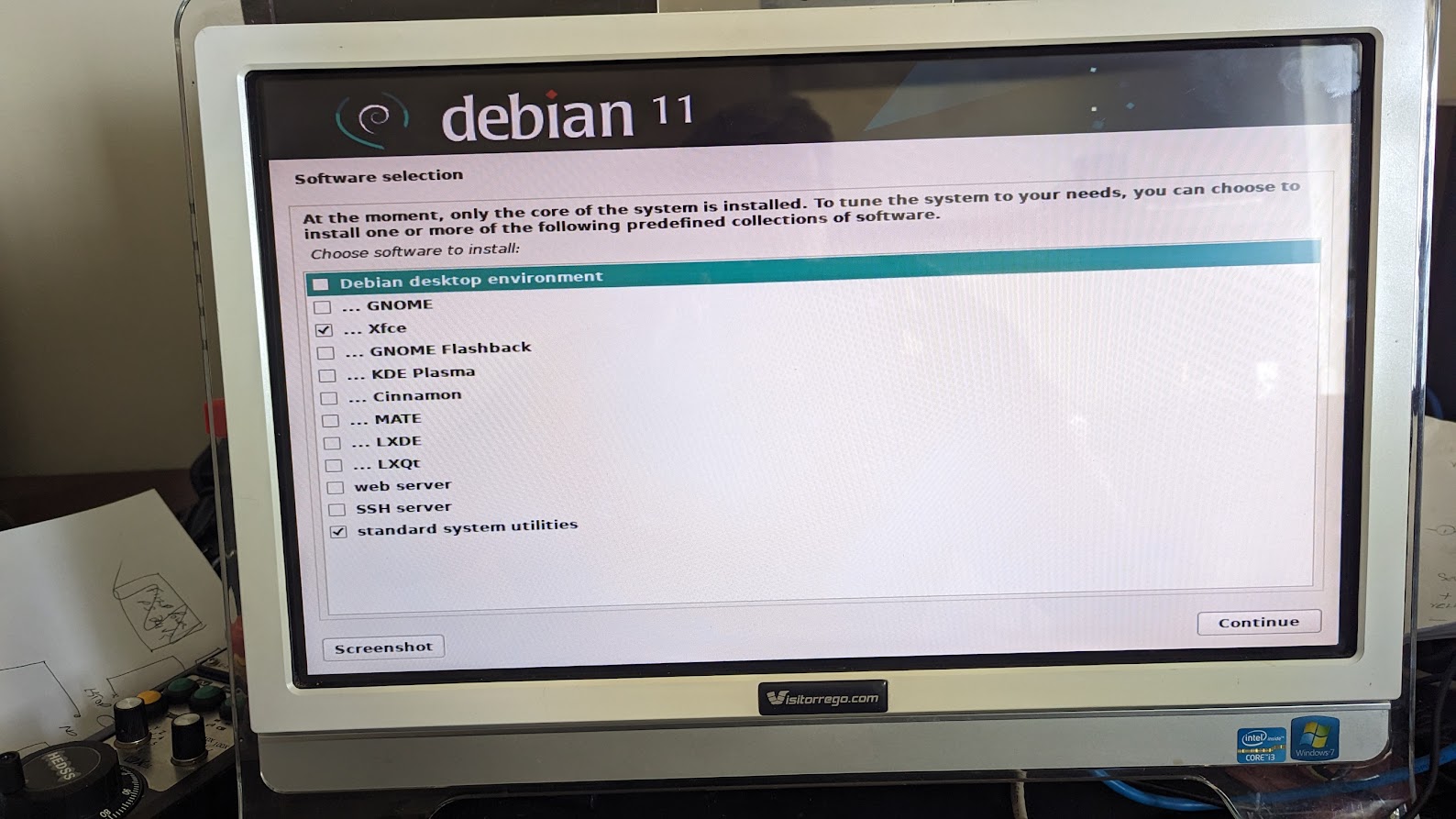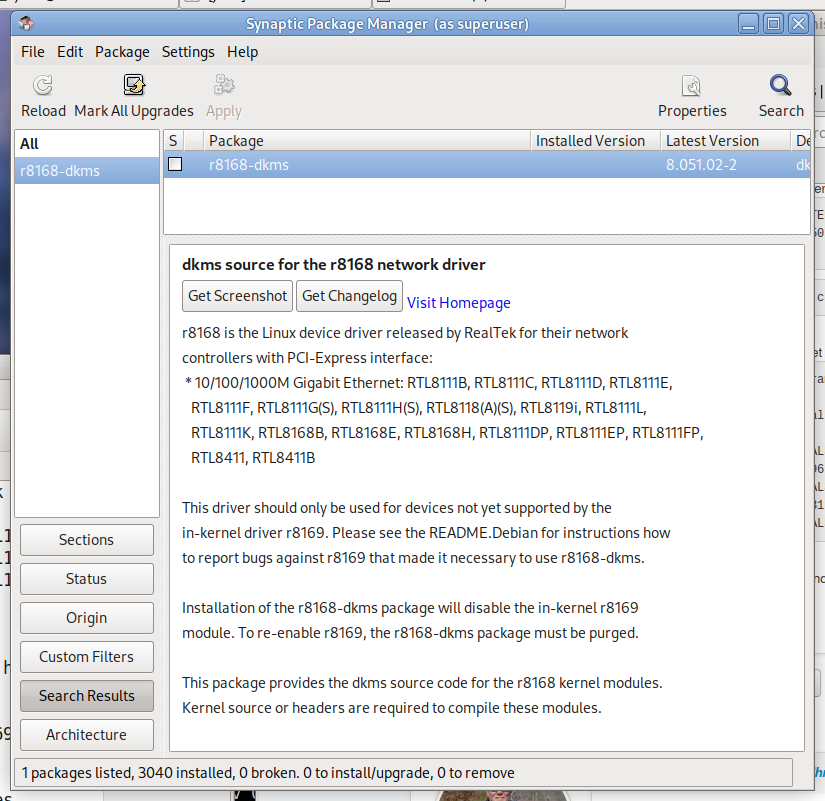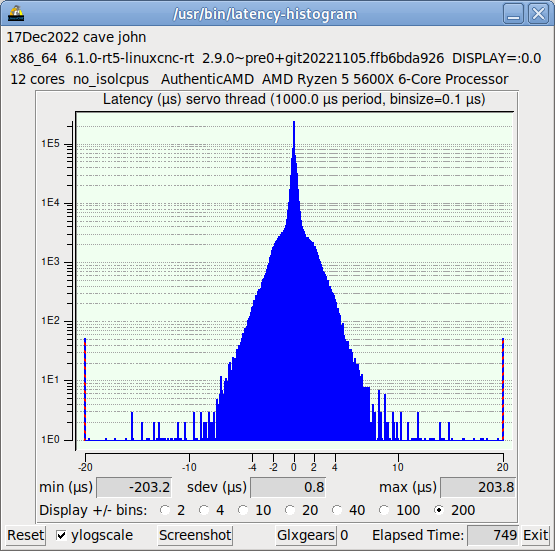Mesa hm2/hm2_7i96s.0: error finishing read
- rodw
-

- Offline
- Platinum Member
-

Less
More
- Posts: 11722
- Thank you received: 3968
15 Dec 2022 21:35 #259588
by rodw
Replied by rodw on topic Mesa hm2/hm2_7i96s.0: error finishing read
Attachments:
The following user(s) said Thank You: IlyaKw
Please Log in or Create an account to join the conversation.
- rodw
-

- Offline
- Platinum Member
-

Less
More
- Posts: 11722
- Thank you received: 3968
16 Dec 2022 08:00 - 16 Dec 2022 08:04 #259616
by rodw
Replied by rodw on topic Mesa hm2/hm2_7i96s.0: error finishing read
So this custom kernel and using the correct realtek driver solves all issues!
I installed on a problematic i5 All in one and it seems to be running perfect now.
Be sure to use the XFCE graphical environment or issues will bite as the default gnome dektop uses wayland not Xorg so some things linuxcnc expects to find are missing.
Also Gmocappy will not run on Bookworm or Bulseye at present so that needs escalation to the developer. Don't blame me!
I've been through a complete rebuild from scratch so I will post up a seperate how to.
EDIT: I also lost the ethernet card like JT did too but I was able to resolve it.
Boot into the earlier kernel
sudo apt purge r8168-dkms
Reboot back into our custom kernel and the interface should be restored.
Then reinstall
sudo apt-get install r8168-dkms
Reboot to make it stick.
I installed on a problematic i5 All in one and it seems to be running perfect now.
Be sure to use the XFCE graphical environment or issues will bite as the default gnome dektop uses wayland not Xorg so some things linuxcnc expects to find are missing.
Also Gmocappy will not run on Bookworm or Bulseye at present so that needs escalation to the developer. Don't blame me!
I've been through a complete rebuild from scratch so I will post up a seperate how to.
EDIT: I also lost the ethernet card like JT did too but I was able to resolve it.
Boot into the earlier kernel
sudo apt purge r8168-dkms
Reboot back into our custom kernel and the interface should be restored.
Then reinstall
sudo apt-get install r8168-dkms
Reboot to make it stick.
Attachments:
Last edit: 16 Dec 2022 08:04 by rodw.
The following user(s) said Thank You: tommylight, JT
Please Log in or Create an account to join the conversation.
- JT
-
 Topic Author
Topic Author
- Away
- Administrator
-

Less
More
- Posts: 1069
- Thank you received: 557
17 Dec 2022 13:22 #259726
by JT
Replied by JT on topic Mesa hm2/hm2_7i96s.0: error finishing read
I just installed the 6.1 headers and kernels on this PC.
Running Linuxcnc with my 7i92T I get this for tmax:
I didn't do anything else to this PC and I just got the error finishing read...
JT
Manufacturer: ASUSTeK COMPUTER INC.
Product Name: TUF GAMING B550-PRO
Version: Rev X.0xjohn@cave:~$ uname -a Linux cave 6.1.0-rt5-linuxcnc-rt #4 SMP PREEMPT_RTRunning Linuxcnc with my 7i92T I get this for tmax:
john@cave:~$ halcmd show param hm2*tmax*
Parameters:
Owner Type Dir Value Name
33 s32 RW 0 hm2_7i92.0.read-request.tmax
33 bit RO FALSE hm2_7i92.0.read-request.tmax-increased
33 s32 RW 3029671 hm2_7i92.0.read.tmax
33 bit RO FALSE hm2_7i92.0.read.tmax-increased
33 s32 RW 103156 hm2_7i92.0.write.tmax
33 bit RO FALSE hm2_7i92.0.write.tmax-increasedI didn't do anything else to this PC and I just got the error finishing read...
JT
Please Log in or Create an account to join the conversation.
- JT
-
 Topic Author
Topic Author
- Away
- Administrator
-

Less
More
- Posts: 1069
- Thank you received: 557
17 Dec 2022 13:23 #259727
by JT
Replied by JT on topic Mesa hm2/hm2_7i96s.0: error finishing read
Oh I'm running the Mate desktop.
JT
JT
Please Log in or Create an account to join the conversation.
- JT
-
 Topic Author
Topic Author
- Away
- Administrator
-

Less
More
- Posts: 1069
- Thank you received: 557
17 Dec 2022 13:35 #259728
by JT
Replied by JT on topic Mesa hm2/hm2_7i96s.0: error finishing read
The r8168 driver was not installed on this PC.
And my Ethernet controller is one of these:
I guess I need to take out the PCIe controller and see which one is on the motherboard.
JT
And my Ethernet controller is one of these:
john@cave:~$ lspci | grep -i 'ethernet'
07:00.0 Ethernet controller: Realtek Semiconductor Co., Ltd. RTL8111/8168/8411 PCI Express Gigabit Ethernet Controller (rev 06)
09:00.0 Ethernet controller: Realtek Semiconductor Co., Ltd. RTL8125 2.5GbE Controller (rev 04)I guess I need to take out the PCIe controller and see which one is on the motherboard.
JT
Attachments:
Please Log in or Create an account to join the conversation.
- JT
-
 Topic Author
Topic Author
- Away
- Administrator
-

Less
More
- Posts: 1069
- Thank you received: 557
17 Dec 2022 13:37 #259729
by JT
Replied by JT on topic Mesa hm2/hm2_7i96s.0: error finishing read
Attachments:
Please Log in or Create an account to join the conversation.
- JT
-
 Topic Author
Topic Author
- Away
- Administrator
-

Less
More
- Posts: 1069
- Thank you received: 557
17 Dec 2022 14:47 #259731
by JT
Replied by JT on topic Mesa hm2/hm2_7i96s.0: error finishing read
I think I'll do any more sperimenting on the chicken PC... it only has two programs it runs...
JT
JT
Please Log in or Create an account to join the conversation.
- zack
-

- Offline
- Premium Member
-

Less
More
- Posts: 87
- Thank you received: 44
17 Dec 2022 19:02 #259756
by zack
Replied by zack on topic Mesa hm2/hm2_7i96s.0: error finishing read
wtf is sperimenting?
usb seems to be a culprit on my machine
cant put my finger on it though
will keep sperimenting however
usb seems to be a culprit on my machine
cant put my finger on it though
will keep sperimenting however
Please Log in or Create an account to join the conversation.
- rodw
-

- Offline
- Platinum Member
-

Less
More
- Posts: 11722
- Thank you received: 3968
17 Dec 2022 21:38 - 17 Dec 2022 21:40 #259768
by rodw
Talk about a hard case here! You got two NIC's and both ot them are in the Realtek naughty corner!
Which one is your Mesa card attached to ?
I guess you have to remove the pcie card to find out....
EDIT: I would go with the R811/R8168 NIC for Mesa as I got one of them working here
Replied by rodw on topic Mesa hm2/hm2_7i96s.0: error finishing read
I think I'll do any more sperimenting on the chicken PC... it only has two programs it runs...
JT
Talk about a hard case here! You got two NIC's and both ot them are in the Realtek naughty corner!
Which one is your Mesa card attached to ?
I guess you have to remove the pcie card to find out....
EDIT: I would go with the R811/R8168 NIC for Mesa as I got one of them working here
Last edit: 17 Dec 2022 21:40 by rodw.
Please Log in or Create an account to join the conversation.
- JT
-
 Topic Author
Topic Author
- Away
- Administrator
-

Less
More
- Posts: 1069
- Thank you received: 557
11 Jan 2023 13:31 #261559
by JT
Replied by JT on topic Mesa hm2/hm2_7i96s.0: error finishing read
Just looking at your instructions kernel-deb.txt and I notice the following
Is this what makes your 6.1 rt kernel work with Realtek?
JT
make xconfig
scripts/config --disable SYSTEM_REVOCATION_KEYS
scripts/config --disable DEBUG_INFO
scripts/config --enable DEBUG_INFO_NONE
scripts/config --set-str SYSTEM_TRUSTED_KEYS ""Is this what makes your 6.1 rt kernel work with Realtek?
JT
Please Log in or Create an account to join the conversation.
Moderators: PCW, jmelson
Time to create page: 0.165 seconds