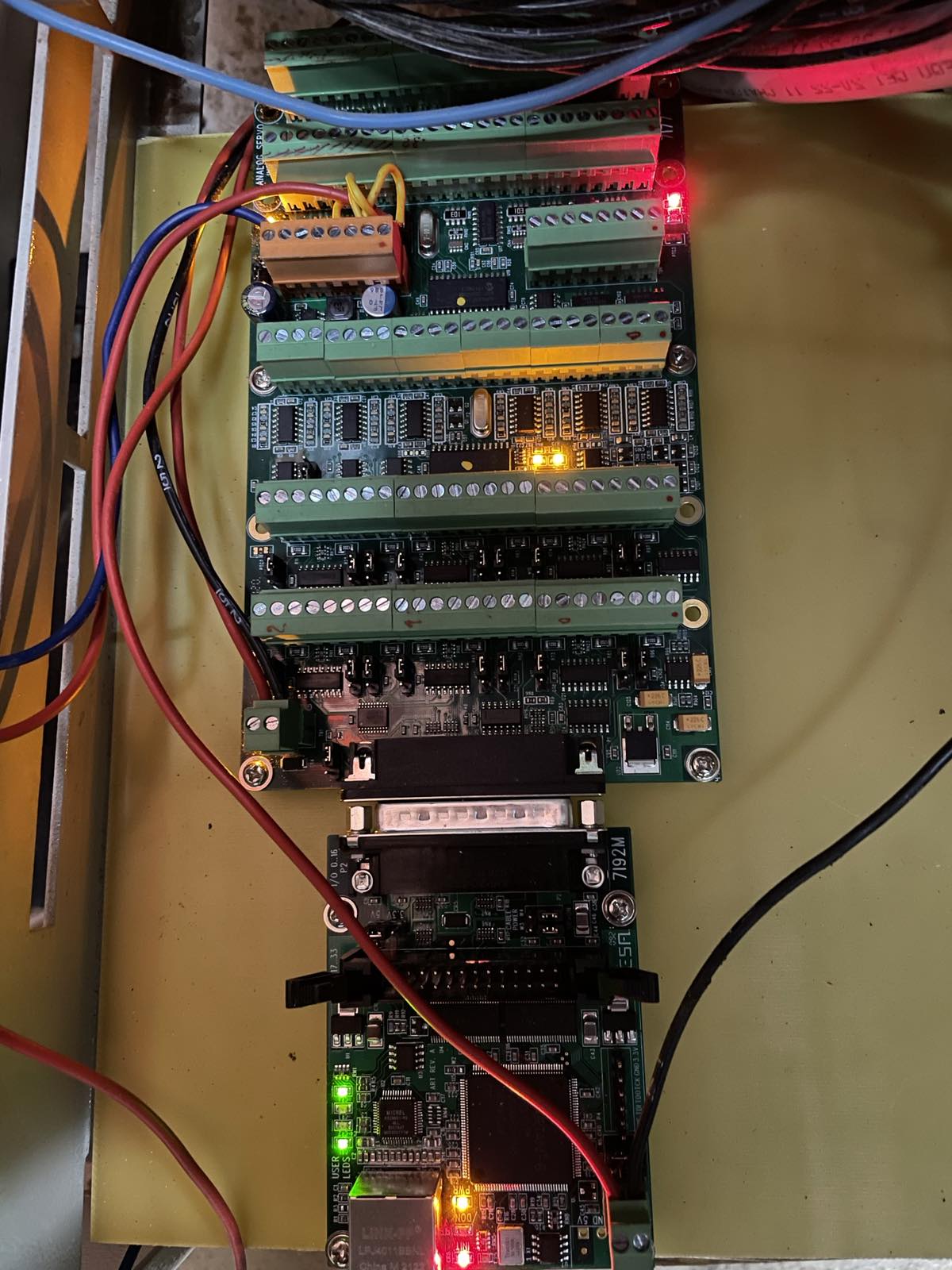biesse rover 316 retrofit
- Masiwood123
-
 Topic Author
Topic Author
- Offline
- Platinum Member
-

Less
More
- Posts: 393
- Thank you received: 90
02 Jan 2022 00:35 - 02 Jan 2022 00:37 #230506
by Masiwood123
biesse rover 316 retrofit was created by Masiwood123
Hello My name is Vladimir
After reading many interesting and useful posts I would like to present my future project.
Machine is biesse rover 316, 1991y, with old rt480...in good phisical condition but not jogging etc.Even if it works, that brain is hard to use in these times, so I decided to avoid mach3 this time and enter the linuxcnc world. From this point it seems quite complicated, but since I'm not very inexperienced in electronics, I hope to understand and revive the machine...some first steps are inserting the computer, enabling the estop line and ready voltage for the cards I ordered. these are 7i92m, 7i77,7i74 and 7i66 / 24...here is that i did for now.. thanks in advance for the help and suggestions
After reading many interesting and useful posts I would like to present my future project.
Machine is biesse rover 316, 1991y, with old rt480...in good phisical condition but not jogging etc.Even if it works, that brain is hard to use in these times, so I decided to avoid mach3 this time and enter the linuxcnc world. From this point it seems quite complicated, but since I'm not very inexperienced in electronics, I hope to understand and revive the machine...some first steps are inserting the computer, enabling the estop line and ready voltage for the cards I ordered. these are 7i92m, 7i77,7i74 and 7i66 / 24...here is that i did for now.. thanks in advance for the help and suggestions
Attachments:
Last edit: 02 Jan 2022 00:37 by Masiwood123.
Please Log in or Create an account to join the conversation.
- tommylight
-

- Away
- Moderator
-

Less
More
- Posts: 21023
- Thank you received: 7163
06 Jan 2022 12:39 #230952
by tommylight
Replied by tommylight on topic biesse rover 316 retrofit
From the choice of cards i assume you have read the "servo tuning detailed howto", or if you did not, find it and read it, it has info on wiring and testing and tuning analog servo systems.
The following user(s) said Thank You: Masiwood123
Please Log in or Create an account to join the conversation.
- Masiwood123
-
 Topic Author
Topic Author
- Offline
- Platinum Member
-

Less
More
- Posts: 393
- Thank you received: 90
06 Jan 2022 12:59 - 06 Jan 2022 13:08 #230956
by Masiwood123
Replied by Masiwood123 on topic biesse rover 316 retrofit
Thanks a lot. (I read superficially, so I'll be more detailed when it comes to that) I received the cards yesterday, today the first step is to install them and set the power jumpers, and connect them to the PC. I will focus primarily on putting 7i92 and 7i77, 7i74 as well as 7i66 / 24 into function for later. Around the servo tuning, by the way, I have a scheme with a lieadscrew step, and maximum factory speeds
at 10v. my first question is do i need to do a firmware update since i have a circuit of those 4 cards 7i92,7i77,7i74 and 7i66 / 24? thanks in advance
at 10v. my first question is do i need to do a firmware update since i have a circuit of those 4 cards 7i92,7i77,7i74 and 7i66 / 24? thanks in advance
Attachments:
Last edit: 06 Jan 2022 13:08 by Masiwood123.
Please Log in or Create an account to join the conversation.
- tommylight
-

- Away
- Moderator
-

Less
More
- Posts: 21023
- Thank you received: 7163
06 Jan 2022 13:31 #230958
by tommylight
Replied by tommylight on topic biesse rover 316 retrofit
Most probably the firmware would need to be changed, but it is included in the download from Mesa web site.
That page with info is very good, should make the tuning very easy.
If you have the Mesa 7i92M (notice the M ) just plug it into Mesa 7i77, and use a parallel cable for 7i74.
I have no clue what 7i66 is.
That page with info is very good, should make the tuning very easy.
If you have the Mesa 7i92M (notice the M ) just plug it into Mesa 7i77, and use a parallel cable for 7i74.
I have no clue what 7i66 is.
Please Log in or Create an account to join the conversation.
- Masiwood123
-
 Topic Author
Topic Author
- Offline
- Platinum Member
-

Less
More
- Posts: 393
- Thank you received: 90
06 Jan 2022 13:44 #230959
by Masiwood123
Replied by Masiwood123 on topic biesse rover 316 retrofit
well then I'm on the right track, that about connecting the cards it's pretty clear to me, about the update command I'll find somewhere on the forum ... as for 7i66 / 24 as far as I'm concerned I took it to directly give the solenoid outputs as far as the drill is concerned because only it has up to 2.5A direct output. I'm coming up with a new upgrade..thanks a lot for the answers.
The following user(s) said Thank You: tommylight
Please Log in or Create an account to join the conversation.
- tommylight
-

- Away
- Moderator
-

Less
More
- Posts: 21023
- Thank you received: 7163
06 Jan 2022 17:37 #230967
by tommylight
Replied by tommylight on topic biesse rover 316 retrofit
Pozdrav Vladimire,
Just had a look at 7i66, yeah i guess i did not spend enough time browsing the Mesa website at the time when i ordered my stuff several years back, that card would have saved me two days of adding and wiring relays!
On that topic, if all you want to use is 7i92, 7i77 and 7i66 with no other cards, no need for 7i74 as 7i77 has a free SSerial port on it that the 7i66 can be wired to directly. So that would mean no need to flash 7i92 if it already has firmware for 7i77, easy to check with:
mesaflash --device 7i92 --addr 10.10.10.10 --redhmid
That is if you set the jumper for the EEPROM address on the 7i92.
Just had a look at 7i66, yeah i guess i did not spend enough time browsing the Mesa website at the time when i ordered my stuff several years back, that card would have saved me two days of adding and wiring relays!
On that topic, if all you want to use is 7i92, 7i77 and 7i66 with no other cards, no need for 7i74 as 7i77 has a free SSerial port on it that the 7i66 can be wired to directly. So that would mean no need to flash 7i92 if it already has firmware for 7i77, easy to check with:
mesaflash --device 7i92 --addr 10.10.10.10 --redhmid
That is if you set the jumper for the EEPROM address on the 7i92.
Please Log in or Create an account to join the conversation.
- Masiwood123
-
 Topic Author
Topic Author
- Offline
- Platinum Member
-

Less
More
- Posts: 393
- Thank you received: 90
06 Jan 2022 18:04 #230972
by Masiwood123
Replied by Masiwood123 on topic biesse rover 316 retrofit
Pozdrav Tom
yes that is always something we figured out later but whatever also with everything helps here is good for everyone… i am now on the way to connect power and to try direct from 7i77 to link 7i66..and will present next step ubgrade. thank you for support
yes that is always something we figured out later but whatever also with everything helps here is good for everyone… i am now on the way to connect power and to try direct from 7i77 to link 7i66..and will present next step ubgrade. thank you for support
The following user(s) said Thank You: tommylight
Please Log in or Create an account to join the conversation.
- Masiwood123
-
 Topic Author
Topic Author
- Offline
- Platinum Member
-

Less
More
- Posts: 393
- Thank you received: 90
07 Jan 2022 00:08 #231001
by Masiwood123
Replied by Masiwood123 on topic biesse rover 316 retrofit
After a few hours I have some results that are not very satisfactory but I go further. The main problem of the network is that "edit connection" does not have any screen, so I do not have access to input for ip at all. I had to reinstall Linux and manually enter a static ip in the input field. then I finally got a connection with 7i92 and 7i77 and made a pncconf configuration based on the factory parameters of the machine. mesaflash reads the card from the terminal and that's ok. the configuration won't start it throws out an error but I think it's because I haven't brought power to vfield yet and I haven't connected the encoders so I'll do it tomorrow. reading the posts I found a way to install nm doesn't work for me? is there another way I can access the network card or some other way to install a normal network manager?
Attachments:
Please Log in or Create an account to join the conversation.
- tommylight
-

- Away
- Moderator
-

Less
More
- Posts: 21023
- Thank you received: 7163
07 Jan 2022 01:11 #231004
by tommylight
Replied by tommylight on topic biesse rover 316 retrofit
sudo apt-get update
then try to install.
Mesa cards will work with just power attached and so will LinuxCNC, 5V and VField must be present.
then try to install.
Mesa cards will work with just power attached and so will LinuxCNC, 5V and VField must be present.
Please Log in or Create an account to join the conversation.
- Masiwood123
-
 Topic Author
Topic Author
- Offline
- Platinum Member
-

Less
More
- Posts: 393
- Thank you received: 90
07 Jan 2022 14:51 #231030
by Masiwood123
Replied by Masiwood123 on topic biesse rover 316 retrofit
Everything is the same .. all night and now I'm trying to access linuxcnc, 7i92 recognizes, mesaflash --device 7i92 --addr 10.10.10.10 --redhmid works, I brought power to vfield from the machine (the manual says that switches are not used but I don't know how else to bring 24v to vfield) and like 5v when I make the configuration and try to start the machine, throw out the error 
Attachments:
Please Log in or Create an account to join the conversation.
Time to create page: 0.183 seconds