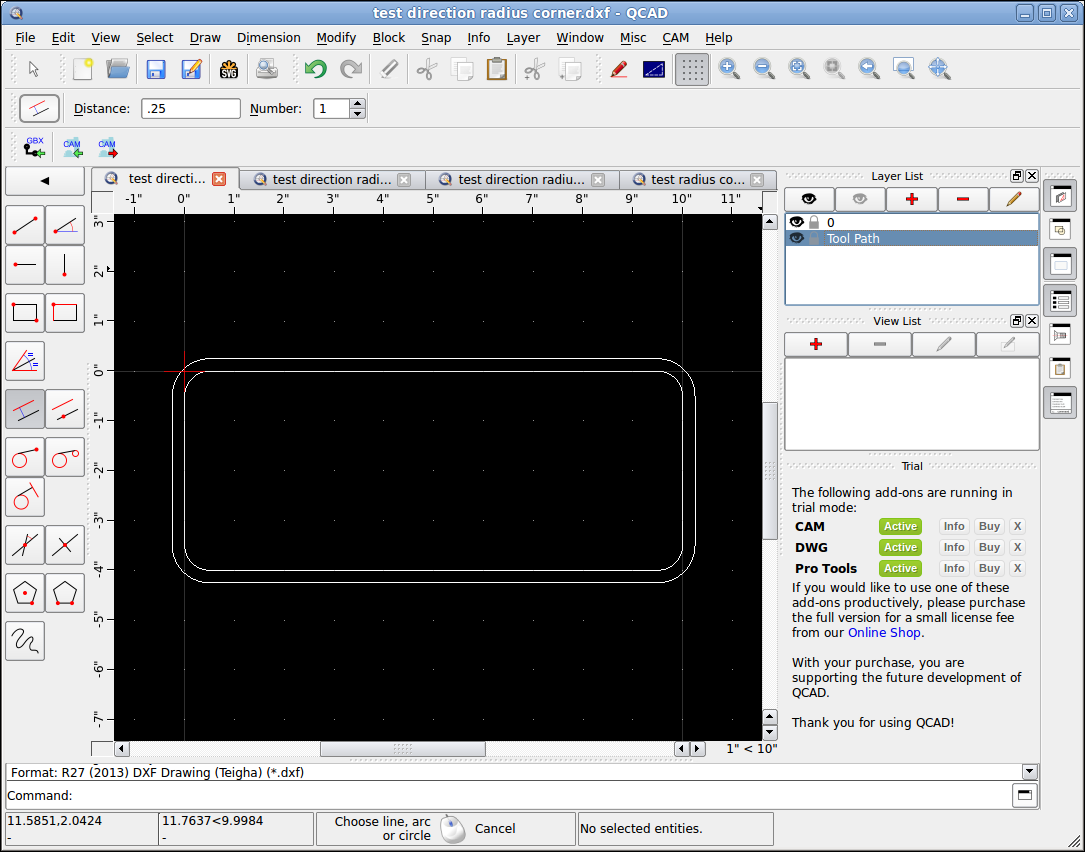QCad CAM
- BigJohnT
-
 Topic Author
Topic Author
- Offline
- Administrator
-

Less
More
- Posts: 6999
- Thank you received: 1176
26 Oct 2013 19:07 - 26 Oct 2013 19:10 #40313
by BigJohnT
QCad CAM was created by BigJohnT
QCad 3
has a CAM option now. It is pretty rough at the moment but might take off if enough people suggest ways to get it up and going.
If your an Inch user you need an inch conversion file attached. It goes in the scripts/Cam/CamConfigurations directory where you installed QCad.
I'm trying atm to convert the GCode.js machine configuration file to be more LinuxCNC friendly. If I get it working I'll attach it.
JT
If your an Inch user you need an inch conversion file attached. It goes in the scripts/Cam/CamConfigurations directory where you installed QCad.
I'm trying atm to convert the GCode.js machine configuration file to be more LinuxCNC friendly. If I get it working I'll attach it.
JT
Last edit: 26 Oct 2013 19:10 by BigJohnT.
The following user(s) said Thank You: woyz8888
Please Log in or Create an account to join the conversation.
- BigJohnT
-
 Topic Author
Topic Author
- Offline
- Administrator
-

Less
More
- Posts: 6999
- Thank you received: 1176
26 Oct 2013 21:26 #40317
by BigJohnT
Replied by BigJohnT on topic QCad CAM
Ok, here is the LinuxCNC Mill Inch script for QCad. Place in the scripts/Cam/CamConfigurations directory. It still needs some polish but for the most part it will generate G code for a profile.
JT
JT
Please Log in or Create an account to join the conversation.
- Sterling
-

- Offline
- Premium Member
-

Less
More
- Posts: 120
- Thank you received: 1
27 Oct 2013 11:34 #40339
by Sterling
Replied by Sterling on topic QCad CAM
Groovy~!
I hope to download it tomorrow and check it out!
I hope to download it tomorrow and check it out!
Please Log in or Create an account to join the conversation.
- BigJohnT
-
 Topic Author
Topic Author
- Offline
- Administrator
-

Less
More
- Posts: 6999
- Thank you received: 1176
27 Oct 2013 19:57 #40346
by BigJohnT
Replied by BigJohnT on topic QCad CAM
The development of the machine configuration is on going and I'm having quite a discussion with one of the developers about the CAM add on. I'll keep posting the machine configuration files as I update them.
JT
JT
Please Log in or Create an account to join the conversation.
- BigJohnT
-
 Topic Author
Topic Author
- Offline
- Administrator
-

Less
More
- Posts: 6999
- Thank you received: 1176
27 Oct 2013 20:51 #40347
by BigJohnT
Replied by BigJohnT on topic QCad CAM
Here is the latest machine configuration file.
JT
JT
Please Log in or Create an account to join the conversation.
- BigJohnT
-
 Topic Author
Topic Author
- Offline
- Administrator
-

Less
More
- Posts: 6999
- Thank you received: 1176
27 Oct 2013 20:59 - 27 Oct 2013 21:00 #40348
by BigJohnT
Replied by BigJohnT on topic QCad CAM
As an example I created a rectangle with radius corners, then added another layer, then offset the profile by the cutter radius to create the cut path on the new layer. Next I turned off the layer that contains the part profile and generated the G code to cut the profile. This is a good work around until the cutter compensation is done.
JT
JT
Last edit: 27 Oct 2013 21:00 by BigJohnT.
Please Log in or Create an account to join the conversation.
- ArcEye
- Offline
- Junior Member
-

Less
More
- Posts: 24
- Thank you received: 758
28 Oct 2013 00:03 #40350
by ArcEye
Replied by ArcEye on topic QCad CAM
Good thread JT,
I have been doing some playing too.
Attached is a script for a LCNC metric mill, with line numbering completely removed, different option settings that more closely match my Z Axis movement etc
One thing that is puzzling me is the
include("scripts/Cam/CamExport/CamExporter.js"); line
That file does not exist, nor does the directory, but it does not throw any error.
If you comment out that line the CAMExport dialog does not appear when you select export, so it is finding it somewhere.
I assume CamExporter is a library class, so why the include? Don't understand java.
Now just need to do some more complex drawings and load the output into a sim to see if it works as intended
regards
I have been doing some playing too.
Attached is a script for a LCNC metric mill, with line numbering completely removed, different option settings that more closely match my Z Axis movement etc
One thing that is puzzling me is the
include("scripts/Cam/CamExport/CamExporter.js"); line
That file does not exist, nor does the directory, but it does not throw any error.
If you comment out that line the CAMExport dialog does not appear when you select export, so it is finding it somewhere.
I assume CamExporter is a library class, so why the include? Don't understand java.
Now just need to do some more complex drawings and load the output into a sim to see if it works as intended
regards
Please Log in or Create an account to join the conversation.
- BigJohnT
-
 Topic Author
Topic Author
- Offline
- Administrator
-

Less
More
- Posts: 6999
- Thank you received: 1176
28 Oct 2013 01:40 #40353
by BigJohnT
Replied by BigJohnT on topic QCad CAM
I wondered about that script too, but I don't know enough about js to be dumb. For now points do not get exported but they are working on that so drilling will work. For simple stuff and plasma this might be the ticket.
JT
JT
Please Log in or Create an account to join the conversation.
- emcPT
-

- Offline
- Platinum Member
-

Less
More
- Posts: 702
- Thank you received: 139
28 Oct 2013 01:43 #40355
by emcPT
Replied by emcPT on topic QCad CAM
Can it manage tool radius compensation (without the user making parallel lines)?
I believe that I tested long time ago the CAM version for Windows and I believe that it did not had any option about compensation.
I believe that I tested long time ago the CAM version for Windows and I believe that it did not had any option about compensation.
Please Log in or Create an account to join the conversation.
- BigJohnT
-
 Topic Author
Topic Author
- Offline
- Administrator
-

Less
More
- Posts: 6999
- Thank you received: 1176
28 Oct 2013 17:25 #40361
by BigJohnT
Replied by BigJohnT on topic QCad CAM
They are working on implementing G41/42 now. In the mean time for simple things it is easy to make an offset line.
JT
JT
Please Log in or Create an account to join the conversation.
Time to create page: 0.093 seconds