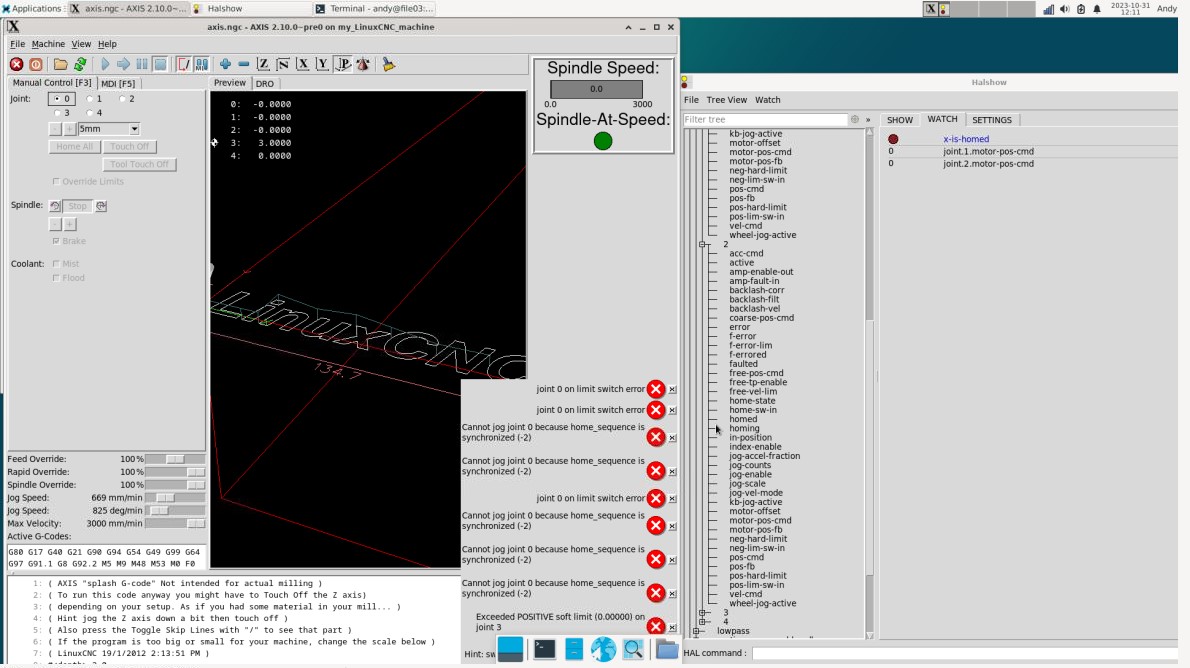Tandem Y Axis not working on 7i76E
- gardenweazel
-
 Topic Author
Topic Author
- Offline
- Elite Member
-

Less
More
- Posts: 197
- Thank you received: 10
31 Oct 2023 14:28 - 31 Oct 2023 14:38 #284191
by gardenweazel
Tandem Y Axis not working on 7i76E was created by gardenweazel
Hi Folks,
I can't seem to get the tandem Y-Axis to work as expected. One Y-Axis works all of the time but the other does not. I have tried switching the two Y- Axis sources in pncconf and the opposite Y-Axis works. Doesn't sound like a wiring issue.
All joints work otherwise.
Additionally, homing with single-switches are proving to be a real challenge. The tandem Y-Axis will not home at all. I'm thinking that homing could be easier.
Attaching my configuration files.
Thanks in advance for your feedback.
I can't seem to get the tandem Y-Axis to work as expected. One Y-Axis works all of the time but the other does not. I have tried switching the two Y- Axis sources in pncconf and the opposite Y-Axis works. Doesn't sound like a wiring issue.
All joints work otherwise.
Additionally, homing with single-switches are proving to be a real challenge. The tandem Y-Axis will not home at all. I'm thinking that homing could be easier.
Attaching my configuration files.
Thanks in advance for your feedback.
Last edit: 31 Oct 2023 14:38 by gardenweazel.
Please Log in or Create an account to join the conversation.
- PCW
-

- Offline
- Moderator
-

Less
More
- Posts: 17478
- Thank you received: 5106
31 Oct 2023 15:16 #284194
by PCW
Replied by PCW on topic Tandem Y Axis not working on 7i76E
Are you saying that one step/dir output on the
7I76E is unreliable or one drive is unreliable?
If Y does not home at all, what does it do?
Are the Y joint directions correct?
7I76E is unreliable or one drive is unreliable?
If Y does not home at all, what does it do?
Are the Y joint directions correct?
The following user(s) said Thank You: gardenweazel
Please Log in or Create an account to join the conversation.
- gardenweazel
-
 Topic Author
Topic Author
- Offline
- Elite Member
-

Less
More
- Posts: 197
- Thank you received: 10
31 Oct 2023 15:28 - 31 Oct 2023 15:30 #284195
by gardenweazel
Replied by gardenweazel on topic Tandem Y Axis not working on 7i76E
Only 1 of the 2 Y-Axis moves.
They do not move in tandem. Only one Y-Axis moves. The other does not move.
Even if the drives move in different directions I would be able to make that change but, only one drive moves.
They do not move in tandem. Only one Y-Axis moves. The other does not move.
Even if the drives move in different directions I would be able to make that change but, only one drive moves.
Last edit: 31 Oct 2023 15:30 by gardenweazel.
Please Log in or Create an account to join the conversation.
- PCW
-

- Offline
- Moderator
-

Less
More
- Posts: 17478
- Thank you received: 5106
31 Oct 2023 16:30 #284199
by PCW
Replied by PCW on topic Tandem Y Axis not working on 7i76E
I would first check:
joint.1.motor-pos-cmd
joint.2.motor-pos-cmd
and see if they both change when Y is homing
joint.1.motor-pos-cmd
joint.2.motor-pos-cmd
and see if they both change when Y is homing
The following user(s) said Thank You: gardenweazel
Please Log in or Create an account to join the conversation.
- gardenweazel
-
 Topic Author
Topic Author
- Offline
- Elite Member
-

Less
More
- Posts: 197
- Thank you received: 10
31 Oct 2023 17:26 #284201
by gardenweazel
Replied by gardenweazel on topic Tandem Y Axis not working on 7i76E
Attachments:
Please Log in or Create an account to join the conversation.
- PCW
-

- Offline
- Moderator
-

Less
More
- Posts: 17478
- Thank you received: 5106
31 Oct 2023 17:33 - 31 Oct 2023 21:07 #284202
by PCW
Replied by PCW on topic Tandem Y Axis not working on 7i76E
For testing I think it would be better to eliminate the simultaneous homing of X and Y,Y2
say homing d sequence:
-1 for Y, Y2
2 for X
3 for Z
4 for A
And solve the X on home switch issue
say homing d sequence:
-1 for Y, Y2
2 for X
3 for Z
4 for A
And solve the X on home switch issue
Last edit: 31 Oct 2023 21:07 by PCW.
The following user(s) said Thank You: gardenweazel
Please Log in or Create an account to join the conversation.
- djdelorie
- Offline
- Junior Member
-

Less
More
- Posts: 23
- Thank you received: 6
31 Oct 2023 17:53 #284204
by djdelorie
Replied by djdelorie on topic Tandem Y Axis not working on 7i76E
I have the same hardware as you do, so for your reference, I'm attaching my config files.
Note: I ended up homing *away* from the limit switches to avoid most of the "hit limit while homing" errors.
Note: I ended up homing *away* from the limit switches to avoid most of the "hit limit while homing" errors.
The following user(s) said Thank You: gardenweazel
Please Log in or Create an account to join the conversation.
- tommylight
-

- Offline
- Moderator
-

Less
More
- Posts: 21053
- Thank you received: 7181
31 Oct 2023 20:19 - 31 Oct 2023 20:30 #284209
by tommylight
Replied by tommylight on topic Tandem Y Axis not working on 7i76E
You have X and Y axis set as 2 and -2, that is the same thing so it will try to home both at the same time, subsequently requires moving 3 joints. Probably this causes issues, but has to be confirmed.
In general, homing sequence is
0 for Z axis so it moves up as not to hit stuff when homing other axis
Other axis can be set at will, but when using tandem axis a - sign must be added, so
1 for X axis
-2 for tandem Y axis, both joints
3 for A axis
--
So just change X axis to 1 in home sequence and try again.
-Edit
you can have the same number for any and all axis in home sequence, so you can have all joints/axis set at 0, or 1, or 2, does not matter and LinuxCNC will happily home all at the same time, just the tandem axis/joint will probably not like that so homing only tandem joints should be used, or in your case, you can have all but Y axis set to 0 or 1 or 2 just not the same as tandem axis.
The numbering is very easy to follow, 0,1,2,3 etc, except tandem axis gets a - in front, so to have a standard XYYZA machine home, 1,-2,-2,0,3
standard XXYZ -1,-1,2,0 or -2,-2,1,0 will work.
In general, homing sequence is
0 for Z axis so it moves up as not to hit stuff when homing other axis
Other axis can be set at will, but when using tandem axis a - sign must be added, so
1 for X axis
-2 for tandem Y axis, both joints
3 for A axis
--
So just change X axis to 1 in home sequence and try again.
-Edit
you can have the same number for any and all axis in home sequence, so you can have all joints/axis set at 0, or 1, or 2, does not matter and LinuxCNC will happily home all at the same time, just the tandem axis/joint will probably not like that so homing only tandem joints should be used, or in your case, you can have all but Y axis set to 0 or 1 or 2 just not the same as tandem axis.
The numbering is very easy to follow, 0,1,2,3 etc, except tandem axis gets a - in front, so to have a standard XYYZA machine home, 1,-2,-2,0,3
standard XXYZ -1,-1,2,0 or -2,-2,1,0 will work.
Last edit: 31 Oct 2023 20:30 by tommylight. Reason: more info.
The following user(s) said Thank You: gardenweazel
Please Log in or Create an account to join the conversation.
- gardenweazel
-
 Topic Author
Topic Author
- Offline
- Elite Member
-

Less
More
- Posts: 197
- Thank you received: 10
31 Oct 2023 21:51 #284223
by gardenweazel
Replied by gardenweazel on topic Tandem Y Axis not working on 7i76E
Okay doing much better now!
I changed my ini file as suggested by @PCW. Movement of "Y" and "Y2" worked with only one exception, "Y2" decided
to not stop at the sensor. Mashed the E-Stop button and all is well.
Next, I'll do a diff on the files that @djdelorie attached and see if I can correct.
Thanks again for the feedback!
I changed my ini file as suggested by @PCW. Movement of "Y" and "Y2" worked with only one exception, "Y2" decided
to not stop at the sensor. Mashed the E-Stop button and all is well.
Next, I'll do a diff on the files that @djdelorie attached and see if I can correct.
Thanks again for the feedback!
Please Log in or Create an account to join the conversation.
- tommylight
-

- Offline
- Moderator
-

Less
More
- Posts: 21053
- Thank you received: 7181
31 Oct 2023 22:07 #284224
by tommylight
Replied by tommylight on topic Tandem Y Axis not working on 7i76E
If one of the joints did not stop, change the direction of home_latch_velocity for that joint by adding or removing -
Might also need to do the same for home_final_velocity
Might also need to do the same for home_final_velocity
The following user(s) said Thank You: gardenweazel
Please Log in or Create an account to join the conversation.
Time to create page: 0.112 seconds