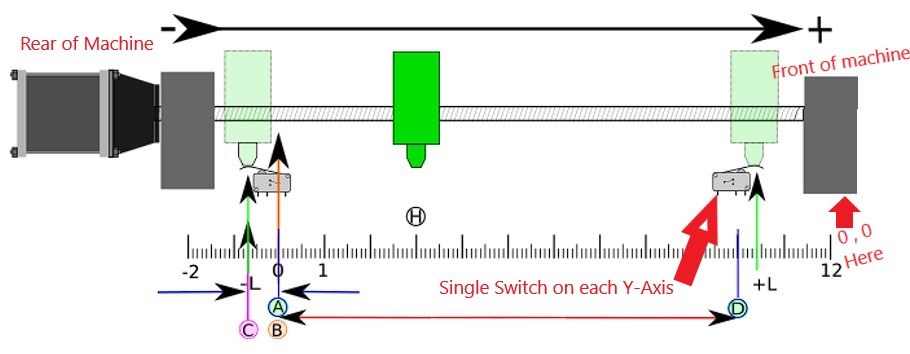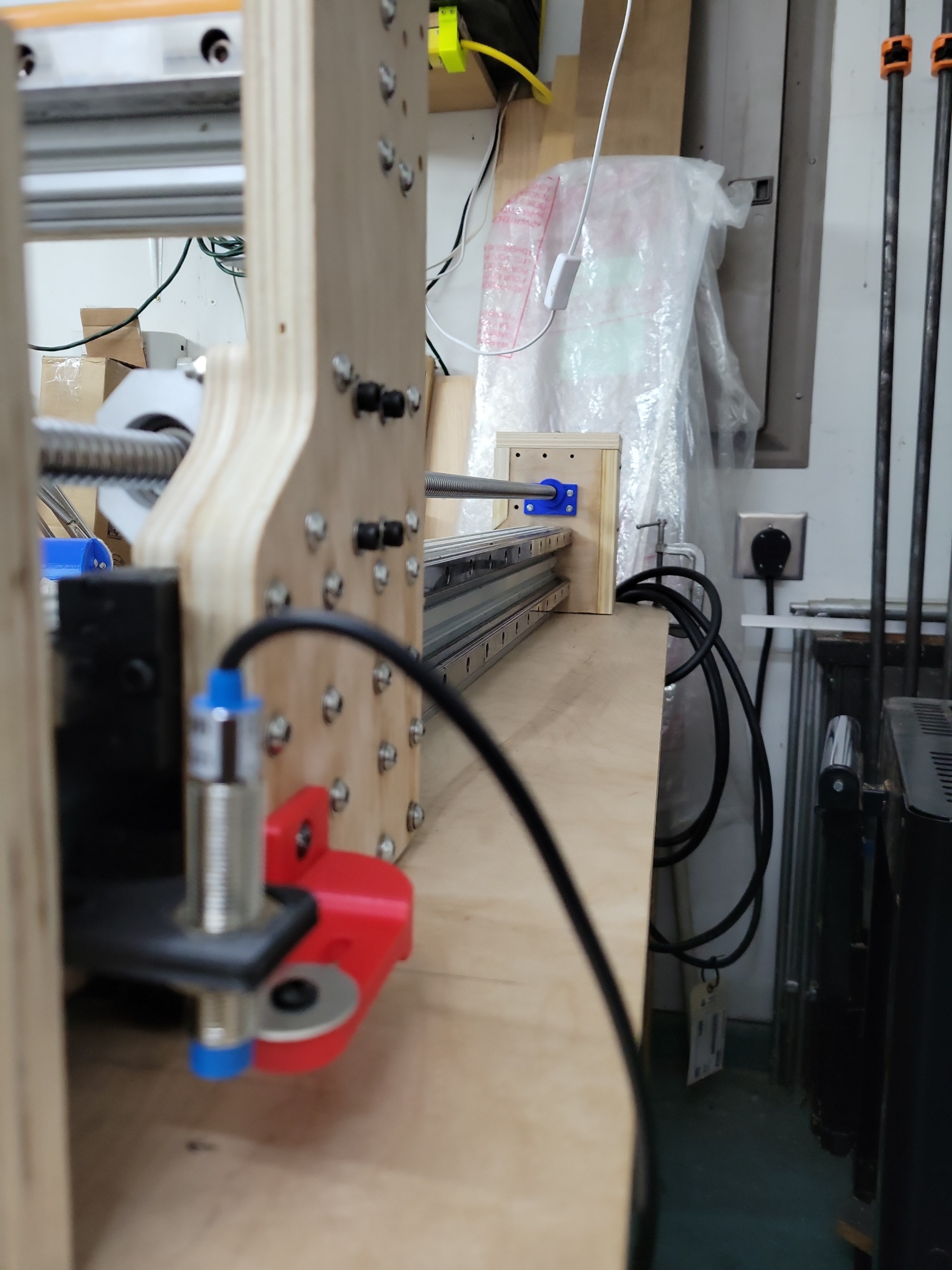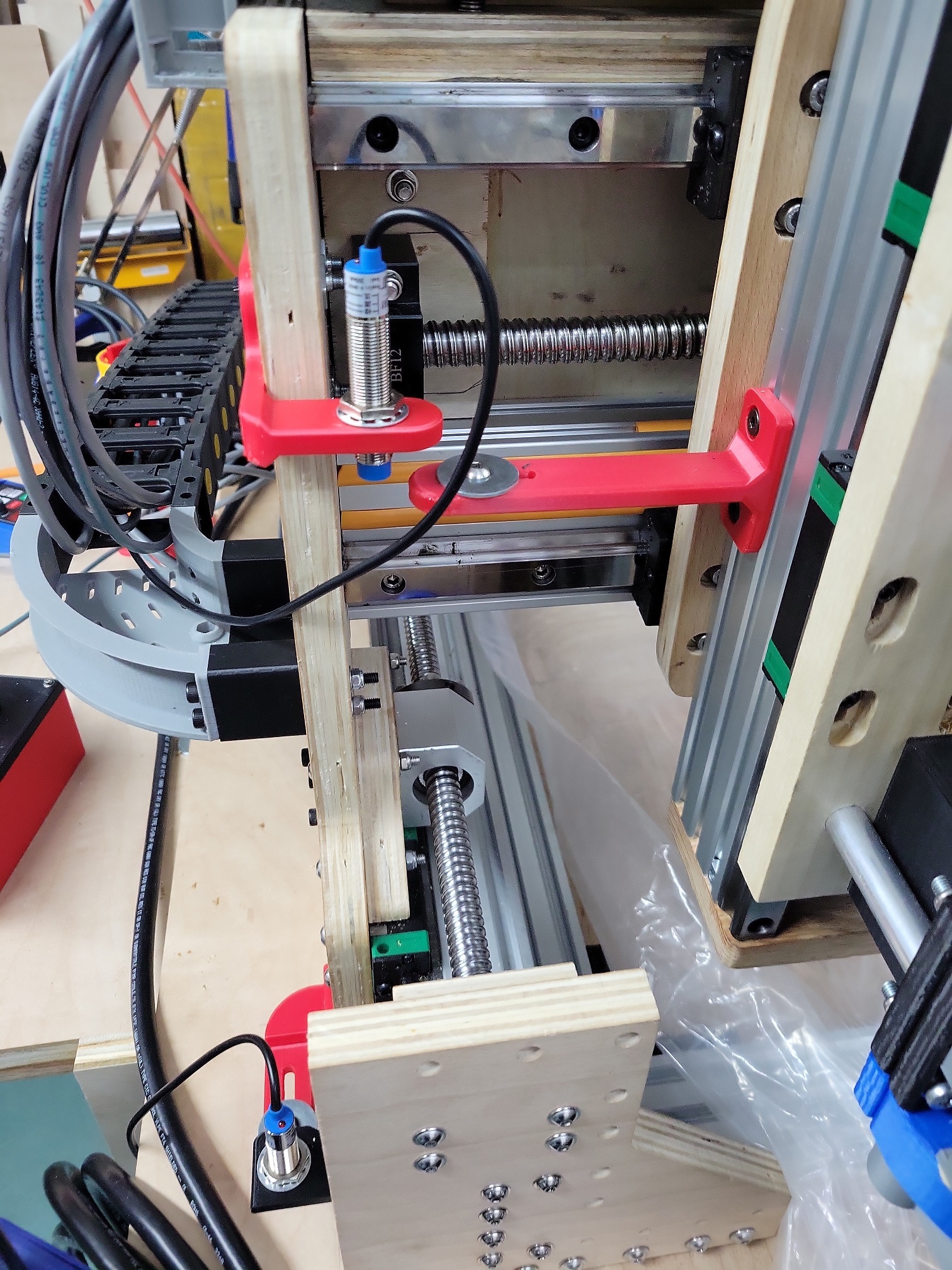Tandem Y Axis not working on 7i76E
- gardenweazel
-
 Topic Author
Topic Author
- Offline
- Elite Member
-

Less
More
- Posts: 197
- Thank you received: 10
01 Nov 2023 18:55 #284276
by gardenweazel
Replied by gardenweazel on topic Tandem Y Axis not working on 7i76E
I probably should have mentioned this and totally forgot.
My motors are actually on the back of my Y, Y2 and X Axis.
I suspect this is where the confusion plays out.
I noticed this for the -320 value for STEP_SCALE. The scale is correct based on the drives being on the back of my unit.
So, how would I handle this scenario?
My motors are actually on the back of my Y, Y2 and X Axis.
I suspect this is where the confusion plays out.
I noticed this for the -320 value for STEP_SCALE. The scale is correct based on the drives being on the back of my unit.
So, how would I handle this scenario?
Attachments:
Please Log in or Create an account to join the conversation.
- tommylight
-

- Offline
- Moderator
-

Less
More
- Posts: 21192
- Thank you received: 7240
01 Nov 2023 21:55 #284288
by tommylight
Replied by tommylight on topic Tandem Y Axis not working on 7i76E
Hand over the E-stop button when testing this:
If you want the machine to home at the back side or far end of the joints/axis, and stay there after homing, set home at max your machine can do on that joint/axis and set home_offset to something small so it just backs off of the home switches.
If you want it to home at the back, but move to 0,0 position after homing, set HOME at 0 and HOME_OFFSET at max your machine can travel for that joint/axis.
Might be reversed, cant recall what was what back when i used this.
If you want the machine to home at the back side or far end of the joints/axis, and stay there after homing, set home at max your machine can do on that joint/axis and set home_offset to something small so it just backs off of the home switches.
If you want it to home at the back, but move to 0,0 position after homing, set HOME at 0 and HOME_OFFSET at max your machine can travel for that joint/axis.
Might be reversed, cant recall what was what back when i used this.
The following user(s) said Thank You: gardenweazel
Please Log in or Create an account to join the conversation.
- gardenweazel
-
 Topic Author
Topic Author
- Offline
- Elite Member
-

Less
More
- Posts: 197
- Thank you received: 10
04 Nov 2023 23:04 #284579
by gardenweazel
Replied by gardenweazel on topic Tandem Y Axis not working on 7i76E
Hi Folks,
Thank you everyone for your feedback.
So far I am still unable to get my Y and Y2 Axis homed. Very frustrating.
For both Y and Y2 Axis I have the drives mounted on the rear as I indicated in a previous image.
I have single inductive sensors mounted on each Y Axis. Each Y and Y2 sensors are mounted in the front of the machine at 790mm from the rear of the machine. Only one sensor per axis.
790mm is the absolute max that I can travel in the Y direction. However, after Y and Y2 are homed I need them to move 228mm towards the rear of the machine.
What is happening now, is the machine is homing in the correct direction however, both Y and Y2 axis simply disregards the inductive switches and continues in a positive direction instead of reversing.
Attaching my current config files.
Thank you everyone for your feedback.
So far I am still unable to get my Y and Y2 Axis homed. Very frustrating.
For both Y and Y2 Axis I have the drives mounted on the rear as I indicated in a previous image.
I have single inductive sensors mounted on each Y Axis. Each Y and Y2 sensors are mounted in the front of the machine at 790mm from the rear of the machine. Only one sensor per axis.
790mm is the absolute max that I can travel in the Y direction. However, after Y and Y2 are homed I need them to move 228mm towards the rear of the machine.
What is happening now, is the machine is homing in the correct direction however, both Y and Y2 axis simply disregards the inductive switches and continues in a positive direction instead of reversing.
Attaching my current config files.
Please Log in or Create an account to join the conversation.
- tommylight
-

- Offline
- Moderator
-

Less
More
- Posts: 21192
- Thank you received: 7240
04 Nov 2023 23:26 #284581
by tommylight
home_latch_velocity
home_final_velocity
Beware that you have to change that for both Y axis/joints at once to prevent racking
-
Another thing related to this, if the same switches are used for home and limit, there should never be a way for the switches to go un-triggered while homing or in use if they overshot, meaning the switch once triggered, must remain closed/triggered up to the end of physical travel. This should be fixed first, probably by adding metal bars.
Just in case, pictures of the switches and how they are mounted.
Replied by tommylight on topic Tandem Y Axis not working on 7i76E
Add or remove - in front of theWhat is happening now, is the machine is homing in the correct direction however, both Y and Y2 axis simply disregards the inductive switches and continues in a positive direction instead of reversing.
home_latch_velocity
home_final_velocity
Beware that you have to change that for both Y axis/joints at once to prevent racking
-
Another thing related to this, if the same switches are used for home and limit, there should never be a way for the switches to go un-triggered while homing or in use if they overshot, meaning the switch once triggered, must remain closed/triggered up to the end of physical travel. This should be fixed first, probably by adding metal bars.
Just in case, pictures of the switches and how they are mounted.
The following user(s) said Thank You: gardenweazel
Please Log in or Create an account to join the conversation.
- rodw
-

- Away
- Platinum Member
-

Less
More
- Posts: 11653
- Thank you received: 3921
05 Nov 2023 03:27 #284595
by rodw
Replied by rodw on topic Tandem Y Axis not working on 7i76E
As Tommy says your home switch must remain triggered to end of travel.
I have found it helpful to significantly reduce homing velocities until you know the directions are all correct. That lets you see what is going on
I have found it helpful to significantly reduce homing velocities until you know the directions are all correct. That lets you see what is going on
The following user(s) said Thank You: tommylight, gardenweazel
Please Log in or Create an account to join the conversation.
- tommylight
-

- Offline
- Moderator
-

Less
More
- Posts: 21192
- Thank you received: 7240
05 Nov 2023 12:06 #284613
by tommylight
Thank you Rod.
Replied by tommylight on topic Tandem Y Axis not working on 7i76E
Yes, seems i somehow forgot to mention this, this helps a lot.I have found it helpful to significantly reduce homing velocities until you know the directions are all correct. That lets you see what is going on
Thank you Rod.
The following user(s) said Thank You: gardenweazel
Please Log in or Create an account to join the conversation.
- gardenweazel
-
 Topic Author
Topic Author
- Offline
- Elite Member
-

Less
More
- Posts: 197
- Thank you received: 10
05 Nov 2023 15:01 - 05 Nov 2023 15:05 #284632
by gardenweazel
Replied by gardenweazel on topic Tandem Y Axis not working on 7i76E
The homing velocity is set to an incredibly slow paint-drying speed as it is now.
I think what would be helpful to me and perhaps others would be to create a visual image of this setup. Similar
to the one that I included previously. One with only one switch and an optional image where the drives are located on
the rear.
I am using 1/2" fender washers with the slow speed I'd almost expect an immediate stop.
Here are a couple of photos of "Woody".
One other note/question that I have regarding the documentation, is the plural word LIMITS correct here or should it be singular LIMIT?
I think what would be helpful to me and perhaps others would be to create a visual image of this setup. Similar
to the one that I included previously. One with only one switch and an optional image where the drives are located on
the rear.
I am using 1/2" fender washers with the slow speed I'd almost expect an immediate stop.
Here are a couple of photos of "Woody".
One other note/question that I have regarding the documentation, is the plural word LIMITS correct here or should it be singular LIMIT?
- A<->B is the negative soft limits (MIN_LIMITS) = 0 units
- B<->C is the home_offset (HOME_OFFSET) = -0.7 units
- B<->D is the positive soft limits (MAX_LIMITS) 10 units
Attachments:
Last edit: 05 Nov 2023 15:05 by gardenweazel. Reason: Images incorrect
Please Log in or Create an account to join the conversation.
- rodw
-

- Away
- Platinum Member
-

Less
More
- Posts: 11653
- Thank you received: 3921
05 Nov 2023 17:29 #284644
by rodw
Replied by rodw on topic Tandem Y Axis not working on 7i76E
if you check the homing configuration docs, it says the homing sequences should be sequential with no gaps. You start at -1 and you don't have a 0 in the sequence. Renumber so you use -1,0,2,3. Normally, you want the z to home to top of travel to get it safely up in the air before moving X or Y so make it 0.
Its a nice looking machine but you are setting up to cause a massive crash. Two of us have told you to ensure the switches stay triggered to the end of travel. This lets linuxcnc know which side of the triggering edge you are on at the start of travel.
If homing commences while the prox sensor is between the washer and the end of travel, it will assume it has to continue towards the end stop to find the triggering edge and crash. Replace the washers with strips of steel. You don't need any adjustment to position because you can adjust the final position in software using HOME_OFFSET
Its a nice looking machine but you are setting up to cause a massive crash. Two of us have told you to ensure the switches stay triggered to the end of travel. This lets linuxcnc know which side of the triggering edge you are on at the start of travel.
If homing commences while the prox sensor is between the washer and the end of travel, it will assume it has to continue towards the end stop to find the triggering edge and crash. Replace the washers with strips of steel. You don't need any adjustment to position because you can adjust the final position in software using HOME_OFFSET
The following user(s) said Thank You: gardenweazel
Please Log in or Create an account to join the conversation.
- rodw
-

- Away
- Platinum Member
-

Less
More
- Posts: 11653
- Thank you received: 3921
05 Nov 2023 17:40 #284646
by rodw
Replied by rodw on topic Tandem Y Axis not working on 7i76E
Actually they changed homing sequence after I set up the homing of my gantry machine to number in absolute values so I might be wrong.
say you went 0=Z, 1 = X, 2 =Y, 3=A
But because Y is a joint axis, you then change them to -2 so Y = -2
say you went 0=Z, 1 = X, 2 =Y, 3=A
But because Y is a joint axis, you then change them to -2 so Y = -2
The following user(s) said Thank You: gardenweazel
Please Log in or Create an account to join the conversation.
- gardenweazel
-
 Topic Author
Topic Author
- Offline
- Elite Member
-

Less
More
- Posts: 197
- Thank you received: 10
05 Nov 2023 19:09 #284654
by gardenweazel
Replied by gardenweazel on topic Tandem Y Axis not working on 7i76E
Thanks Rod, I'll give your suggestions a try.
Note that Y and Y2 Axis cannot travel past the washer and realistically if homing is functioning properly.
This setup will change once I get this setup functioning properly.
I will not let the speed become so high during homing that it races thru the axis ends.
Maybe I should rethink my design and or perhaps move to another controller OS. The reason why I selected
LinuxCNC is I've been a UNIX person for the last 30 years. Been printing and MPCNC'ing for the last 6-7 years.
Or even better maybe I should consider adding two more switches so that I'd have a switch at each end of the axis.
I believe that I have some extra switches laying around.
In any case thank you to all of the feedback, I appreciate it.
Note that Y and Y2 Axis cannot travel past the washer and realistically if homing is functioning properly.
This setup will change once I get this setup functioning properly.
I will not let the speed become so high during homing that it races thru the axis ends.
Maybe I should rethink my design and or perhaps move to another controller OS. The reason why I selected
LinuxCNC is I've been a UNIX person for the last 30 years. Been printing and MPCNC'ing for the last 6-7 years.
Or even better maybe I should consider adding two more switches so that I'd have a switch at each end of the axis.
I believe that I have some extra switches laying around.
In any case thank you to all of the feedback, I appreciate it.
Please Log in or Create an account to join the conversation.
Time to create page: 0.373 seconds