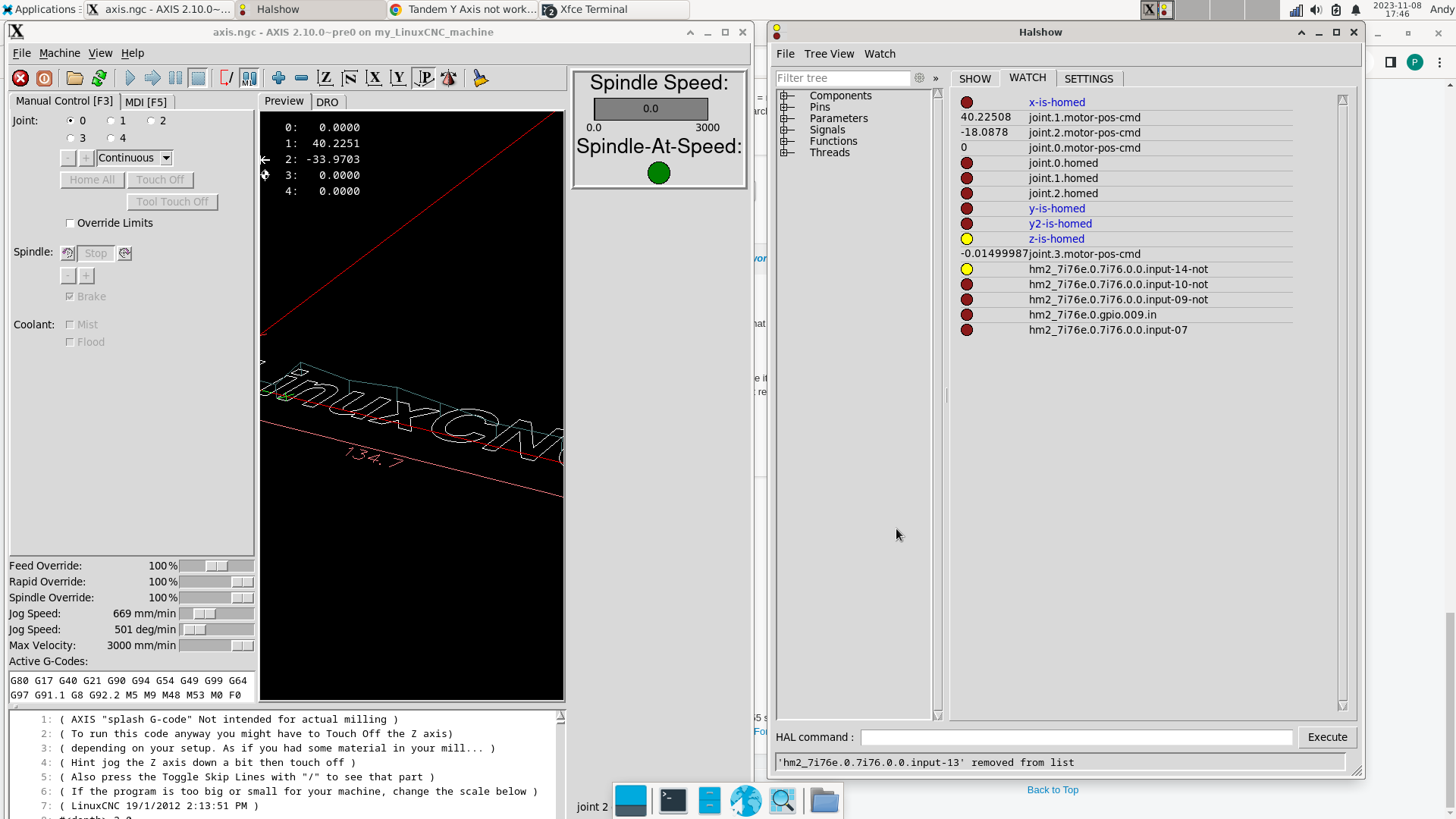Tandem Y Axis not working on 7i76E
- PCW
-

- Offline
- Moderator
-

- Posts: 17605
- Thank you received: 5149
Motions joint limit and home switch pins must change fromThe colors change from yellow to dark red.
red to yellow when activated which = true when activated.
Please Log in or Create an account to join the conversation.
- gardenweazel
-
 Topic Author
Topic Author
- Offline
- Elite Member
-

- Posts: 197
- Thank you received: 10
It did not work on the Y2-Axis.
@PCW
Is that a correct statement when "-not" is in use?Motions joint limit and home switch pins must change from
red to yellow when activated which = true when activated.
Please Log in or Create an account to join the conversation.
- PCW
-

- Offline
- Moderator
-

- Posts: 17605
- Thank you received: 5149
they should always be yellow when activated.
Depending on the external sensors you may need to select
the normal or inverted ( -not ) inputs to make this true.
I also suggest you always "watch" the joint pins
to verify the hal connections.
Please Log in or Create an account to join the conversation.
- gardenweazel
-
 Topic Author
Topic Author
- Offline
- Elite Member
-

- Posts: 197
- Thank you received: 10
1. Where are the variables defined that are in use in the HAL file? In documentation? Or is this the actual definition being created?
2. Somehow this doesn't look correct what Tommy mentioned above:
net max-home-z => joint.3.home-sw-in
net max-home-z => joint.3.neg-lim-sw-in
net z-pos-limit => joint.3.pos-lim-sw-in
Is this last line correct?
Please Log in or Create an account to join the conversation.
- tommylight
-

- Online
- Moderator
-

- Posts: 21192
- Thank you received: 7240
net z-neg-limit => joint.3.pos-lim-sw-in
Please Log in or Create an account to join the conversation.
- PCW
-

- Offline
- Moderator
-

- Posts: 17605
- Thank you received: 5149
man motion
Will provide documentation on the joint pins for example.
The signal names (like max-home-z ) are arbitrary and created
by the first net command that uses them
Note that I suspect that you have the Z limit wrong as typically
you would use:
net max-home-z => joint.3.home-sw-in
net max-home-z => joint.3.pos-lim-sw-in
With a combined home/limit on Z because it's standard
to have the most positive Z position (furthest from the work = most positive)
as the home position. This also means that the Z home search velocity should
be positive.
Please Log in or Create an account to join the conversation.
- gardenweazel
-
 Topic Author
Topic Author
- Offline
- Elite Member
-

- Posts: 197
- Thank you received: 10
Z-Axis homes perfectly the way that it is set up now. I set that to SEQUENCE 0
Different story for Y.
First, it's not synchronizing the 2 joints.
On the Y-Axis it actually senses the switch and reverses like it should.
The Y2-Axis simply continues past the switch and does not reverse.
Attaching files.
Please Log in or Create an account to join the conversation.
- gardenweazel
-
 Topic Author
Topic Author
- Offline
- Elite Member
-

- Posts: 197
- Thank you received: 10
Attachments:
Please Log in or Create an account to join the conversation.
- tommylight
-

- Online
- Moderator
-

- Posts: 21192
- Thank you received: 7240
Does not change the fact that it is set up wrong, Z axis 0 should be at the top.Z-Axis homes perfectly the way that it is set up now. I set that to SEQUENCE 0
This proves you have direction reversed, so add a - in front of scale value for Z axis, and change the Z homing settings as advised above.
On the picture, the joint 2 switch is active, was the switch triggered when you took the screenshot?
As far as i can see from here, you have joint Y or joint Y2 also reversed, but that requires your reply to above question.
In the mean time, make another config, chose only stepgens, no switches, no homing, nothing but stepgens, select stepgen 2 AND stepgen 3 as Y axis, not tandem, save, start the config, use the keyboard to jog and check:
left arrow = X axis goes left
Right arrow = X axis goes right
Carefully bellow
up arrow = gantry moves away from you
down arrow = gantry moves towards you
Do both Y move in the same direction?
pageUp = z axis moves UP
pageDown = z axis moves down
Please Log in or Create an account to join the conversation.
- gardenweazel
-
 Topic Author
Topic Author
- Offline
- Elite Member
-

- Posts: 197
- Thank you received: 10
The screen shot was taken after I clicked the orange button. I'll make the changes to the Z-Axis as instructed.On the picture, the joint 2 switch is active, was the switch triggered when you took the screenshot?
As far as i can see from here, you have joint Y or joint Y2 also reversed, but that requires your reply to above question.
Let me ask, is there a chance that I may have inadvertently miss-wired one of the two Y-Axis motors? I think that is what I am reading into
this mess. I recall wiring one motor initially and then sometime later, I wired all of the remaining motors at the same time with identical wiring.
I did however save my wire configuration and colors so that I could later refer to it.
Please Log in or Create an account to join the conversation.