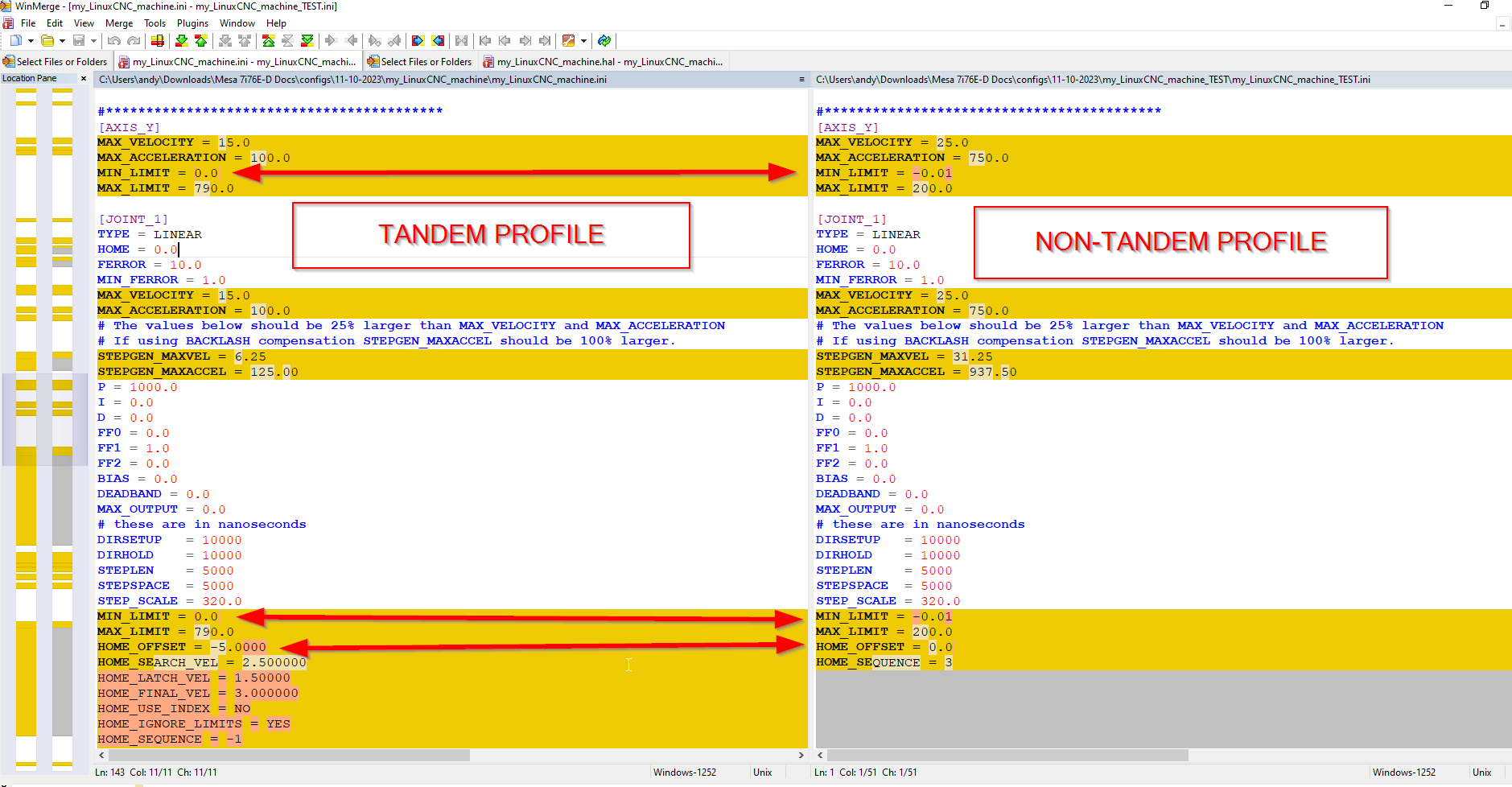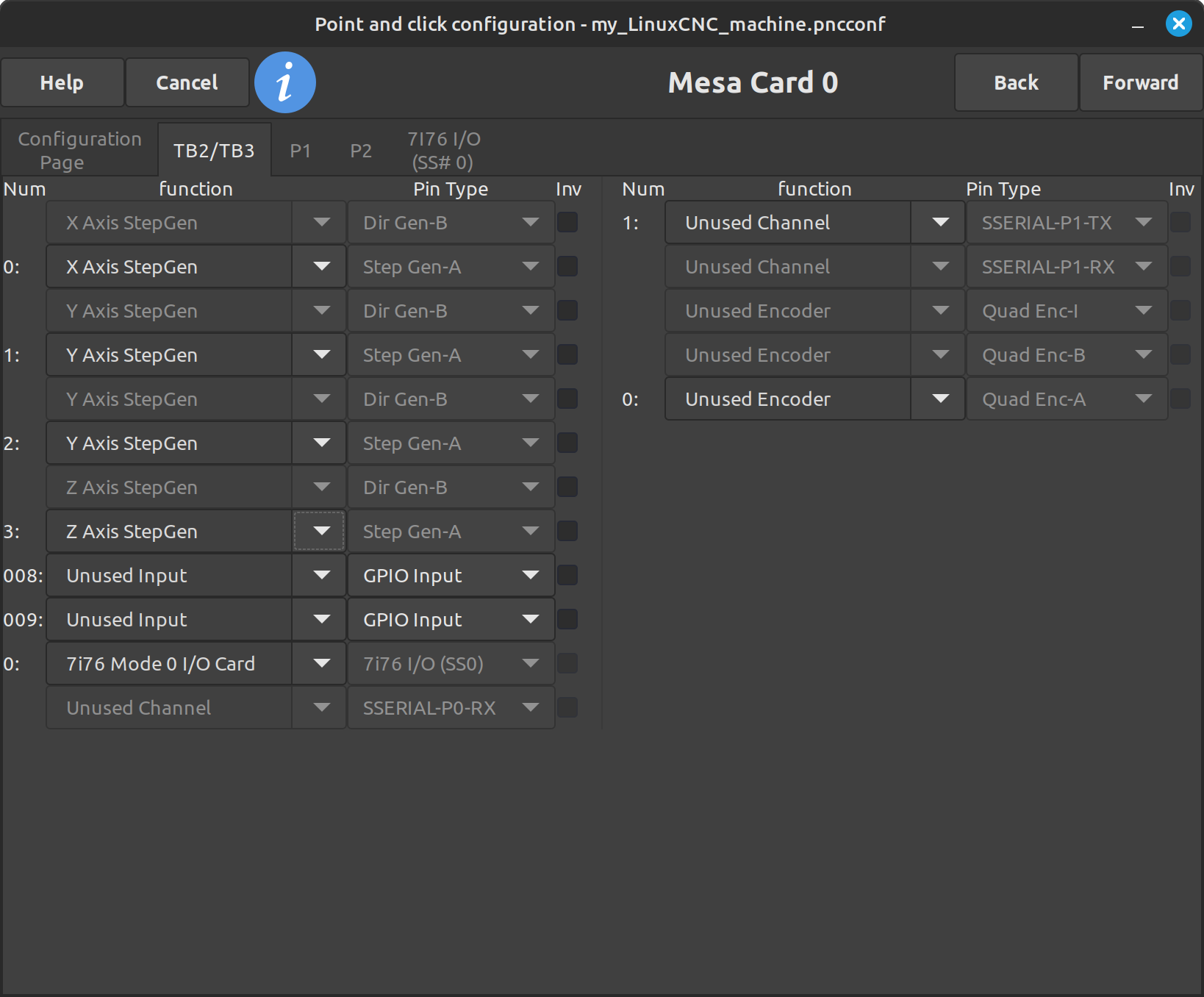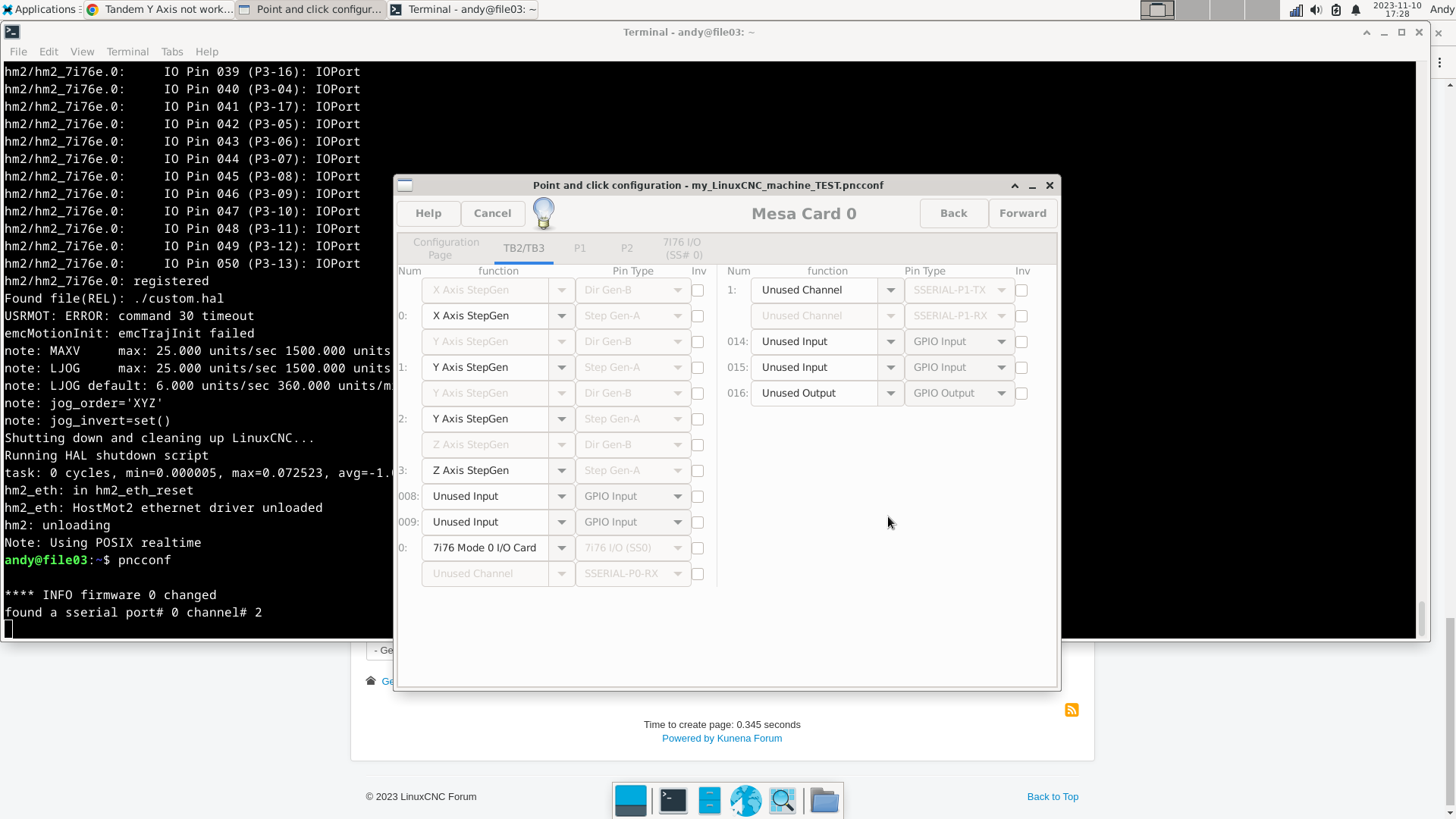Tandem Y Axis not working on 7i76E
- tommylight
-

- Offline
- Moderator
-

- Posts: 21053
- Thank you received: 7181
Does not matter at all, the motors are working so all is good.
Let me ask, is there a chance that I may have inadvertently miss-wired one of the two Y-Axis motors? I think that is what I am reading into
this mess.
The only thing you have missed/skipped is checking if the direction is correct on both Y.
-
Someone should do a "initial tests after wiring and powering on and before trying to run the machine" ...
Please Log in or Create an account to join the conversation.
- gardenweazel
-
 Topic Author
Topic Author
- Offline
- Elite Member
-

- Posts: 197
- Thank you received: 10
If this is the case wouldn't it be much easier to swap one motor DIR+ and DIR- at the connection of the 7i76E ??The only thing you have missed/skipped is checking if the direction is correct on both Y.
I thought that's what we're doing here?Someone should do a "initial tests after wiring and powering on and before trying to run the machine"
Please Log in or Create an account to join the conversation.
- tommylight
-

- Offline
- Moderator
-

- Posts: 21053
- Thank you received: 7181
Probably, if you have them wired as differential, should work.If this is the case wouldn't it be much easier to swap one motor DIR+ and DIR- at the connection of the 7i76E ??
I find it much easier to change the scale in the ini file than to mess with wiring inside a very small box with lots of wires.
Please Log in or Create an account to join the conversation.
- gardenweazel
-
 Topic Author
Topic Author
- Offline
- Elite Member
-

- Posts: 197
- Thank you received: 10
I created a new profile and here's what happened. Both X and Z moved in the correct direction(s) as advertised above. No problem here.In the mean time, make another config, chose only stepgens, no switches, no homing, nothing but stepgens, select stepgen 2 AND stepgen 3 as Y axis, not tandem, save, start the config, use the keyboard to jog and check:
left arrow = X axis goes left
Right arrow = X axis goes right
Carefully bellow
up arrow = gantry moves away from you
down arrow = gantry moves towards you
Do both Y move in the same direction?
pageUp = z axis moves UP
pageDown = z axis moves down
When it came to the Y-Axis, only one side moved and it moved as expected in the + and - directions. So, we're moving in the right directions.
Interesting, when I swapped the stepgens in PNCCONF for the Y-Axis the issue followed. Only one side moved however it was the opposing side this time that moved.
Please Log in or Create an account to join the conversation.
- gardenweazel
-
 Topic Author
Topic Author
- Offline
- Elite Member
-

- Posts: 197
- Thank you received: 10
Attachments:
Please Log in or Create an account to join the conversation.
- tommylight
-

- Offline
- Moderator
-

- Posts: 21053
- Thank you received: 7181
Attachments:
Please Log in or Create an account to join the conversation.
- gardenweazel
-
 Topic Author
Topic Author
- Offline
- Elite Member
-

- Posts: 197
- Thank you received: 10
Attachments:
Please Log in or Create an account to join the conversation.
- tommylight
-

- Offline
- Moderator
-

- Posts: 21053
- Thank you received: 7181
Please Log in or Create an account to join the conversation.
- gardenweazel
-
 Topic Author
Topic Author
- Offline
- Elite Member
-

- Posts: 197
- Thank you received: 10
Please see above. Only one Y-Axis moves. The other one didn't move until I re-ran PNCCONF and swapped the two Y-Axis stepgens and thenI created a new profile and here's what happened. Both X and Z moved in the correct direction(s) as advertised above. No problem here.
When it came to the Y-Axis, only one side moved and it moved as expected in the + and - directions. So, we're moving in the right directions.
Interesting, when I swapped the stepgens in PNCCONF for the Y-Axis the issue followed. Only one side moved however it was the opposing side this time that moved.
the opposing Y-Axis ran but not the previous. So basically, only one Y-Axis would move.
Please Log in or Create an account to join the conversation.
- tommylight
-

- Offline
- Moderator
-

- Posts: 21053
- Thank you received: 7181
Let us have a look at hal and ini for this test setup...
Please Log in or Create an account to join the conversation.