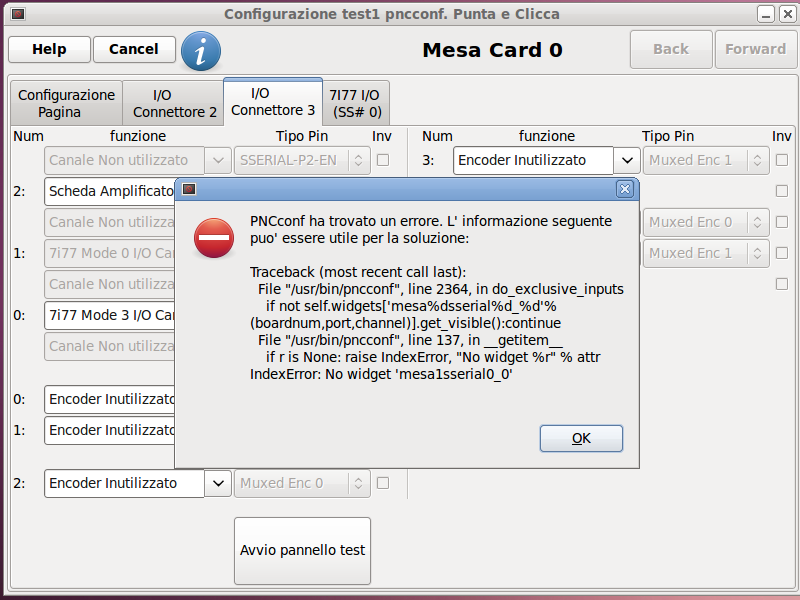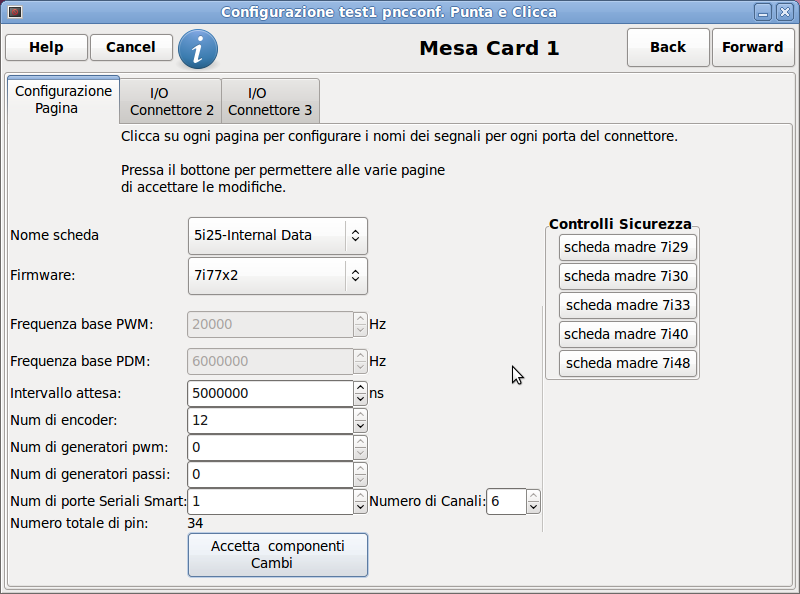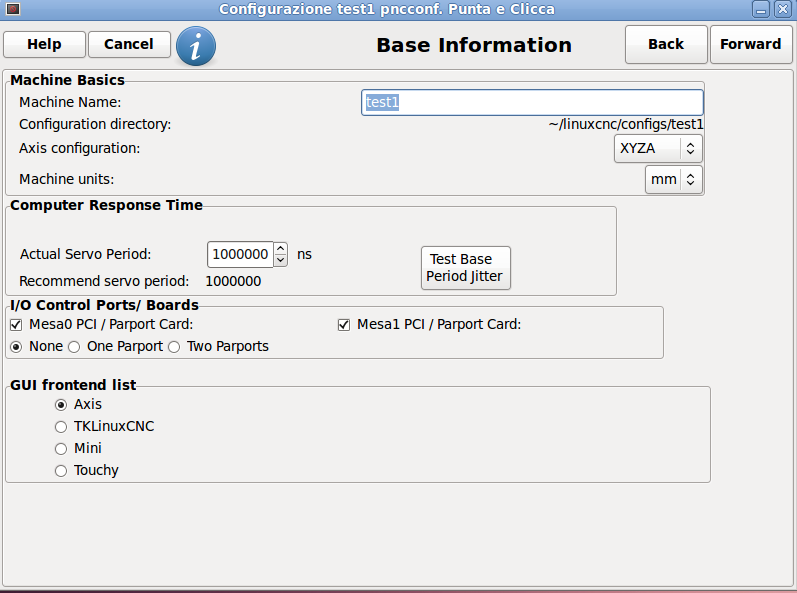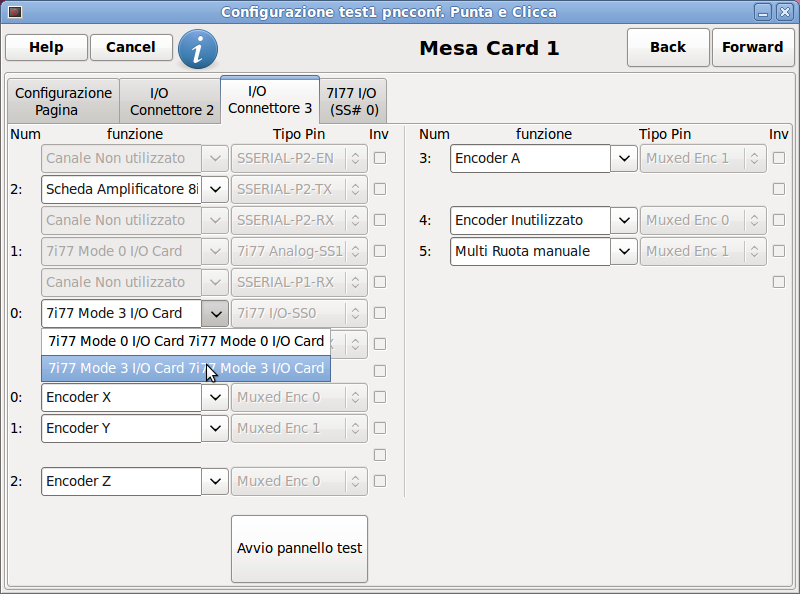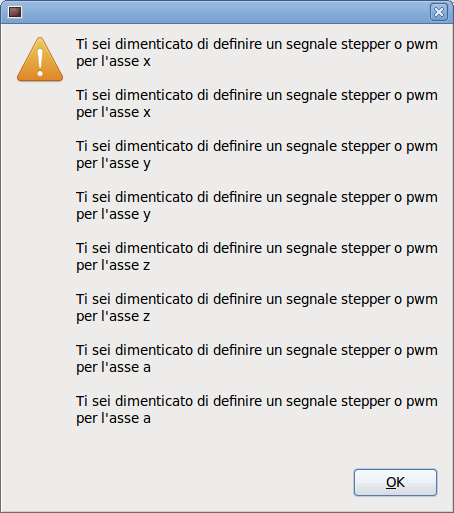mesa card 5i25 kernel error
- PCW
-

- Away
- Moderator
-

Less
More
- Posts: 17676
- Thank you received: 5170
17 Oct 2015 00:31 #63844
by PCW
Replied by PCW on topic mesa card 5i25 kernel error
To reduce variables, I would start with
5i25_7i77x2.bit
And use the external 5I25 connector
5i25_7i77x2.bit
And use the external 5I25 connector
Please Log in or Create an account to join the conversation.
- bkt
-
 Topic Author
Topic Author
- Offline
- Platinum Member
-

Less
More
- Posts: 1111
- Thank you received: 114
17 Oct 2015 02:03 #63847
by bkt
Replied by bkt on topic mesa card 5i25 kernel error
witch is the external connector? ( pheraps I not undersatand the sense of option 5i25 and 5i25-internal .....)
At this point I would start with fresh installation ... with asrock d2550 mini-itx witch is the best choice?
1-lucid
2-precise or
3-wheezy?
Linuxcnc 2.7.0 or 2.6.9?
Tomorrow morning start and if you reply me this evening i can download your suggested release and SO.
Regards
Giorgio
At this point I would start with fresh installation ... with asrock d2550 mini-itx witch is the best choice?
1-lucid
2-precise or
3-wheezy?
Linuxcnc 2.7.0 or 2.6.9?
Tomorrow morning start and if you reply me this evening i can download your suggested release and SO.
Regards
Giorgio
Please Log in or Create an account to join the conversation.
- cncbasher
- Offline
- Moderator
-

Less
More
- Posts: 1021
- Thank you received: 202
17 Oct 2015 08:20 #63857
by cncbasher
Replied by cncbasher on topic mesa card 5i25 kernel error
use the latest iso
linuxcnc.org/docs/2.7/html/getting-start...#_download_the_image
the external db25 connector is placed on the mounting plate , and looks just like a parallel port , this is the default external connector to use ,
the internal is a 26pin header along the top edge of the 5i25 .
linuxcnc.org/docs/2.7/html/getting-start...#_download_the_image
the external db25 connector is placed on the mounting plate , and looks just like a parallel port , this is the default external connector to use ,
the internal is a 26pin header along the top edge of the 5i25 .
Please Log in or Create an account to join the conversation.
- bkt
-
 Topic Author
Topic Author
- Offline
- Platinum Member
-

Less
More
- Posts: 1111
- Thank you received: 114
17 Oct 2015 14:37 #63862
by bkt
Replied by bkt on topic mesa card 5i25 kernel error
ok for precision DB25 connector is mesa = 0 and internal (plasic 26 pin connector) is mesa = 1. Is correct?
ok I have a bootable usb pen drive with debia wheezy AND LINUXCNC 2.7
rEGARDS
gIORGIO
ok I have a bootable usb pen drive with debia wheezy AND LINUXCNC 2.7
rEGARDS
gIORGIO
Please Log in or Create an account to join the conversation.
- bkt
-
 Topic Author
Topic Author
- Offline
- Platinum Member
-

Less
More
- Posts: 1111
- Thank you received: 114
18 Oct 2015 15:23 #63894
by bkt
Replied by bkt on topic mesa card 5i25 kernel error
debian wheezy on live usb latency test whit my motherboard asrock Ad2550B mini itx is unusable ....
latency test show max jitter ~ 49000 ....
I try to install it .... but only just to do a real test for the linuxcnc people.
latency test show max jitter ~ 49000 ....
I try to install it .... but only just to do a real test for the linuxcnc people.
Please Log in or Create an account to join the conversation.
- bkt
-
 Topic Author
Topic Author
- Offline
- Platinum Member
-

Less
More
- Posts: 1111
- Thank you received: 114
18 Oct 2015 16:06 - 19 Oct 2015 02:14 #63897
by bkt
Replied by bkt on topic mesa card 5i25 kernel error
Install processing base program failed (with the same usb pen that I used for lauch the live) ..... for make usb ped I used : sudo dd if=/xxxx/xxxx/xxx /linuxcnc2.7 wheesy.iso of=/dev/sdb && sync
I think I try wheezy linuxcnc2.7 on less older motherboard and cpu.
I make a new fresch install of ubuntu 10.04 with iso image dowloaded today from linuxcnc site download section (the iso report xxxxlinuxcnc3xxx.iso) ....
The usb live with new iso 10.04 make a max jitter with abuse of windows (move windows of latency test like a Ferrari around the screen) and see 2 videos from youtube is +/-9000 and +/-13000 .... I reinstall these distribution.....
I update at linuxcnc 2.7 these ubuntu 10.04 distro .... but there is not a 5i25 folder inside firmware/hm2 folder .... only 5i25-internal.... whitch type of file must download for obtain correct .bit .xml .xxx version for new 10.04 and linuxcnc 2.7 and 5i25 + 7i77 8only one) mesa board??????
I think I try wheezy linuxcnc2.7 on less older motherboard and cpu.
I make a new fresch install of ubuntu 10.04 with iso image dowloaded today from linuxcnc site download section (the iso report xxxxlinuxcnc3xxx.iso) ....
The usb live with new iso 10.04 make a max jitter with abuse of windows (move windows of latency test like a Ferrari around the screen) and see 2 videos from youtube is +/-9000 and +/-13000 .... I reinstall these distribution.....
I update at linuxcnc 2.7 these ubuntu 10.04 distro .... but there is not a 5i25 folder inside firmware/hm2 folder .... only 5i25-internal.... whitch type of file must download for obtain correct .bit .xml .xxx version for new 10.04 and linuxcnc 2.7 and 5i25 + 7i77 8only one) mesa board??????
Last edit: 19 Oct 2015 02:14 by bkt.
Please Log in or Create an account to join the conversation.
- PCW
-

- Away
- Moderator
-

Less
More
- Posts: 17676
- Thank you received: 5170
19 Oct 2015 02:55 - 19 Oct 2015 02:57 #63906
by PCW
Replied by PCW on topic mesa card 5i25 kernel error
You can use the 5i25 internal pncconf settings for a 7I77 so you dont need any additional
xml/pin/bit files
I would try with pncconfs 5i25-internal settings, the 5I25 programmed with 5i25_7i77x2.bit
and the 7I77 connected to the external (DB25) connector
xml/pin/bit files
I would try with pncconfs 5i25-internal settings, the 5I25 programmed with 5i25_7i77x2.bit
and the 7I77 connected to the external (DB25) connector
Last edit: 19 Oct 2015 02:57 by PCW.
Please Log in or Create an account to join the conversation.
- bkt
-
 Topic Author
Topic Author
- Offline
- Platinum Member
-

Less
More
- Posts: 1111
- Thank you received: 114
19 Oct 2015 15:39 #63926
by bkt
Replied by bkt on topic mesa card 5i25 kernel error
1- if try to use 5i25-internal with 7i77 one 7i77 obtain this result:
(ss0 error)
I try to use as PCW suggest 5i25-internal with 7i77x2 obtain this result:
2- IS RIGHT MY CHECK IN MESA CECK BOX SELECTION AND PARPORT?
3- obtain the selection of 7i77 mode but only 0 and 3 (in manual there are description for 0-1-2 mode ... nothing about 3 mode)
4-at the last I not see section for select DRV connector but only encoder and digital input and output and if I try to advance in configurtation obtain these result:
(You not remember to select PWM or step signal for .... axes) and the configuration can only abort.
I hope in some suggest beacuse I have buy 4 + 4 mesa card ....
(ss0 error)
I try to use as PCW suggest 5i25-internal with 7i77x2 obtain this result:
2- IS RIGHT MY CHECK IN MESA CECK BOX SELECTION AND PARPORT?
3- obtain the selection of 7i77 mode but only 0 and 3 (in manual there are description for 0-1-2 mode ... nothing about 3 mode)
4-at the last I not see section for select DRV connector but only encoder and digital input and output and if I try to advance in configurtation obtain these result:
(You not remember to select PWM or step signal for .... axes) and the configuration can only abort.
I hope in some suggest beacuse I have buy 4 + 4 mesa card ....
Please Log in or Create an account to join the conversation.
- bkt
-
 Topic Author
Topic Author
- Offline
- Platinum Member
-

Less
More
- Posts: 1111
- Thank you received: 114
19 Oct 2015 16:13 - 19 Oct 2015 17:40 #63927
by bkt
Replied by bkt on topic mesa card 5i25 kernel error
At these point I try to download from mesa site the 5i25 software .... i try to copy with sudo nautilus 5i25_7i77x2.bit 5i25_7i77x2.xml and 5i25_7i77x2.pin to new folder 5i25 in .........firmware/hm2/ ..... I try to use pnconfig but not obtain possibility to see PWM xxx axis configuration pin ... 



At these point I must control that I knows on 7i77 and 5i25:
1-on pncconfig tb2 connector is 5i25 internal connector, and tb3 is external DB25 connector. Is Right?
2-in my case on TB3 panel I can select 6 encoder that I can fount during the wiring on 7i77 named on TB3 and TB4 as encoder0, encoder1...etc
3-in my case (encoder feedback and analogue command) I need 6 analogue output .... but these who are? On TB5 connector on 7i77 I hope, and named DRV0, DRV1 ... etc these selection not see at all on pncconfig panel.... no panel named TB5 or similar with new linuxcnc 2.7 release and 5i25-internal firmaware or firmaware downloaded from mesa site....
4-with selection on TB3 panel on pncconfig if select 7i77 mode 0, 1, 2, 3?? I can see (over ss0 in my case) the TB7 and TB8 panel with input output selection (these I can see) ....
Is all right that I knows about 7i77??
Point 3 is normal??
At these point I must control that I knows on 7i77 and 5i25:
1-on pncconfig tb2 connector is 5i25 internal connector, and tb3 is external DB25 connector. Is Right?
2-in my case on TB3 panel I can select 6 encoder that I can fount during the wiring on 7i77 named on TB3 and TB4 as encoder0, encoder1...etc
3-in my case (encoder feedback and analogue command) I need 6 analogue output .... but these who are? On TB5 connector on 7i77 I hope, and named DRV0, DRV1 ... etc these selection not see at all on pncconfig panel.... no panel named TB5 or similar with new linuxcnc 2.7 release and 5i25-internal firmaware or firmaware downloaded from mesa site....
4-with selection on TB3 panel on pncconfig if select 7i77 mode 0, 1, 2, 3?? I can see (over ss0 in my case) the TB7 and TB8 panel with input output selection (these I can see) ....
Is all right that I knows about 7i77??
Point 3 is normal??
Last edit: 19 Oct 2015 17:40 by bkt.
Please Log in or Create an account to join the conversation.
- cncbasher
- Offline
- Moderator
-

Less
More
- Posts: 1021
- Thank you received: 202
19 Oct 2015 19:24 #63932
by cncbasher
Replied by cncbasher on topic mesa card 5i25 kernel error
see page 4 of the 7i77 manual for connector pinouts tb2 is power
select mesa0 pci
further through the configuration you can select the firmware of the add-on card i.e 7i77x2
this then will populate the smart serial 0 ,1
and give you 2 i/o connector's 2&3 these are the channels preconfigered for servo drives ( tb5 ) & encoders ( tb3 & 4 on the 7i77 .
select smart serial0
you then have 2 tabs for connections to TB8 & TB7 ( gpio pins ) of the 7i77
which give you 16 inputs & 8 outputs per connector
select smart serial 1 this is the servo drive setup ( pwm ) on TB5
select your x axis etc to drive number here i.e drive 0 = Z drive1=y etc
does this help ?
select mesa0 pci
further through the configuration you can select the firmware of the add-on card i.e 7i77x2
this then will populate the smart serial 0 ,1
and give you 2 i/o connector's 2&3 these are the channels preconfigered for servo drives ( tb5 ) & encoders ( tb3 & 4 on the 7i77 .
select smart serial0
you then have 2 tabs for connections to TB8 & TB7 ( gpio pins ) of the 7i77
which give you 16 inputs & 8 outputs per connector
select smart serial 1 this is the servo drive setup ( pwm ) on TB5
select your x axis etc to drive number here i.e drive 0 = Z drive1=y etc
does this help ?
The following user(s) said Thank You: bkt
Please Log in or Create an account to join the conversation.
Moderators: cmorley
Time to create page: 0.180 seconds