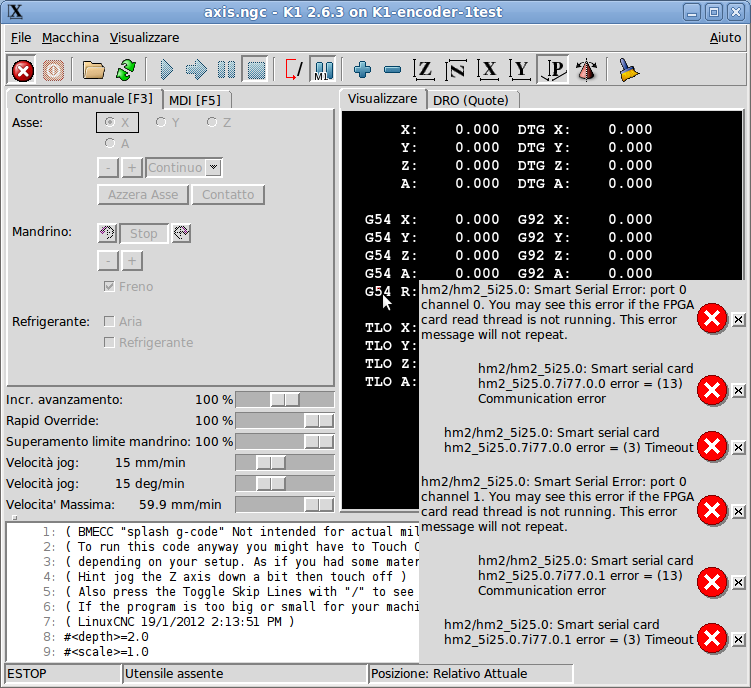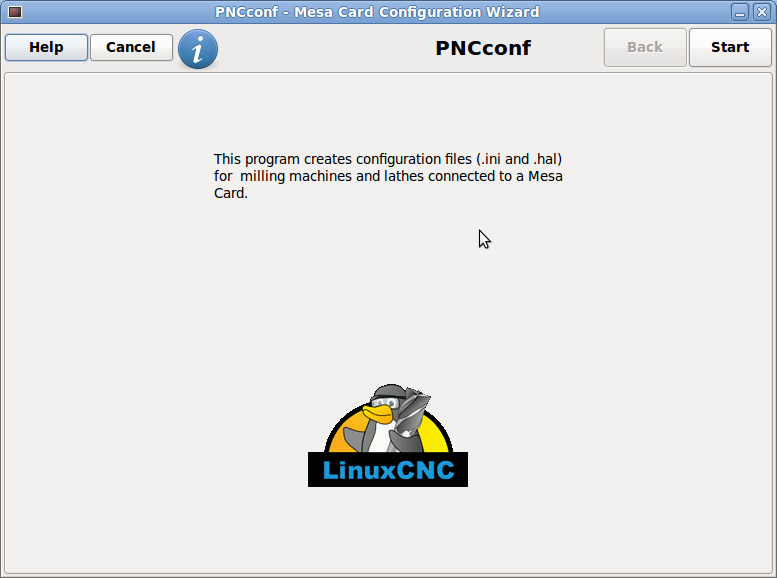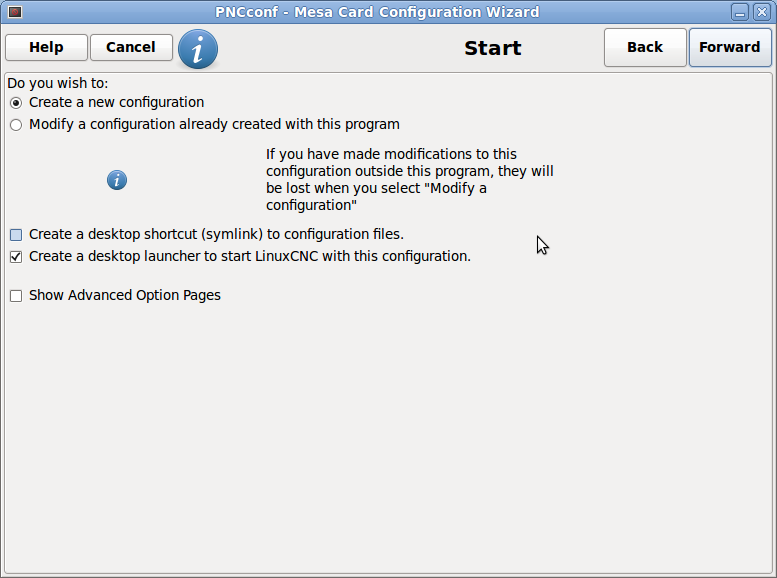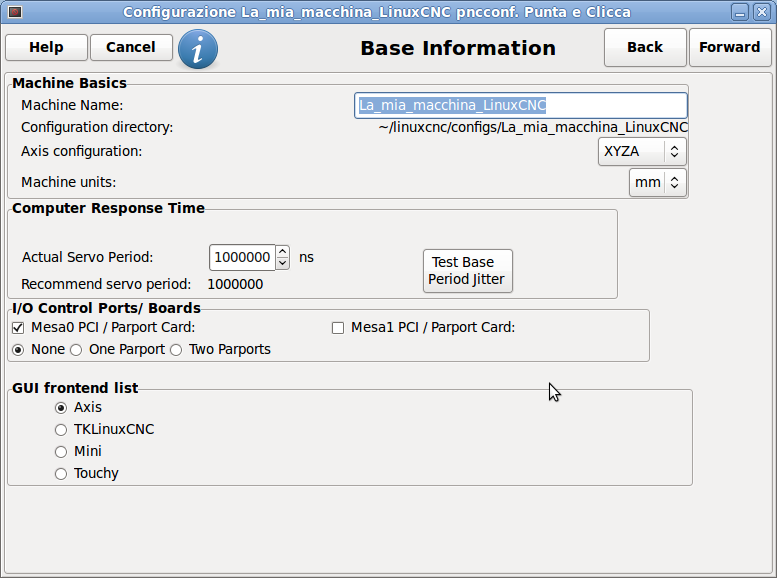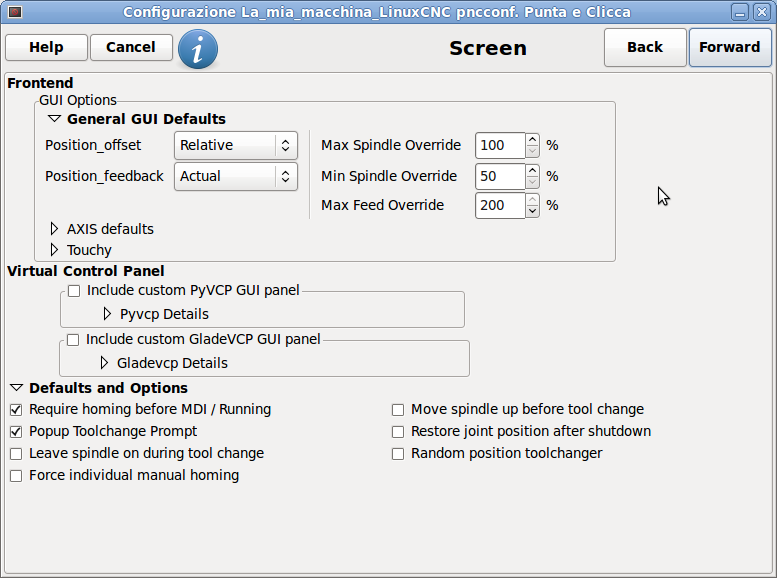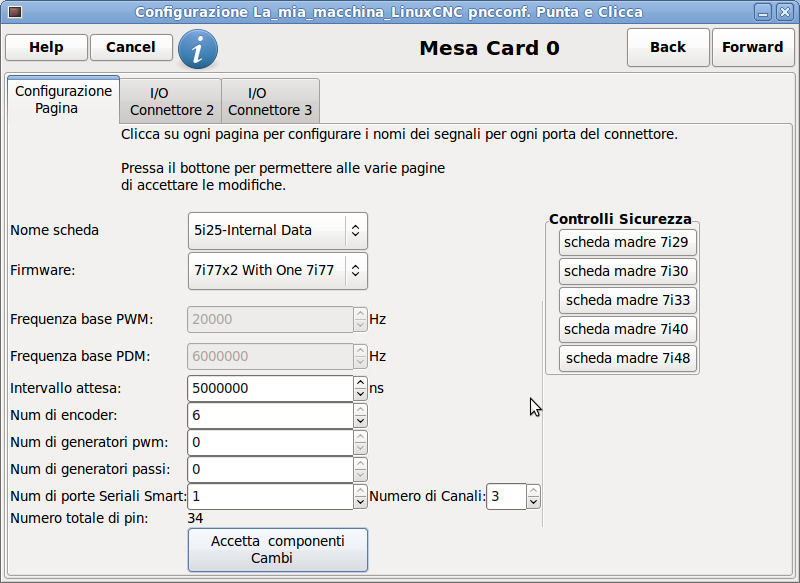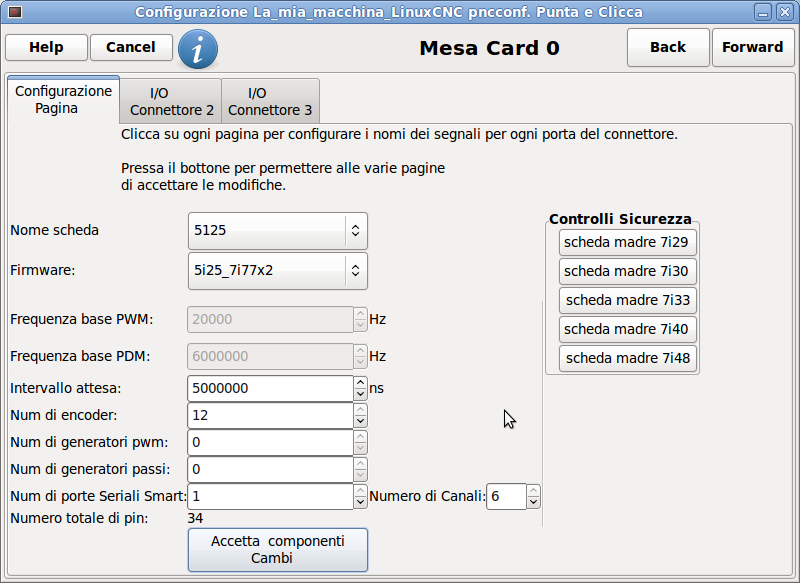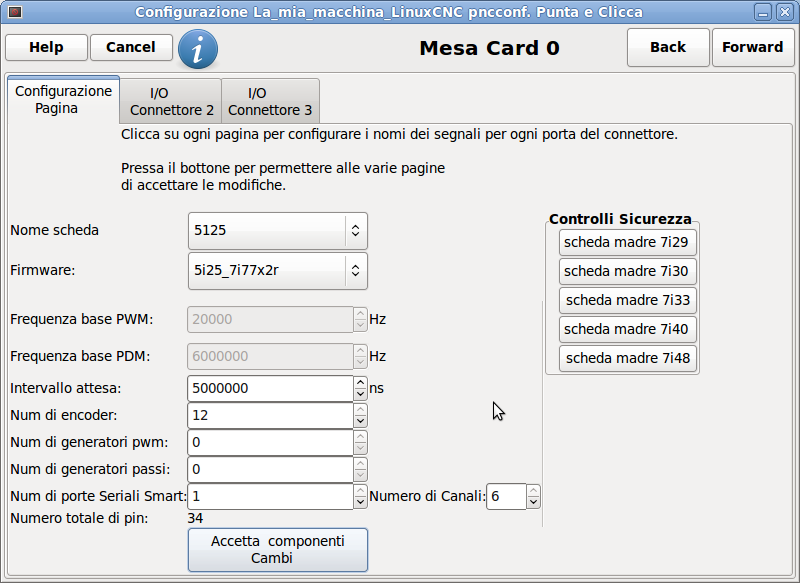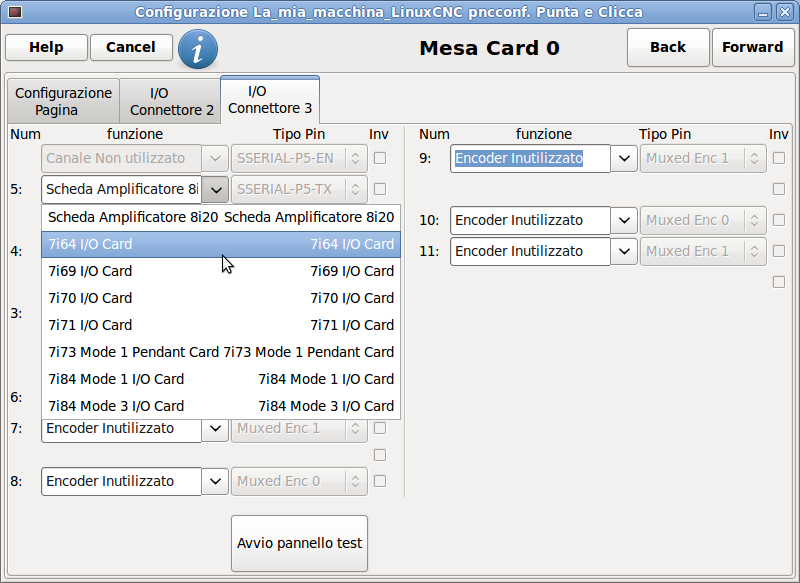mesa card 5i25 kernel error
- bkt
-
 Topic Author
Topic Author
- Offline
- Platinum Member
-

- Posts: 1111
- Thank you received: 114
I not chek the 5V capability ..... I remembered that sometimes , these power supplies that use 5V are not calibrated correctly at 5V and must calibrate ....
Did you check the 5V and 24V at the 7I77
Since you are supplying 5V power to the 7I77, Is the 5I25 jumpered so cable power is disabled?
(5I25 W1 down)
Is the 7I77 jumpered for external 5V power?
(7I77 W5 right)
Than no ... I not control the 5V measure .... and 24V too ...is possible that: 5 volts can actually be a little less ... 4.2 for example ... but I can adjust
Yes the jumper are ok.
Tomorrow adjust the voltage and re-test all....
Please Log in or Create an account to join the conversation.
- bkt
-
 Topic Author
Topic Author
- Offline
- Platinum Member
-

- Posts: 1111
- Thank you received: 114
1 - I've install mesaflash from repo. I write 7i77x2.bit file with new mesaflash.
2- I control the power and adjust it (in the past it is not so good) now I have 24,4V and 5.3V power supply.
3- 5i25 have: w1 down -- w2 downd -- w3 up -- w4 up -- w5 up
4-7i77 have: w1 left -- w5 right all other equal to image on the manual
5-in 7i77 pield power nr. 1/2/3/4 connector is at 24.4V nr. 8 to gnd
6- encoder 5 is connectded (external jog weel) other is free
7- dvr0 to dvr5 is free
8- TB7 connector 16-23 is connect to input (+24 powered) all other is unconnected
9- TB8 is unconnected
10 - I re-reun pncconfig and re-run latency test with several windows and 2 video online (youtube) .... maxjitter 12000/13000 (I think is all ok ... is right?) I set 3 channel and 1 smart serial ... I set 6 encoder and 5 pwm and 24 input and 16 output ..... in the field that appear for 1 channel for an other 7i77 I/O board (or other) I write "unused" ...
This is the result .....
I can add a ieee1284 cable .... not change the situation .... the machinery is not running!!
this the dmesg file :
some other suggest?
Please Log in or Create an account to join the conversation.
- cncbasher
- Offline
- Moderator
-

- Posts: 1021
- Thank you received: 202
it needs to be on before the 5i25 or pc boots . if you are controlling the 24v from linuxcnc then you will get communication error
Please Log in or Create an account to join the conversation.
- PCW
-

- Away
- Moderator
-

- Posts: 17676
- Thank you received: 5170
What version of linuxcnc are you running?, this is starting to look like a software bug
I have one other customer that complained of sserial errors when they upgraded from LinuxCNC 2.6 to 2.7
Also you still have latency issues:
In recent history there were
[ 909.302992] 1785490, 2023889, 1677095, 2010834, and 1898449
[ 909.302994] elapsed clocks between calls to the motion controller.
[ 909.303006] This time, there were 2074303 which is so anomalously
[ 909.303009] large that it probably signifies a problem with your
[ 909.303011] realtime configuration. For the rest of this run of
[ 909.303013] EMC, this message will be suppressed.If you are running a 1 KHz thread this is about +- 118 usec ! ( I dont think this is related to the sserial error though )
Can you post your hal and ini files so I can try and duplicate this error here?
Please Log in or Create an account to join the conversation.
- bkt
-
 Topic Author
Topic Author
- Offline
- Platinum Member
-

- Posts: 1111
- Thank you received: 114
ubuntu 10.04 linuxcnc 2.6.3
the hal and ini file...
the actual version of linuxcnc 2.6 is an update of an original version 2.5.
Regards
giorgio
Please Log in or Create an account to join the conversation.
- PCW
-

- Away
- Moderator
-

- Posts: 17676
- Thank you received: 5170
Please Log in or Create an account to join the conversation.
- bkt
-
 Topic Author
Topic Author
- Offline
- Platinum Member
-

- Posts: 1111
- Thank you received: 114
ubuntu 10.04 linuxcnc 2.6.3
Please Log in or Create an account to join the conversation.
- PCW
-

- Away
- Moderator
-

- Posts: 17676
- Thank you received: 5170
the real time thread starts (that is the 7I77 sserial devices were discovered over the serial links
but then the serial links quit working later on)
I wonder if the real time issue is triggering a watchdog bite (this would cause loss of communication)
Can you try setting the watchdog timeout longer (say 50 ms)?
Please Log in or Create an account to join the conversation.
- bkt
-
 Topic Author
Topic Author
- Offline
- Platinum Member
-

- Posts: 1111
- Thank you received: 114
I intrigued me ... so I did the upgrade to 2.7.0, always keeping ubuntu 04.10 .... a mess .... what you see in the pictures is normal or am I missing pieces to be able to use pnconf?
I used the option 5i25 and I did not use the option 5i25 internal ...
for example, you can no longer see the smart series, so they are unable to use all of the I / O card 7i77 ....
I tried configurations 7i77x2 and 7i77x2r ....
Please Log in or Create an account to join the conversation.
- bkt
-
 Topic Author
Topic Author
- Offline
- Platinum Member
-

- Posts: 1111
- Thank you received: 114
Please Log in or Create an account to join the conversation.