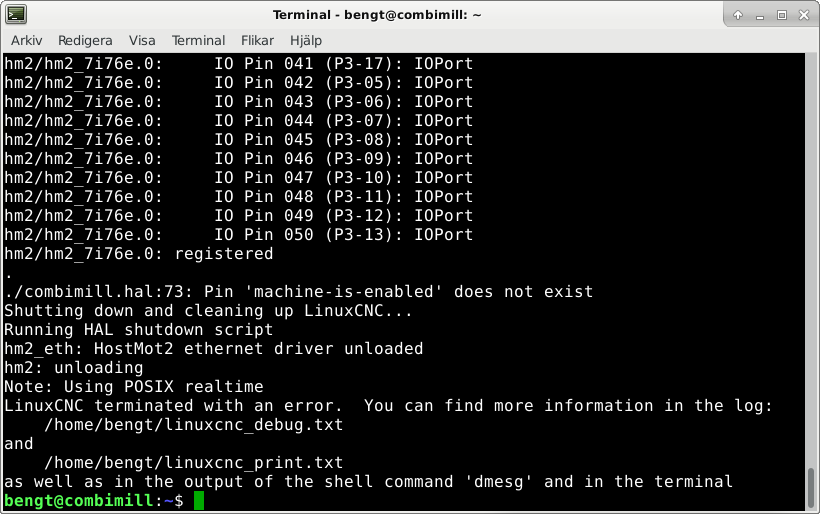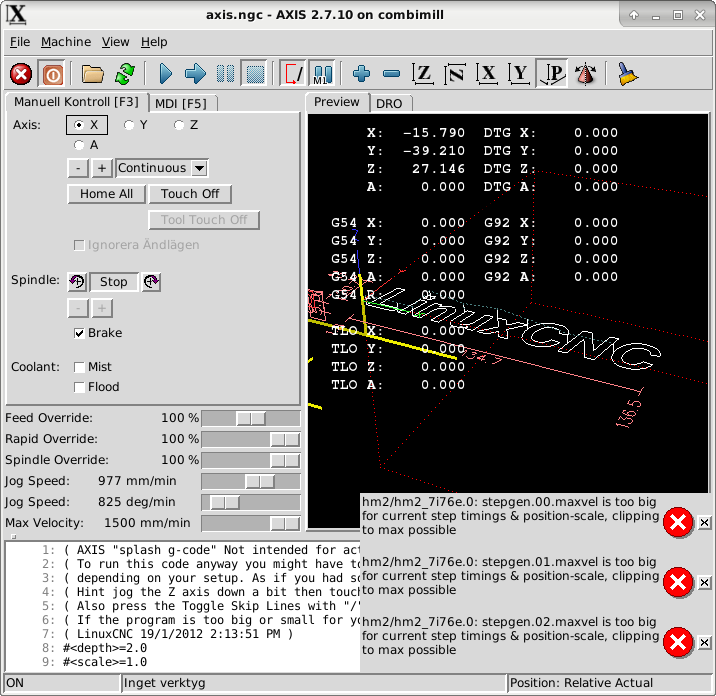- Configuring LinuxCNC
- Configuration Tools
- PnCConf Wizard
- Help needed to get my 7i76E + 7i85S + 7i73 on my mill going.
Help needed to get my 7i76E + 7i85S + 7i73 on my mill going.
- tecno
-
 Topic Author
Topic Author
- Offline
- Platinum Member
-

Less
More
- Posts: 1850
- Thank you received: 127
29 Jul 2017 08:41 #96640
by tecno
Replied by tecno on topic Help needed to get my 7i76E + 7i85S + 7i73 on my mill going.
Thanks Rod,
Starting to pick up pieces here and there how all this works, I will give this code a whirl and see how it goes.
Just need to collect my bones so I can get moving around a bit as I had a tough night with cramps in the legs
Cheers
Bengt
Starting to pick up pieces here and there how all this works, I will give this code a whirl and see how it goes.
Just need to collect my bones so I can get moving around a bit as I had a tough night with cramps in the legs
Cheers
Bengt
Please Log in or Create an account to join the conversation.
- tecno
-
 Topic Author
Topic Author
- Offline
- Platinum Member
-

Less
More
- Posts: 1850
- Thank you received: 127
29 Jul 2017 12:48 #96642
by tecno
Replied by tecno on topic Help needed to get my 7i76E + 7i85S + 7i73 on my mill going.
OK, rewired the brake and now connected to Output 14
Edit HAL and got first error on loadrt timedelay count=1, names=brake_delay === Comma
Next error after taking comma away is === count= and names= are mutually exclusive
Any hints on what to edit/add ??
Edit HAL and got first error on loadrt timedelay count=1, names=brake_delay === Comma
Next error after taking comma away is === count= and names= are mutually exclusive
Any hints on what to edit/add ??
Please Log in or Create an account to join the conversation.
- andypugh
-

- Offline
- Moderator
-

Less
More
- Posts: 19760
- Thank you received: 4589
29 Jul 2017 12:54 #96643
by andypugh
Replied by andypugh on topic Help needed to get my 7i76E + 7i85S + 7i73 on my mill going.
You have to either use "count=" to say how many you want, or use names= with a list of as many names as you require of the component.
So, you probably just want:
The alternative format is
So, you probably just want:
loadrt timedelay names=brake_delay
addf brake_delay servo_threadThe alternative format is
oadrt timedelay count=1
addf timedelay.0 servo_thread
The following user(s) said Thank You: tecno
Please Log in or Create an account to join the conversation.
- tecno
-
 Topic Author
Topic Author
- Offline
- Platinum Member
-

Less
More
- Posts: 1850
- Thank you received: 127
29 Jul 2017 14:05 #96646
by tecno
Replied by tecno on topic Help needed to get my 7i76E + 7i85S + 7i73 on my mill going.
Please Log in or Create an account to join the conversation.
- tecno
-
 Topic Author
Topic Author
- Offline
- Platinum Member
-

Less
More
- Posts: 1850
- Thank you received: 127
29 Jul 2017 17:25 #96653
by tecno
Replied by tecno on topic Help needed to get my 7i76E + 7i85S + 7i73 on my mill going.
Found a partial problem, now LCNC starts but no delay or activation of Output 14 occurs.
Hal lines now:
# --- MACHINE-IS-ENABLED = POWER UP SERVODRIVES ---
net machine-is-enabled hm2_7i76e.0.7i76.0.0.output-11
# --- BRAKE ON 5 seconds after machine on , off with machine off
setp brake_delay.on-delay 5.0
setp brake_delay.off-delay 0.0
net bdelay-in brake_delay.in
# brake is connected to output 14 so turn it on with delay.
net bdelay-out brake_delay.out hm2_7i76e.0.7i76.0.0.output-14
Suggested HAL lines that stops
net machine-is-enabled <= motion.motion-enabled ================= took this out
net machine-is-enabled => hm2_7i76e.0.7i76.0.0.output-11
# --- BRAKE ON 5 seconds after machine on , off with machine off
setp brake_delay.on-delay 5.0
setp brake_delay.off-delay 0.0
net bdelay-in brake_delay.in <= machine-is-enabled ================= took this out <= machine-is-enabled
# brake is connected to output 14 so turn it on with delay.
net bdelay-out brake_delay.out => hm2_7i76e.0.7i76.0.0.output-14
Hal lines now:
# --- MACHINE-IS-ENABLED = POWER UP SERVODRIVES ---
net machine-is-enabled hm2_7i76e.0.7i76.0.0.output-11
# --- BRAKE ON 5 seconds after machine on , off with machine off
setp brake_delay.on-delay 5.0
setp brake_delay.off-delay 0.0
net bdelay-in brake_delay.in
# brake is connected to output 14 so turn it on with delay.
net bdelay-out brake_delay.out hm2_7i76e.0.7i76.0.0.output-14
Suggested HAL lines that stops
net machine-is-enabled <= motion.motion-enabled ================= took this out
net machine-is-enabled => hm2_7i76e.0.7i76.0.0.output-11
# --- BRAKE ON 5 seconds after machine on , off with machine off
setp brake_delay.on-delay 5.0
setp brake_delay.off-delay 0.0
net bdelay-in brake_delay.in <= machine-is-enabled ================= took this out <= machine-is-enabled
# brake is connected to output 14 so turn it on with delay.
net bdelay-out brake_delay.out => hm2_7i76e.0.7i76.0.0.output-14
Please Log in or Create an account to join the conversation.
- rodw
-

- Offline
- Platinum Member
-

Less
More
- Posts: 11600
- Thank you received: 3900
29 Jul 2017 20:09 #96658
by rodw
Replied by rodw on topic Help needed to get my 7i76E + 7i85S + 7i73 on my mill going.
I'm glad Andy helped out while I was sleeping! Sorry about the errors in my example
This line was already in your hal file but much further down. It can only appear once.I just included it in the example for completeness. So taking one instance out was the right thing to do.
motion.motion-enabled is what will turn on with your machine. You need to send a value to brake_delay.in for brake_delay.out to have any signal to send to your output pin. I like to keep signlas close to where they are used.
Instead of this,try:
Sorry about that. I still don't know enough about hal to just write it without looking at an example. This should be the correct syntax now
This line was already in your hal file but much further down. It can only appear once.
net machine-is-enabled <= motion.motion-enabled ================= took this outmotion.motion-enabled is what will turn on with your machine. You need to send a value to brake_delay.in for brake_delay.out to have any signal to send to your output pin. I like to keep signlas close to where they are used.
Instead of this,
net bdelay-in brake_delay.in <= machine-is-enabled ================= took this out <= machine-is-enablednet bdelay-in machine-is-enabled => brake_delay.inSorry about that. I still don't know enough about hal to just write it without looking at an example. This should be the correct syntax now
Please Log in or Create an account to join the conversation.
- tecno
-
 Topic Author
Topic Author
- Offline
- Platinum Member
-

Less
More
- Posts: 1850
- Thank you received: 127
29 Jul 2017 20:47 - 29 Jul 2017 20:48 #96660
by tecno
Replied by tecno on topic Help needed to get my 7i76E + 7i85S + 7i73 on my mill going.
Gday Rod,
will give it a whirl tomorrow after my night of sleep soon now just looking on TV for a while,
Cheers
will give it a whirl tomorrow after my night of sleep soon now just looking on TV for a while,
Cheers
Last edit: 29 Jul 2017 20:48 by tecno.
Please Log in or Create an account to join the conversation.
- rodw
-

- Offline
- Platinum Member
-

Less
More
- Posts: 11600
- Thank you received: 3900
29 Jul 2017 21:04 #96662
by rodw
Replied by rodw on topic Help needed to get my 7i76E + 7i85S + 7i73 on my mill going.
Ooops, I think it is
net machine-is-enabled => brake_delay.inPlease Log in or Create an account to join the conversation.
- tecno
-
 Topic Author
Topic Author
- Offline
- Platinum Member
-

Less
More
- Posts: 1850
- Thank you received: 127
30 Jul 2017 11:02 #96677
by tecno
Replied by tecno on topic Help needed to get my 7i76E + 7i85S + 7i73 on my mill going.
OK now I have motion on 3 axis (A-axis is coming in near future) and the brake works as wanted. Thanks Rod and Andy.
As you can see I get some errors so fine tuning of motor parameters needs some editing.
Z homing is going in wrong direction,
As you can see I get some errors so fine tuning of motor parameters needs some editing.
Z homing is going in wrong direction,
Please Log in or Create an account to join the conversation.
- rodw
-

- Offline
- Platinum Member
-

Less
More
- Posts: 11600
- Thank you received: 3900
30 Jul 2017 11:24 - 30 Jul 2017 11:25 #96678
by rodw
Replied by rodw on topic Help needed to get my 7i76E + 7i85S + 7i73 on my mill going.
Awesome! Homing direction is controlled by the sign of the various homing velocities in the .INI file.
I'll let Andy or someone respond about the errors but I think it will be something to do with these
You might like to read up on them as they are well covered in the documentation. Step scale sounds very large. 5000 steps per mm? if correct and you have microstepping settings, try reducing it.
HOME_SEARCH_VEL = -1.000000
HOME_LATCH_VEL = -0.500000
HOME_FINAL_VEL = 0.000000I'll let Andy or someone respond about the errors but I think it will be something to do with these
DIRSETUP = 1000
DIRHOLD = 1000
STEPLEN = 1000
STEPSPACE = 1000
# 1000 original setting
STEP_SCALE = 5000.0You might like to read up on them as they are well covered in the documentation. Step scale sounds very large. 5000 steps per mm? if correct and you have microstepping settings, try reducing it.
Last edit: 30 Jul 2017 11:25 by rodw.
Please Log in or Create an account to join the conversation.
Moderators: cmorley
- Configuring LinuxCNC
- Configuration Tools
- PnCConf Wizard
- Help needed to get my 7i76E + 7i85S + 7i73 on my mill going.
Time to create page: 0.157 seconds