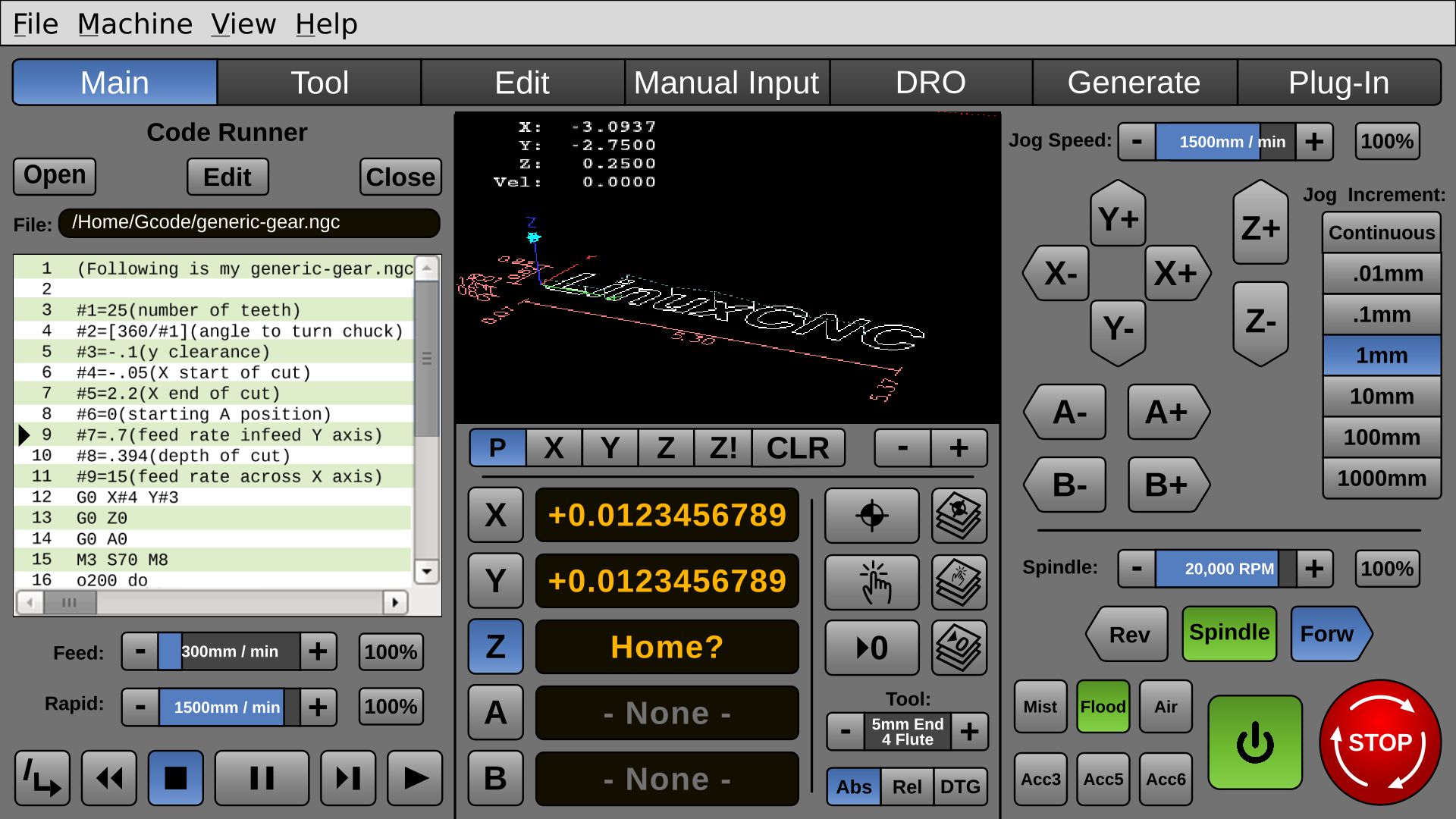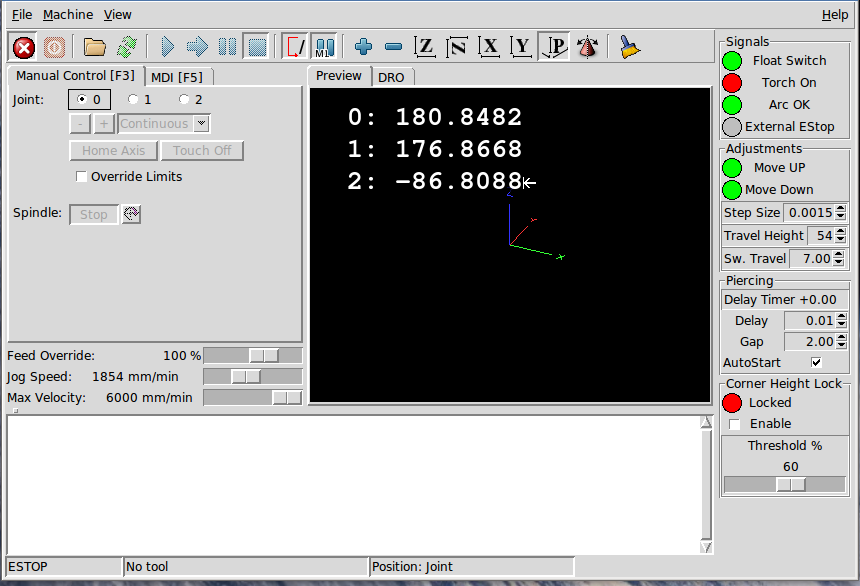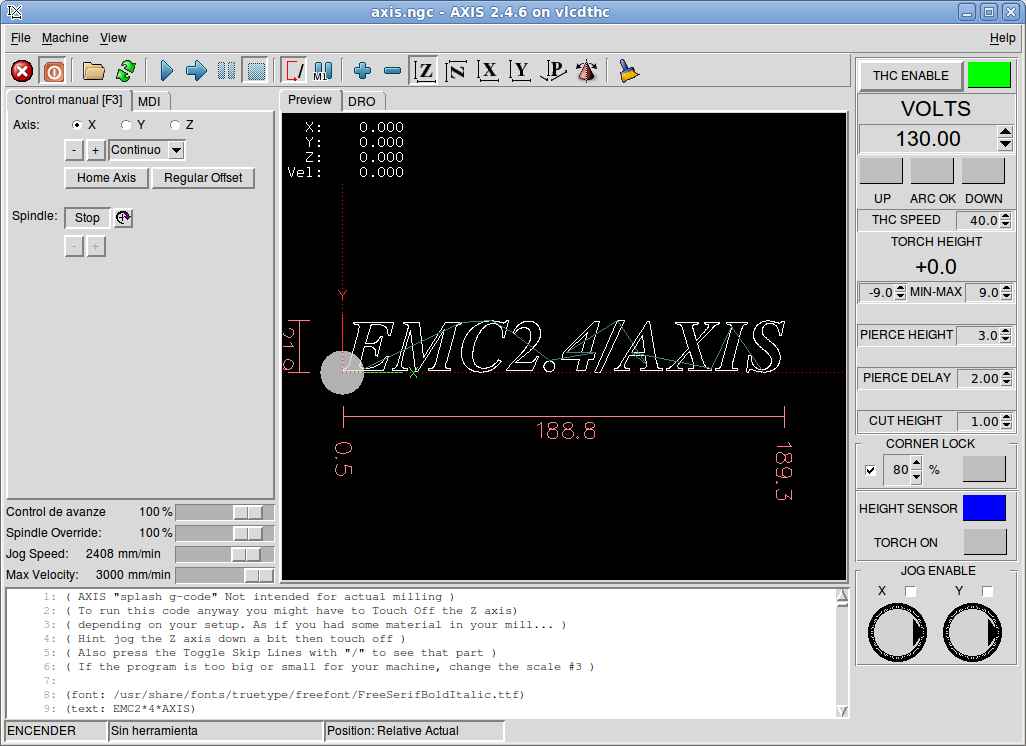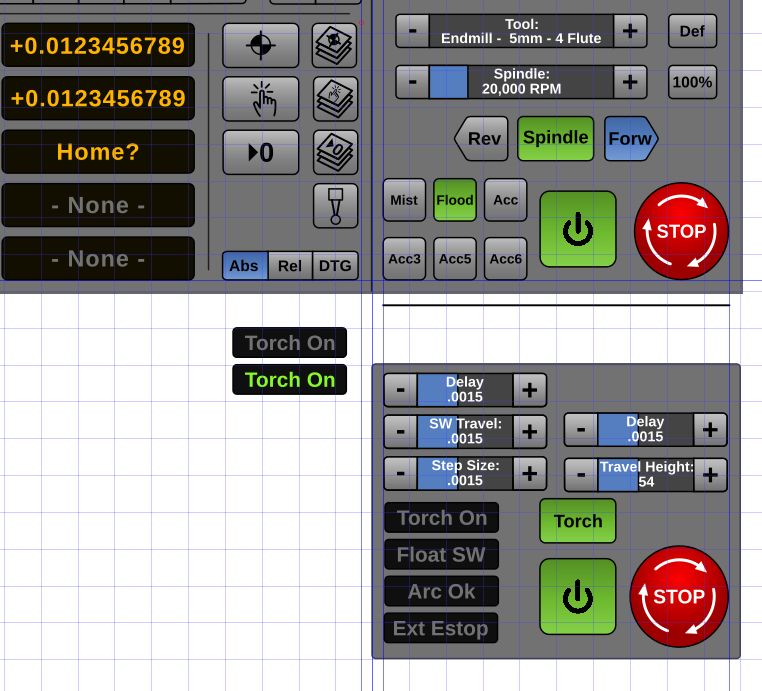A Widescreen Blender-Style Interface
- BrendaEM
- Offline
- Elite Member
-

Less
More
- Posts: 266
- Thank you received: 120
21 May 2018 05:10 - 21 May 2018 19:14 #110947
by BrendaEM
Replied by BrendaEM on topic A Widescreen Blender-Style Interface
* Added Touch Buttons
* Added Tool button, but I don't like it
* Reworked Axis/Homing/Zero
* Removed Quick G-Keys for larger code view. To be moved to Manual Input
* Changed MDI to Manual Input, so new users would know what it is
I am not sure what order the items in tab menu should be?
I don't like that there are 2 "Edit"
* Added Tool button, but I don't like it
* Reworked Axis/Homing/Zero
* Removed Quick G-Keys for larger code view. To be moved to Manual Input
* Changed MDI to Manual Input, so new users would know what it is
I am not sure what order the items in tab menu should be?
I don't like that there are 2 "Edit"
Last edit: 21 May 2018 19:14 by BrendaEM.
Please Log in or Create an account to join the conversation.
- andypugh
-

- Online
- Moderator
-

Less
More
- Posts: 19759
- Thank you received: 4589
21 May 2018 19:15 #110970
by andypugh
Replied by andypugh on topic A Widescreen Blender-Style Interface
Bolt circles are easy to MDI (not that having a GUI for it is a bad idea)
(Bolt circle 50mm radius, peck drilling, 6 holes)
M3 S600
G83 Z-20 Q3 R2 @50 ^0
^60
^120
^180
^250
^300
G80Please Log in or Create an account to join the conversation.
- BrendaEM
- Offline
- Elite Member
-

Less
More
- Posts: 266
- Thank you received: 120
21 May 2018 19:27 - 21 May 2018 19:30 #110974
by BrendaEM
Replied by BrendaEM on topic A Widescreen Blender-Style Interface
Thanks Andypugh.
To a new CNC user, such as myself, I don't have Gcodes memorized.
I was hoping to also help the needs of the one-off part person, people who just generally do manual milling. For me, I would like to make the linear divider, that could evenly space bolt holes between 2 points--without drawing a CAD drawing.
Tormac now has a "Conversational" mode which does about the same thing as a DRO.
It would be neat if the DRO widgets would create Gcode that could be further edited--instead of just doing it.
So, perhaps the DRO GUI would need a [Insert Gcode] button on the bottom, and then the code would be ran as any other.
To a new CNC user, such as myself, I don't have Gcodes memorized.
I was hoping to also help the needs of the one-off part person, people who just generally do manual milling. For me, I would like to make the linear divider, that could evenly space bolt holes between 2 points--without drawing a CAD drawing.
Tormac now has a "Conversational" mode which does about the same thing as a DRO.
It would be neat if the DRO widgets would create Gcode that could be further edited--instead of just doing it.
So, perhaps the DRO GUI would need a [Insert Gcode] button on the bottom, and then the code would be ran as any other.
Last edit: 21 May 2018 19:30 by BrendaEM.
Please Log in or Create an account to join the conversation.
- andypugh
-

- Online
- Moderator
-

Less
More
- Posts: 19759
- Thank you received: 4589
21 May 2018 19:49 - 21 May 2018 20:05 #110981
by andypugh
I have to check some of them, but I drill bolt circles fairly often.
I was mainly introducing you to the (slightly unusual) polar coordinates option in LinuxCNC.
Have you seen the LinuxCNC "NativeCAM: videos?
www.youtube.com/channel/UCjOe4VxKL86HyVrshTmiUBQ/videos
(Maybe incorporate those as a tab)
Replied by andypugh on topic A Widescreen Blender-Style Interface
To a new CNC user, such as myself, I don't have Gcodes memorized.
I have to check some of them, but I drill bolt circles fairly often.
I was mainly introducing you to the (slightly unusual) polar coordinates option in LinuxCNC.
Have you seen the LinuxCNC "NativeCAM: videos?
www.youtube.com/channel/UCjOe4VxKL86HyVrshTmiUBQ/videos
(Maybe incorporate those as a tab)
Last edit: 21 May 2018 20:05 by andypugh.
Please Log in or Create an account to join the conversation.
- BrendaEM
- Offline
- Elite Member
-

Less
More
- Posts: 266
- Thank you received: 120
21 May 2018 21:10 - 21 May 2018 21:38 #110990
by BrendaEM
Replied by BrendaEM on topic A Widescreen Blender-Style Interface
Hey, that looks cool!
I see that the latest LinuxCNC has some hooks for it, but I don't understand why that's not included in the LinuxCNC disrto?
It looks like it has the the functions I would expect on a DRO, and more.
I would still like it to appear like a real-world DRO, and also support a touchscreen.
I guess, that I will make matching icons.
I will have to watch some video, and experiment with it, to get a feel for it.
I see that the latest LinuxCNC has some hooks for it, but I don't understand why that's not included in the LinuxCNC disrto?
It looks like it has the the functions I would expect on a DRO, and more.
I would still like it to appear like a real-world DRO, and also support a touchscreen.
I guess, that I will make matching icons.
I will have to watch some video, and experiment with it, to get a feel for it.
Last edit: 21 May 2018 21:38 by BrendaEM.
Please Log in or Create an account to join the conversation.
- tommylight
-

- Away
- Moderator
-

Less
More
- Posts: 21128
- Thank you received: 7218
21 May 2018 22:32 #110997
by tommylight
Replied by tommylight on topic A Widescreen Blender-Style Interface
The following user(s) said Thank You: BosniaCNC, BrendaEM
Please Log in or Create an account to join the conversation.
- BrendaEM
- Offline
- Elite Member
-

Less
More
- Posts: 266
- Thank you received: 120
21 May 2018 23:09 - 21 May 2018 23:14 #111002
by BrendaEM
Replied by BrendaEM on topic A Widescreen Blender-Style Interface
Well, it seems that there needs to be a machine-specific control panel, which can be configured to each machine type.
...as well as rethink, on my part.
It appears that 1/5 of the screen is for the machine-specific controls.
The mockup I am making will need some indicators. Check boxes can be buttons, perhaps.
...as well as rethink, on my part.
It appears that 1/5 of the screen is for the machine-specific controls.
The mockup I am making will need some indicators. Check boxes can be buttons, perhaps.
Last edit: 21 May 2018 23:14 by BrendaEM.
Please Log in or Create an account to join the conversation.
- BrendaEM
- Offline
- Elite Member
-

Less
More
- Posts: 266
- Thank you received: 120
22 May 2018 03:59 - 22 May 2018 04:04 #111010
by BrendaEM
Replied by BrendaEM on topic A Widescreen Blender-Style Interface
* Moved the tool selector into the lower right, so all the machine specific tools are in one place. It's a start toward flexibility.
* Placed potentiometer text inside the boxes. Might make a bit smaller.
* Started on Probe buttons.
I am trying to decide if the largest buttons can be a bit smaller. I really want the interface to work safely on a 14" touchscreen, or mouse, of course.
* Placed potentiometer text inside the boxes. Might make a bit smaller.
* Started on Probe buttons.
I am trying to decide if the largest buttons can be a bit smaller. I really want the interface to work safely on a 14" touchscreen, or mouse, of course.
Last edit: 22 May 2018 04:04 by BrendaEM.
Please Log in or Create an account to join the conversation.
- BrendaEM
- Offline
- Elite Member
-

Less
More
- Posts: 266
- Thank you received: 120
22 May 2018 06:07 - 22 May 2018 06:23 #111016
by BrendaEM
Replied by BrendaEM on topic A Widescreen Blender-Style Interface
Last edit: 22 May 2018 06:23 by BrendaEM.
Please Log in or Create an account to join the conversation.
- andypugh
-

- Online
- Moderator
-

Less
More
- Posts: 19759
- Thank you received: 4589
22 May 2018 09:30 #111023
by andypugh
The other interfaces can embed a tab (PyVCP or GladeVCP. Possibly QT or others, I am not sure)
I don't know if any of them have a dedicated box for machine-specific things. I think that Hazzy is designed to be completely customisable?
Replied by andypugh on topic A Widescreen Blender-Style Interface
Well, it seems that there needs to be a machine-specific control panel, which can be configured to each machine type.
...as well as rethink, on my part.
The other interfaces can embed a tab (PyVCP or GladeVCP. Possibly QT or others, I am not sure)
I don't know if any of them have a dedicated box for machine-specific things. I think that Hazzy is designed to be completely customisable?
Please Log in or Create an account to join the conversation.
Time to create page: 0.200 seconds