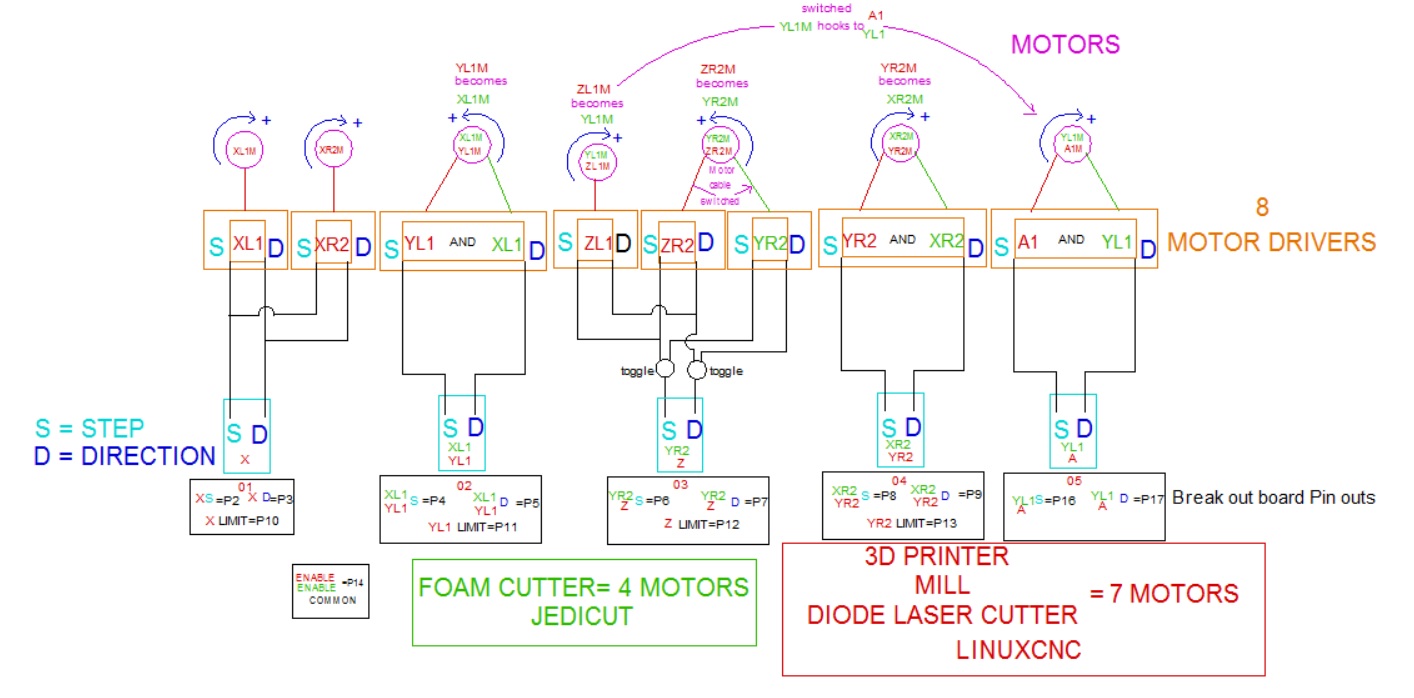ubuntu 14.04.1 linuxcnc help
- andypugh
-

- Offline
- Moderator
-

- Posts: 19717
- Thank you received: 4573
Not one of the choices you gave me
There were 6 choices. But the formatting came out funny.
You can split the signals in 6 places, 3 in software, 3 in hardware.
It sounds like you want to either drive two step generators from the same axis position, or drive two sets of output pins from the same step generator.
Please Log in or Create an account to join the conversation.
- Razor_keen
- Offline
- Premium Member
-

- Posts: 114
- Thank you received: 4
Actually i'm building an aluminium mill, to cut the arts for the robot arms and other stuff with. The thought on controlling the robot arm was still arduino at the moment.
Arduino will allow me to simplify the controller inputs for the kids where as left right forward and back will actually move multiple joints, keeping the claw on the same plane while extending and rotating. hopefully i explained this right.
Im also wanting to make what we were working on into a distro for others to use. obviously many of the changes will not apply to other processors but this has been covered in linuxcnc wiki. adding a read me and some instructions on where to look and what to do to finalize set up will have to do. itss better than nothing.
Please Log in or Create an account to join the conversation.
- andypugh
-

- Offline
- Moderator
-

- Posts: 19717
- Thank you received: 4573
Arduino will allow me to simplify the controller inputs for the kids where as left right forward and back will actually move multiple joints, keeping the claw on the same plane while extending and rotating
LinuxCNC can do that.
Try out the sim-axis-puma config.
After homing you can use the $ key shortcut to switch to cartesian mode.
Please Log in or Create an account to join the conversation.
- tjmarch
- Offline
- Premium Member
-

- Posts: 152
- Thank you received: 22
Please Log in or Create an account to join the conversation.
- andypugh
-

- Offline
- Moderator
-

- Posts: 19717
- Thank you received: 4573
I have a combination lathe/mill. Depending on which configuration I load in LinuxCNC the motors to G-code-letter mappings change, but most things stay the same.
Please Log in or Create an account to join the conversation.
- tjmarch
- Offline
- Premium Member
-

- Posts: 152
- Thank you received: 22
Im also wanting to make what we were working on into a distro for others to use
I would love to learn how to make a ISO of what I have done if not for others but also for myself to be able to setup system quickly.
But there is also Clonezilla which I have used before and works very well for restoring a hard drive image.
I will be flying home tomorrow, this weekend I have a couple of days off from work. So you may not here from me until I return to Kansas City.
Tim
Please Log in or Create an account to join the conversation.
- tjmarch
- Offline
- Premium Member
-

- Posts: 152
- Thank you received: 22
I think you can just create a stepconf configuration for each machine.
Which is what I will do then if Jedicut dose not work out
Gantry beam will be removable so CNC can be used as 4 axis foam cutting CNC. Foam cutting can be done with Linuxcnc but I want to try a windozes program called Jedicut, (opensource, freeware}. Jedicut dose not use gcode dose not require limit switches and will work over USB using a homemade USB to parallel port dongle that off loads timeing to arduino in dongle. VM has USB support so dongle will work. The advantage of Jedicut is there is no need for CAM software you go from drawing straight to CNC
Andy Thanks for your help
Tim
Please Log in or Create an account to join the conversation.
- tjmarch
- Offline
- Premium Member
-

- Posts: 152
- Thank you received: 22
One more question,
Stepconf dose not have choice for Gantrykins X, Y1, Y2, Z, A axise's setup.
So would I chose X,Y,Z, A in Stepconf and alter or
Just choose gantry-hs in Confiuration Selector and add A axis to INI file and HAL file
Tim
Please Log in or Create an account to join the conversation.
- tjmarch
- Offline
- Premium Member
-

- Posts: 152
- Thank you received: 22
After thinking about it, I am guessing I will need to create confi's for both and combine some info form both config's
am I correct
Tim
Please Log in or Create an account to join the conversation.
- andypugh
-

- Offline
- Moderator
-

- Posts: 19717
- Thank you received: 4573
Stepconf dose not have choice for Gantrykins X, Y1, Y2, Z, A axise's setup.
You didn't say you wanted to use gantrykins....
To set things up per your drawing, you just allocate more than one parallel port pin to be Y-axis-step etc.
Please Log in or Create an account to join the conversation.