- LinuxCNC
- Installing LinuxCNC
- Complete HOW-TO Linux Mint 18.1 32/64 RTAI or PREEMPT with RIP install or deb
Complete HOW-TO Linux Mint 18.1 32/64 RTAI or PREEMPT with RIP install or deb
- andypugh
-

- Offline
- Moderator
-

Less
More
- Posts: 19797
- Thank you received: 4607
22 Dec 2017 18:01 #103462
by andypugh
Replied by andypugh on topic Complete HOW-TO Linux Mint 18.1 32/64 RTAI or PREEMPT with RIP install or deb
I don't think that the problem is where you are running the commands.
How big is the disc?
You might need to (possibly temporarily) remove some stuff to make space.
How big is the disc?
You might need to (possibly temporarily) remove some stuff to make space.
Please Log in or Create an account to join the conversation.
- megaplow
-
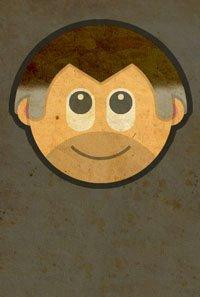
- Offline
- New Member
-

Less
More
- Posts: 17
- Thank you received: 2
22 Dec 2017 22:21 #103463
by megaplow
Replied by megaplow on topic Complete HOW-TO Linux Mint 18.1 32/64 RTAI or PREEMPT with RIP install or deb
I am running on a Minix NEO-ZZ83-4 Pro. It is a fanless all in one machine with a 30g hard drive. I am using a fresh install on linux mint. There is nothing else on the machine. I guess I could delete all the pre installed apps I don't need and try again. I have a 64 gig expansion disk, but I am not sure if using that space for the build process is a good idea.
Please Log in or Create an account to join the conversation.
- rodw
-

- Offline
- Platinum Member
-

Less
More
- Posts: 11719
- Thank you received: 3967
22 Dec 2017 22:57 #103465
by rodw
Replied by rodw on topic Complete HOW-TO Linux Mint 18.1 32/64 RTAI or PREEMPT with RIP install or deb
As long as you have permissions to the other drive you will probably be ok. I'm not really a Linux expert but I think if you go back to the first post, you should be able to create the linuxcnc-dev folder on the new drive (the name is arbitrary), you should be able to git clone into that folder.
Alternatively see if you can relocate the home folders onto the new drive (but I don't know enough about Linux to tell you how). That would probably be a better long term fix.
30 gb seems to be an awful lot of room to need though. Did you partition the drive to use all of the space? Maybe you are not using all of the drive.
Alternatively see if you can relocate the home folders onto the new drive (but I don't know enough about Linux to tell you how). That would probably be a better long term fix.
30 gb seems to be an awful lot of room to need though. Did you partition the drive to use all of the space? Maybe you are not using all of the drive.
Please Log in or Create an account to join the conversation.
- megaplow
-
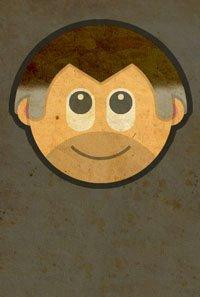
- Offline
- New Member
-

Less
More
- Posts: 17
- Thank you received: 2
23 Dec 2017 02:43 #103469
by megaplow
Replied by megaplow on topic Complete HOW-TO Linux Mint 18.1 32/64 RTAI or PREEMPT with RIP install or deb
The output of 'df -h' is below, it looks like what ever '/dev/mmcblk0p2' is, is taking all my space...
Can you tell me what is going on?
Filesystem Size Used Avail Use% Mounted on
udev 1.9G 0 1.9G 0% /dev
tmpfs 376M 6.2M 369M 2% /run
/dev/mmcblk0p2 25G 24G 756K 100% /
tmpfs 1.9G 32M 1.9G 2% /dev/shm
tmpfs 5.0M 4.0K 5.0M 1% /run/lock
tmpfs 1.9G 0 1.9G 0% /sys/fs/cgroup
/dev/mmcblk0p1 511M 3.4M 508M 1% /boot/efi
cgmfs 100K 0 100K 0% /run/cgmanager/fs
tmpfs 376M 48K 376M 1% /run/user/1000
Can you tell me what is going on?
Filesystem Size Used Avail Use% Mounted on
udev 1.9G 0 1.9G 0% /dev
tmpfs 376M 6.2M 369M 2% /run
/dev/mmcblk0p2 25G 24G 756K 100% /
tmpfs 1.9G 32M 1.9G 2% /dev/shm
tmpfs 5.0M 4.0K 5.0M 1% /run/lock
tmpfs 1.9G 0 1.9G 0% /sys/fs/cgroup
/dev/mmcblk0p1 511M 3.4M 508M 1% /boot/efi
cgmfs 100K 0 100K 0% /run/cgmanager/fs
tmpfs 376M 48K 376M 1% /run/user/1000
Please Log in or Create an account to join the conversation.
- andypugh
-

- Offline
- Moderator
-

Less
More
- Posts: 19797
- Thank you received: 4607
23 Dec 2017 11:47 #103484
by andypugh
Replied by andypugh on topic Complete HOW-TO Linux Mint 18.1 32/64 RTAI or PREEMPT with RIP install or deb
I think that /dev/mmcblk0p2 is a partition
(from reading this, which is Pi-related but may still be relevant)
github.com/raspberrypi/noobs/wiki/Standa...rtitioning-explained
It is possible that your system isn't seeing that part of the disk.
I am unable to give much advice, disk partitioning is a bit of a mystery to me.
(from reading this, which is Pi-related but may still be relevant)
github.com/raspberrypi/noobs/wiki/Standa...rtitioning-explained
It is possible that your system isn't seeing that part of the disk.
I am unable to give much advice, disk partitioning is a bit of a mystery to me.
Please Log in or Create an account to join the conversation.
- megaplow
-
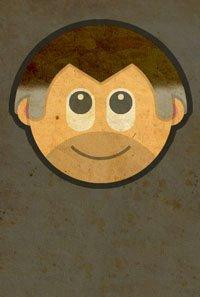
- Offline
- New Member
-

Less
More
- Posts: 17
- Thank you received: 2
24 Dec 2017 17:21 #103556
by megaplow
Replied by megaplow on topic Complete HOW-TO Linux Mint 18.1 32/64 RTAI or PREEMPT with RIP install or deb
Getting closer...
I keep running out of space on a 30g drive. When I start the drive had 16g free.
During 'make -j4 deb-pkg' it never finishes due to space issues. The drivers folder is over 8g is that right? Is there a way to install drivers later?
I keep running out of space on a 30g drive. When I start the drive had 16g free.
During 'make -j4 deb-pkg' it never finishes due to space issues. The drivers folder is over 8g is that right? Is there a way to install drivers later?
Please Log in or Create an account to join the conversation.
- rodw
-

- Offline
- Platinum Member
-

Less
More
- Posts: 11719
- Thank you received: 3967
24 Dec 2017 22:25 #103578
by rodw
Replied by rodw on topic Complete HOW-TO Linux Mint 18.1 32/64 RTAI or PREEMPT with RIP install or deb
Why bother with making the deb package then? Just use run in place (RIP). I have never bothered to build the debs.
If you are running master branch RIP makes more sense because its easy to pull down the latest version and recompile if somebody fixes a bug.
If you are running master branch RIP makes more sense because its easy to pull down the latest version and recompile if somebody fixes a bug.
Please Log in or Create an account to join the conversation.
- edgemir
- Offline
- Senior Member
-

Less
More
- Posts: 47
- Thank you received: 8
30 Dec 2017 23:13 - 30 Dec 2017 23:19 #103882
by edgemir
Replied by edgemir on topic Complete HOW-TO Linux Mint 18.1 32/64 RTAI or PREEMPT with RIP install or deb
Finally I could get set up my Intel Atom d425 to work with linuxcnc with an latency about a 24k, I installed Debian 7,8 y 9, but the latency reach up to 100k more a less. Finally I choosed Lubuntu 16.04 and my computer run very well and it detect the graphics card without troubles. I followed up the option 3 and with some fix about some dependencies now it is work so good.
May be this isn't best number, but it is the best number that I'm obtained and my step generator woks fine.
thank you for your time.
May be this isn't best number, but it is the best number that I'm obtained and my step generator woks fine.
thank you for your time.
Last edit: 30 Dec 2017 23:19 by edgemir.
Please Log in or Create an account to join the conversation.
- hex705
- Offline
- New Member
-

Less
More
- Posts: 2
- Thank you received: 0
06 Jan 2018 19:10 #104082
by hex705
Replied by hex705 on topic Complete HOW-TO Linux Mint 18.1 32/64 RTAI or PREEMPT with RIP install or deb
HI -
This is a great tutorial. But I am a noob to some of this and a bit lost.
I am trying to work my way the kernel build.
i have x86 not 32 and I not sure what this note means:
CAUTION: In the xconfig step you MUST select the proper kernel if 64 bit, Very first option! If 32 bit you can leave this blank, the build will default to 32bit.
I mean I get its meaning -- i don;t know what to do about it.
is xconfig a file? or do I change the command ?
i found this:
unix.stackexchange.com/questions/41446/h...rom-32-bit-to-64-bit
but not sure how it helps me.
sorry this is probably really basic -- thanks for any advice you can share.
steve
This is a great tutorial. But I am a noob to some of this and a bit lost.
I am trying to work my way the kernel build.
i have x86 not 32 and I not sure what this note means:
CAUTION: In the xconfig step you MUST select the proper kernel if 64 bit, Very first option! If 32 bit you can leave this blank, the build will default to 32bit.
I mean I get its meaning -- i don;t know what to do about it.
is xconfig a file? or do I change the command ?
i found this:
unix.stackexchange.com/questions/41446/h...rom-32-bit-to-64-bit
but not sure how it helps me.
sorry this is probably really basic -- thanks for any advice you can share.
steve
Please Log in or Create an account to join the conversation.
- shortcircuit48
- Offline
- Premium Member
-

Less
More
- Posts: 131
- Thank you received: 3
02 Feb 2018 08:32 #105315
by shortcircuit48
Replied by shortcircuit48 on topic Complete HOW-TO Linux Mint 18.1 32/64 RTAI or PREEMPT with RIP install or deb
I am new too this and struggling a bit so very grateful for advise. I originally had Linux Mint and loaded LinuxCNC. This wiped my hard drive of Mint and used Debian in which it installed and I have managed to run LinuxCNC, so far so good.
I created partitions on my drive and reintroduced Mint. I am using Inkscape and have been able to create a g-code file which I copy to a flash drive and then reopen in Debian a time consuming exercise.
I have followed, several times, all the methods to get LinuxCNC on to Mint. I have managed to create a LinuxCNC directory ( dev.
.) and another containing the rtai-module-4.1.0-1. I can get LinuxCNC to load it’s first page by going into the dev and launching through scripts. I get the first page and able to create a desktop shortcut.. As soon as I then attempt to select an option the program collapses with a multitude of errors. Attempting to start using the shortcut immediately create the errors.
On boot up I have selected the rtai-module-4.1.0-1option in Mint and again program collapses.
When I followed the load procedures, at the beginning of this post and, not fully understanding what I have been doing, I got error messages suggesting “broken??, abort” “multiple copies” but carried on.
Although I feel I am so near I am considering wiping the drive and starting from scratch to ensure a clean slate.
Any advise will be very much appreciated. Many others have succeeded and I am sure I will get there with a little prod.
I created partitions on my drive and reintroduced Mint. I am using Inkscape and have been able to create a g-code file which I copy to a flash drive and then reopen in Debian a time consuming exercise.
I have followed, several times, all the methods to get LinuxCNC on to Mint. I have managed to create a LinuxCNC directory ( dev.
.) and another containing the rtai-module-4.1.0-1. I can get LinuxCNC to load it’s first page by going into the dev and launching through scripts. I get the first page and able to create a desktop shortcut.. As soon as I then attempt to select an option the program collapses with a multitude of errors. Attempting to start using the shortcut immediately create the errors.
On boot up I have selected the rtai-module-4.1.0-1option in Mint and again program collapses.
When I followed the load procedures, at the beginning of this post and, not fully understanding what I have been doing, I got error messages suggesting “broken??, abort” “multiple copies” but carried on.
Although I feel I am so near I am considering wiping the drive and starting from scratch to ensure a clean slate.
Any advise will be very much appreciated. Many others have succeeded and I am sure I will get there with a little prod.
Please Log in or Create an account to join the conversation.
- LinuxCNC
- Installing LinuxCNC
- Complete HOW-TO Linux Mint 18.1 32/64 RTAI or PREEMPT with RIP install or deb
Time to create page: 0.147 seconds
