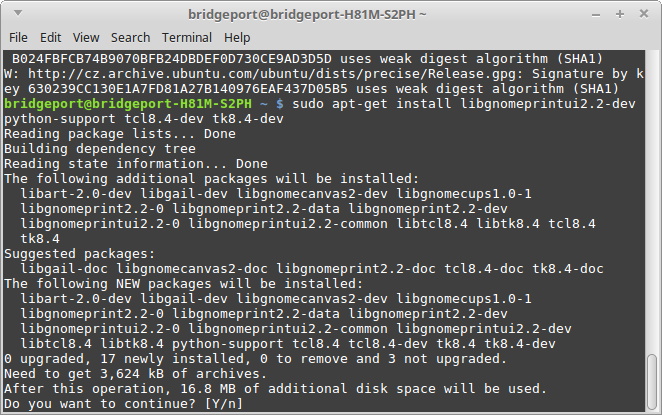- LinuxCNC
- Installing LinuxCNC
- Complete HOW-TO Linux Mint 18.1 32/64 RTAI or PREEMPT with RIP install or deb
Complete HOW-TO Linux Mint 18.1 32/64 RTAI or PREEMPT with RIP install or deb
- shortcircuit48
- Offline
- Premium Member
-

Less
More
- Posts: 131
- Thank you received: 3
06 Feb 2018 11:02 #105484
by shortcircuit48
Replied by shortcircuit48 on topic Complete HOW-TO Linux Mint 18.1 32/64 RTAI or PREEMPT with RIP install or deb
I bit the bullet and partitioned and still have Mint, complete. Hopefully this dummies post will be of use to somebody
Please Log in or Create an account to join the conversation.
- shortcircuit48
- Offline
- Premium Member
-

Less
More
- Posts: 131
- Thank you received: 3
14 Feb 2018 15:32 #105924
by shortcircuit48
Replied by shortcircuit48 on topic Complete HOW-TO Linux Mint 18.1 32/64 RTAI or PREEMPT with RIP install or deb
Well I tried to do this "easy" install and obviously I am doing something very wrong. Got as far as
"sudo apt-get install libgnomeprintui2.2-dev python-support tcl8.4-dev tk8.4-dev?
and then
"
sudo apt-get install libgnomeprintui2.2-dev python-support tcl8.4-dev tk8.4-dev
E: Could not get lock /var/lib/dpkg/lock - open (11: Resource temporarily unavailable)
E: Unable to lock the administration directory (/var/lib/dpkg/), is another process using it?"
Very much appreciate some assistance as many have installed so why am I having problems?
"sudo apt-get install libgnomeprintui2.2-dev python-support tcl8.4-dev tk8.4-dev?
and then
"
sudo apt-get install libgnomeprintui2.2-dev python-support tcl8.4-dev tk8.4-dev
E: Could not get lock /var/lib/dpkg/lock - open (11: Resource temporarily unavailable)
E: Unable to lock the administration directory (/var/lib/dpkg/), is another process using it?"
Very much appreciate some assistance as many have installed so why am I having problems?
Please Log in or Create an account to join the conversation.
- cncnoob1979
-
 Topic Author
Topic Author
- Offline
- Platinum Member
-

Less
More
- Posts: 403
- Thank you received: 75
14 Feb 2018 15:43 - 14 Feb 2018 15:44 #105925
by cncnoob1979
Replied by cncnoob1979 on topic Complete HOW-TO Linux Mint 18.1 32/64 RTAI or PREEMPT with RIP install or deb
You have a package manger open. Therefore you can not use apt via the console. Close package installer and/or software manager.E: Unable to lock the administration directory (/var/lib/dpkg/), is another process using it?"
Last edit: 14 Feb 2018 15:44 by cncnoob1979.
Please Log in or Create an account to join the conversation.
- shortcircuit48
- Offline
- Premium Member
-

Less
More
- Posts: 131
- Thank you received: 3
14 Feb 2018 16:32 #105930
by shortcircuit48
Replied by shortcircuit48 on topic Complete HOW-TO Linux Mint 18.1 32/64 RTAI or PREEMPT with RIP install or deb
Thanks very much and I did have package manager open as I was trying to resolve further problems. Got a few step further on but then
Some packages could not be installed. This may mean that you have
requested an impossible situation or if you are using the unstable
distribution that some required packages have not yet been created
or been moved out of Incoming.
The following information may help to resolve the situation:
The following packages have unmet dependencies.
python-imaging-tk : Depends: python-imaging (= 1.1.7-4) but 3.1.2-0ubuntu1.1 is to be installed
python-pil.imagetk : Breaks: python-imaging-tk (< 1.1.7+2.0.0-1.1)
E: Unable to correct problems, you have held broken packages.
Which I think I was trying to resolve. I am not all that clued up so just try things possibly incorrectly so your guidance much appreciated
Some packages could not be installed. This may mean that you have
requested an impossible situation or if you are using the unstable
distribution that some required packages have not yet been created
or been moved out of Incoming.
The following information may help to resolve the situation:
The following packages have unmet dependencies.
python-imaging-tk : Depends: python-imaging (= 1.1.7-4) but 3.1.2-0ubuntu1.1 is to be installed
python-pil.imagetk : Breaks: python-imaging-tk (< 1.1.7+2.0.0-1.1)
E: Unable to correct problems, you have held broken packages.
Which I think I was trying to resolve. I am not all that clued up so just try things possibly incorrectly so your guidance much appreciated
Please Log in or Create an account to join the conversation.
- cncnoob1979
-
 Topic Author
Topic Author
- Offline
- Platinum Member
-

Less
More
- Posts: 403
- Thank you received: 75
14 Feb 2018 16:56 #105932
by cncnoob1979
Replied by cncnoob1979 on topic Complete HOW-TO Linux Mint 18.1 32/64 RTAI or PREEMPT with RIP install or deb
What Mint version are you trying to install? 32 bit or 64 bit.
Did you do a sudo apt-get update? or upgrade distro?
I need the print out of the console to help you better. [copy and paste that in here if you have internet access on the machine/computer]
Did you do a sudo apt-get update? or upgrade distro?
I need the print out of the console to help you better. [copy and paste that in here if you have internet access on the machine/computer]
Please Log in or Create an account to join the conversation.
- shortcircuit48
- Offline
- Premium Member
-

Less
More
- Posts: 131
- Thank you received: 3
14 Feb 2018 17:36 #105935
by shortcircuit48
Replied by shortcircuit48 on topic Complete HOW-TO Linux Mint 18.1 32/64 RTAI or PREEMPT with RIP install or deb
32 bit
I did the updates
A bit of guidance please "console"?
I am am line
I did the updates
A bit of guidance please "console"?
I am am line
Please Log in or Create an account to join the conversation.
- shortcircuit48
- Offline
- Premium Member
-

Less
More
- Posts: 131
- Thank you received: 3
14 Feb 2018 17:38 #105936
by shortcircuit48
Replied by shortcircuit48 on topic Complete HOW-TO Linux Mint 18.1 32/64 RTAI or PREEMPT with RIP install or deb
Is the consul the system log and which one?
Please Log in or Create an account to join the conversation.
- cncnoob1979
-
 Topic Author
Topic Author
- Offline
- Platinum Member
-

Less
More
- Posts: 403
- Thank you received: 75
14 Feb 2018 17:53 - 14 Feb 2018 17:55 #105937
by cncnoob1979
Replied by cncnoob1979 on topic Complete HOW-TO Linux Mint 18.1 32/64 RTAI or PREEMPT with RIP install or deb
Last edit: 14 Feb 2018 17:55 by cncnoob1979.
Please Log in or Create an account to join the conversation.
- shortcircuit48
- Offline
- Premium Member
-

Less
More
- Posts: 131
- Thank you received: 3
14 Feb 2018 18:40 #105940
by shortcircuit48
Replied by shortcircuit48 on topic Complete HOW-TO Linux Mint 18.1 32/64 RTAI or PREEMPT with RIP install or deb
lsb_release -a
No LSB modules are available.
Distributor ID: LinuxMint
Description: Linux Mint 18.3 Sylvia
Release: 18.3
Codename: sylvia
No LSB modules are available.
Distributor ID: LinuxMint
Description: Linux Mint 18.3 Sylvia
Release: 18.3
Codename: sylvia
Please Log in or Create an account to join the conversation.
- shortcircuit48
- Offline
- Premium Member
-

Less
More
- Posts: 131
- Thank you received: 3
15 Feb 2018 15:28 #105977
by shortcircuit48
Replied by shortcircuit48 on topic Complete HOW-TO Linux Mint 18.1 32/64 RTAI or PREEMPT with RIP install or deb
I purchased a new flash drive and am now on Mint 18.3 xfce 64 bit.
Got further on this time but failed at kernel build
wget www.kernel.org/pub/linux/kernel/projects...-4.8.11-rt7.patch.gz
--2018-02-15 15:24:08-- www.kernel.org/pub/linux/kernel/projects...-4.8.11-rt7.patch.gz
Resolving www.kernel.org (www.kernel.org)... 147.75.205.195, 2604:1380:2000:f000::7
Connecting to www.kernel.org (www.kernel.org)|147.75.205.195|:443... connected.
HTTP request sent, awaiting response... 200 OK
Length: 199355 (195K) [application/x-gzip]
Saving to: ‘patch-4.8.11-rt7.patch.gz.4’
patch-4.8.11-rt7.pa 100%[===================>] 194.68K 1.19MB/s in 0.2s
2018-02-15 15:24:09 (1.19 MB/s) - ‘patch-4.8.11-rt7.patch.gz.4’ saved [199355/199355]
hamish@hamish-Presario-CQ57-Notebook-PC ~ $ tar -xpf linux-4.8.11.tar.xz
tar: linux-4.8.11.tar.xz: Cannot open: No such file or directory
tar: Error is not recoverable: exiting now
hamish@hamish-Presario-CQ57-Notebook-PC ~ $ tar -xpf linux-4.8.11.tar.xz
tar: linux-4.8.11.tar.xz: Cannot open: No such file or directory
tar: Error is not recoverable: exiting now
hamish@hamish-Presario-CQ57-Notebook-PC ~ $
Got further on this time but failed at kernel build
wget www.kernel.org/pub/linux/kernel/projects...-4.8.11-rt7.patch.gz
--2018-02-15 15:24:08-- www.kernel.org/pub/linux/kernel/projects...-4.8.11-rt7.patch.gz
Resolving www.kernel.org (www.kernel.org)... 147.75.205.195, 2604:1380:2000:f000::7
Connecting to www.kernel.org (www.kernel.org)|147.75.205.195|:443... connected.
HTTP request sent, awaiting response... 200 OK
Length: 199355 (195K) [application/x-gzip]
Saving to: ‘patch-4.8.11-rt7.patch.gz.4’
patch-4.8.11-rt7.pa 100%[===================>] 194.68K 1.19MB/s in 0.2s
2018-02-15 15:24:09 (1.19 MB/s) - ‘patch-4.8.11-rt7.patch.gz.4’ saved [199355/199355]
hamish@hamish-Presario-CQ57-Notebook-PC ~ $ tar -xpf linux-4.8.11.tar.xz
tar: linux-4.8.11.tar.xz: Cannot open: No such file or directory
tar: Error is not recoverable: exiting now
hamish@hamish-Presario-CQ57-Notebook-PC ~ $ tar -xpf linux-4.8.11.tar.xz
tar: linux-4.8.11.tar.xz: Cannot open: No such file or directory
tar: Error is not recoverable: exiting now
hamish@hamish-Presario-CQ57-Notebook-PC ~ $
Please Log in or Create an account to join the conversation.
- LinuxCNC
- Installing LinuxCNC
- Complete HOW-TO Linux Mint 18.1 32/64 RTAI or PREEMPT with RIP install or deb
Time to create page: 0.123 seconds