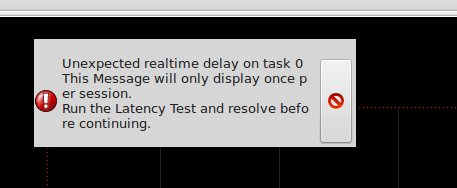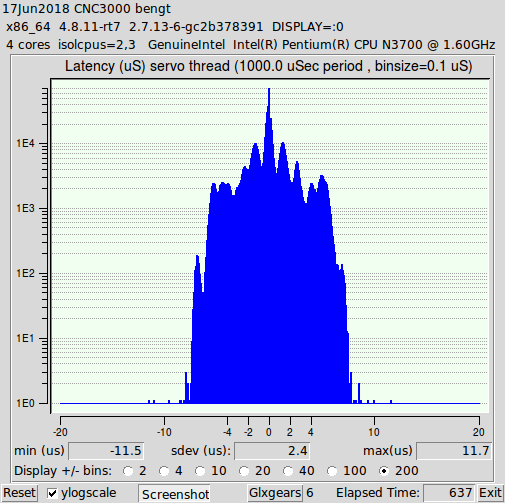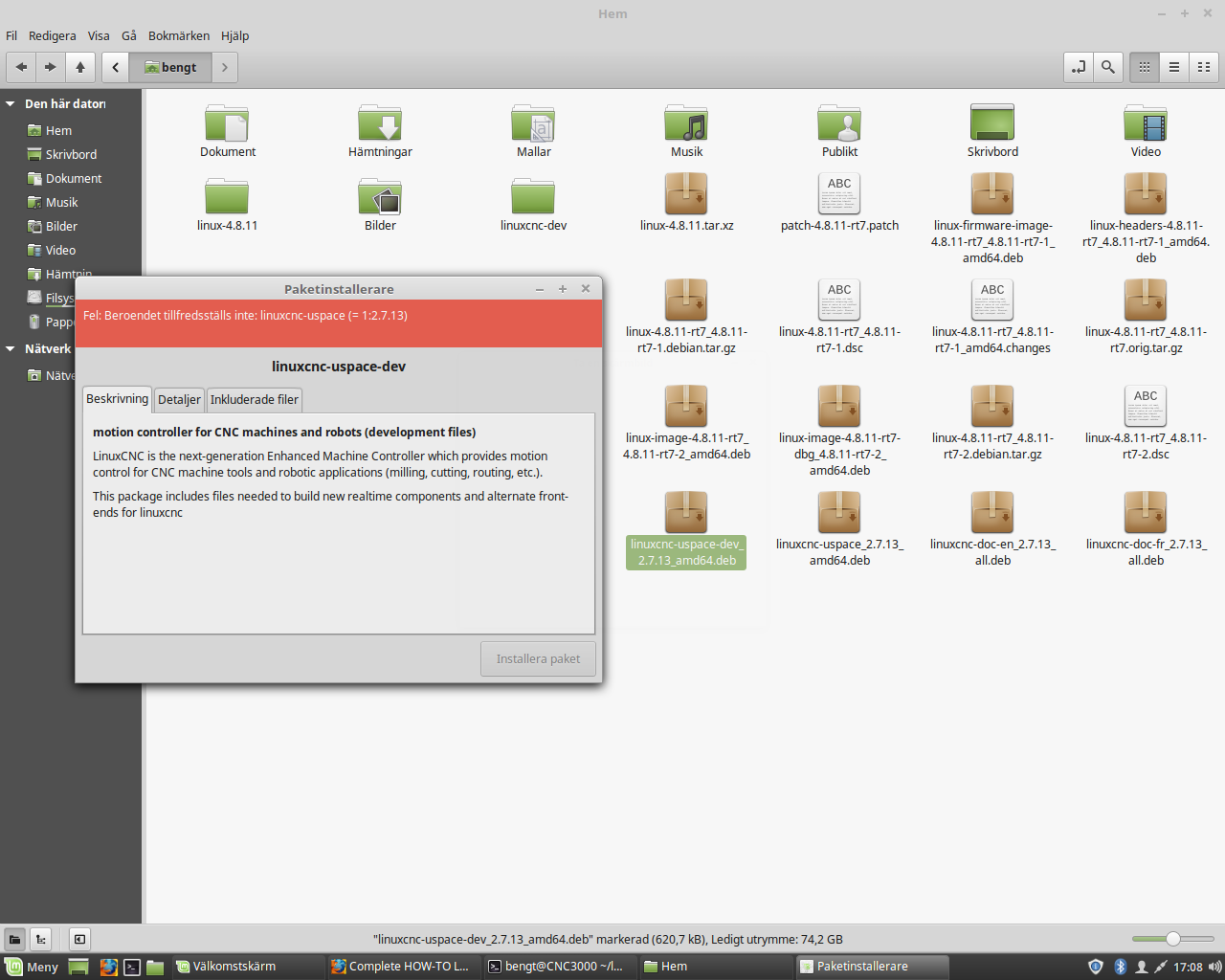- LinuxCNC
- Installing LinuxCNC
- Complete HOW-TO Linux Mint 18.1 32/64 RTAI or PREEMPT with RIP install or deb
Complete HOW-TO Linux Mint 18.1 32/64 RTAI or PREEMPT with RIP install or deb
- tecno
-

- Offline
- Platinum Member
-

Less
More
- Posts: 1850
- Thank you received: 127
17 Jun 2018 12:55 #112505
by tecno
I assume I have to run this once again as the deb packages are not OK with linuxcnc-uspace (=1:2.7.13)
Take it that OS now is #2 PREEMPT.
Replied by tecno on topic Complete HOW-TO Linux Mint 18.1 32/64 PREEMPT with RIP or build a .deb
OK but that didn't install the version you just compiled, you may have installed the packages from the buildbot repository.
After debuild -uc -us you have to go to the directory above linuxcnc-dev where you will find the *.deb files you built.
You need to run dpkg -i the_name_of_linuxcnc_uspace_package_just_built
And dpkg -i the_name _of_the_linuxcnc_doc_package_just_built
Remember to change to the actual names of the deb packages. There does seem to be an omission in the original post regarding installing the just built debs. Debuild only builds the packages, it does not install them. Although it does mention installing the kernel deb packages by clicking on them.
I edited this post to show how to enable the source code repositories (in case you missed the previous post about it)forum.linuxcnc.org/9-installing-linuxcnc...deb?start=480#112467
I assume I have to run this once again as the deb packages are not OK with linuxcnc-uspace (=1:2.7.13)
Take it that OS now is #2 PREEMPT.
Please Log in or Create an account to join the conversation.
- tecno
-

- Offline
- Platinum Member
-

Less
More
- Posts: 1850
- Thank you received: 127
17 Jun 2018 12:56 #112506
by tecno
Replied by tecno on topic Complete HOW-TO Linux Mint 18.1 32/64 PREEMPT with RIP or build a .deb
Please Log in or Create an account to join the conversation.
- ozzyrob
-

- Visitor
-

17 Jun 2018 13:09 #112507
by ozzyrob
Replied by ozzyrob on topic Complete HOW-TO Linux Mint 18.1 32/64 PREEMPT with RIP or build a .deb
[quote="tecno" post=112505
I assume I have to run this once again as the deb packages are not OK with linuxcnc-uspace (=1:2.7.13)
Take it that OS now is #2 PREEMPT.[/quote]
Yep, and don't forget the packages built by debuild will be placed in the directory above linuxcnc-dev and will need installing, easiest method would be to right click and choose "Open with GDebi package installer". Preferably after uninstalling the packages you installed before.
I assume I have to run this once again as the deb packages are not OK with linuxcnc-uspace (=1:2.7.13)
Take it that OS now is #2 PREEMPT.[/quote]
Yep, and don't forget the packages built by debuild will be placed in the directory above linuxcnc-dev and will need installing, easiest method would be to right click and choose "Open with GDebi package installer". Preferably after uninstalling the packages you installed before.
Please Log in or Create an account to join the conversation.
- tecno
-

- Offline
- Platinum Member
-

Less
More
- Posts: 1850
- Thank you received: 127
17 Jun 2018 13:17 #112508
by tecno
Replied by tecno on topic Complete HOW-TO Linux Mint 18.1 32/64 PREEMPT with RIP or build a .deb
Obviously I have MrMurphy here again. Tried different isolcpu settings and now I get occasional freezing again, note that this comes after I have managed to get RT PREEMPT running. Also that pop up about Latency shows up (starting Gmoccapy in simulation mode, can not start other GUI's like Axis.)
So my conclusion is that this PC will not be 100% as it had same issues with Debian running RT PREEMPT
Any ideas where to start with this?
So my conclusion is that this PC will not be 100% as it had same issues with Debian running RT PREEMPT
Any ideas where to start with this?
Please Log in or Create an account to join the conversation.
- tecno
-

- Offline
- Platinum Member
-

Less
More
- Posts: 1850
- Thank you received: 127
17 Jun 2018 14:09 #112509
by tecno
Replied by tecno on topic Complete HOW-TO Linux Mint 18.1 32/64 PREEMPT with RIP or build a .deb
Please Log in or Create an account to join the conversation.
- tecno
-

- Offline
- Platinum Member
-

Less
More
- Posts: 1850
- Thank you received: 127
17 Jun 2018 15:11 #112510
by tecno
Replied by tecno on topic Complete HOW-TO Linux Mint 18.1 32/64 PREEMPT with RIP or build a .deb
Please Log in or Create an account to join the conversation.
- tecno
-

- Offline
- Platinum Member
-

Less
More
- Posts: 1850
- Thank you received: 127
17 Jun 2018 16:58 - 17 Jun 2018 16:59 #112511
by tecno
Replied by tecno on topic Complete HOW-TO Linux Mint 18.1 32/64 PREEMPT with RIP or build a .deb
Did clean out LinuxCNC to start all over.
install linuxcnc-uspace
That installs but will not run any simulation except gmoccapy lathe
So what is going on??
install linuxcnc-uspace
That installs but will not run any simulation except gmoccapy lathe
bengt@CNC3000 ~ $ linuxcnc
LINUXCNC - 2.7.13-6-gc2b378391
Machine configuration directory is '/home/bengt/linuxcnc/configs/sim.axis'
Machine configuration file is 'lathe.ini'
Starting LinuxCNC...
Found file(lib): /usr/share/linuxcnc/hallib/core_sim.hal
/usr/share/linuxcnc/hallib/core_sim.hal:7: waitpid failed /usr/bin/rtapi_app motmod
/usr/share/linuxcnc/hallib/core_sim.hal:7: /usr/bin/rtapi_app exited without becoming ready
/usr/share/linuxcnc/hallib/core_sim.hal:7: insmod for motmod failed, returned -1
Shutting down and cleaning up LinuxCNC...
Note: Using POSIX realtime
LinuxCNC terminated with an error. You can find more information in the log:
/home/bengt/linuxcnc_debug.txt
and
/home/bengt/linuxcnc_print.txt
as well as in the output of the shell command 'dmesg' and in the terminal
bengt@CNC3000 ~ $So what is going on??
Last edit: 17 Jun 2018 16:59 by tecno.
Please Log in or Create an account to join the conversation.
- tecno
-

- Offline
- Platinum Member
-

Less
More
- Posts: 1850
- Thank you received: 127
17 Jun 2018 17:30 #112512
by tecno
Replied by tecno on topic Complete HOW-TO Linux Mint 18.1 32/64 PREEMPT with RIP or build a .deb
Here the log of starting Axis Lathe Sim
Please Log in or Create an account to join the conversation.
- ozzyrob
-

- Visitor
-

17 Jun 2018 23:33 - 17 Jun 2018 23:35 #112516
by ozzyrob
Replied by ozzyrob on topic Complete HOW-TO Linux Mint 18.1 32/64 PREEMPT with RIP or build a .deb
Please look at this post, maybe quicker than trying to get Mint to work.
forum.linuxcnc.org/9-installing-linuxcnc...-t-f?start=70#112515
I received the instructions, linked in the above post in hardcopy, from JT with my Meas 7i92 and can confirm if you follow his instructions they work...the autologin didn't but it's not something I pursued or was worried about.
If you like the MATE desktop that can be installed via apt-get later on. But more about that exercise later.
forum.linuxcnc.org/9-installing-linuxcnc...-t-f?start=70#112515
I received the instructions, linked in the above post in hardcopy, from JT with my Meas 7i92 and can confirm if you follow his instructions they work...the autologin didn't but it's not something I pursued or was worried about.
If you like the MATE desktop that can be installed via apt-get later on. But more about that exercise later.
Last edit: 17 Jun 2018 23:35 by ozzyrob.
Please Log in or Create an account to join the conversation.
- bkt
-

- Offline
- Platinum Member
-

Less
More
- Posts: 1110
- Thank you received: 114
28 Jun 2018 16:45 #112992
by bkt
Replied by bkt on topic Complete HOW-TO Linux Mint 18.1 32/64 PREEMPT with RIP or build a .deb
@tecno ... fantastic result sorry ... but you can make a sum of your hardware?
You use mint 16.04 and rip install?
My last best latency was 48 on ubuntu 16.04 64 bit I3 cpu at 2GHz .... not so good ... but ok for mesa cards.
regards
Giorgio
You use mint 16.04 and rip install?
My last best latency was 48 on ubuntu 16.04 64 bit I3 cpu at 2GHz .... not so good ... but ok for mesa cards.
regards
Giorgio
Please Log in or Create an account to join the conversation.
- LinuxCNC
- Installing LinuxCNC
- Complete HOW-TO Linux Mint 18.1 32/64 RTAI or PREEMPT with RIP install or deb
Time to create page: 0.152 seconds