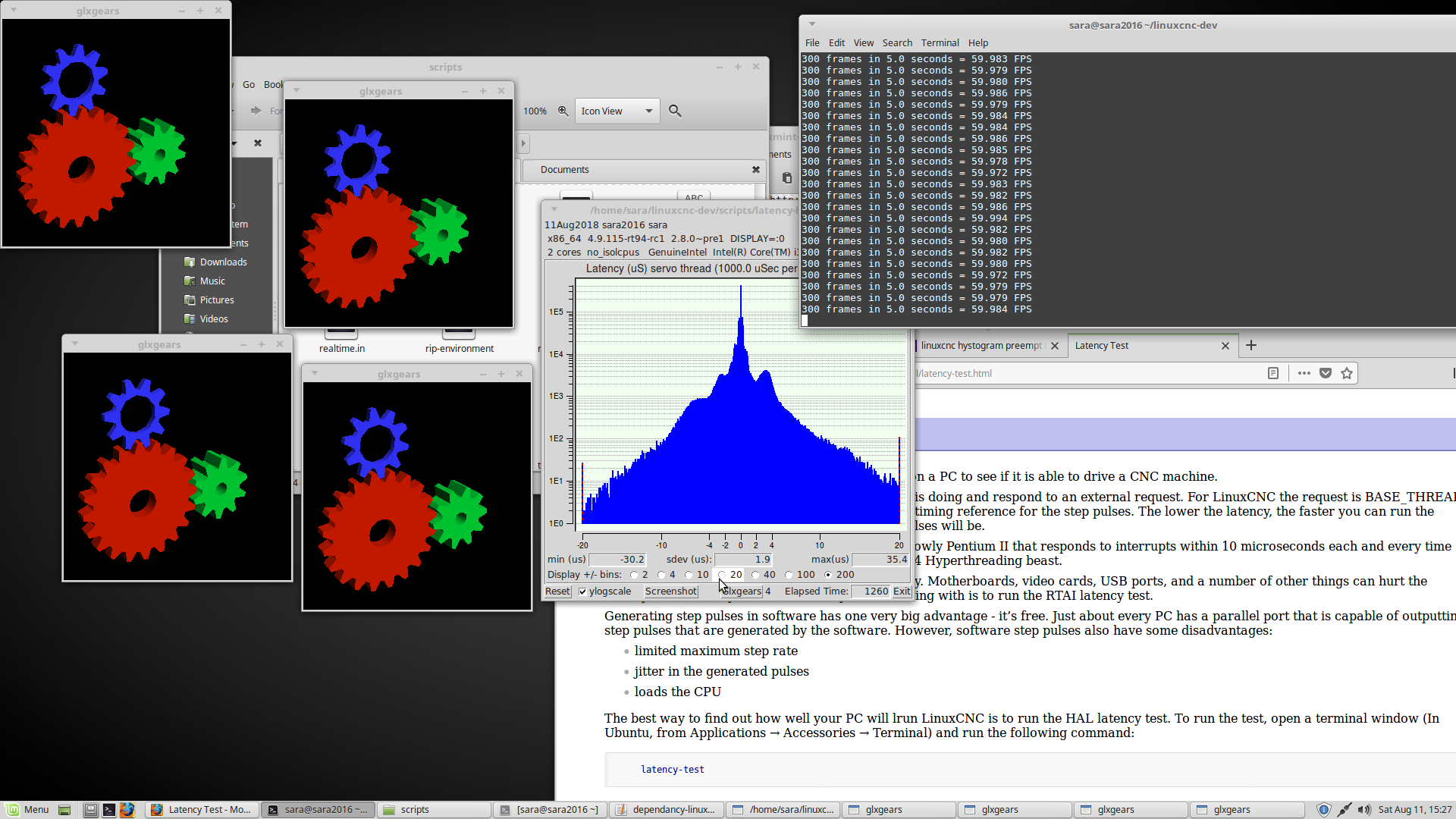- LinuxCNC
- Installing LinuxCNC
- Complete HOW-TO Linux Mint 18.1 32/64 RTAI or PREEMPT with RIP install or deb
Complete HOW-TO Linux Mint 18.1 32/64 RTAI or PREEMPT with RIP install or deb
- tecno
-

- Offline
- Platinum Member
-

Less
More
- Posts: 1850
- Thank you received: 127
28 Jun 2018 17:11 #113001
by tecno
Replied by tecno on topic Complete HOW-TO Linux Mint 18.1 32/64 PREEMPT with RIP or build a .deb
@ Giorgio
All details here forum.linuxcnc.org/9-installing-linuxcnc...7-13-w-t-f?start=160
Lathe = Intel NUC // Mint 18.3 + PREEMPT RT 64bit + 2.7.14
Mill = GigaByte Brix // Mint 18.3 + PREEMPT RT 64bit + 2.7.14
All details here forum.linuxcnc.org/9-installing-linuxcnc...7-13-w-t-f?start=160
Lathe = Intel NUC // Mint 18.3 + PREEMPT RT 64bit + 2.7.14
Mill = GigaByte Brix // Mint 18.3 + PREEMPT RT 64bit + 2.7.14
The following user(s) said Thank You: bkt
Please Log in or Create an account to join the conversation.
- bkt
-

- Offline
- Platinum Member
-

Less
More
- Posts: 1110
- Thank you received: 114
11 Aug 2018 13:33 - 11 Aug 2018 13:34 #115886
by bkt
Replied by bkt on topic Complete HOW-TO Linux Mint 18.1 32/64 PREEMPT with RIP or build a .deb
these my first run in mint --- no isolcpu, 64bit, no hyperthreading, no suspend ram, no ACPI ..... better than same config than debian RTAI .... these is good ... mint with mate is fantastick for my pourpuse ....
but if run "youtube" the latency run out to 70 (the same during the writing time of these post ... not know if upload image related or how) ... some suggest for keep a decent latency of 30/35??
using H97M gigabite, intel I3 3,6Ghz (4th gen) 4g ram ... ssd sata6. I'm on kernel 4.9.115 rc1 rt-patch.
regards
Giorgio
but if run "youtube" the latency run out to 70 (the same during the writing time of these post ... not know if upload image related or how) ... some suggest for keep a decent latency of 30/35??
using H97M gigabite, intel I3 3,6Ghz (4th gen) 4g ram ... ssd sata6. I'm on kernel 4.9.115 rc1 rt-patch.
regards
Giorgio
Last edit: 11 Aug 2018 13:34 by bkt. Reason: no info about patch
Please Log in or Create an account to join the conversation.
- shortcircuit48
- Offline
- Premium Member
-

Less
More
- Posts: 131
- Thank you received: 3
29 Aug 2018 15:32 #116776
by shortcircuit48
Replied by shortcircuit48 on topic Complete HOW-TO Linux Mint 18.1 32/64 RTAI or PREEMPT with RIP install or deb
Having cleaned out my old Dell I am now going to attempt again to load LinuxCNC. I had managed previously with a lot of assistance but as a 73 year old school boy find a bit of difficulty in following the process. I appreciate there will be some benefits in understanding Linux but my main objective is to get my CNC machine running. I could have used the easy Debian way but I also intend to bring in Inkscape, which is why I have gone with Mint. I will start at the very beginning and work my way through and the reason for this posting is to seek advise of any points I should be aware of.
Please Log in or Create an account to join the conversation.
- eFalegname
-

- Offline
- Elite Member
-

Less
More
- Posts: 252
- Thank you received: 30
29 Aug 2018 17:30 - 29 Aug 2018 17:40 #116797
by eFalegname
Replied by eFalegname on topic Complete HOW-TO Linux Mint 18.1 32/64 RTAI or PREEMPT with RIP install or deb
IMHO it is less complicated to try to install linuxcnc on Linux Mint LMD3, just copy the list of repos from the Debian Stretch CD, add the key, install the right kernel and then install linuxcnc. You can do all this from Synaptic.
Floris
Floris
Last edit: 29 Aug 2018 17:40 by eFalegname.
Please Log in or Create an account to join the conversation.
- shortcircuit48
- Offline
- Premium Member
-

Less
More
- Posts: 131
- Thank you received: 3
29 Aug 2018 18:00 #116801
by shortcircuit48
Replied by shortcircuit48 on topic Complete HOW-TO Linux Mint 18.1 32/64 RTAI or PREEMPT with RIP install or deb
Thanks for the suggestion Floris. Have had a very brief look at Debian and will download a stand alone version to USB stick. However "just copy the list of repos from the Debian Stretch CD, add the key, install the right kernel and then install linuxcn" sounds very straight forward but unfortunately I am none the wiser as to which repos etc are required? I assume I can go to the start of this post and find out?
Please Log in or Create an account to join the conversation.
- eFalegname
-

- Offline
- Elite Member
-

Less
More
- Posts: 252
- Thank you received: 30
19 Sep 2018 12:13 - 27 Sep 2018 06:27 #117745
by eFalegname
Replied by eFalegname on topic Complete HOW-TO Linux Mint 18.1 32/64 RTAI or PREEMPT with RIP install or deb
Hi mate!
unfortunately, politicians want us incapable, we must not be intimidated by a simple search ...I give you an approximate list of the steps necessary to install linuxcnc on LMDE3, but remember you may need some extra precautions to make it work properly, personally I installed it only in simulation mode and I can not tell if it works 100% reliably on a work machine.
...I give you an approximate list of the steps necessary to install linuxcnc on LMDE3, but remember you may need some extra precautions to make it work properly, personally I installed it only in simulation mode and I can not tell if it works 100% reliably on a work machine.
1- Install LMD3 that is based on Debian Stretch.
LMD3
2- Download and run Linuxcnc Debian Stretch Live DVD.
LCNC Stretch
3- Go to "/etc/apt/sources.list.d" into the live CD and copy linuxcnc.list file to your Linuxmint Debian Edition-3 OS sources.list.d folder.4- Reboot your PC.
5- Open a terminal and add the key for Wheezy from linuxcnc doc. page
getting LinuxCNC6- Bring the PC up to date7- Open Synaptic, search for linuxcnc package, utilities and dependencies The RT kernel should be among the recommended dependencies, otherwise search the kernel, linux header and image with Synaptic, check all of them for install. (you can download it from the first post). Sim mode doesn't require a RT kernel.
8- Reboot...
9- Donwload and install Grubcustomizer:10- Open Grub Customizer and choose your installed kernel as your first booting choice.
11- Reboot...
12- Kindly tell us if the installation on your work machine was successful to share it and help others.
Floris
unfortunately, politicians want us incapable, we must not be intimidated by a simple search
1- Install LMD3 that is based on Debian Stretch.
LMD3
2- Download and run Linuxcnc Debian Stretch Live DVD.
LCNC Stretch
3- Go to "/etc/apt/sources.list.d" into the live CD and copy linuxcnc.list file to your Linuxmint Debian Edition-3 OS sources.list.d folder.
deb http://linuxcnc.org/ stretch base
deb-src http://linuxcnc.org/ stretch base
deb http://linuxcnc.org/ stretch 2.7-uspace
deb-src http://linuxcnc.org/ stretch 2.7-uspace
deb http://buildbot.linuxcnc.org/ stretch 2.7-rtpreempt
deb-src http://buildbot.linuxcnc.org/ stretch 2.7-rtpreempt5- Open a terminal and add the key for Wheezy from linuxcnc doc. page
getting LinuxCNC
sudo apt-key adv --keyserver hkp://keys.gnupg.net --recv-key 3cb9fd148f374fefsudo apt-get update
sudo apt-get dist-upgrade8- Reboot...
9- Donwload and install Grubcustomizer:
sudo apt install build-essential libssl-dev cmake libgtkmm-3.0-dev gettext libarchive-dev
wget https://launchpad.net/grub-customizer/5.0/5.0.8/+download/grub-customizer_5.0.8.tar.gz
tar xfv grub-customizer_*
cd grub-customizer-*
cmake . && make -j9
sudo make install11- Reboot...
12- Kindly tell us if the installation on your work machine was successful to share it and help others.
Floris
Last edit: 27 Sep 2018 06:27 by eFalegname.
Please Log in or Create an account to join the conversation.
- bkt
-

- Offline
- Platinum Member
-

Less
More
- Posts: 1110
- Thank you received: 114
27 Sep 2018 09:11 #118032
by bkt
Replied by bkt on topic Complete HOW-TO Linux Mint 18.1 32/64 PREEMPT with RIP or build a .deb
after a month of work it is certain that with a mesa 7i77 board on board the latency value of 70 does not disturb at all.
Please Log in or Create an account to join the conversation.
- deemoss
- Offline
- Junior Member
-

Less
More
- Posts: 20
- Thank you received: 0
02 Oct 2018 05:41 - 02 Oct 2018 05:51 #118333
by deemoss
Replied by deemoss on topic Complete HOW-TO Linux Mint 18.1 32/64 PREEMPT with RIP or build a .deb
Thank you for making this effort! This is a great tutorial! I haven't had that much time with Linux without getting a million errors.
I have compiled the kernel but am not sure which files to install. Could you clarify the following statement? Which .deb files I need to install? All of them?
You will have multiple files created in your home folder. The files will be in your root home folder named linux-headers-4.9.4-rt2_4.9.4-rt2-2_i386.deb ; linux-image-4.9.4-rt2_4.9.4-rt2-2_i386.deb, modules and a multitude of others. You can tell via the size and naming scheme which to install. In my case I wanted to install the kernel headers, modules and also the actual kernel. My kernel package [.deb] was approximately 45MB.
The files produced in my home directory are shown below. In particular, I see no files hinting to be "modules" judging by their filenames.
4,0K linux-4.9.4-rt2_4.9.4-rt2-1.debian.tar.gz
4,0K linux-4.9.4-rt2_4.9.4-rt2-1.dsc
4,0K linux-4.9.4-rt2_4.9.4-rt2-1_i386.changes
140M linux-4.9.4-rt2_4.9.4-rt2.orig.tar.gz
89M linux-4.9.4.tar.xz
936K linux-firmware-image-4.9.4-rt2_4.9.4-rt2-1_i386.deb
11M linux-headers-4.9.4-rt2_4.9.4-rt2-1_i386.deb
43M linux-image-4.9.4-rt2_4.9.4-rt2-1_i386.deb
426M linux-image-4.9.4-rt2-dbg_4.9.4-rt2-1_i386.deb
852K linux-libc-dev_4.9.4-rt2-1_i386.deb
Thanks!
I have compiled the kernel but am not sure which files to install. Could you clarify the following statement? Which .deb files I need to install? All of them?
You will have multiple files created in your home folder. The files will be in your root home folder named linux-headers-4.9.4-rt2_4.9.4-rt2-2_i386.deb ; linux-image-4.9.4-rt2_4.9.4-rt2-2_i386.deb, modules and a multitude of others. You can tell via the size and naming scheme which to install. In my case I wanted to install the kernel headers, modules and also the actual kernel. My kernel package [.deb] was approximately 45MB.
The files produced in my home directory are shown below. In particular, I see no files hinting to be "modules" judging by their filenames.
4,0K linux-4.9.4-rt2_4.9.4-rt2-1.debian.tar.gz
4,0K linux-4.9.4-rt2_4.9.4-rt2-1.dsc
4,0K linux-4.9.4-rt2_4.9.4-rt2-1_i386.changes
140M linux-4.9.4-rt2_4.9.4-rt2.orig.tar.gz
89M linux-4.9.4.tar.xz
936K linux-firmware-image-4.9.4-rt2_4.9.4-rt2-1_i386.deb
11M linux-headers-4.9.4-rt2_4.9.4-rt2-1_i386.deb
43M linux-image-4.9.4-rt2_4.9.4-rt2-1_i386.deb
426M linux-image-4.9.4-rt2-dbg_4.9.4-rt2-1_i386.deb
852K linux-libc-dev_4.9.4-rt2-1_i386.deb
Thanks!
Last edit: 02 Oct 2018 05:51 by deemoss.
Please Log in or Create an account to join the conversation.
- deemoss
- Offline
- Junior Member
-

Less
More
- Posts: 20
- Thank you received: 0
02 Oct 2018 15:18 #118358
by deemoss
Replied by deemoss on topic Complete HOW-TO Linux Mint 18.1 32/64 PREEMPT with RIP or build a .deb
I figured it out. In case anyone is wondering installing the files in bold works great.
4,0K linux-4.9.4-rt2_4.9.4-rt2-1.debian.tar.gz
4,0K linux-4.9.4-rt2_4.9.4-rt2-1.dsc
4,0K linux-4.9.4-rt2_4.9.4-rt2-1_i386.changes
140M linux-4.9.4-rt2_4.9.4-rt2.orig.tar.gz
89M linux-4.9.4.tar.xz
936K linux-firmware-image-4.9.4-rt2_4.9.4-rt2-1_i386.deb
11M linux-headers-4.9.4-rt2_4.9.4-rt2-1_i386.deb
43M linux-image-4.9.4-rt2_4.9.4-rt2-1_i386.deb
426M linux-image-4.9.4-rt2-dbg_4.9.4-rt2-1_i386.deb
852K linux-libc-dev_4.9.4-rt2-1_i386.deb
Thanks!
Please Log in or Create an account to join the conversation.
- Millerman
- Offline
- New Member
-

Less
More
- Posts: 5
- Thank you received: 0
09 Dec 2018 08:08 #122096
by Millerman
Replied by Millerman on topic Complete HOW-TO Linux Mint 18.1 32/64 RTAI or PREEMPT with RIP install or deb
I am doing this now and had to add the public key for linuxcnc.buildbot. in my softwware sources Download Key 8 digit is E0EE663E
Please Log in or Create an account to join the conversation.
- LinuxCNC
- Installing LinuxCNC
- Complete HOW-TO Linux Mint 18.1 32/64 RTAI or PREEMPT with RIP install or deb
Time to create page: 0.178 seconds