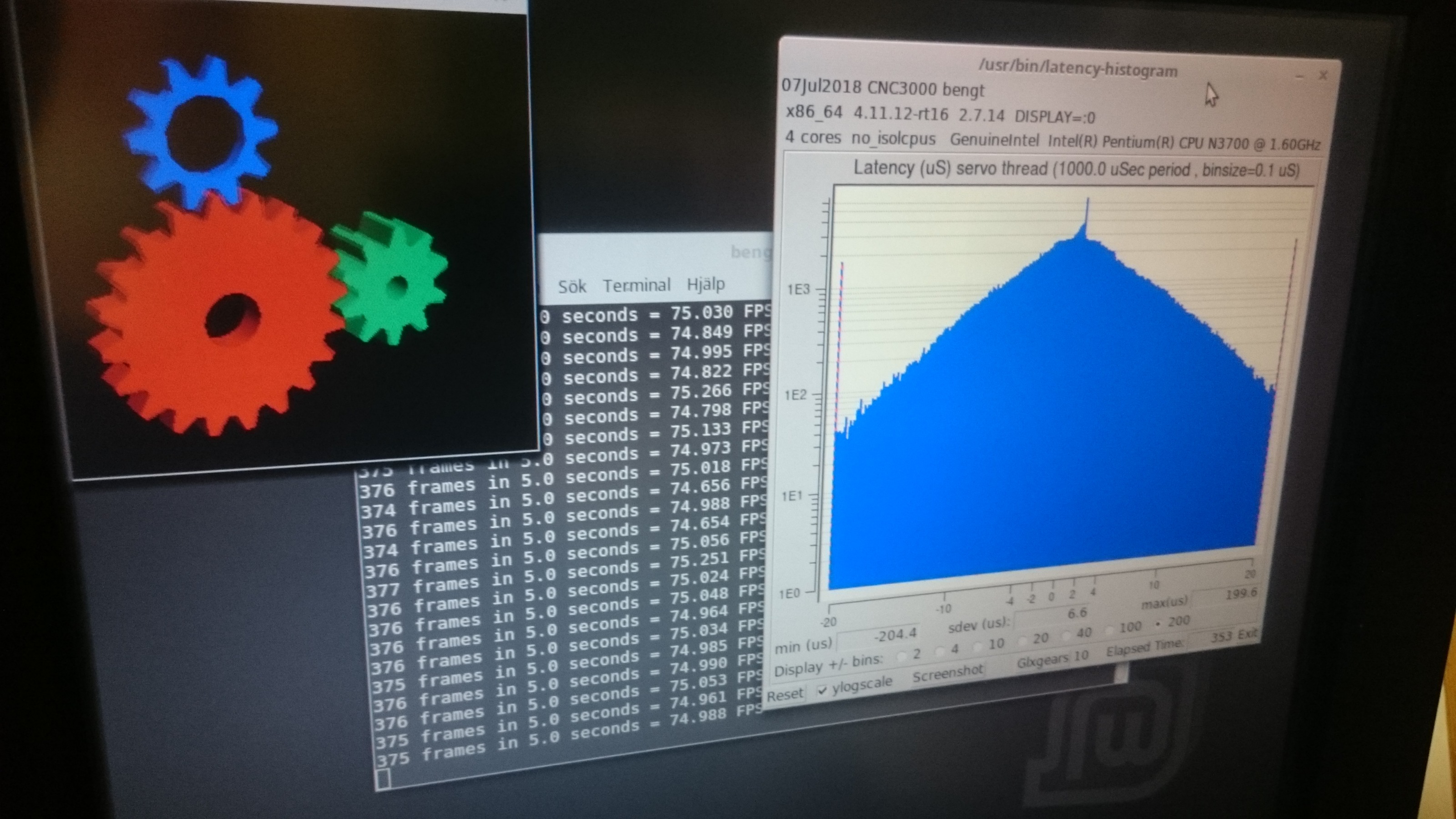Upgraded to 2.7.13 -- W T F --
- tecno
-
 Topic Author
Topic Author
- Offline
- Platinum Member
-

Less
More
- Posts: 1850
- Thank you received: 127
05 Jul 2018 20:28 #113514
by tecno
Turn it off as in BIOS or OS? Now off in OS Mint 18.3 low right corner only Wire is enabled. Is that OK or not?
Will try what you say above tomorrow as it is bedtime here now.
This is in grub now so only isolcpus=2,3 to be excluded right?
isolcpus=2,3 intel_idle.max_cstate=1 i915.enable_rc6=0 i915.enable_dc=0
Replied by tecno on topic Upgraded to 2.7.13 -- W T F --
WIFI is _not_ disabled unless you specifically turn it off (it will spend its time searching for WIFI signals if not disabled)
I would
1. Remove the isolcpus statement from grub and run update-grub
2. Reboot
3. Disable WIFI
4. Try LinuxCNC again
Turn it off as in BIOS or OS? Now off in OS Mint 18.3 low right corner only Wire is enabled. Is that OK or not?
Will try what you say above tomorrow as it is bedtime here now.
This is in grub now so only isolcpus=2,3 to be excluded right?
isolcpus=2,3 intel_idle.max_cstate=1 i915.enable_rc6=0 i915.enable_dc=0
Please Log in or Create an account to join the conversation.
- rodw
-

- Offline
- Platinum Member
-

Less
More
- Posts: 11600
- Thank you received: 3900
06 Jul 2018 07:16 #113538
by rodw
Replied by rodw on topic Upgraded to 2.7.13 -- W T F --
I have not been right back through this thread, but if this is a USFF pc or similar using a thumbnail sized Wifi card, I would remove the Wifi card totally and use a USB wifi. That worked for me. Latency with Wifi was 10-20x worse.
Please Log in or Create an account to join the conversation.
- tecno
-
 Topic Author
Topic Author
- Offline
- Platinum Member
-

Less
More
- Posts: 1850
- Thank you received: 127
06 Jul 2018 08:10 #113543
by tecno
Replied by tecno on topic Upgraded to 2.7.13 -- W T F --
I really hope that it is not that bad, but if nothing else helps I have to go that way.
Please Log in or Create an account to join the conversation.
- tecno
-
 Topic Author
Topic Author
- Offline
- Platinum Member
-

Less
More
- Posts: 1850
- Thank you received: 127
06 Jul 2018 15:07 #113572
by tecno
The latency tests are sporadically good in that I get no freezing! Starting test is OK but adding GLXGEARS freeze's the PC.
No errors in LCNC what I have noticed so far, but something is very wrong as PC freeze´s in Latency test.
Bios is clear no power saving mumbo jambo, WiFi is disabled but still physically connected.
I'm inclined to go back with isolcpu's as that setting gave me no FREEZE.
So any more test I can do to find this bugging problem, I am all ears
Replied by tecno on topic Upgraded to 2.7.13 -- W T F --
WIFI is _not_ disabled unless you specifically turn it off (it will spend its time searching for WIFI signals if not disabled)
I would
1. Remove the isolcpus statement from grub and run update-grub
2. Reboot
3. Disable WIFI
4. Try LinuxCNC again
The 7I76E takes very little 24V power so I was more thinking of a bad connection (24V with 5V of ripple would run the 7I76E fine)
The latency tests are sporadically good in that I get no freezing! Starting test is OK but adding GLXGEARS freeze's the PC.
No errors in LCNC what I have noticed so far, but something is very wrong as PC freeze´s in Latency test.
Bios is clear no power saving mumbo jambo, WiFi is disabled but still physically connected.
I'm inclined to go back with isolcpu's as that setting gave me no FREEZE.
So any more test I can do to find this bugging problem, I am all ears
Please Log in or Create an account to join the conversation.
- PCW
-

- Away
- Moderator
-

Less
More
- Posts: 17561
- Thank you received: 5134
06 Jul 2018 16:07 #113577
by PCW
Replied by PCW on topic Upgraded to 2.7.13 -- W T F --
Bad CPU or bad Kernel version?
Stretch runs reliably on a J1900
Stretch runs reliably on a J1900
Please Log in or Create an account to join the conversation.
- tecno
-
 Topic Author
Topic Author
- Offline
- Platinum Member
-

Less
More
- Posts: 1850
- Thank you received: 127
06 Jul 2018 16:16 #113580
by tecno
Replied by tecno on topic Upgraded to 2.7.13 -- W T F --
Hmmm
Stretch was giving me problems on this N3700 with or without isolcpu
Now I run Mint and I will give a go and see if I can get new 'bad' behavior.
The funny thing is that it has run latency tests over night several times and no freeze or other hick ups.
On the mill I have j1900 running on Mint to and so far no issues but I have not been testing it so hard yet..
Stretch was giving me problems on this N3700 with or without isolcpu
Now I run Mint and I will give a go and see if I can get new 'bad' behavior.
The funny thing is that it has run latency tests over night several times and no freeze or other hick ups.
On the mill I have j1900 running on Mint to and so far no issues but I have not been testing it so hard yet..
Please Log in or Create an account to join the conversation.
- PCW
-

- Away
- Moderator
-

Less
More
- Posts: 17561
- Thank you received: 5134
06 Jul 2018 16:38 - 06 Jul 2018 16:40 #113582
by PCW
Replied by PCW on topic Upgraded to 2.7.13 -- W T F --
Its not totally surprising that the N3700 might have trouble with the default kernel
on the Stretch test ISO (since the N3700 is about 2 years newer than the J1900)
(But I have months of uptime with a J1900 (Gigabyte Brix) with the Stretch test ISO)
on the Stretch test ISO (since the N3700 is about 2 years newer than the J1900)
(But I have months of uptime with a J1900 (Gigabyte Brix) with the Stretch test ISO)
Last edit: 06 Jul 2018 16:40 by PCW.
Please Log in or Create an account to join the conversation.
- tecno
-
 Topic Author
Topic Author
- Offline
- Platinum Member
-

Less
More
- Posts: 1850
- Thank you received: 127
06 Jul 2018 16:43 #113584
by tecno
Replied by tecno on topic Upgraded to 2.7.13 -- W T F --
Well how can 'we' get a suitable recipe for compilation with more up to date kernel for N3700 to Stretch?
Please Log in or Create an account to join the conversation.
- tecno
-
 Topic Author
Topic Author
- Offline
- Platinum Member
-

Less
More
- Posts: 1850
- Thank you received: 127
06 Jul 2018 18:38 #113596
by tecno
Decided to have LCNC loaded no F2 overnight and see if there are any errors as I had before.
As it has been running OK but not latency test I will have a go with this.
More in the morning.
Cheers
Replied by tecno on topic Upgraded to 2.7.13 -- W T F --
WIFI is _not_ disabled unless you specifically turn it off (it will spend its time searching for WIFI signals if not disabled)
I would
1. Remove the isolcpus statement from grub and run update-grub
2. Reboot
3. Disable WIFI
4. Try LinuxCNC again
The 7I76E takes very little 24V power so I was more thinking of a bad connection (24V with 5V of ripple would run the 7I76E fine)
The latency tests are sporadically good in that I get no freezing! Starting test is OK but adding GLXGEARS freeze's the PC.
No errors in LCNC what I have noticed so far, but something is very wrong as PC freeze´s in Latency test.
Bios is clear no power saving mumbo jambo, WiFi is disabled but still physically connected.
I'm inclined to go back with isolcpu's as that setting gave me no FREEZE.
So any more test I can do to find this bugging problem, I am all ears
Decided to have LCNC loaded no F2 overnight and see if there are any errors as I had before.
As it has been running OK but not latency test I will have a go with this.
More in the morning.
Cheers
Please Log in or Create an account to join the conversation.
- tecno
-
 Topic Author
Topic Author
- Offline
- Platinum Member
-

Less
More
- Posts: 1850
- Thank you received: 127
07 Jul 2018 09:34 #113652
by tecno
Replied by tecno on topic Upgraded to 2.7.13 -- W T F --
Test results are here.
LCNC has been running for almost 15 hours and no error messages, Did run testfile and all well. Closed down and restarted LCNC and run test file = no problems, did the same again and no problems.
Now to latency test and it loads and added 10 GLX Gears and is now running.
I will let this run for a while and see if I get a freeze or not.
Only thing I did yesterday was to grab a screw driver and re tighten all connections on 7i76e and PSU,
This might have been why I got those error messages from 7i76e but that should not affect the freeze in my opinion.
Later today with additional report.
LCNC has been running for almost 15 hours and no error messages, Did run testfile and all well. Closed down and restarted LCNC and run test file = no problems, did the same again and no problems.
Now to latency test and it loads and added 10 GLX Gears and is now running.
I will let this run for a while and see if I get a freeze or not.
Only thing I did yesterday was to grab a screw driver and re tighten all connections on 7i76e and PSU,
This might have been why I got those error messages from 7i76e but that should not affect the freeze in my opinion.
Later today with additional report.
Please Log in or Create an account to join the conversation.
Time to create page: 0.106 seconds