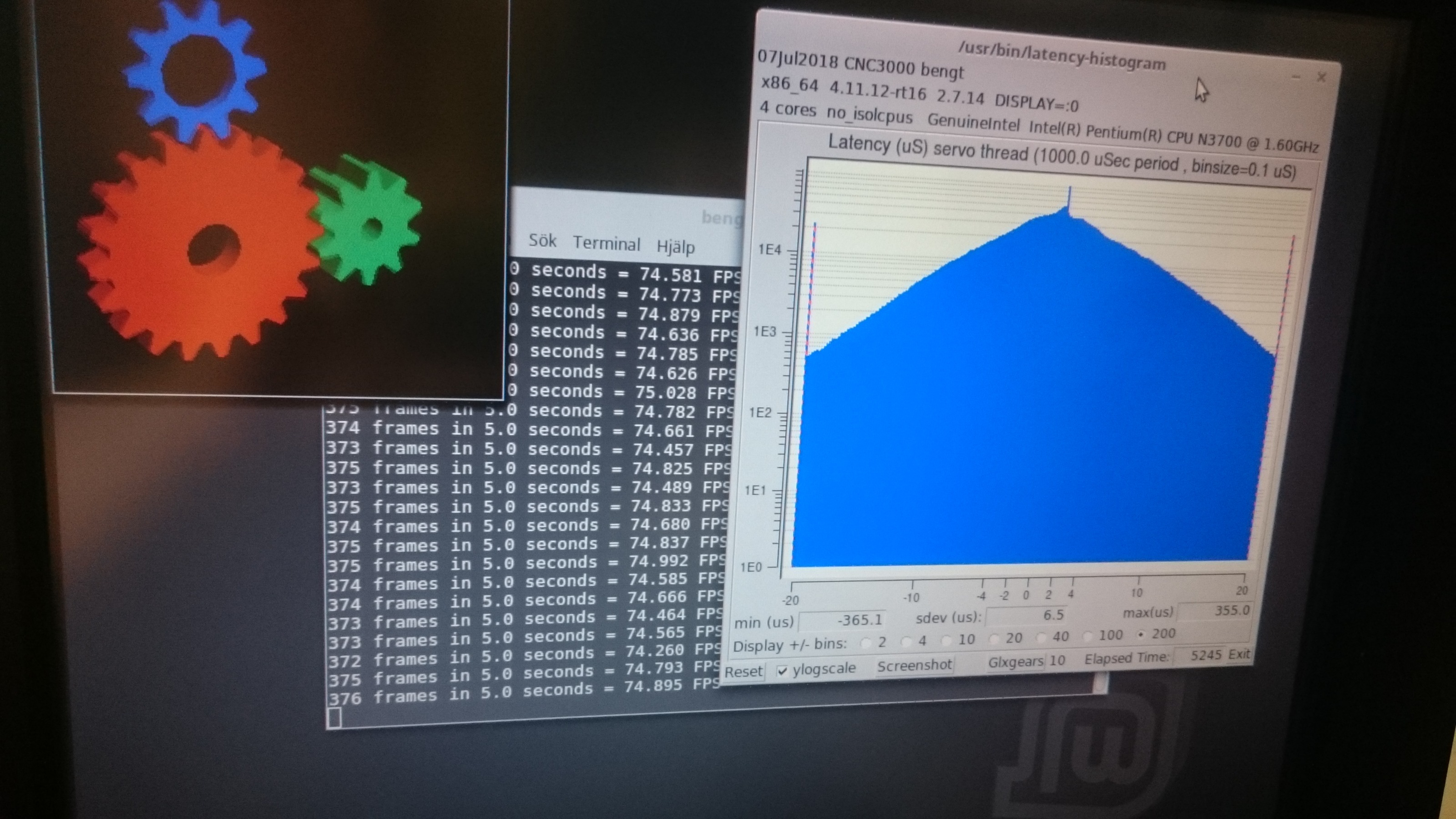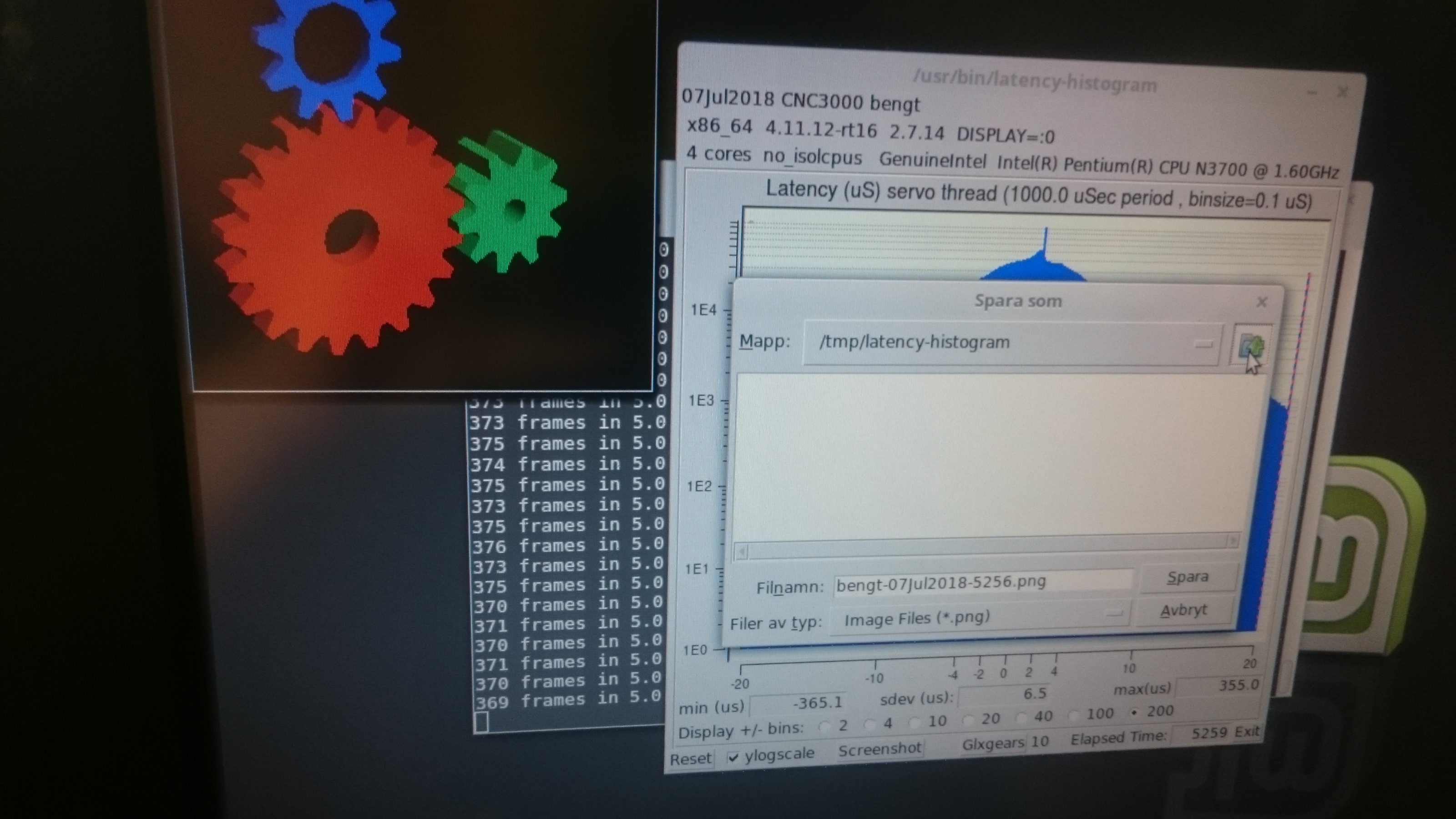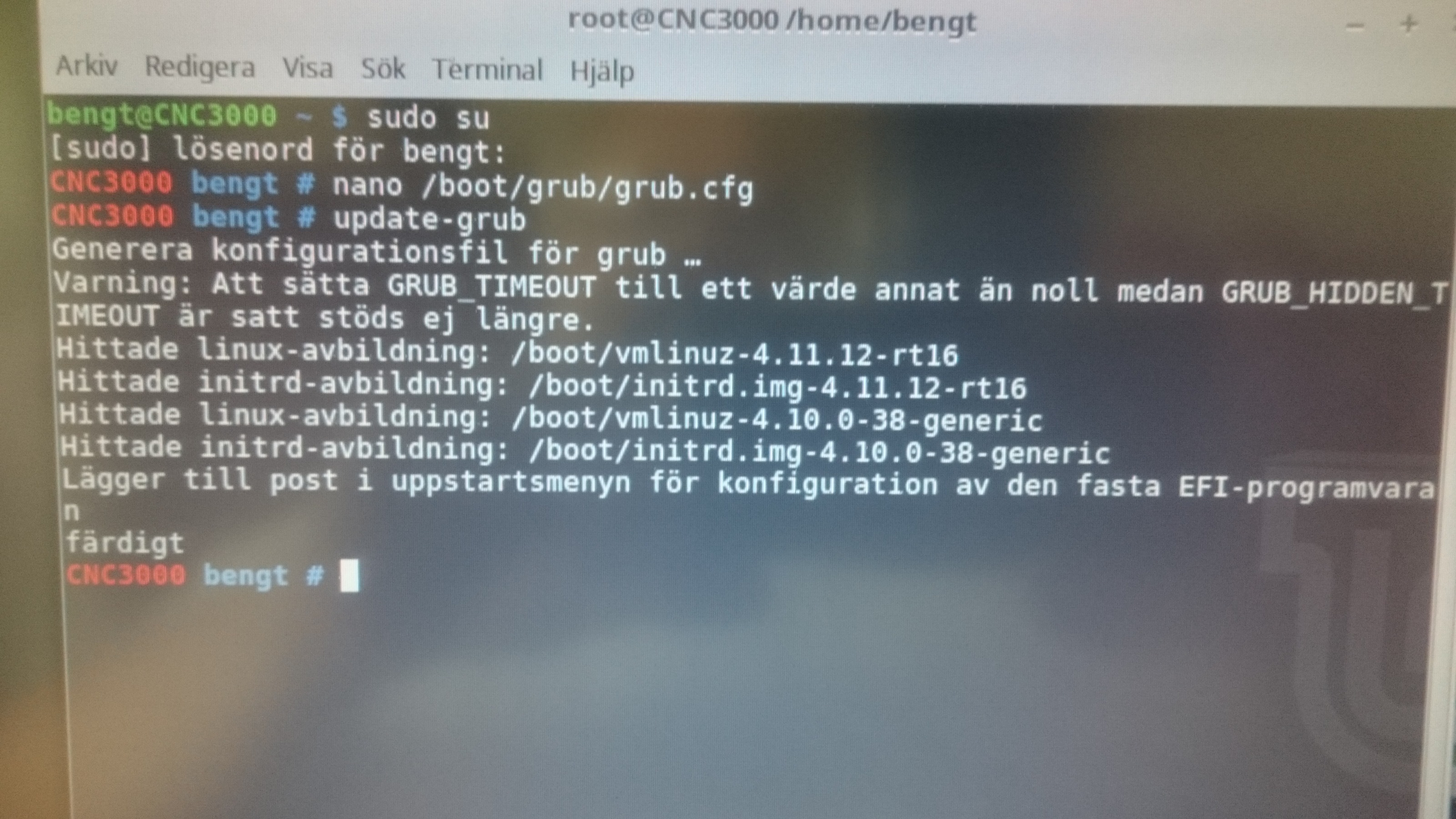Upgraded to 2.7.13 -- W T F --
- tecno
-
 Topic Author
Topic Author
- Offline
- Platinum Member
-

Less
More
- Posts: 1850
- Thank you received: 127
07 Jul 2018 11:43 #113659
by tecno
Replied by tecno on topic Upgraded to 2.7.13 -- W T F --
So here my finding as regards latency test.
Here it has been running about 1½hours with 10 GLX Gears and still OK.
I can move the window still OK, but...
When I want to save a screenshot the PC FREEZE´s
Restart and I am running LCNC without any problems, so I take it that latency test with 10x GLX gears is way way more than LCNC really needs to run at.
So far so good and now I will not change any settings anymore.
Here it has been running about 1½hours with 10 GLX Gears and still OK.
I can move the window still OK, but...
When I want to save a screenshot the PC FREEZE´s
Restart and I am running LCNC without any problems, so I take it that latency test with 10x GLX gears is way way more than LCNC really needs to run at.
So far so good and now I will not change any settings anymore.
Please Log in or Create an account to join the conversation.
- tecno
-
 Topic Author
Topic Author
- Offline
- Platinum Member
-

Less
More
- Posts: 1850
- Thank you received: 127
07 Jul 2018 14:37 #113671
by tecno
Replied by tecno on topic Upgraded to 2.7.13 -- W T F --
LCNC seems to run OK, however I inserted a USB stick and minimized LCNC to access the memory card to copy some gcode files from it to my Home folder and boom I got a freeze situation again.
Re booted and entered BIOS to adjusted graphics memory minimum from 128 to 512. Now I can not replicate the freeze situation as above.
Now the graphics memory is maximized as regards min 512 and max 1024.
Hopefully this will help this freeze issue.
Re booted and entered BIOS to adjusted graphics memory minimum from 128 to 512. Now I can not replicate the freeze situation as above.
Now the graphics memory is maximized as regards min 512 and max 1024.
Hopefully this will help this freeze issue.
Please Log in or Create an account to join the conversation.
- tecno
-
 Topic Author
Topic Author
- Offline
- Platinum Member
-

Less
More
- Posts: 1850
- Thank you received: 127
07 Jul 2018 16:00 - 07 Jul 2018 16:01 #113679
by tecno
Replied by tecno on topic Upgraded to 2.7.13 -- W T F --
So now I got a freeze again but this was not easy to get!
Running Latency test and earlier I could not take a screenshot, now I could do several, but wanted to take a full screenshot, opened main menu to open screen dump and boom there it was again with a total freeze.
Looks like I can run LCNC without any problems but I will be limited to do one task only = LCNC and will have to do *housekeeping* before or after. OK by me.
Now to get Gmoccapy to do basic's and hopefully I will not get in trouble adding LatheMacros to the GUI after basic's are solved.
Running Latency test and earlier I could not take a screenshot, now I could do several, but wanted to take a full screenshot, opened main menu to open screen dump and boom there it was again with a total freeze.
Looks like I can run LCNC without any problems but I will be limited to do one task only = LCNC and will have to do *housekeeping* before or after. OK by me.
Now to get Gmoccapy to do basic's and hopefully I will not get in trouble adding LatheMacros to the GUI after basic's are solved.
Last edit: 07 Jul 2018 16:01 by tecno.
Please Log in or Create an account to join the conversation.
- tecno
-
 Topic Author
Topic Author
- Offline
- Platinum Member
-

Less
More
- Posts: 1850
- Thank you received: 127
08 Jul 2018 12:21 #113801
by tecno
Replied by tecno on topic Upgraded to 2.7.13 -- W T F --
Back to FREEZE again so I decided to edit grub.cfg and add isolcpus= 2,3 but my edit will not take! ?? !
This is the code I want to have again as it did not survive the last update-grub as per PCW advice.
isolcpus=2,3 intel_idle.max_cstate=1 i915.enable_rc6=0 i915.enable_dc=0
This is what I do after edit and save of grub.cfg
So obviously I am doing something wrong here as my edit of grub will not update, but what am I doing wrong?
First I would like to add this intel_idle.max_cstate=1 i915.enable_rc6=0 i915.enable_dc=0 and let isolcpus be
menuentry 'Linux Mint 18.3 Cinnamon 64-bit' --class ubuntu --class gnu-linux --class gnu --class os $menuentry_id_option 'gnulinux-simple-d308592d-0af3-4c77-9ebd-2cc41fda04e6' {
recordfail
load_video
gfxmode $linux_gfx_mode
insmod gzio
if [ x$grub_platform = xxen ]; then insmod xzio; insmod lzopio; fi
insmod part_gpt
insmod ext2
set root='hd0,gpt2'
if [ x$feature_platform_search_hint = xy ]; then
search --no-floppy --fs-uuid --set=root --hint-bios=hd0,gpt2 --hint-efi=hd0,gpt2 --hint-baremetal=ahci0,gpt2 d308592d-0af3-4c77-9ebd-2cc41fda04e6
else
search --no-floppy --fs-uuid --set=root d308592d-0af3-4c77-9ebd-2cc41fda04e6
fi
linux /boot/vmlinuz-4.11.12-rt16 root=UUID=d308592d-0af3-4c77-9ebd-2cc41fda04e6 ro quiet splash $vt_handoff HERE I ADD CODE
initrd /boot/initrd.img-4.11.12-rt16
}This is the code I want to have again as it did not survive the last update-grub as per PCW advice.
isolcpus=2,3 intel_idle.max_cstate=1 i915.enable_rc6=0 i915.enable_dc=0
This is what I do after edit and save of grub.cfg
bengt@CNC3000 ~ $ sudo su
[sudo] lösenord för bengt:
CNC3000 bengt # update-grub
Generera konfigurationsfil för grub …
Varning: Att sätta GRUB_TIMEOUT till ett värde annat än noll medan GRUB_HIDDEN_TIMEOUT är satt stöds ej längre.
Hittade linux-avbildning: /boot/vmlinuz-4.11.12-rt16
Hittade initrd-avbildning: /boot/initrd.img-4.11.12-rt16
Hittade linux-avbildning: /boot/vmlinuz-4.10.0-38-generic
Hittade initrd-avbildning: /boot/initrd.img-4.10.0-38-generic
Lägger till post i uppstartsmenyn för konfiguration av den fasta EFI-programvaran
färdigt
CNC3000 bengt #So obviously I am doing something wrong here as my edit of grub will not update, but what am I doing wrong?
First I would like to add this intel_idle.max_cstate=1 i915.enable_rc6=0 i915.enable_dc=0 and let isolcpus be
Please Log in or Create an account to join the conversation.
- PCW
-

- Away
- Moderator
-

Less
More
- Posts: 17561
- Thank you received: 5134
08 Jul 2018 13:00 #113804
by PCW
Replied by PCW on topic Upgraded to 2.7.13 -- W T F --
did you run the editor as root?
Please Log in or Create an account to join the conversation.
- tecno
-
 Topic Author
Topic Author
- Offline
- Platinum Member
-

Less
More
- Posts: 1850
- Thank you received: 127
08 Jul 2018 13:02 - 08 Jul 2018 13:04 #113805
by tecno
Replied by tecno on topic Upgraded to 2.7.13 -- W T F --
I might have missed that, now I am not sure but will go down again and have a go.
What puzzles me is that I only took away isolcpus=2,3 from the line when you asked me to try without but the whole line disappeared.
What puzzles me is that I only took away isolcpus=2,3 from the line when you asked me to try without but the whole line disappeared.
Last edit: 08 Jul 2018 13:04 by tecno.
Please Log in or Create an account to join the conversation.
- tecno
-
 Topic Author
Topic Author
- Offline
- Platinum Member
-

Less
More
- Posts: 1850
- Thank you received: 127
08 Jul 2018 13:48 #113807
by tecno
Replied by tecno on topic Upgraded to 2.7.13 -- W T F --
Please Log in or Create an account to join the conversation.
- PCW
-

- Away
- Moderator
-

Less
More
- Posts: 17561
- Thank you received: 5134
08 Jul 2018 14:00 #113808
by PCW
Replied by PCW on topic Upgraded to 2.7.13 -- W T F --
You are editing the wrong file
you should edit /etc/default/grub
grub.cfg is overwritten every time you run update-grub
you should edit /etc/default/grub
grub.cfg is overwritten every time you run update-grub
Please Log in or Create an account to join the conversation.
- tecno
-
 Topic Author
Topic Author
- Offline
- Platinum Member
-

Less
More
- Posts: 1850
- Thank you received: 127
08 Jul 2018 14:18 #113810
by tecno
Replied by tecno on topic Upgraded to 2.7.13 -- W T F --
Oh my oh my.... this is what I have been doing earlier and it has been working, but it maybe so that I have not 'update-grub' and therefore it has been working.
So how do I do this the correct way?
So where do I insert this line?
isolcpus=2,3 intel_idle.max_cstate=1 i915.enable_rc6=0 i915.enable_dc=0
So how do I do this the correct way?
# If you change this file, run 'update-grub' afterwards to update
# /boot/grub/grub.cfg.
# For full documentation of the options in this file, see:
# info -f grub -n 'Simple configuration'
GRUB_DEFAULT=0
GRUB_HIDDEN_TIMEOUT=0
GRUB_HIDDEN_TIMEOUT_QUIET=true
GRUB_TIMEOUT=10
GRUB_DISTRIBUTOR=`lsb_release -i -s 2> /dev/null || echo Debian`
GRUB_CMDLINE_LINUX_DEFAULT="quiet splash"
GRUB_CMDLINE_LINUX=""
# Uncomment to enable BadRAM filtering, modify to suit your needs
# This works with Linux (no patch required) and with any kernel that obtains
# the memory map information from GRUB (GNU Mach, kernel of FreeBSD ...)
#GRUB_BADRAM="0x01234567,0xfefefefe,0x89abcdef,0xefefefef"
# Uncomment to disable graphical terminal (grub-pc only)
#GRUB_TERMINAL=console
# The resolution used on graphical terminal
# note that you can use only modes which your graphic card supports via VBE
# you can see them in real GRUB with the command `vbeinfo'
#GRUB_GFXMODE=640x480
# Uncomment if you don't want GRUB to pass "root=UUID=xxx" parameter to Linux
#GRUB_DISABLE_LINUX_UUID=true
# Uncomment to disable generation of recovery mode menu entries
#GRUB_DISABLE_RECOVERY="true"
# Uncomment to get a beep at grub start
#GRUB_INIT_TUNE="480 440 1"So where do I insert this line?
isolcpus=2,3 intel_idle.max_cstate=1 i915.enable_rc6=0 i915.enable_dc=0
Please Log in or Create an account to join the conversation.
- AnnoyingMutt
-

- Visitor
-

08 Jul 2018 15:19 #113812
by AnnoyingMutt
Replied by AnnoyingMutt on topic Upgraded to 2.7.13 -- W T F --
Change this line:
To:
GRUB_CMDLINE_LINUX=""To:
GRUB_CMDLINE_LINUX="isolcpus=2,3 intel_idle.max_cstate=1 i915.enable_rc6=0 i915.enable_dc=0"Please Log in or Create an account to join the conversation.
Time to create page: 0.142 seconds