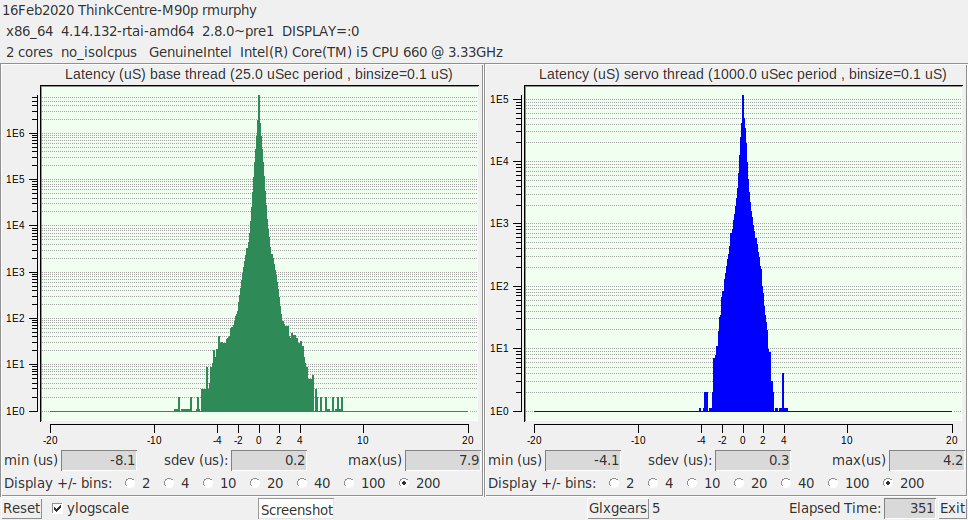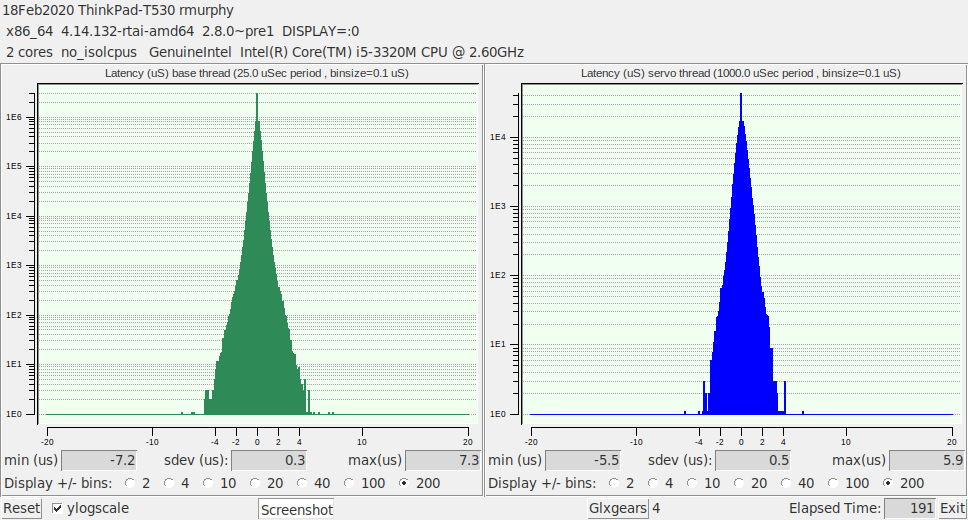Custom Mint-19.2 with Linuxcnc
- rodw
-

- Away
- Platinum Member
-

- Posts: 11660
- Thank you received: 3928
Ok this is really weird.
I have an iso with this kernel
linux-image-4.14.132-rtai-amd64_4.14.132-rtai-amd64-1_amd64.deb
When I boot with the Live CD everything is responsive and fine.
Yet when I use the installer and reboot from the SSD it's basically like moving through molasses, mouse, keyboard and display are sluggish and it's just about unusable in any normal way.
For the life of me I can't quite work it out, kernel & modules are the same, all apps & libs are the same.
TBH I haven't tried it on another machine, only the T530. Wonder how it would go on the T61 or the Lenovo desktop.
Update 16-02-2020 09:59
RTAI currently installed and running on the ThinkCentre M90P, apart from the display being at 1024x768 all seems ok, actually using this system to write this edit.
Can you check CPU and memory usage with top or something like that?
Often that behavior is caused by spurious interrupts occurring. This can be as a result of failing hardware like a hard drive flooding the BUS with interrupts so there is no time left to service the keyboard etc.
Please Log in or Create an account to join the conversation.
- BeagleBrainz
-
 Topic Author
Topic Author
- Visitor
-

My main OS on this machine is Mint 18.3 and there are no issues. I also have a vanilla install of Mint 19.2, no issues with a plain kernel or RT_PREEMPT kernel.
I also have Win7 Ultimate installed and apart from it being Win 7 no issues.
Usually this machine doesn't get turned off. I close the lid at night, go to work during the day come back home open the lid and the wifi connects and I'm good to go.
The SSD is a Crucial MX500GB that isn't quite 12 months old and there has never been any hiccups.
When running the LiveCD and mounting the SSD the sluggishness isn't there. When booting from the RTAI from the SSD and opening any actual console, not an xterm, the keyboard is responisve, unlike when using the desktop.
As the T530 has an Nvidia GPU as well as the on board graphics I've played around with the graphics settings in the BIOS and the issue is still there with the RTAI kernel.
And here is the kicker, I'll boot up the T530 Mint 18.3 with the standard kernel, start a Vbox virtual machine, boot with my RTAI iso and go through the install in VBox. Then I'll boot with RTAI installed on a Virtual disk and it is NOT as sluggish as it is with real hardware.
There is some scuttlebutt regarding the graphics with 4.14 kernels, but I'm not sure whether this is an issue here.
I wondering if compiling the kernel with more i915 options would make a difference. At the moment I'm not sure and just making a guess.
Answers on the back of a postcard if anyone has any.
I've also compared syslogs, dmesg and loaded kernel modules between livecd & installed and there isn't any major differences. The only difference is on the Livecd there are some extra modules due to loop mounts but there are expected to be there.
Please Log in or Create an account to join the conversation.
- Mike_Eitel
-

- Offline
- Platinum Member
-

- Posts: 1052
- Thank you received: 183
Please Log in or Create an account to join the conversation.
- BeagleBrainz
-
 Topic Author
Topic Author
- Visitor
-

I'm still confused as why RTAI kernel runs fine on bare metal using the livecd but slows right down once installed to the ssd, from the very same image. So I really can't blame the GPU.
There is nothing during the install process that would indicate towards this issue.
Like I said it works fine on one of my desktops. Haven't had a chance to git it a shot on any others ATM.
Please Log in or Create an account to join the conversation.
- tommylight
-

- Away
- Moderator
-

- Posts: 21216
- Thank you received: 7246
But i did notice often the lack of resolution on screen and lack of hibernation and processor frequency control with RTAI kernels on some PC's/Laptops. I did try to fix that a while back with Ubuntu 10.04/Linuxcnc ISO, but to no avail, no amount of xrandr or xconfig or voodoo dolls helped.
Please Log in or Create an account to join the conversation.
- phillc54
-

- Offline
- Platinum Member
-

- Posts: 5711
- Thank you received: 2093
Yeah Tom I have noticed the same, I think the moon phase is totally wrong.But i did notice often the lack of resolution on screen and lack of hibernation and processor frequency control with RTAI kernels on some PC's/Laptops. I did try to fix that a while back with Ubuntu 10.04/Linuxcnc ISO, but to no avail, no amount of xrandr or xconfig or voodoo dolls helped.
Please Log in or Create an account to join the conversation.
- BeagleBrainz
-
 Topic Author
Topic Author
- Visitor
-

Seems it has nothing to do with the kernel....as such
The issue was in the grub.config file
Doing this in the menu entry (commenting out the lines as shown)
Old:
load_video
gfxmode $linux_gfx_modeNew:
#load_video
#gfxmode $linux_gfx_modeFixes the issue.
I'm feeling the rtai image maybe close to uploading.
Two Instances of Firefox, one watching youtube, other on the forum and dd'ing from /dev/zero to /dev/null
Would appear to be ok I guess.
Attachments:
Please Log in or Create an account to join the conversation.
- tommylight
-

- Away
- Moderator
-

- Posts: 21216
- Thank you received: 7246
Thank you.
Please Log in or Create an account to join the conversation.
- BeagleBrainz
-
 Topic Author
Topic Author
- Visitor
-

RT_PREEMPT here forum.linuxcnc.org/9-installing-linuxcnc...uxcnc?start=0#157411
- Linux Mint 19.2 with 4.14.148-rtai kernel package from www.linuxcnc.org/temp
- Linuxcnc v2.8 from sources Latest commit 084acf1
- Geany, gFTP & Midnight commander included
- Gimp isn't the default program to open pdfs
- Initramfs modified to work when booted from a vfat filesystem, ie supports Multiboot
- qtvcp screens & designer support included
- Mesaflash and limited hostmot2 firmware included
- If booting stalls on Regenerating SSL certifcates please press shift, on a VM make sure the keyboard is captured
- "Moving thru molasses" issue fixed via modification to grub config
Please use win32diskimager if using a windows machine to write image to disk.
In Linux dd is recommended.
Unlike other images I posted this has been created using a virgin install of Mint 19.2 on real hardware.
To apply updates to fresh install open a terminal and use the following, this should not upgrade the kernel.
sudo apt-get update
sudo apt-get dist-upgradeISO Image:
No longer available do not ask for access
MD5 Checksum:
No longer available do not ask for access
All issues and support should be directed to this thread.
Please Log in or Create an account to join the conversation.
- tommylight
-

- Away
- Moderator
-

- Posts: 21216
- Thank you received: 7246
Please Log in or Create an account to join the conversation.