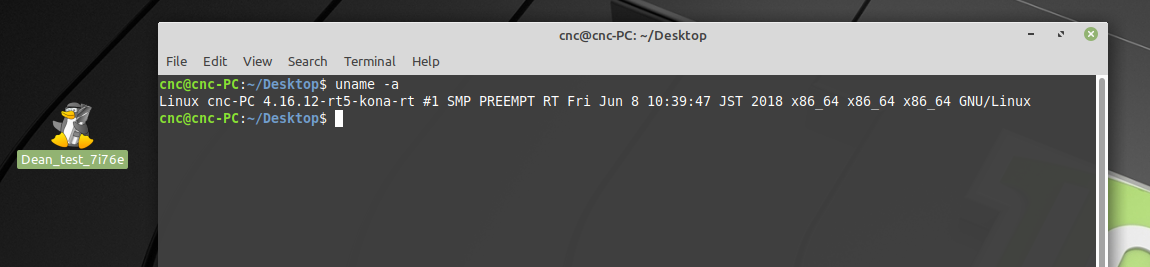Custom Mint-19.2 with Linuxcnc
- Clive S
- Offline
- Platinum Member
-

- Posts: 2202
- Thank you received: 482
But I did set the option to login without psw so that is probably the problem. I will try again without using that option
logged out then and restarted no problems. Restarted several time without any problem.
I will report back after total reload from stick.
Edit: I did not use the add third party stuff when installing
Attachments:
Please Log in or Create an account to join the conversation.
- BeagleBrainz
-
 Topic Author
Topic Author
- Visitor
-

I'm pretty sure this is a Mint thing, it seems to pop up on the Mint forums every so often.
Please Log in or Create an account to join the conversation.
- bensttech
- Offline
- Junior Member
-

- Posts: 25
- Thank you received: 8
Please Log in or Create an account to join the conversation.
- BeagleBrainz
-
 Topic Author
Topic Author
- Visitor
-

As this is a work in progress and 2.8 was requested rather than 2.9 that’s the way it will stay for the time being. As I have 5 versions up now I want to keep them all pretty much the same regarding the Linuxcnc version. If I change one to 2.9 people will want the other versions supplied with 2.9 as that is the latest.
If there is call for it I may consider building some 2.9 packages, but my google drive is just about full......... and I would like to keep some space for my personal and private use.
The focus now is for ease of install and use for beginners to linuxcnc to get up and running and those that prefer Mint but do not want to spend time installing kernels and building linuxcnc.
I have provided an easy path for those that do want to build/rebuild linuxcnc using these ISOs.
As much as I would like to cater to everyone it would take a bloody long time and people would just get confused.
Please Log in or Create an account to join the conversation.
- Clive S
- Offline
- Platinum Member
-

- Posts: 2202
- Thank you received: 482
Re:
login with your username & password
sudo chown -R cnccontroller /home/cnccontroller
sudo reboot
This error-ed for me should cnccontroller be the user name ie in my case usr and psw is cnc
Please Log in or Create an account to join the conversation.
- bensttech
- Offline
- Junior Member
-

- Posts: 25
- Thank you received: 8
The version i download has a readme but it doesn't mention anything about SRC builds.
Please Log in or Create an account to join the conversation.
- BeagleBrainz
-
 Topic Author
Topic Author
- Visitor
-

Re:
login with your username & password
sudo chown -R cnccontroller /home/cnccontroller
sudo reboot
This error-ed for me should cnccontroller be the user name ie in my case usr and psw is cnc
I assumed, from your screenshot, that cnccontroller was your user name.
usr is a very poor choice for a Linux username.
If you did not create a user with the username cnccontroller where is this coming from ?
It does not seem right that the installer created a user with that name.
When you installed did you format the partition you were installing to ?
What user name did you use to login into the console terminal with ?
What was the exact error you got, simply saying error’d out does not give any information at all and makes it impossible to know what the issue is and fix it?
Is your home partition on the same partition as / ?
Or is your /home mounted as a separate partition ?
What is the output of of
ls -la /homePlease Log in or Create an account to join the conversation.
- Clive S
- Offline
- Platinum Member
-

- Posts: 2202
- Thank you received: 482
I assumed, from your screenshot, that cnccontroller was your user name.
Sorry for any confusion. I don't see cnccontroller in the screenshot. My usr name is cnc and psw is cnc ie both are cnc
I generally use this when setting a machine up then put a stronger psw in later.
I am going through the install again without setting the login to auto. As it is easy to do once it is all installed
If you want me to stop posting on this I will not be offended.
Edit: Everything went to plan. Thanks for all the work you have put in.
Please Log in or Create an account to join the conversation.
- bensttech
- Offline
- Junior Member
-

- Posts: 25
- Thank you received: 8
Yep, if you downloaded the latest release open up the read me on the desktop and that has instructions on how to install the dependencies, please report if anything is missing from the list, then pull the sources from linuxcnc github checkout the branch you want and go for it. A rip install would probably be the best option so to keep the original install all good.
Please Log in or Create an account to join the conversation.
- BeagleBrainz
-
 Topic Author
Topic Author
- Visitor
-

can you post a copy of the deps list? the build i dl has readme but doesn't mention SRC release building.
Yep, if you downloaded the latest release open up the read me on the desktop and that has instructions on how to install the dependencies, please report if anything is missing from the list, then pull the sources from linuxcnc github checkout the branch you want and go for it. A rip install would probably be the best option so to keep the original install all good.
Here's the list I use: forum.linuxcnc.org/9-installing-linuxcnc...xcnc?start=50#157948
Do you have adirectory ?$HOME/utils/bin
If you do the file you want should be in there.
Did you download this version forum.linuxcnc.org/9-installing-linuxcnc...xcnc?start=60#158193 or a previous one or MATE RTAI or any of the XFCE ones ?
Please Log in or Create an account to join the conversation.