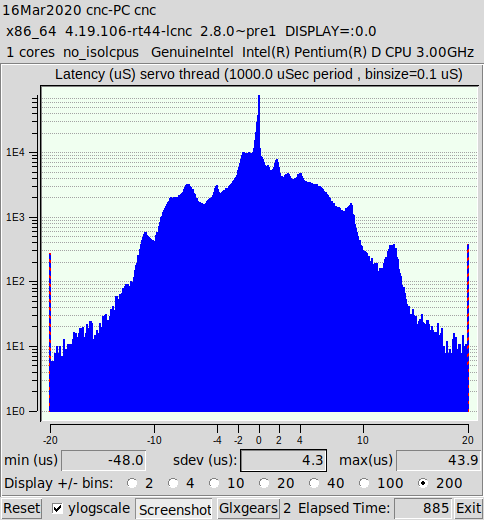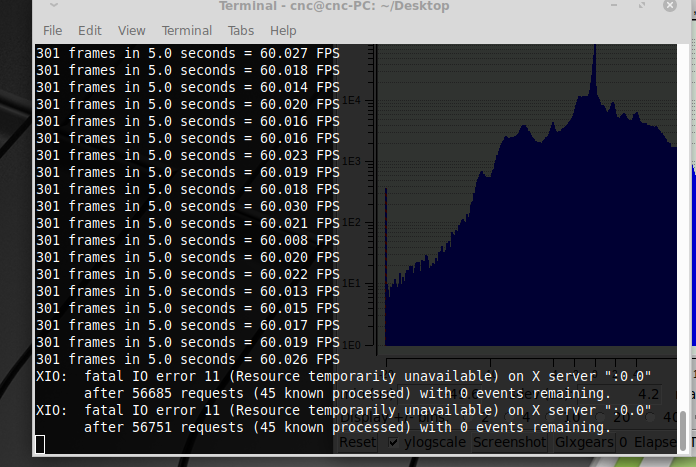Custom Mint-19.2 with Linuxcnc
- billykid
-

- Offline
- Platinum Member
-

Less
More
- Posts: 468
- Thank you received: 80
16 Mar 2020 15:28 #160432
by billykid
Replied by billykid on topic Custom Mint-19.2 with Linuxcnc
since the installation is easy I did a test with the cnc router. 5i23 + 7i40 closed loop 8khz and that is also very good.
I attach the latency histogram screen (the tests were done with 6 glxgear and other open applications, I didn't immediately take the screenshot but it was a few more nS)
regards
Mauro
I attach the latency histogram screen (the tests were done with 6 glxgear and other open applications, I didn't immediately take the screenshot but it was a few more nS)
regards
Mauro
Please Log in or Create an account to join the conversation.
- BeagleBrainz
-
 Topic Author
Topic Author
- Visitor
-

16 Mar 2020 15:44 #160434
by BeagleBrainz
Replied by BeagleBrainz on topic Custom Mint-19.2 with Linuxcnc
They are pretty good figures  can’t complain about that
can’t complain about that
Anything you think needs changing, added or deleted.
Thanks for throwing some feedback this way
Cheers
Rob
Anything you think needs changing, added or deleted.
Thanks for throwing some feedback this way
Cheers
Rob
Please Log in or Create an account to join the conversation.
- Clive S
- Offline
- Platinum Member
-

Less
More
- Posts: 2203
- Thank you received: 482
16 Mar 2020 16:42 - 16 Mar 2020 16:45 #160441
by Clive S
Replied by Clive S on topic Custom Mint-19.2 with Linuxcnc
Last edit: 16 Mar 2020 16:45 by Clive S.
Please Log in or Create an account to join the conversation.
- LIMONEVERDE
- Offline
- New Member
-

Less
More
- Posts: 3
- Thank you received: 0
18 Mar 2020 16:02 #160651
by LIMONEVERDE
Replied by LIMONEVERDE on topic Custom Mint-19.2 with Linuxcnc
Hi there from Italy,
I have installed the 19,2 mint RT iso on intel965 mobo + Q6600 and everything was ok during installation.
Coping config files from working 2.7.15 5 axis machine (parport+steppers+hy_vfd), the 2.8 version makes conversion for new axis/joints concept for ini/hal files, but launching linuxcnc 2.8pre I received following error regarding loading hy_vfd driver:
Debug file information:
Note: Using POSIX realtime
open: Permission denied
./custom.hal:4: waitpid failed hy_vfd vfd
./custom.hal:4: hy_vfd exited without becoming ready
3468
Stopping realtime threads
Unloading hal components
Note: Using POSIX realtime
Is it changed the hy_vfd syntax from 2.7.15 to 2.8?
Thanks in advance
PS
how can I update this 2.8 pre to 2,9 linuxcnc version? I want to use RTCP switch from gcode with the xyzbc-trt-kins kinematics as done wonderfully by plopes9000, or it is possible also from 2.8pre? thanks again
I have installed the 19,2 mint RT iso on intel965 mobo + Q6600 and everything was ok during installation.
Coping config files from working 2.7.15 5 axis machine (parport+steppers+hy_vfd), the 2.8 version makes conversion for new axis/joints concept for ini/hal files, but launching linuxcnc 2.8pre I received following error regarding loading hy_vfd driver:
Debug file information:
Note: Using POSIX realtime
open: Permission denied
./custom.hal:4: waitpid failed hy_vfd vfd
./custom.hal:4: hy_vfd exited without becoming ready
3468
Stopping realtime threads
Unloading hal components
Note: Using POSIX realtime
Is it changed the hy_vfd syntax from 2.7.15 to 2.8?
Thanks in advance
PS
how can I update this 2.8 pre to 2,9 linuxcnc version? I want to use RTCP switch from gcode with the xyzbc-trt-kins kinematics as done wonderfully by plopes9000, or it is possible also from 2.8pre? thanks again
Please Log in or Create an account to join the conversation.
- LIMONEVERDE
- Offline
- New Member
-

Less
More
- Posts: 3
- Thank you received: 0
18 Mar 2020 16:38 #160658
by LIMONEVERDE
Replied by LIMONEVERDE on topic Custom Mint-19.2 with Linuxcnc
Solved in the meatime the loadusr hy_vfd error: it was permission denied for ttyUSB#! chanhed with chmod
I kindly ask help for remaining big question:
how can I update this 2.8 pre to 2,9 linuxcnc version? I want to use RTCP switch from gcode with the xyzbc-trt-kins kinematics as done wonderfully by plopes9000, or it is possible also from 2.8pre? thanks again
I kindly ask help for remaining big question:
how can I update this 2.8 pre to 2,9 linuxcnc version? I want to use RTCP switch from gcode with the xyzbc-trt-kins kinematics as done wonderfully by plopes9000, or it is possible also from 2.8pre? thanks again
Please Log in or Create an account to join the conversation.
- BeagleBrainz
-
 Topic Author
Topic Author
- Visitor
-

18 Mar 2020 16:51 #160660
by BeagleBrainz
Replied by BeagleBrainz on topic Custom Mint-19.2 with Linuxcnc
Click on the Desktop icon to install the dependencies to build Linuxcnc.
Checkout the git sources, build a RIP version, Run In Place, try that out. If it works then you can build 2.9 packages and install them.
All the HTML docs are available via the CNC menu, these are local so you don’t need to go online.
I’ve attempted to provide as much info as possible in the announcements and desktop items to various docs and so forth.
Please reread the first post and the linked post that you downloaded the ISO from.
Checkout the git sources, build a RIP version, Run In Place, try that out. If it works then you can build 2.9 packages and install them.
All the HTML docs are available via the CNC menu, these are local so you don’t need to go online.
I’ve attempted to provide as much info as possible in the announcements and desktop items to various docs and so forth.
Please reread the first post and the linked post that you downloaded the ISO from.
Please Log in or Create an account to join the conversation.
- BeagleBrainz
-
 Topic Author
Topic Author
- Visitor
-

18 Mar 2020 16:53 #160662
by BeagleBrainz
Replied by BeagleBrainz on topic Custom Mint-19.2 with Linuxcnc
Shouldn’t be a problem Clive.
Please Log in or Create an account to join the conversation.
- cncbeagle
- Offline
- Junior Member
-

Less
More
- Posts: 26
- Thank you received: 9
19 Mar 2020 15:48 #160747
by cncbeagle
Replied by cncbeagle on topic Custom Mint-19.2 with Linuxcnc
I have tested the March 8th RTAI and Preempt versions on my home made 3 axis gantry router and various other PCs in my inventory. The RTAI version I actually tested homing and moving the machine but have not yet cut any material. My machine is controlled by a Gigabyte GA-E350N-WIN normally running Wheezy and pre-2.8 using two parallel BOBs. It is a very low powered PC and I'm concerned how well it may perform with the newer Linux version. I have been using LinuxCNC with this PC on a variety of machine configurations for several years starting with Ubuntu 10.4 and LinuxCNC 2.5. I thinking of getting a Dell Optiplex SFF as a replacement.
Some observations:
After homing the live machine I turned off the stepper power and ran the default linuxcnc file. Using the top command I monitored the axis CPU usage. For Wheezy it averaged about 75%, for Mint 19.2 it was about 50%. I don't know if the difference is real or a function of how the two systems measure usage. I also don't know at what point the CPU usage might be a problem.
Running a histogram on both versions gives very similar numbers with Mint slightly higher (~20 vs ~17ms). The difference could be due to Firefox vs. the Wheezy browser.
I also ran a histogram for both versions on a few other PCs with similar other activity. I made no effort to optimize anything. Here are the results in case anyone is interested.
Gigabyte GA-H61MA-D3V Intel G2020 CPU Preempt 31.8, 14.5, RTAI 9.1, 6.7
Intel D525MW RTAI 41.7, 34.6
ASRock J4105-ITX Preempt 60.6, 44.7 For some reason the RTAI version would not boot
HP laptop i5-3210 Preempt 92.4 73.6
Gigabyte GA-Z68X-UD3H-B3 Intel -5-2500K Preempt 222.1, 130.8
GA-E350N-WIN Preempt >216, >100
Thank you for all the work you have put into this alternative to the ancient Wheezy version.
John
Some observations:
After homing the live machine I turned off the stepper power and ran the default linuxcnc file. Using the top command I monitored the axis CPU usage. For Wheezy it averaged about 75%, for Mint 19.2 it was about 50%. I don't know if the difference is real or a function of how the two systems measure usage. I also don't know at what point the CPU usage might be a problem.
Running a histogram on both versions gives very similar numbers with Mint slightly higher (~20 vs ~17ms). The difference could be due to Firefox vs. the Wheezy browser.
I also ran a histogram for both versions on a few other PCs with similar other activity. I made no effort to optimize anything. Here are the results in case anyone is interested.
Gigabyte GA-H61MA-D3V Intel G2020 CPU Preempt 31.8, 14.5, RTAI 9.1, 6.7
Intel D525MW RTAI 41.7, 34.6
ASRock J4105-ITX Preempt 60.6, 44.7 For some reason the RTAI version would not boot
HP laptop i5-3210 Preempt 92.4 73.6
Gigabyte GA-Z68X-UD3H-B3 Intel -5-2500K Preempt 222.1, 130.8
GA-E350N-WIN Preempt >216, >100
Thank you for all the work you have put into this alternative to the ancient Wheezy version.
John
The following user(s) said Thank You: phillc54, tommylight, BeagleBrainz
Please Log in or Create an account to join the conversation.
- BeagleBrainz
-
 Topic Author
Topic Author
- Visitor
-

19 Mar 2020 16:58 #160755
by BeagleBrainz
Replied by BeagleBrainz on topic Custom Mint-19.2 with Linuxcnc
Hi John,
Thanks for your feed back that was great.
With the versions you tried were they the MATE or XFCE versions ? The XFCE versions should produce better numbers due to XFCE being less resource hungry.
With the one board that would not boot with the RTAI ISO can you give a few details. Was it a complete refusal to boot from the media ?
Were you able to get to the boot loader screen ?
Did it go past the boot loader ?
Was it a case of not getting a login screen ? It was the last case mouse movement will bring the login screen up ?
Were you booting in “legacy mode” as opposed to UEFI ?
I only ask these questions as people can have different ideas of “not booting”.
Thanks for your feed back that was great.
With the versions you tried were they the MATE or XFCE versions ? The XFCE versions should produce better numbers due to XFCE being less resource hungry.
With the one board that would not boot with the RTAI ISO can you give a few details. Was it a complete refusal to boot from the media ?
Were you able to get to the boot loader screen ?
Did it go past the boot loader ?
Was it a case of not getting a login screen ? It was the last case mouse movement will bring the login screen up ?
Were you booting in “legacy mode” as opposed to UEFI ?
I only ask these questions as people can have different ideas of “not booting”.
Please Log in or Create an account to join the conversation.
- cncbeagle
- Offline
- Junior Member
-

Less
More
- Posts: 26
- Thank you received: 9
20 Mar 2020 15:36 #160897
by cncbeagle
Replied by cncbeagle on topic Custom Mint-19.2 with Linuxcnc
I only tried the XFCE versions
Were you able to get to the boot loader screen ? Yes
Did it go past the boot loader ? No
I tried the normal boot and compatibility mode. Neither showed any response after selecting and entering a choice. Same for the check media choice. I had similar trouble when initially setting up this system. So I loaded the ISO on a different brand USB stick. Still no luck. I then tried an old Mushkin USB stick that has always worked on every other system. Still no luck but that stick has an activity LED which flashed for ~15-20 seconds after the boot choice. Unfortunately, I can't check for network connection as this system has my Ubiquiti Unifi network monitoring software when booted normally.
Were you booting in “legacy mode” as opposed to UEFI ? UEFI
I was really interested in checking the RTAI latency for this board as it is relatively affordable and has lots of connection options.
Were you able to get to the boot loader screen ? Yes
Did it go past the boot loader ? No
I tried the normal boot and compatibility mode. Neither showed any response after selecting and entering a choice. Same for the check media choice. I had similar trouble when initially setting up this system. So I loaded the ISO on a different brand USB stick. Still no luck. I then tried an old Mushkin USB stick that has always worked on every other system. Still no luck but that stick has an activity LED which flashed for ~15-20 seconds after the boot choice. Unfortunately, I can't check for network connection as this system has my Ubiquiti Unifi network monitoring software when booted normally.
Were you booting in “legacy mode” as opposed to UEFI ? UEFI
I was really interested in checking the RTAI latency for this board as it is relatively affordable and has lots of connection options.
Please Log in or Create an account to join the conversation.
Time to create page: 0.245 seconds