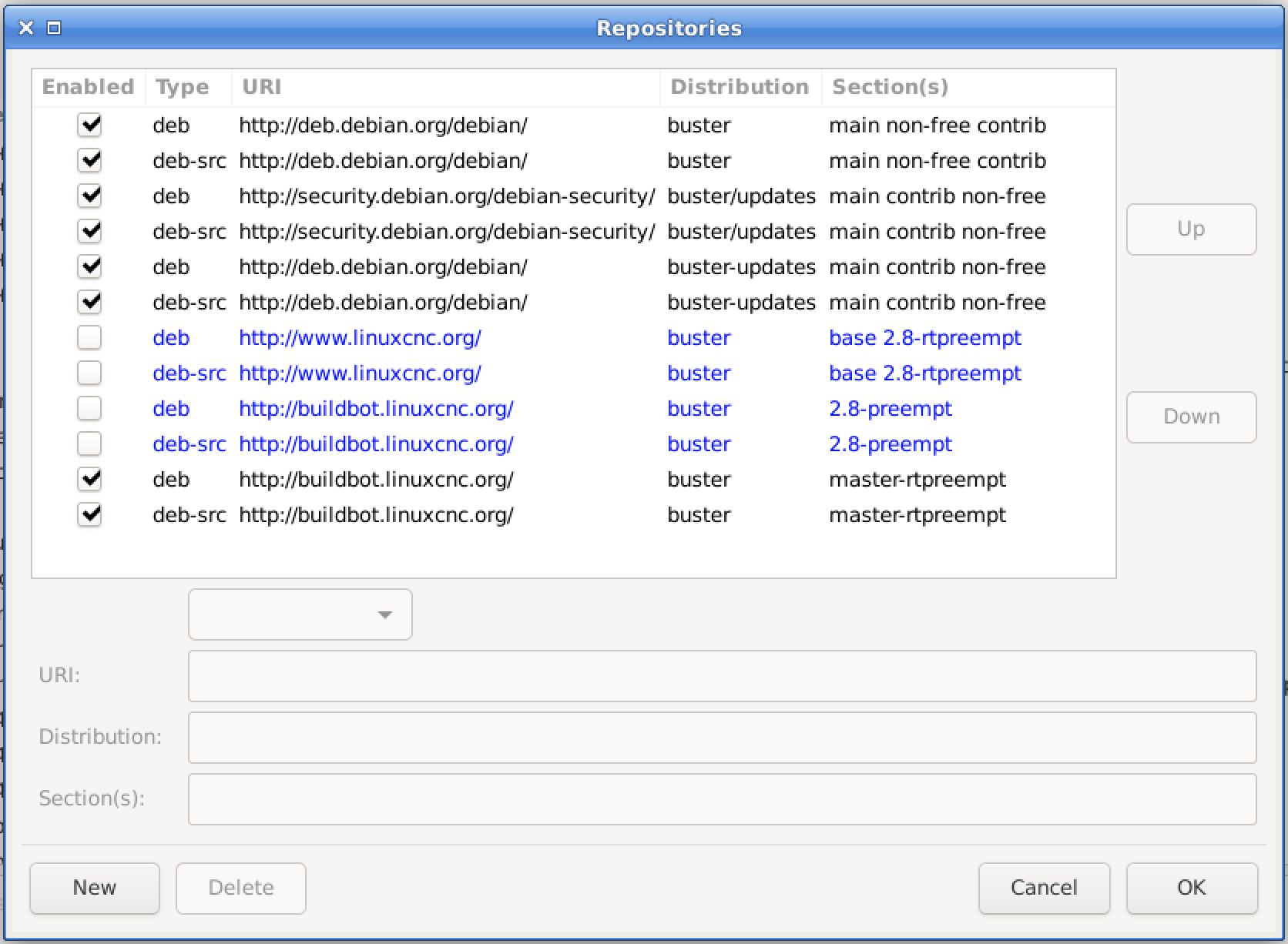LinuxCNC on Debian 10 Buster quick and easy install
- Mduran
- Offline
- Junior Member
-

Less
More
- Posts: 31
- Thank you received: 0
10 Oct 2020 02:42 #185537
by Mduran
Replied by Mduran on topic LinuxCNC on Debian 10 Buster quick and easy install
That was my question, in the tutorials in the forum to install ethercat, they reference the iso that has to be downloaded that already has the "linuxcnc" included, but in the tutorial also download another linuxcnc that is the place , but they call that folder "linuxcnc - deb", by doing that they won't have 2 linuxcnc installed?
To which I could conclude that it is required to install linuxcnc in place to be able to install ethercat.
So if I did the test of using 2 images, you already take one with linuxcnc 2.8 and another with 2.9 and in the tutorial I skipped the step of installing linuxcnc in the place, but the installation could not be carried out as I thought it was required that is in the place linuxcnc
To which I could conclude that it is required to install linuxcnc in place to be able to install ethercat.
So if I did the test of using 2 images, you already take one with linuxcnc 2.8 and another with 2.9 and in the tutorial I skipped the step of installing linuxcnc in the place, but the installation could not be carried out as I thought it was required that is in the place linuxcnc
Please Log in or Create an account to join the conversation.
- phillc54
-

- Offline
- Platinum Member
-

Less
More
- Posts: 5711
- Thank you received: 2093
10 Oct 2020 02:48 #185538
by phillc54
Replied by phillc54 on topic LinuxCNC on Debian 10 Buster quick and easy install
You can have a package installation and a run in place installation (or several rip installations for that matter) on one machine.
You shouldn't "need" any more than one installation though as you can only run one at a time.
I think you need to ask the question on the ethercat thread as to which type of installation is required. For most situations either one is fine but I know nothing of ethercat.
You shouldn't "need" any more than one installation though as you can only run one at a time.
I think you need to ask the question on the ethercat thread as to which type of installation is required. For most situations either one is fine but I know nothing of ethercat.
Please Log in or Create an account to join the conversation.
- Mduran
- Offline
- Junior Member
-

Less
More
- Posts: 31
- Thank you received: 0
10 Oct 2020 03:46 #185546
by Mduran
Replied by Mduran on topic LinuxCNC on Debian 10 Buster quick and easy install
With the installation of packages an executable is generated as in the clip art?
Please Log in or Create an account to join the conversation.
- phillc54
-

- Offline
- Platinum Member
-

Less
More
- Posts: 5711
- Thank you received: 2093
10 Oct 2020 03:47 #185547
by phillc54
Replied by phillc54 on topic LinuxCNC on Debian 10 Buster quick and easy install
What clip art?
Please Log in or Create an account to join the conversation.
- Mduran
- Offline
- Junior Member
-

Less
More
- Posts: 31
- Thank you received: 0
10 Oct 2020 03:48 #185548
by Mduran
Replied by Mduran on topic LinuxCNC on Debian 10 Buster quick and easy install
With the installation of packages an executable is generated as in the pre-designed packages?
Sorry, I was wrong
Sorry, I was wrong
Please Log in or Create an account to join the conversation.
- phillc54
-

- Offline
- Platinum Member
-

Less
More
- Posts: 5711
- Thank you received: 2093
10 Oct 2020 03:50 #185549
by phillc54
Replied by phillc54 on topic LinuxCNC on Debian 10 Buster quick and easy install
Yes
Please Log in or Create an account to join the conversation.
- Mduran
- Offline
- Junior Member
-

Less
More
- Posts: 31
- Thank you received: 0
10 Oct 2020 04:00 #185551
by Mduran
Replied by Mduran on topic LinuxCNC on Debian 10 Buster quick and easy install
So to generate a linuxcnc package it would be as follows?
$ git clone github.com/LinuxCNC/linuxcnc.git linuxcnc
$ cd linuxcnc
$ git checkout 2.8
$ linuxcnc / debian / => ./configure uspace => cd ..
$ linuxcnc / => dpkg-checkbuilddeps => sudo apt-get install ..... until done.
$ cd ..
$ dpkg-buildpackage -b -uc
$ git clone github.com/LinuxCNC/linuxcnc.git linuxcnc
$ cd linuxcnc
$ git checkout 2.8
$ linuxcnc / debian / => ./configure uspace => cd ..
$ linuxcnc / => dpkg-checkbuilddeps => sudo apt-get install ..... until done.
$ cd ..
$ dpkg-buildpackage -b -uc
Please Log in or Create an account to join the conversation.
- phillc54
-

- Offline
- Platinum Member
-

Less
More
- Posts: 5711
- Thank you received: 2093
10 Oct 2020 04:02 #185552
by phillc54
Replied by phillc54 on topic LinuxCNC on Debian 10 Buster quick and easy install
Yes, it is all in here:
linuxcnc.org/docs/2.8/html/code/building-linuxcnc.html
But why go to all that trouble when there are ready built packages.
linuxcnc.org/docs/2.8/html/code/building-linuxcnc.html
But why go to all that trouble when there are ready built packages.
Please Log in or Create an account to join the conversation.
- Mduran
- Offline
- Junior Member
-

Less
More
- Posts: 31
- Thank you received: 0
10 Oct 2020 04:09 #185553
by Mduran
Replied by Mduran on topic LinuxCNC on Debian 10 Buster quick and easy install
And I tried 2 programs to mount iso images and if it mounts well but at the moment of wanting to install it does not recognize the ssd or hdd to install it and I know that it is not my computer because I tried 3 different, I think the images are damaged or Will the programs be used?
What program do you recommend that works?
Or a pre-designed package that you have already used and works that you can share with me.
What program do you recommend that works?
Or a pre-designed package that you have already used and works that you can share with me.
Please Log in or Create an account to join the conversation.
- phillc54
-

- Offline
- Platinum Member
-

Less
More
- Posts: 5711
- Thank you received: 2093
10 Oct 2020 04:53 - 10 Oct 2020 04:55 #185554
by phillc54
Replied by phillc54 on topic LinuxCNC on Debian 10 Buster quick and easy install
These are the packages I have in Synaptic Package Manager I change between them and they all work.
Edit: If you use the buildbot then you need to install the archive signing key:
buildbot.linuxcnc.org/
Edit: If you use the buildbot then you need to install the archive signing key:
buildbot.linuxcnc.org/
Attachments:
Last edit: 10 Oct 2020 04:55 by phillc54.
Please Log in or Create an account to join the conversation.
Time to create page: 0.130 seconds