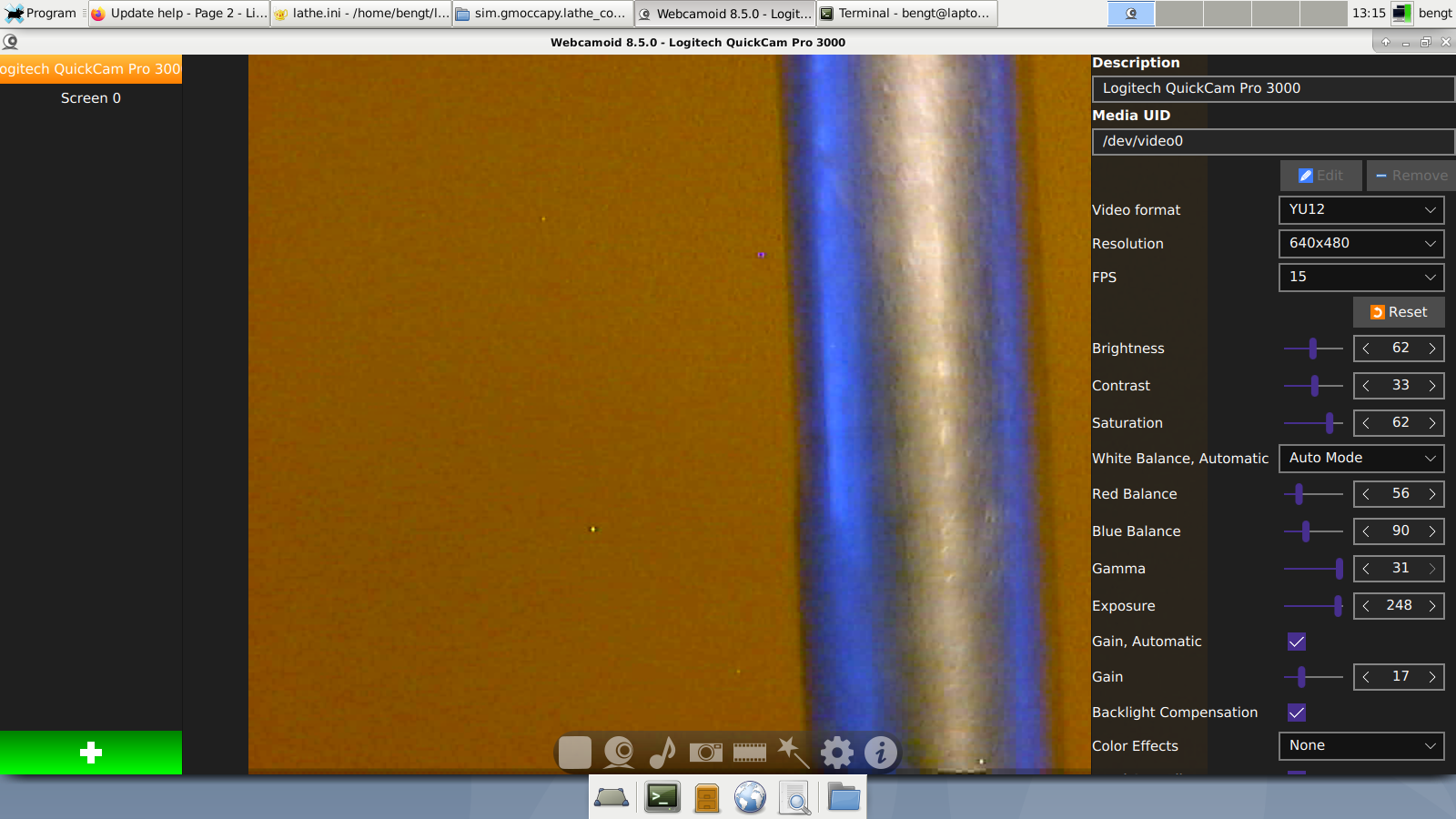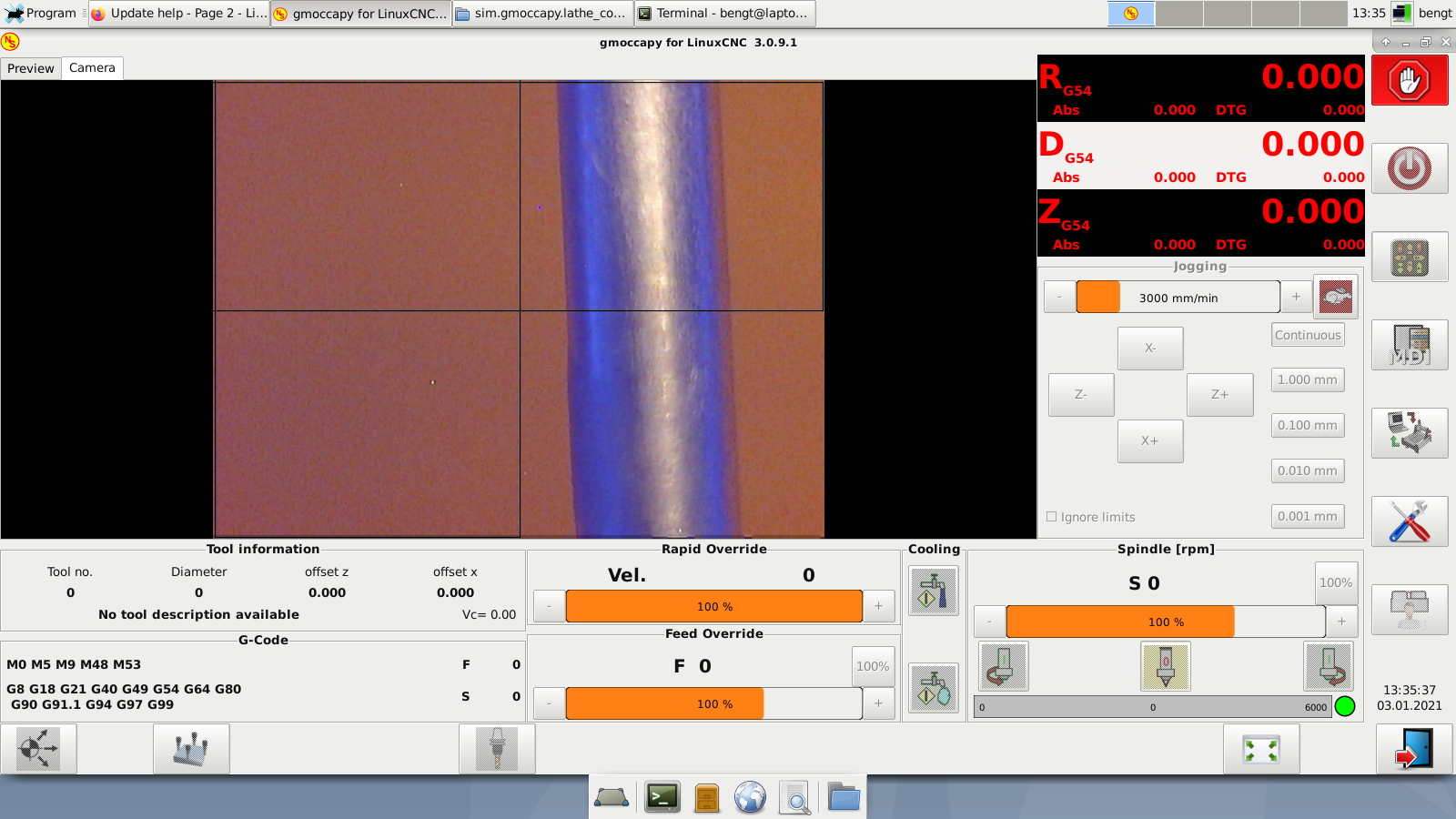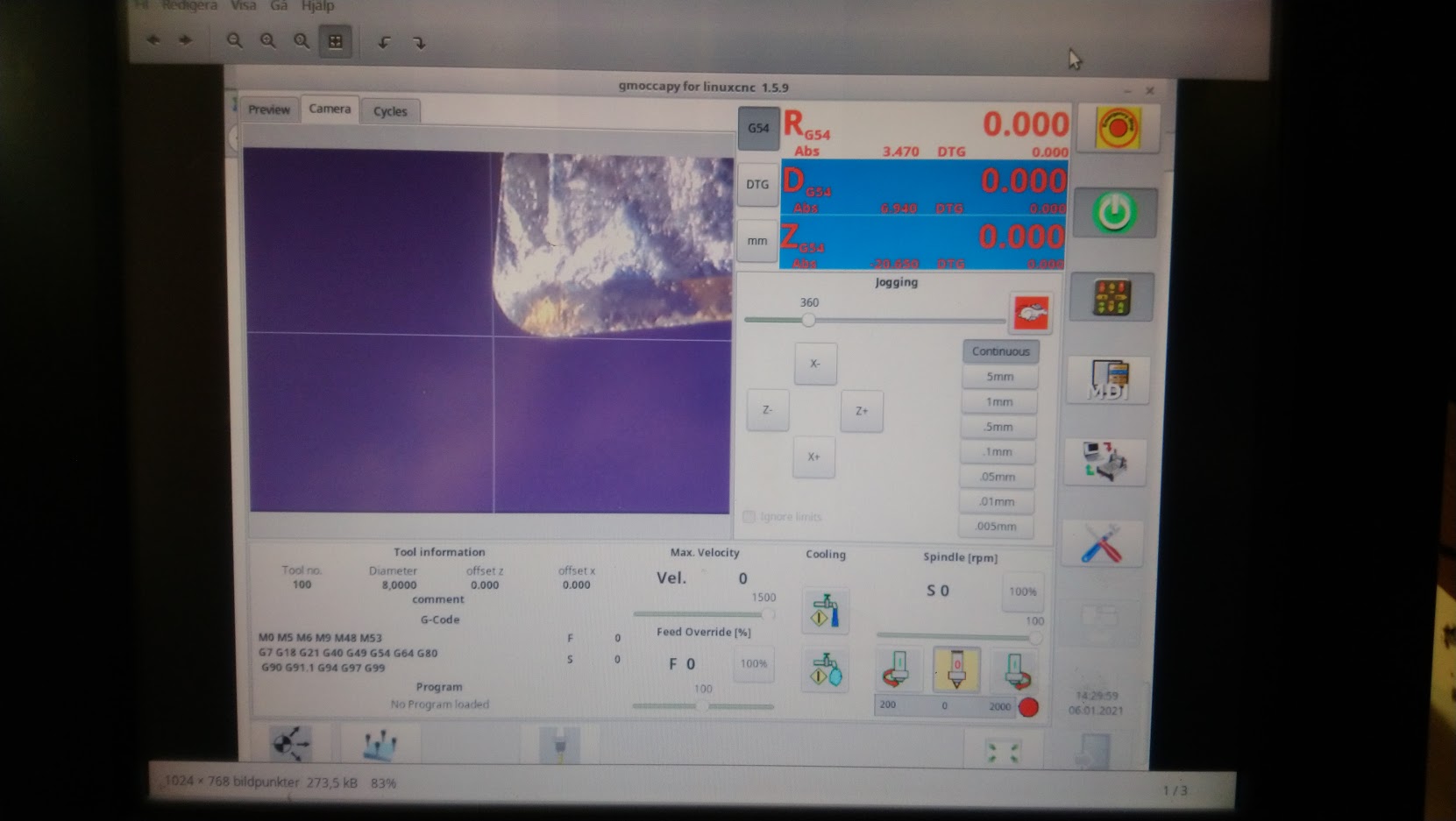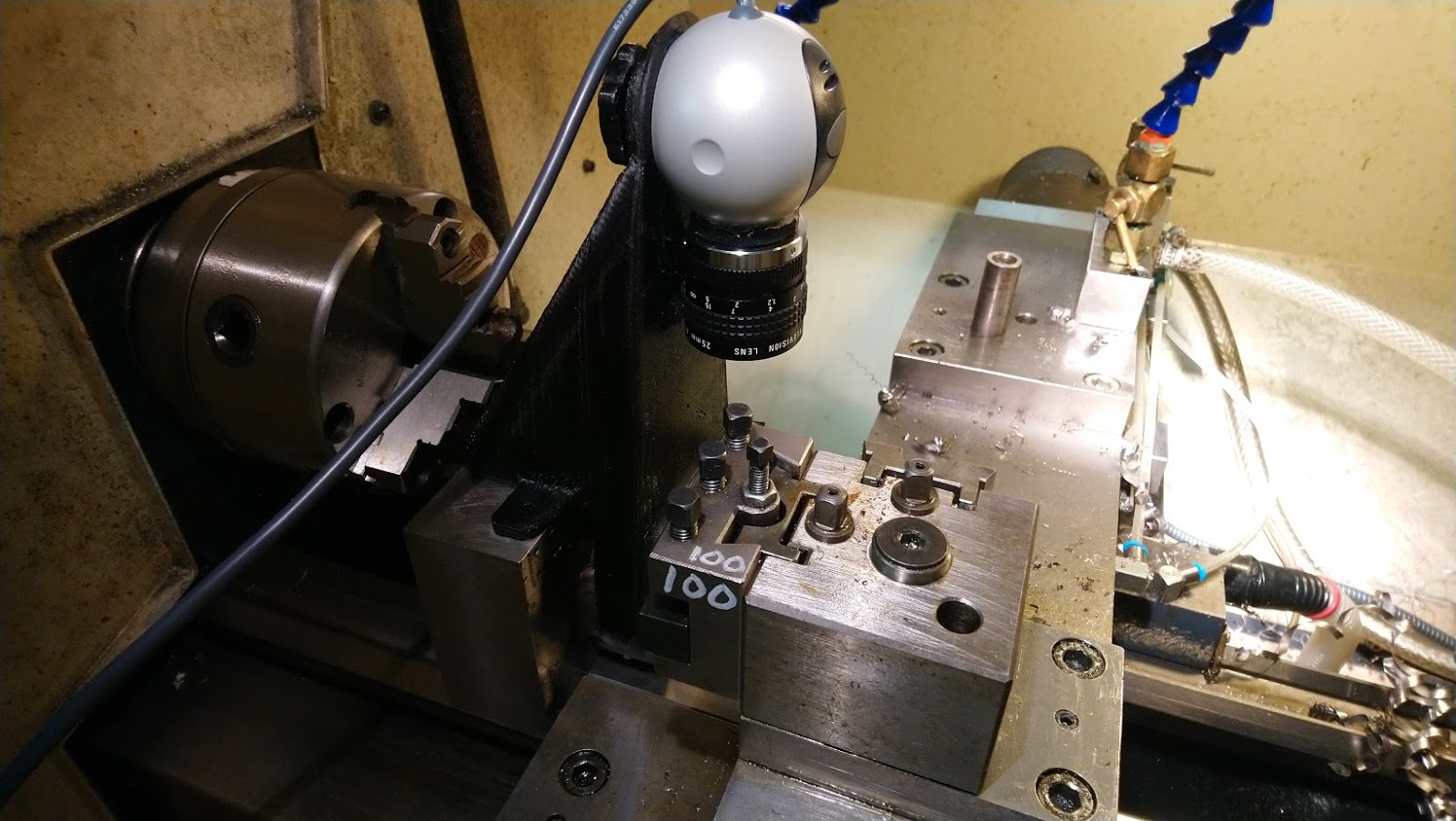Update help ---- PoKeys No moore
- ikkuh
-

- Offline
- Elite Member
-

Less
More
- Posts: 272
- Thank you received: 47
03 Jan 2021 10:59 - 03 Jan 2021 12:07 #193939
by ikkuh
Replied by ikkuh on topic Update help
Hi Tecno,
You are not giving the proper camera name in the commands. The default names will work for your first camera:But I am wondering why you want to use mpv if mplayer works for you. Mpv is the recplacement for mplayer in the latest Debian release.
I am pretty sure if you change the mpv command to:it will work.
So it;s a case of using the proper camera name. You can get a list of all the video capable hardware if you do aYou can also find the proper name if you do awith unplugged camera and then plugin the camera and do another. Your camera will be the last hardware in the second list (or in the difference between the first and second dmesg).
For your information, these are pure cosmetic:adds a rectangle on the camera image in such a way that only the ' inner' lines show up.same
The purpose of the rectangles (that form a cross on the image) is to have some crosshairs to better positon the spindle. The location of the crosshairs can be manipulated with the parameters in case your camera has an offset to the spindle axis.makes the cameraview in the tab in gmoccapy display without an ugly border.
There are many more command line parameters you can pass to mpv,Hope this helps.
EMBED_TAB_NAME = Camera
EMBED_TAB_LOCATION = ntb_preview
#EMBED_TAB_COMMAND = mpv /dev/video0 --wid {XID} --vf-add=drawbox=-1:2:-1:240:t=1 --vf-add=drawbox=2:-1:320:-1:t=1 --no-border
EMBED_TAB_COMMAND = mplayer -wid {XID} tv:// -vf rectangle=-1:2:-1:240,rectangle=2:-1:320:-1
It works with MPLAYER. Have to do some tweaking as picture is way too dark.
You are not giving the proper camera name in the commands. The default names will work for your first camera:
/dev/video0I am pretty sure if you change the mpv command to:
mpv tv:// --wid {XID} --vf-add=drawbox=-1:2:-1:240:t=1 --vf-add=drawbox=2:-1:320:-1:t=1 --no-borderSo it;s a case of using the proper camera name. You can get a list of all the video capable hardware if you do a
sudo ls -la /dev/video*dmesgdmesgFor your information, these are pure cosmetic:
--vf-add=drawbox=-1:2:-1:240:t=1--vf-add=drawbox=2:-1:320:-1:t=1The purpose of the rectangles (that form a cross on the image) is to have some crosshairs to better positon the spindle. The location of the crosshairs can be manipulated with the parameters in case your camera has an offset to the spindle axis.
--no-borderThere are many more command line parameters you can pass to mpv,
https://mpv.io/manual/stable/
Last edit: 03 Jan 2021 12:07 by ikkuh.
The following user(s) said Thank You: Clive S
Please Log in or Create an account to join the conversation.
- tecno
-
 Topic Author
Topic Author
- Offline
- Platinum Member
-

Less
More
- Posts: 1850
- Thank you received: 127
03 Jan 2021 11:41 #193943
by tecno
Replied by tecno on topic Update help
Thanks for pointing me to a solution
EMBED_TAB_NAME = Camera
EMBED_TAB_LOCATION = ntb_preview
EMBED_TAB_COMMAND = mpv av://v4l2:/dev/video0 --wid {XID} tv:// --vf-add=drawbox=-1:2:-1:240:t=1 --vf-add=drawbox=2:-1:320:-1:t=1 --no-border
Now that I have mpv working I still need to fix brightness.
Why mpv = it is the latest so why learn something tha will be gone after a while
EMBED_TAB_NAME = Camera
EMBED_TAB_LOCATION = ntb_preview
EMBED_TAB_COMMAND = mpv av://v4l2:/dev/video0 --wid {XID} tv:// --vf-add=drawbox=-1:2:-1:240:t=1 --vf-add=drawbox=2:-1:320:-1:t=1 --no-border
Now that I have mpv working I still need to fix brightness.
Why mpv = it is the latest so why learn something tha will be gone after a while
Please Log in or Create an account to join the conversation.
- tecno
-
 Topic Author
Topic Author
- Offline
- Platinum Member
-

Less
More
- Posts: 1850
- Thank you received: 127
03 Jan 2021 12:37 #193946
by tecno
Replied by tecno on topic Update help
Found a working workaround !
Open webcamoid = set all wanted values and you are good to go.
Open webcamoid = set all wanted values and you are good to go.
Please Log in or Create an account to join the conversation.
- tecno
-
 Topic Author
Topic Author
- Offline
- Platinum Member
-

Less
More
- Posts: 1850
- Thank you received: 127
03 Jan 2021 12:41 - 03 Jan 2021 12:42 #193947
by tecno
Replied by tecno on topic Update help
Attachments:
Last edit: 03 Jan 2021 12:42 by tecno.
Please Log in or Create an account to join the conversation.
- tecno
-
 Topic Author
Topic Author
- Offline
- Platinum Member
-

Less
More
- Posts: 1850
- Thank you received: 127
03 Jan 2021 12:58 #193948
by tecno
Replied by tecno on topic Update help
Attachments:
Please Log in or Create an account to join the conversation.
- ikkuh
-

- Offline
- Elite Member
-

Less
More
- Posts: 272
- Thank you received: 47
03 Jan 2021 13:02 #193949
by ikkuh
Here is a video of my setup, nas.cnckloon.nl/s/bey5zNL7nmmzJ4F
I use very cheap Chinese 'endoscopes'. I always have a few in stock and can change a broken one after a collesion for a new one.
www.aliexpress.com/item/4001271665816.ht...02_,searchweb201603_
Replied by ikkuh on topic Update help
This is my webcam setup for my lathe.
Here is a video of my setup, nas.cnckloon.nl/s/bey5zNL7nmmzJ4F
I use very cheap Chinese 'endoscopes'. I always have a few in stock and can change a broken one after a collesion for a new one.
www.aliexpress.com/item/4001271665816.ht...02_,searchweb201603_
Please Log in or Create an account to join the conversation.
- ikkuh
-

- Offline
- Elite Member
-

Less
More
- Posts: 272
- Thank you received: 47
03 Jan 2021 13:08 #193950
by ikkuh
If you remove thestatments your picture will look nicer.
You can also modify the parameters for drawbox such that the line and cross will be useful.
You can test the cam standalone without LinuxCNC, saves you a lot of time (remove the --wid {XID} and adjust the parameters).
Replied by ikkuh on topic Update help
in gmoccapy
If you remove the
--vf-add=drawbox=-1:2:-1:240:t=1You can also modify the parameters for drawbox such that the line and cross will be useful.
You can test the cam standalone without LinuxCNC, saves you a lot of time (remove the --wid {XID} and adjust the parameters).
The following user(s) said Thank You: tecno
Please Log in or Create an account to join the conversation.
- tecno
-
 Topic Author
Topic Author
- Offline
- Platinum Member
-

Less
More
- Posts: 1850
- Thank you received: 127
03 Jan 2021 13:29 #193951
by tecno
Replied by tecno on topic Update help
I will have to play around but it looks quite OK with the crosshair as is.
Thank you ikkuh for helping an old fart like me.
Thank you ikkuh for helping an old fart like me.
Please Log in or Create an account to join the conversation.
- tecno
-
 Topic Author
Topic Author
- Offline
- Platinum Member
-

Less
More
- Posts: 1850
- Thank you received: 127
06 Jan 2021 14:07 #194224
by tecno
Replied by tecno on topic Update help
Attachments:
The following user(s) said Thank You: tommylight
Please Log in or Create an account to join the conversation.
- ikkuh
-

- Offline
- Elite Member
-

Less
More
- Posts: 272
- Thank you received: 47
06 Jan 2021 14:14 #194226
by ikkuh
Replied by ikkuh on topic Update help
Looks nice!
Good to see you have it working. Have fun.
Good to see you have it working. Have fun.
The following user(s) said Thank You: tecno
Please Log in or Create an account to join the conversation.
Time to create page: 0.835 seconds