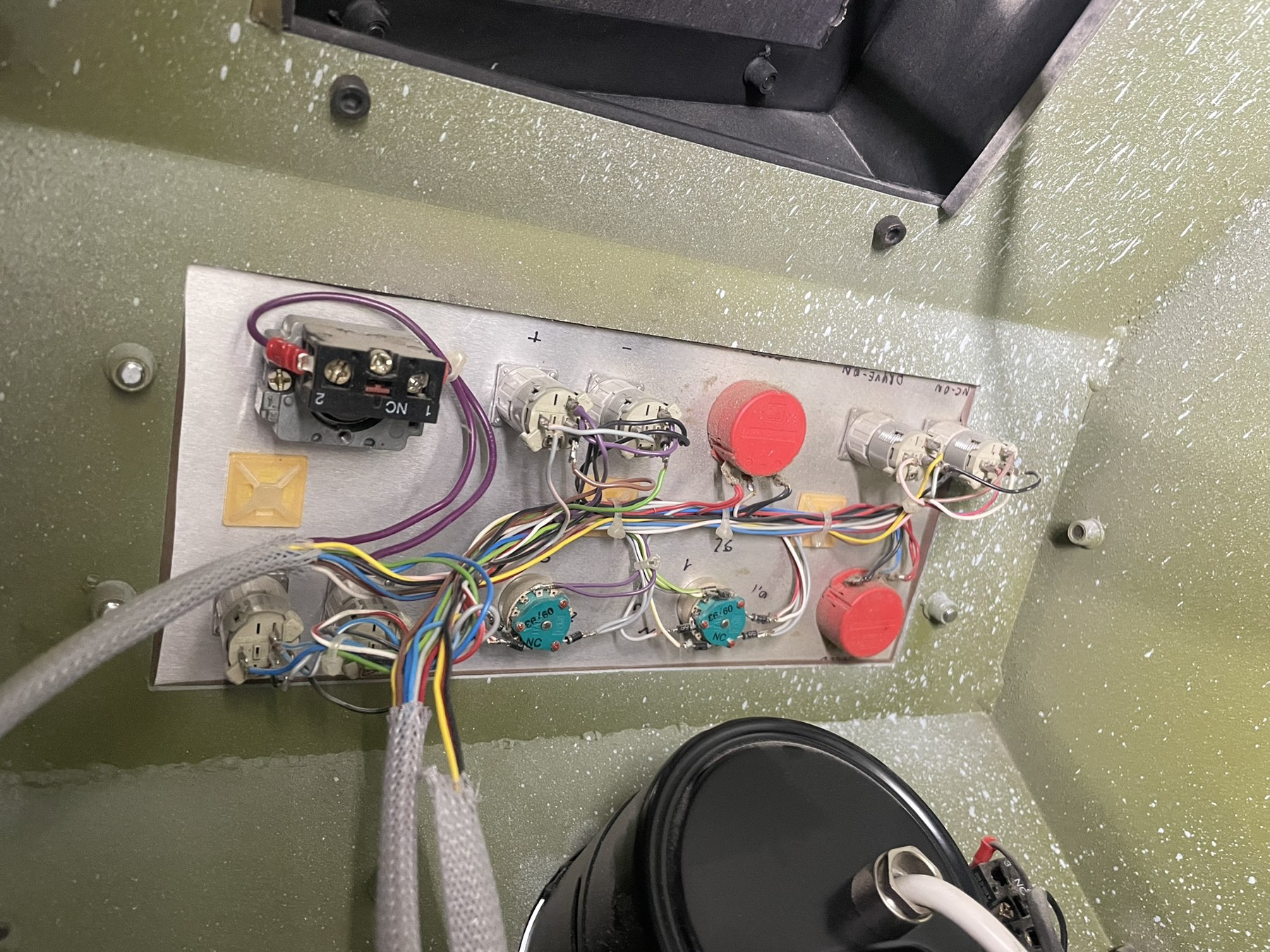Search Results (Searched for: 7i77 spindle)
- besriworld
- besriworld
Yesterday 02:56
Replied by besriworld on topic Servo Wiring and Tuning detailed How To example Mesa 7i77.
Servo Wiring and Tuning detailed How To example Mesa 7i77.
Category: Advanced Configuration
- tommylight

02 Jan 2026 21:50
Replied by tommylight on topic Retrofitting Deckel FP4ATC
Retrofitting Deckel FP4ATC
Category: Milling Machines
- Mbrand1901
- Mbrand1901
02 Jan 2026 20:26
Replied by Mbrand1901 on topic Retrofitting Deckel FP4ATC
Retrofitting Deckel FP4ATC
Category: Milling Machines
- jameslc15
- jameslc15
26 Dec 2025 09:14
No speed control on xhc-wb04b-6 pendant on 3 axis router was created by jameslc15
No speed control on xhc-wb04b-6 pendant on 3 axis router
Category: Basic Configuration
- Masiwood123

16 Dec 2025 11:22
Replied by Masiwood123 on topic Physical buttons to 7i96s+7i77
Physical buttons to 7i96s+7i77
Category: HAL
- Z3n
- Z3n
01 Dec 2025 04:24
Replied by Z3n on topic Red Init & Done Lights on 7i92M
Red Init & Done Lights on 7i92M
Category: Driver Boards
- Masiwood123

30 Nov 2025 22:11 - 30 Nov 2025 22:14
Replied by Masiwood123 on topic Physical buttons to 7i96s+7i77
Physical buttons to 7i96s+7i77
Category: HAL
- unknown
- unknown
30 Nov 2025 07:30
Replied by unknown on topic Red Init & Done Lights on 7i92M
Red Init & Done Lights on 7i92M
Category: Driver Boards
- Masiwood123

29 Nov 2025 12:59
Replied by Masiwood123 on topic Physical buttons to 7i96s+7i77
Physical buttons to 7i96s+7i77
Category: HAL
- Masiwood123

27 Nov 2025 21:27 - 27 Nov 2025 21:28
Replied by Masiwood123 on topic Physical buttons to 7i96s+7i77
Physical buttons to 7i96s+7i77
Category: HAL
- COFHAL
- COFHAL
27 Nov 2025 21:10 - 27 Nov 2025 21:11
Replied by COFHAL on topic Physical buttons to 7i96s+7i77
Physical buttons to 7i96s+7i77
Category: HAL
- PCW

26 Nov 2025 20:27
- Masiwood123

26 Nov 2025 20:02
Replied by Masiwood123 on topic Physical buttons to 7i96s+7i77
Physical buttons to 7i96s+7i77
Category: HAL
- Masiwood123

26 Nov 2025 18:35 - 26 Nov 2025 18:37
Replied by Masiwood123 on topic Physical buttons to 7i96s+7i77
Physical buttons to 7i96s+7i77
Category: HAL
- Masiwood123

26 Nov 2025 11:06 - 26 Nov 2025 11:11
Physical buttons to 7i96s+7i77 was created by Masiwood123
Physical buttons to 7i96s+7i77
Category: HAL
Time to create page: 1.561 seconds