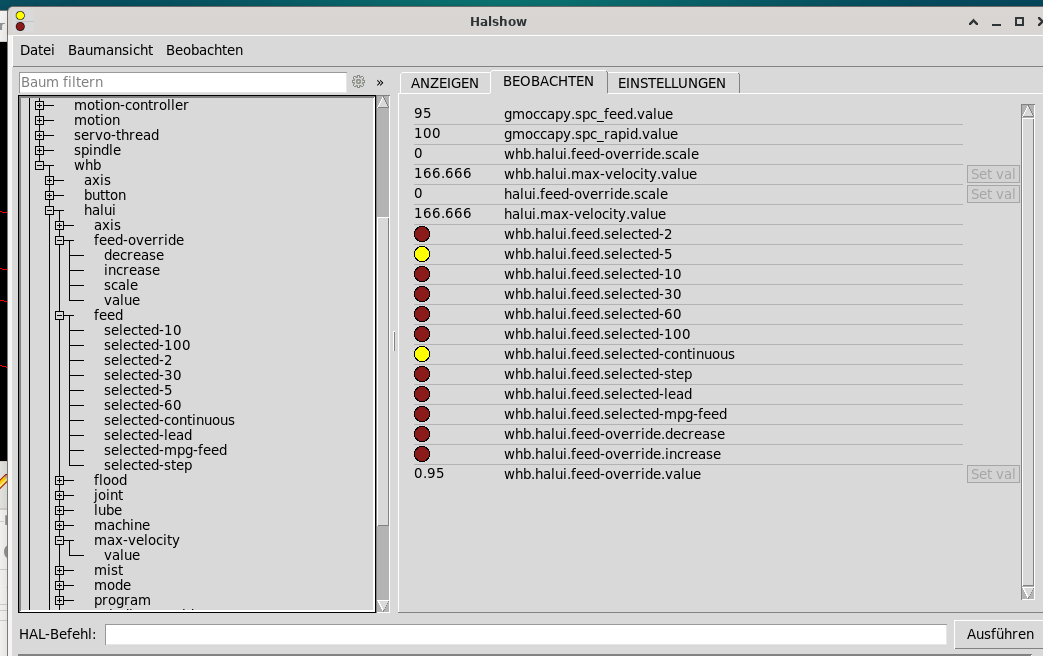Search Results (Searched for: XHC)
- andrax
- andrax
Yesterday 18:03
Replied by andrax on topic Handrad XHC richtig einbinden in LinuxCNC
Handrad XHC richtig einbinden in LinuxCNC
Category: Deutsch
- andrax
- andrax
Yesterday 17:34
Replied by andrax on topic [solved] XHC-WHB04B-06 rotary knob button feed rate not work
[solved] XHC-WHB04B-06 rotary knob button feed rate not work
Category: Advanced Configuration
- andrax
- andrax
26 Jan 2026 17:54
Replied by andrax on topic [solved] XHC-WHB04B-06 rotary knob button feed rate not work
[solved] XHC-WHB04B-06 rotary knob button feed rate not work
Category: Advanced Configuration
- andypugh

25 Jan 2026 17:03
Replied by andypugh on topic [solved] XHC-WHB04B-06 rotary knob button feed rate not work
[solved] XHC-WHB04B-06 rotary knob button feed rate not work
Category: Advanced Configuration
- andrax
- andrax
25 Jan 2026 16:52
Replied by andrax on topic [solved] XHC-WHB04B-06 rotary knob button feed rate not work
[solved] XHC-WHB04B-06 rotary knob button feed rate not work
Category: Advanced Configuration
- andypugh

25 Jan 2026 16:49
Replied by andypugh on topic [solved] XHC-WHB04B-06 rotary knob button feed rate not work
[solved] XHC-WHB04B-06 rotary knob button feed rate not work
Category: Advanced Configuration
- andrax
- andrax
25 Jan 2026 16:09
- andypugh

23 Jan 2026 18:43
Replied by andypugh on topic XHC-WHB04B-4 config difference
XHC-WHB04B-4 config difference
Category: Advanced Configuration
- andrax
- andrax
20 Jan 2026 17:03
Replied by andrax on topic Handrad XHC richtig einbinden in LinuxCNC
Handrad XHC richtig einbinden in LinuxCNC
Category: Deutsch
- kello711

19 Jan 2026 04:55
XHC-WHB04B-4 config difference was created by kello711
XHC-WHB04B-4 config difference
Category: Advanced Configuration
- tommylight

30 Dec 2025 19:39
Replied by tommylight on topic 7i97t Mesaflash Problem
7i97t Mesaflash Problem
Category: General LinuxCNC Questions
- tommylight

28 Dec 2025 12:07
Replied by tommylight on topic No speed control on xhc-wb04b-6 pendant on 3 axis router
No speed control on xhc-wb04b-6 pendant on 3 axis router
Category: Basic Configuration
- jameslc15
- jameslc15
28 Dec 2025 06:36 - 28 Dec 2025 06:37
Replied by jameslc15 on topic No speed control on xhc-wb04b-6 pendant on 3 axis router
No speed control on xhc-wb04b-6 pendant on 3 axis router
Category: Basic Configuration
- tommylight

26 Dec 2025 19:43
Replied by tommylight on topic No speed control on xhc-wb04b-6 pendant on 3 axis router
No speed control on xhc-wb04b-6 pendant on 3 axis router
Category: Basic Configuration
- NWE
- NWE
26 Dec 2025 19:15 - 26 Dec 2025 19:17
Replied by NWE on topic No speed control on xhc-wb04b-6 pendant on 3 axis router
No speed control on xhc-wb04b-6 pendant on 3 axis router
Category: Basic Configuration
Time to create page: 1.305 seconds