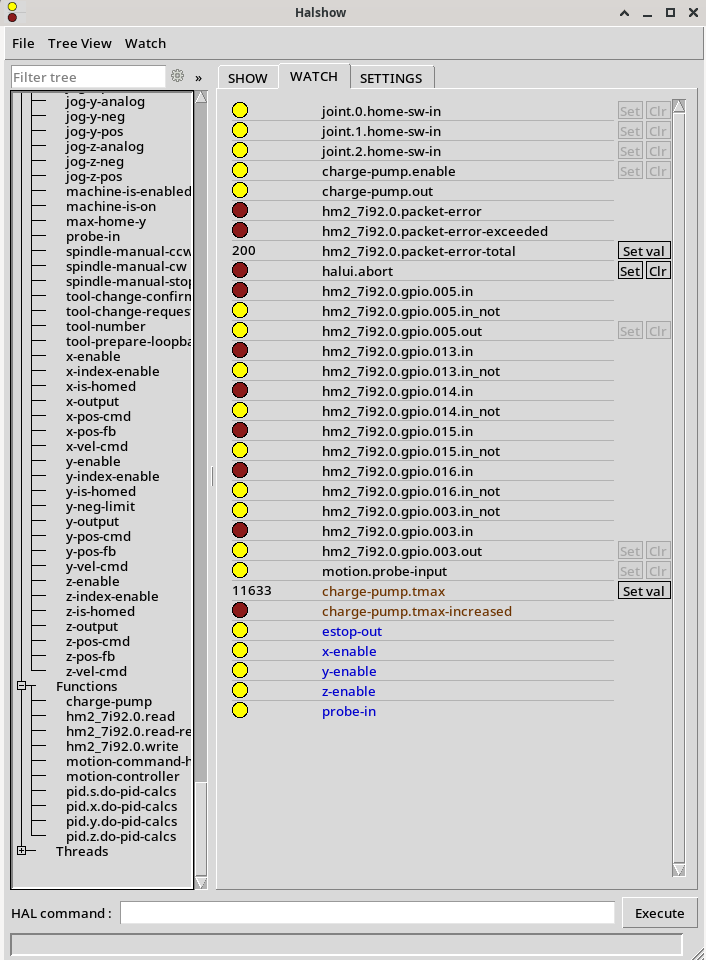Search Results (Searched for: )
- PCW

Today 20:17
Replied by PCW on topic 7i92T and mx3660 request for help
7i92T and mx3660 request for help
Category: PnCConf Wizard
- ClarkSavage
- ClarkSavage
Today 19:27
Replied by ClarkSavage on topic 7i92T and mx3660 request for help
7i92T and mx3660 request for help
Category: PnCConf Wizard
- jblanscett
- jblanscett
Today 19:11
Replied by jblanscett on topic Trying to set up position control mode
Trying to set up position control mode
Category: HAL
- Muecke

Today 18:57
- PCW

Today 18:54
Replied by PCW on topic Trying to set up position control mode
Trying to set up position control mode
Category: HAL
- m0602232
- m0602232
Today 18:01
Replied by m0602232 on topic Custom homing - distance coded glass scales
Custom homing - distance coded glass scales
Category: Advanced Configuration
- jblanscett
- jblanscett
Today 17:55
Replied by jblanscett on topic Trying to set up position control mode
Trying to set up position control mode
Category: HAL
- andrax

Today 17:44 - Today 17:46
- Atsu
- Atsu
Today 17:43 - Today 17:47
Probe Basic DRO display appears blank was created by Atsu
Probe Basic DRO display appears blank
Category: QtPyVCP
- Bunchi

Today 17:05
Replied by Bunchi on topic Trying to figure out all the Mesa cards and what to get
Trying to figure out all the Mesa cards and what to get
Category: General LinuxCNC Questions
- tommylight

Today 16:57
Replied by tommylight on topic Trying to figure out all the Mesa cards and what to get
Trying to figure out all the Mesa cards and what to get
Category: General LinuxCNC Questions
- Bunchi

Today 16:51
Trying to figure out all the Mesa cards and what to get was created by Bunchi
Trying to figure out all the Mesa cards and what to get
Category: General LinuxCNC Questions
- tykhon
- tykhon
Today 16:45
Replied by tykhon on topic chineese mesa 7i92 custom bit file
chineese mesa 7i92 custom bit file
Category: Driver Boards
- tommylight

Today 16:39
- tommylight

Today 16:34
Replied by tommylight on topic chineese mesa 7i92 custom bit file
chineese mesa 7i92 custom bit file
Category: Driver Boards
Time to create page: 0.390 seconds