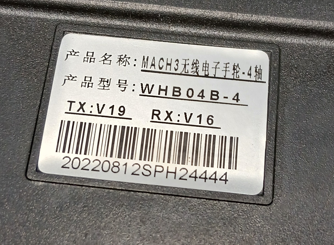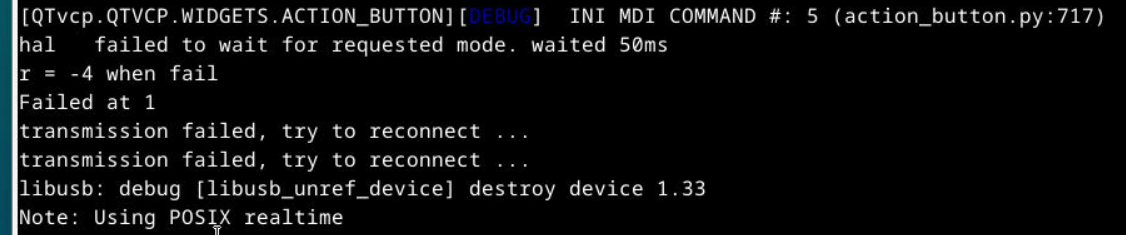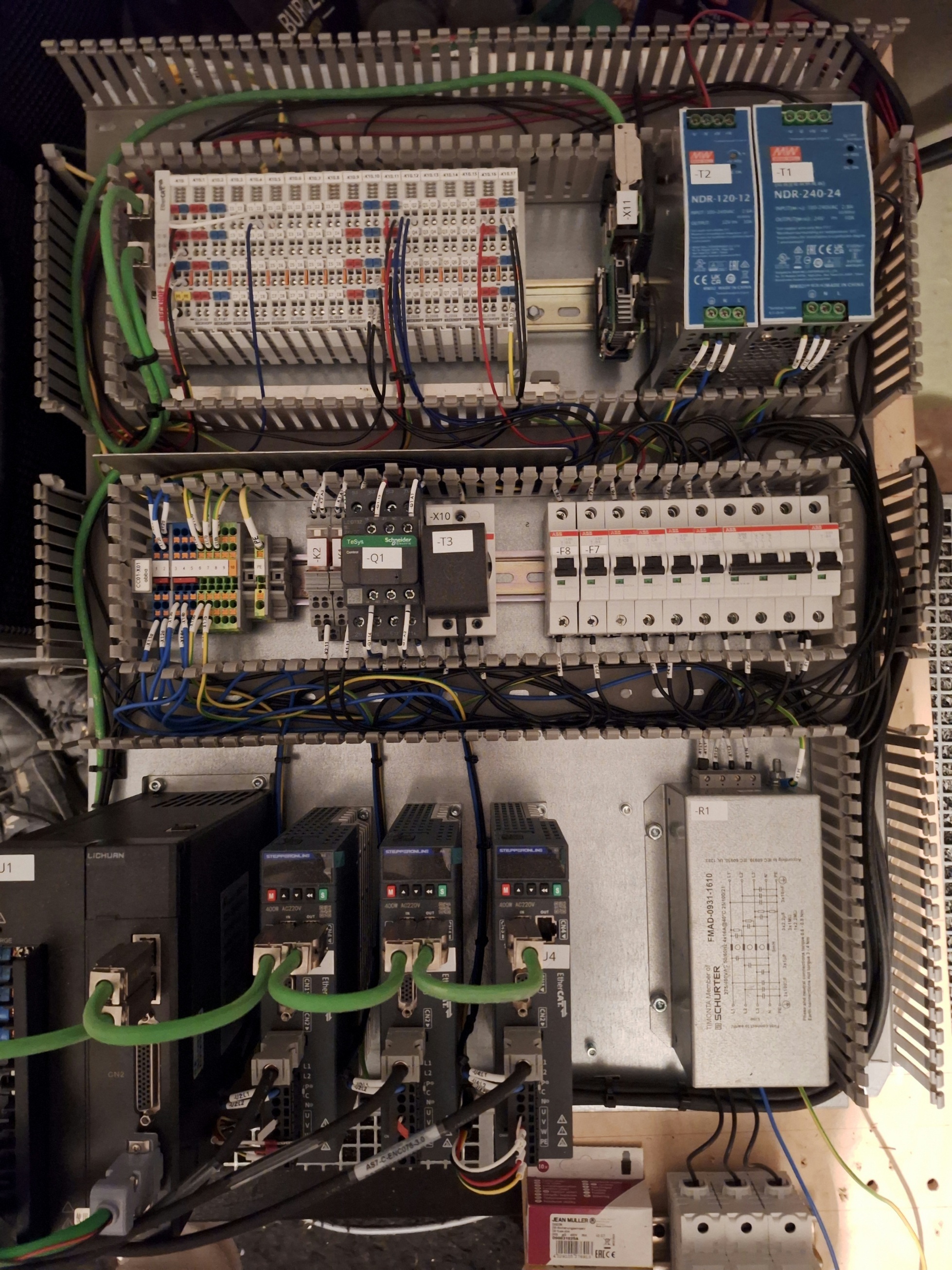Search Results (Searched for: )
- Finngineering
- Finngineering
26 Feb 2026 10:13
Replied by Finngineering on topic XHC WHB04B development?
XHC WHB04B development?
Category: General LinuxCNC Questions
- DerKlotz
- DerKlotz
26 Feb 2026 10:03
Replied by DerKlotz on topic Add Buttons in Probe Basic
Add Buttons in Probe Basic
Category: QtPyVCP
- Hakan
- Hakan
26 Feb 2026 08:44
Replied by Hakan on topic XHC WHB04B development?
XHC WHB04B development?
Category: General LinuxCNC Questions
- Hakan
- Hakan
26 Feb 2026 08:36 - 26 Feb 2026 08:41
Replied by Hakan on topic Ver 2.9.4 iso clean install Trouble when disabling EOE
Ver 2.9.4 iso clean install Trouble when disabling EOE
Category: EtherCAT
- Finngineering
- Finngineering
26 Feb 2026 08:29
Replied by Finngineering on topic XHC WHB04B development?
XHC WHB04B development?
Category: General LinuxCNC Questions
- Hakan
- Hakan
26 Feb 2026 08:10
Replied by Hakan on topic XHC WHB04B development?
XHC WHB04B development?
Category: General LinuxCNC Questions
- Jensner
- Jensner
26 Feb 2026 07:55 - 26 Feb 2026 07:57
- nichtAlex
- nichtAlex
26 Feb 2026 05:17
Replied by nichtAlex on topic Umstieg von LinuxCNC + Mesa auf EtherCAT (Leadshine EL8 / Beckhoff) – Erfahrunge
Umstieg von LinuxCNC + Mesa auf EtherCAT (Leadshine EL8 / Beckhoff) – Erfahrunge
Category: Deutsch
- Marcos DC

26 Feb 2026 04:49
Replied by Marcos DC on topic How good is Ethercat motion control?
How good is Ethercat motion control?
Category: EtherCAT
- tar_san
- tar_san
26 Feb 2026 04:30 - 26 Feb 2026 04:36
Replied by tar_san on topic Ver 2.9.4 iso clean install Trouble when disabling EOE
Ver 2.9.4 iso clean install Trouble when disabling EOE
Category: EtherCAT
- NWE

26 Feb 2026 03:38
- tommylight

25 Feb 2026 23:24
Replied by tommylight on topic [AUTOMATIC] [XML] [HAL] [INI] [GENERATORS] [ETHERCAT] [LICHUAN]
[AUTOMATIC] [XML] [HAL] [INI] [GENERATORS] [ETHERCAT] [LICHUAN]
Category: EtherCAT
- tommylight

25 Feb 2026 23:21
Replied by tommylight on topic Simple G7x Profile editor for Linuxcnc/Axis
Simple G7x Profile editor for Linuxcnc/Axis
Category: AXIS
- tommylight

25 Feb 2026 23:19
Replied by tommylight on topic Ethercat A6 Servo Homing problem
Ethercat A6 Servo Homing problem
Category: EtherCAT
Time to create page: 0.407 seconds