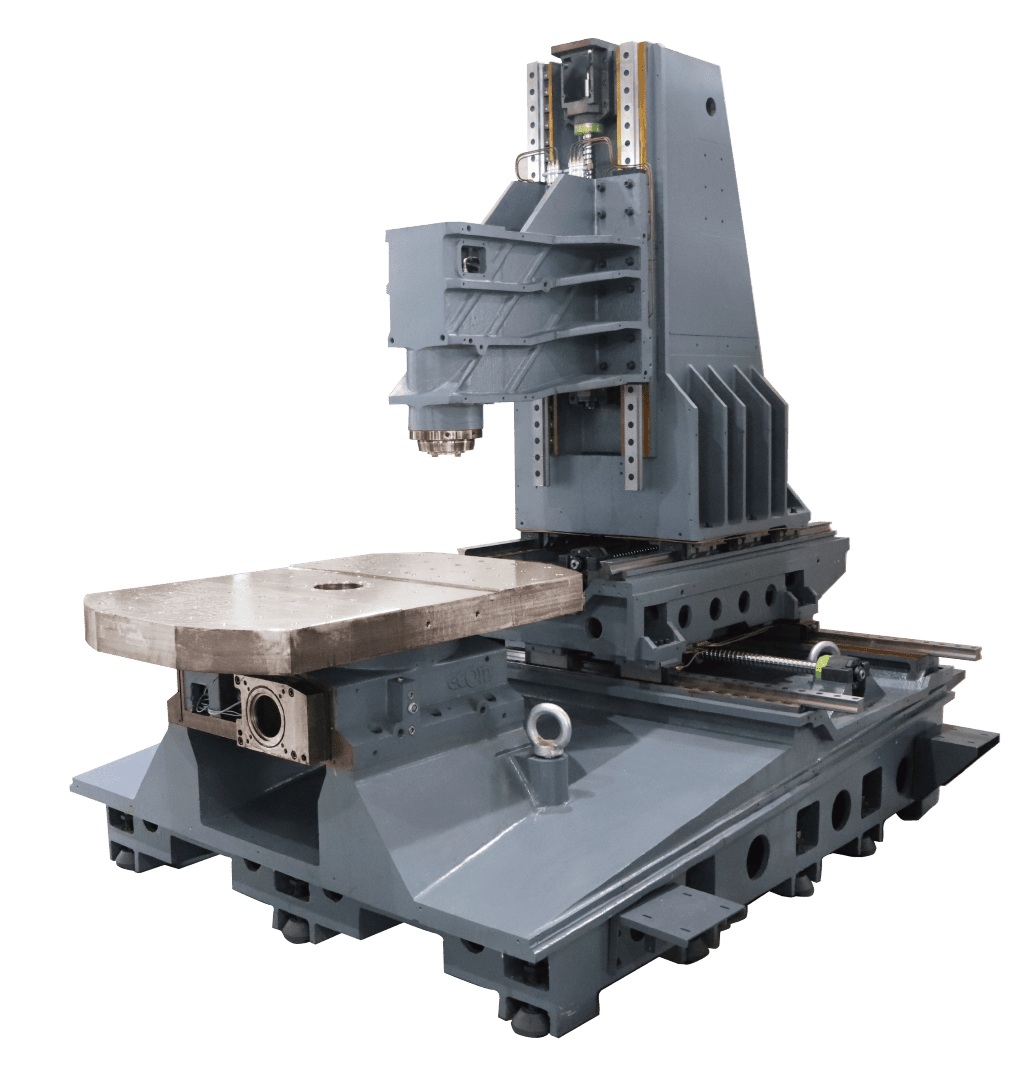Search Results (Searched for: )
- slowpoke
- slowpoke
20 Nov 2025 10:29
Replied by slowpoke on topic Used Laptops tested with LinuxCNC and Mesa Ethernet boards
Used Laptops tested with LinuxCNC and Mesa Ethernet boards
Category: Computers and Hardware
- vre
- vre
20 Nov 2025 10:11
- timo
- timo
20 Nov 2025 09:57 - 20 Nov 2025 10:06
Replied by timo on topic Need your opinion on Axes placement.
Need your opinion on Axes placement.
Category: CNC Machines
- Hakan
- Hakan
20 Nov 2025 09:43
Replied by Hakan on topic Beckhoff Problem with Communication (TwinCAT, LinuxCNC)
Beckhoff Problem with Communication (TwinCAT, LinuxCNC)
Category: EtherCAT
- Hakan
- Hakan
20 Nov 2025 09:40
Replied by Hakan on topic Ethercat installation from repositories - how to step by step
Ethercat installation from repositories - how to step by step
Category: EtherCAT
- kor
- kor
20 Nov 2025 09:37 - 20 Nov 2025 09:37
Replied by kor on topic Ethercat installation from repositories - how to step by step
Ethercat installation from repositories - how to step by step
Category: EtherCAT
- TimP
- TimP
20 Nov 2025 09:35
Need your opinion on Axes placement. was created by TimP
Need your opinion on Axes placement.
Category: CNC Machines
- DemonClaW
- DemonClaW
20 Nov 2025 09:34 - 20 Nov 2025 09:37
Replied by DemonClaW on topic Beckhoff Problem with Communication (TwinCAT, LinuxCNC)
Beckhoff Problem with Communication (TwinCAT, LinuxCNC)
Category: EtherCAT
- Hakan
- Hakan
20 Nov 2025 09:07
- SPH

20 Nov 2025 08:47
- Hakan
- Hakan
20 Nov 2025 08:24
Replied by Hakan on topic Beckhoff Problem with Communication (TwinCAT, LinuxCNC)
Beckhoff Problem with Communication (TwinCAT, LinuxCNC)
Category: EtherCAT
- Hakan
- Hakan
20 Nov 2025 08:17
- T_D
- T_D
20 Nov 2025 07:55
- SPH

20 Nov 2025 07:16
- SPH

20 Nov 2025 06:38
Time to create page: 0.191 seconds