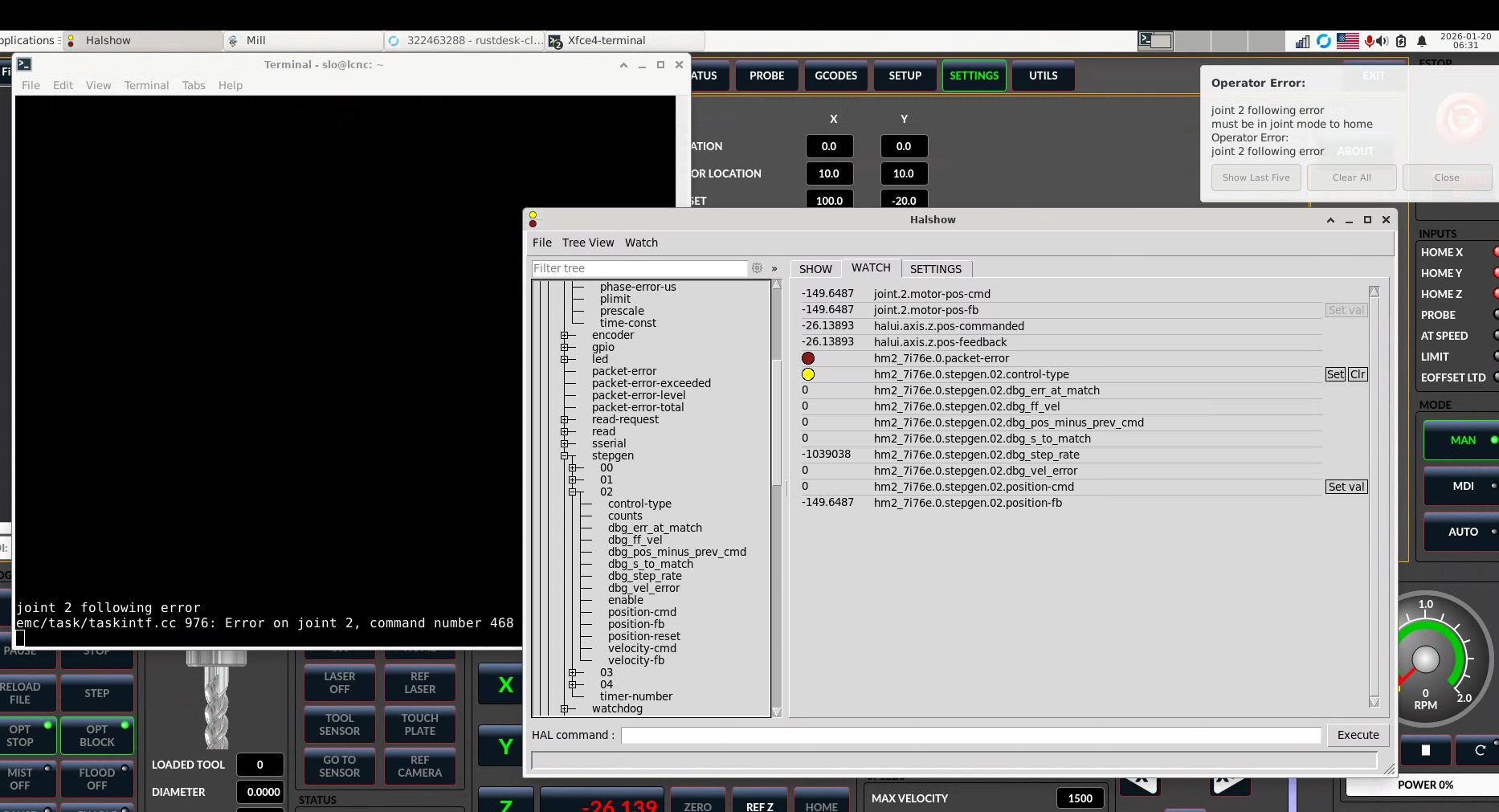Search Results (Searched for: )
- PCW

19 Jan 2026 15:47 - 19 Jan 2026 15:48
Replied by PCW on topic Bitfile or help – Mesa 6i25 + 7i74 (BiSS-C) + 8i20 + 7i70/7i87
Bitfile or help – Mesa 6i25 + 7i74 (BiSS-C) + 8i20 + 7i70/7i87
Category: Driver Boards
- cmorley
- cmorley
19 Jan 2026 15:25
- NWE
- NWE
19 Jan 2026 14:53 - 19 Jan 2026 15:21
- m.ruefenacht
- m.ruefenacht
19 Jan 2026 14:24
- sataran
- sataran
19 Jan 2026 14:09 - 19 Jan 2026 14:52
Replied by sataran on topic Bitfile or help – Mesa 6i25 + 7i74 (BiSS-C) + 8i20 + 7i70/7i87
Bitfile or help – Mesa 6i25 + 7i74 (BiSS-C) + 8i20 + 7i70/7i87
Category: Driver Boards
- bkt

19 Jan 2026 12:27
- tincho80

19 Jan 2026 12:10
Replied by tincho80 on topic Machine from LinuxCNC 2.8.4 to LinuxCNC 2.9.8 not working anymore
Machine from LinuxCNC 2.8.4 to LinuxCNC 2.9.8 not working anymore
Category: General LinuxCNC Questions
- tincho80

19 Jan 2026 10:28
Replied by tincho80 on topic Machine from LinuxCNC 2.8.4 to LinuxCNC 2.9.8 not working anymore
Machine from LinuxCNC 2.8.4 to LinuxCNC 2.9.8 not working anymore
Category: General LinuxCNC Questions
- billykid

19 Jan 2026 09:35 - 19 Jan 2026 09:43
7i80db16 7i85s 7i37 firmware was created by billykid
7i80db16 7i85s 7i37 firmware
Category: Driver Boards
- SrLange61

19 Jan 2026 09:28
Replied by SrLange61 on topic Latency, error finishing read, and IRQ affinity
Latency, error finishing read, and IRQ affinity
Category: General LinuxCNC Questions
- meister
- meister
19 Jan 2026 09:04
Replied by meister on topic Mesa 7i96 step ausgangsignal =5V , Schrittmotortriber eingang 12V was nun?
Mesa 7i96 step ausgangsignal =5V , Schrittmotortriber eingang 12V was nun?
Category: Deutsch
- cdamm11
- cdamm11
19 Jan 2026 08:55
- harindugamlath
- harindugamlath
19 Jan 2026 08:15
Replied by harindugamlath on topic Servo Driven tool changer - How to set up
Servo Driven tool changer - How to set up
Category: Advanced Configuration
- kello711

19 Jan 2026 04:55
XHC-WHB04B-4 config difference was created by kello711
XHC-WHB04B-4 config difference
Category: Advanced Configuration
- soehlrich
- soehlrich
19 Jan 2026 04:26
Replied by soehlrich on topic Qtdragon_hd Zero button not zeroing
Qtdragon_hd Zero button not zeroing
Category: General LinuxCNC Questions
Time to create page: 2.196 seconds