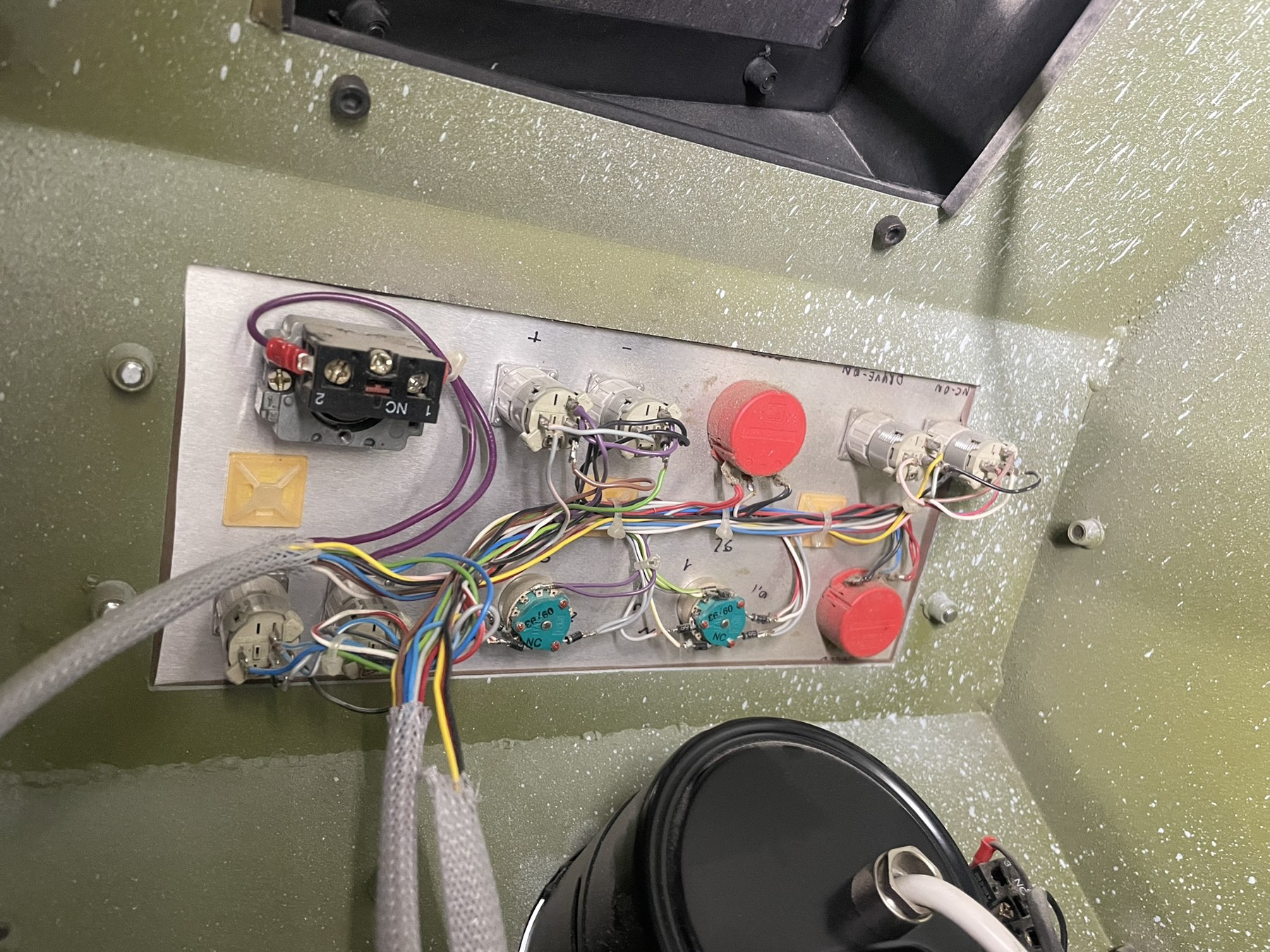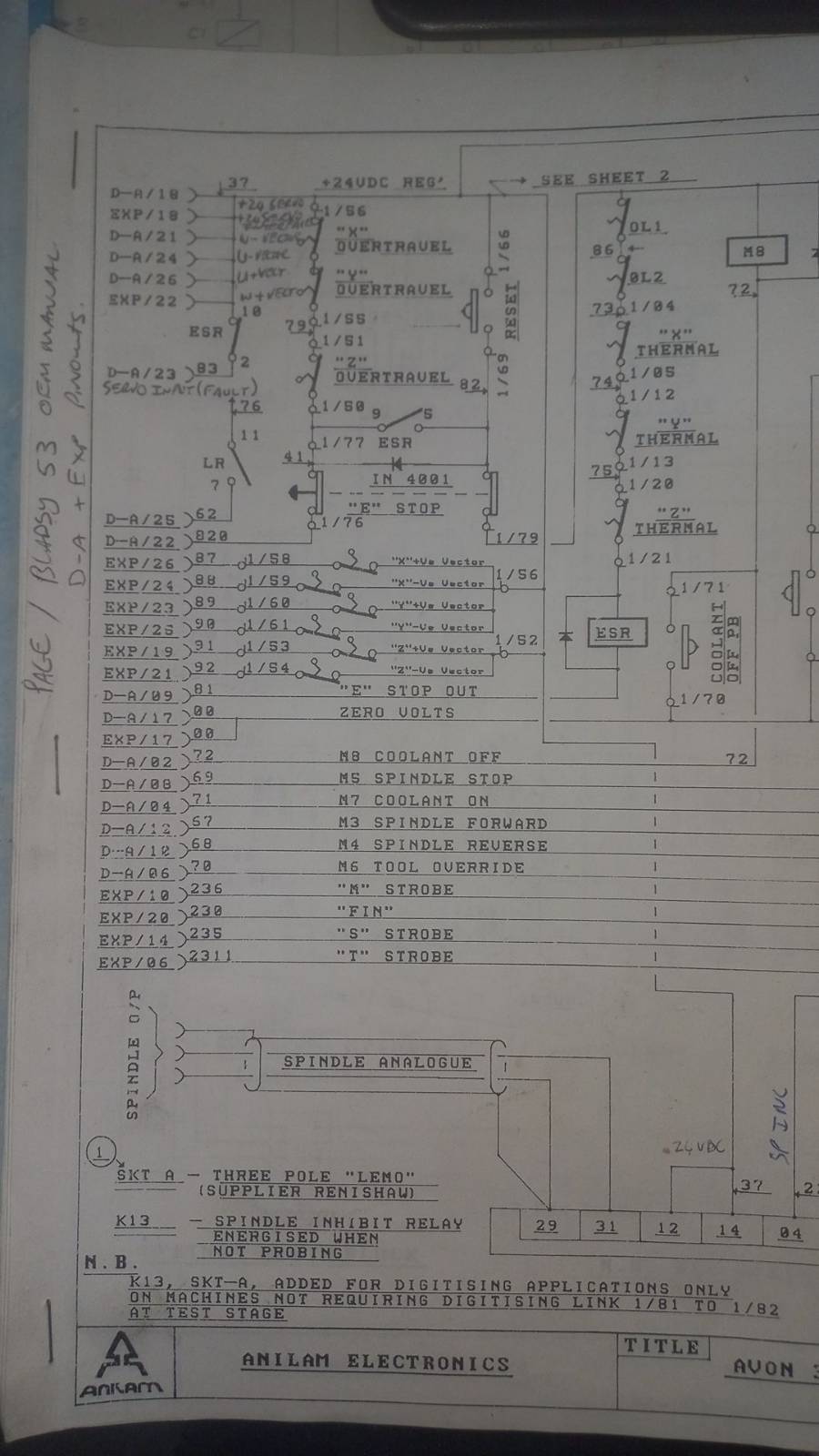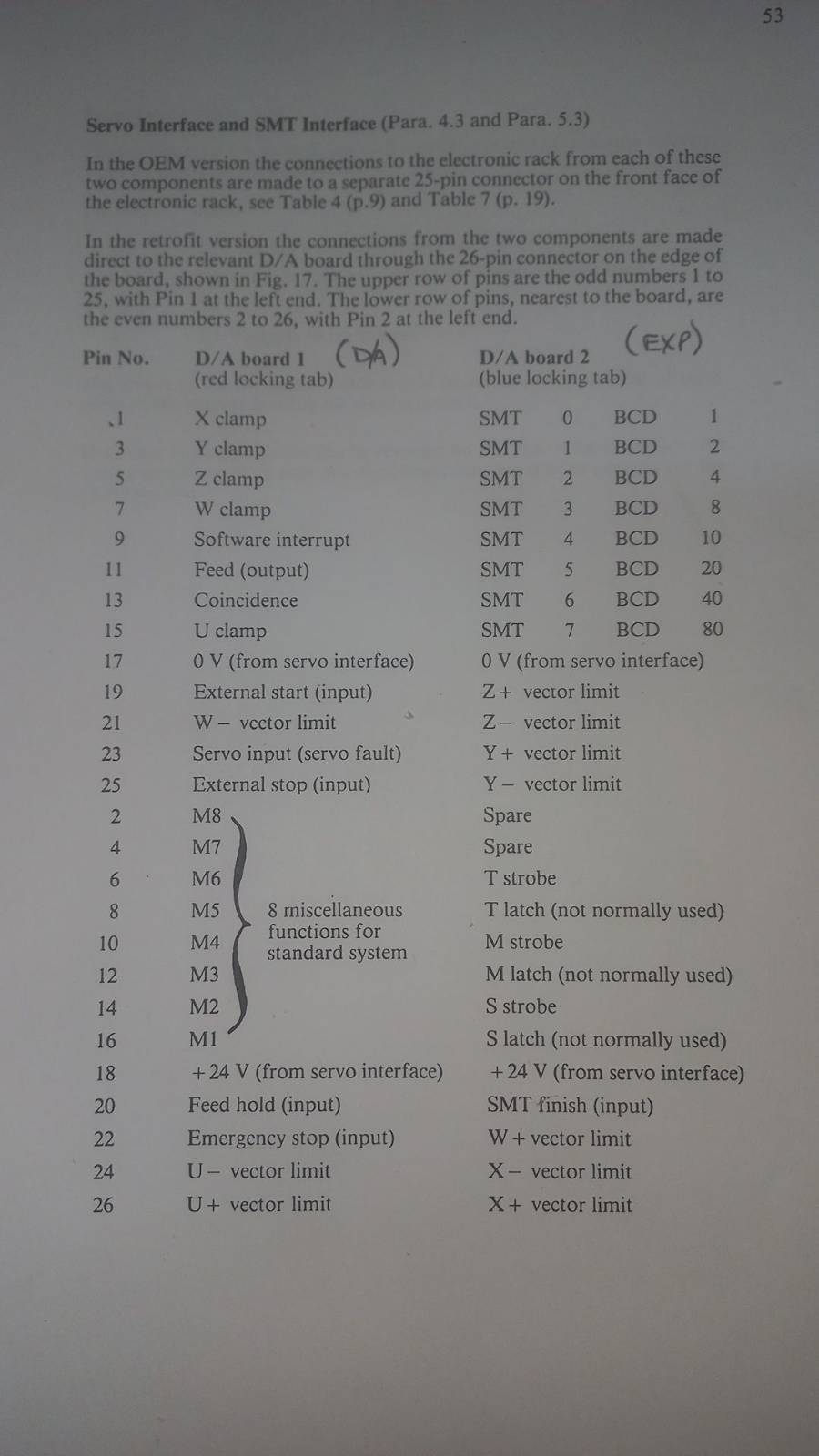Search Results (Searched for: )
- Neiji_msk
- Neiji_msk
26 Nov 2025 13:23
Servotronix Ethercat problem was created by Neiji_msk
Servotronix Ethercat problem
Category: EtherCAT
- Masiwood123

26 Nov 2025 11:06 - 26 Nov 2025 11:11
Physical buttons to 7i96s+7i77 was created by Masiwood123
Physical buttons to 7i96s+7i77
Category: HAL
- Z3n
- Z3n
26 Nov 2025 10:45 - 26 Nov 2025 10:49
Converting a Brother TC215 to LinuxCNC was created by Z3n
Converting a Brother TC215 to LinuxCNC
Category: Milling Machines
- WKS-3D

26 Nov 2025 08:44
Replied by WKS-3D on topic Suche Fusion Postprozessor für Drehmaschine
Suche Fusion Postprozessor für Drehmaschine
Category: Deutsch
- Pudding1960
- Pudding1960
26 Nov 2025 06:30
- nanowhat
- nanowhat
26 Nov 2025 00:58
Replied by nanowhat on topic Robotic loader motion planning
Robotic loader motion planning
Category: General LinuxCNC Questions
- nanowhat
- nanowhat
26 Nov 2025 00:27
Robotic loader motion planning was created by nanowhat
Robotic loader motion planning
Category: General LinuxCNC Questions
- meister
- meister
25 Nov 2025 22:10 - 25 Nov 2025 22:12
Replied by meister on topic SmartSerial on cheap ESP32-8ch-Relais Card
SmartSerial on cheap ESP32-8ch-Relais Card
Category: Driver Boards
- tommylight

25 Nov 2025 21:45
Replied by tommylight on topic LinuxCNC Hardware Survey
LinuxCNC Hardware Survey
Category: Driver Boards
- tommylight

25 Nov 2025 21:29
Replied by tommylight on topic SmartSerial on cheap ESP32-8ch-Relais Card
SmartSerial on cheap ESP32-8ch-Relais Card
Category: Driver Boards
- zoeper
- zoeper
25 Nov 2025 20:54
Replied by zoeper on topic Avon 3000 Mill retrofit
Avon 3000 Mill retrofit
Category: Milling Machines
- Lpkkk
- Lpkkk
25 Nov 2025 19:46 - 25 Nov 2025 20:01
Replied by Lpkkk on topic Huanyang FC01 modbus
Huanyang FC01 modbus
Category: Advanced Configuration
- zoeper
- zoeper
25 Nov 2025 19:43
Replied by zoeper on topic Avon 3000 Mill retrofit
Avon 3000 Mill retrofit
Category: Milling Machines
- rasmus
- rasmus
25 Nov 2025 18:26 - 25 Nov 2025 20:41
Replied by rasmus on topic carousel.comp scale questions.
carousel.comp scale questions.
Category: General LinuxCNC Questions
- langdons

25 Nov 2025 17:18
Replied by langdons on topic carousel.comp scale questions.
carousel.comp scale questions.
Category: General LinuxCNC Questions
Time to create page: 0.277 seconds