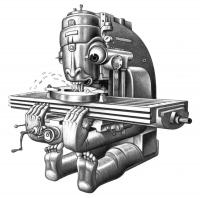Hey, I am trying to get my hand around this. I have started the Docker container in a Virtual Machine. The GUI Starts, but as soon as I click on a board and want to save the config I get the following error.
/riocore$ sudo docker logs -f riocore
QStandardPaths: XDG_RUNTIME_DIR not set, defaulting to '/tmp/runtime-root'
loading board: /usr/src/riocore/./riocore/boards/Colorlight_i5-v7_0/board.json
WARNING: no plugins configured
ERROR: module/slot is not compatible
qt.qpa.xcb: QXcbConnection: XCB error: 3 (BadWindow), sequence: 1235, resource id: 9178654, major code: 40 (TranslateCoords), minor code: 0
qt.qpa.xcb: QXcbConnection: XCB error: 3 (BadWindow), sequence: 1524, resource id: 9179451, major code: 40 (TranslateCoords), minor code: 0
ERROR: module/slot is not compatible
ERROR: module/slot is not compatible
WARNING: no plugins configured
WARNING: no plugins configured
WARNING: no plugins configured
WARNING: no plugins configured
Traceback (most recent call last):
File "/usr/src/riocore/bin/rio-setup", line 3582, in save_config_cb
self.save_config(self.config_file)
File "/usr/src/riocore/bin/rio-setup", line 3593, in save_config
self.save_config_as()
File "/usr/src/riocore/bin/rio-setup", line 3574, in save_config_as
name[0] = f"{name[0]}.json"
~~~~^^^
TypeError: 'tuple' object does not support item assignment
QStandardPaths: XDG_RUNTIME_DIR not set, defaulting to '/tmp/runtime-root'
loading board: /usr/src/riocore/./riocore/boards/Colorlight5A-75E/board.json
WARNING: no plugins configured
WARNING: no plugins configured
Traceback (most recent call last):
File "/usr/src/riocore/bin/rio-setup", line 3582, in save_config_cb
self.save_config(self.config_file)
File "/usr/src/riocore/bin/rio-setup", line 3593, in save_config
self.save_config_as()
File "/usr/src/riocore/bin/rio-setup", line 3574, in save_config_as
name[0] = f"{name[0]}.json"
~~~~^^^
TypeError: 'tuple' object does not support item assignment
QStandardPaths: XDG_RUNTIME_DIR not set, defaulting to '/tmp/runtime-root'
loading board: /usr/src/riocore/./riocore/boards/Colorlight5A-75E/board.json
WARNING: no plugins configured
WARNING: no plugins configured
WARNING: no plugins configured
WARNING: no plugins configured
Traceback (most recent call last):
File "/usr/src/riocore/bin/rio-setup", line 3582, in save_config_cb
self.save_config(self.config_file)
File "/usr/src/riocore/bin/rio-setup", line 3593, in save_config
self.save_config_as()
File "/usr/src/riocore/bin/rio-setup", line 3574, in save_config_as
name[0] = f"{name[0]}.json"
~~~~^^^
TypeError: 'tuple' object does not support item assignment
QStandardPaths: XDG_RUNTIME_DIR not set, defaulting to '/tmp/runtime-root'
loading board: /usr/src/riocore/./riocore/boards/Colorlight5A-75E/board.json
WARNING: no plugins configured
qt.qpa.xcb: QXcbConnection: XCB error: 3 (BadWindow), sequence: 683, resource id: 8648058, major code: 40 (TranslateCoords), minor code: 0
Traceback (most recent call last):
File "/usr/src/riocore/bin/rio-setup", line 3582, in save_config_cb
self.save_config(self.config_file)
File "/usr/src/riocore/bin/rio-setup", line 3593, in save_config
self.save_config_as()
File "/usr/src/riocore/bin/rio-setup", line 3574, in save_config_as
name[0] = f"{name[0]}.json"
~~~~^^^
TypeError: 'tuple' object does not support item assignment
QStandardPaths: XDG_RUNTIME_DIR not set, defaulting to '/tmp/runtime-root'
loading board: /usr/src/riocore/./riocore/boards/Colorlight5A-75E/board.json
WARNING: no plugins configured
ERROR: MISSING PIN CONFIGURATION for 'bit' (bitin)
#update w {'type': 'bitin', 'pins': {'bit': {'modifier': [], 'pin': 'w'}}, 'signals': {'bit': {'display': {}}}}
#update we {'type': 'bitin', 'pins': {'bit': {'modifier': [], 'pin': 'we'}}, 'signals': {'bit': {'display': {}}}}
#update w {'type': 'bitin', 'pins': {'bit': {'modifier': [], 'pin': 'w'}}, 'signals': {'bit': {'display': {}}}}
#update {'type': 'bitin', 'pins': {'bit': {'modifier': []}}, 'signals': {'bit': {'display': {}}}}
Traceback (most recent call last):
File "/usr/src/riocore/bin/rio-setup", line 3574, in save_config_as
name[0] = f"{name[0]}.json"
~~~~^^^
TypeError: 'tuple' object does not support item assignment
QStandardPaths: XDG_RUNTIME_DIR not set, defaulting to '/tmp/runtime-root'
loading board: /usr/src/riocore/./riocore/boards/Colorlight5A-75E/board.json
WARNING: no plugins configured
qt.qpa.xcb: QXcbConnection: XCB error: 3 (BadWindow), sequence: 590, resource id: 8664042, major code: 40 (TranslateCoords), minor code: 0
WARNING: no plugins configured
WARNING: no plugins configured
WARNING: no plugins configured
ERROR: MISSING PIN CONFIGURATION for 'bit' (bitin)
#update 2 {'type': 'bitin', 'pins': {'bit': {'modifier': [], 'pin': '2'}}, 'signals': {'bit': {'display': {}}}}
#update down {'type': 'bitin', 'pins': {'bit': {'modifier': [], 'pin': '2', 'pull': 'down'}}, 'signals': {'bit': {'display': {}}}}
Traceback (most recent call last):
File "/usr/src/riocore/bin/rio-setup", line 3574, in save_config_as
name[0] = f"{name[0]}.json"
~~~~^^^
TypeError: 'tuple' object does not support item assignment
QStandardPaths: XDG_RUNTIME_DIR not set, defaulting to '/tmp/runtime-root'
loading board: /usr/src/riocore/./riocore/boards/Colorlight5A-75E/board.json
WARNING: no plugins configured
qt.qpa.xcb: QXcbConnection: XCB error: 3 (BadWindow), sequence: 1102, resource id: 8686578, major code: 40 (TranslateCoords), minor code: 0
ERROR: MISSING PIN CONFIGURATION for 'step' (stepdir)
ERROR: MISSING PIN CONFIGURATION for 'dir' (stepdir)
qt.qpa.xcb: QXcbConnection: XCB error: 3 (BadWindow), sequence: 1614, resource id: 8688081, major code: 40 (TranslateCoords), minor code: 0
qt.qpa.xcb: QXcbConnection: XCB error: 3 (BadWindow), sequence: 2612, resource id: 8691031, major code: 40 (TranslateCoords), minor code: 0
QStandardPaths: XDG_RUNTIME_DIR not set, defaulting to '/tmp/runtime-root'
loading board: /usr/src/riocore/./riocore/boards/OctoBot/board.json
WARNING: no plugins configured
Traceback (most recent call last):
File "/usr/src/riocore/bin/rio-setup", line 3582, in save_config_cb
self.save_config(self.config_file)
File "/usr/src/riocore/bin/rio-setup", line 3593, in save_config
self.save_config_as()
File "/usr/src/riocore/bin/rio-setup", line 3574, in save_config_as
name[0] = f"{name[0]}.json"
~~~~^^^
TypeError: 'tuple' object does not support item assignment
QStandardPaths: XDG_RUNTIME_DIR not set, defaulting to '/tmp/runtime-root'
loading board: /usr/src/riocore/./riocore/boards/Colorlight5A-75E/board.json
WARNING: no plugins configured
WARNING: no plugins configured
#update d {'type': 'counter', 'pins': {'up': {'modifier': [], 'pin': 'd'}, 'down': {'modifier': []}, 'reset': {'modifier': []}}, 'signals': {'counter': {'display': {}}}}
#update d5 {'type': 'counter', 'pins': {'up': {'modifier': [], 'pin': 'd5'}, 'down': {'modifier': []}, 'reset': {'modifier': []}}, 'signals': {'counter': {'display': {}}}}
qt.qpa.xcb: QXcbConnection: XCB error: 3 (BadWindow), sequence: 1781, resource id: 8739807, major code: 40 (TranslateCoords), minor code: 0
Traceback (most recent call last):
File "/usr/src/riocore/bin/rio-setup", line 3582, in save_config_cb
self.save_config(self.config_file)
File "/usr/src/riocore/bin/rio-setup", line 3593, in save_config
self.save_config_as()
File "/usr/src/riocore/bin/rio-setup", line 3574, in save_config_as
name[0] = f"{name[0]}.json"
~~~~^^^
TypeError: 'tuple' object does not support item assignment
QStandardPaths: XDG_RUNTIME_DIR not set, defaulting to '/tmp/runtime-root'
loading board: /usr/src/riocore/./riocore/boards/Colorlight5A-75E/board.json
WARNING: no plugins configured
WARNING: no plugins configured
WARNING: no plugins configured
WARNING: no plugins configured
WARNING: no plugins configured
Traceback (most recent call last):
File "/usr/src/riocore/bin/rio-setup", line 3582, in save_config_cb
self.save_config(self.config_file)
File "/usr/src/riocore/bin/rio-setup", line 3593, in save_config
self.save_config_as()
File "/usr/src/riocore/bin/rio-setup", line 3574, in save_config_as
name[0] = f"{name[0]}.json"
~~~~^^^
TypeError: 'tuple' object does not support item assignment