Search Results (Searched for: )
- Lukemaster
- Lukemaster
10 Sep 2024 15:32
NPN sensors and NC microswitches with mesa 7I96 was created by Lukemaster
NPN sensors and NC microswitches with mesa 7I96
Category: General LinuxCNC Questions
- meister
- meister
10 Sep 2024 15:29 - 10 Sep 2024 15:30
Replied by meister on topic Riocore setup from scratch for dummies
Riocore setup from scratch for dummies
Category: Installing LinuxCNC
- machinedude

10 Sep 2024 15:13
Replied by machinedude on topic What do you really get for a $350 desk top engraver ?
What do you really get for a $350 desk top engraver ?
Category: Show Your Stuff
- tommylight

10 Sep 2024 14:53
Replied by tommylight on topic Maho MH-C 700P Achsen bewegen sich dauerhaft Indramat 3TRM2
Maho MH-C 700P Achsen bewegen sich dauerhaft Indramat 3TRM2
Category: Basic Configuration
- machinedude

10 Sep 2024 14:33
Replied by machinedude on topic What do you really get for a $350 desk top engraver ?
What do you really get for a $350 desk top engraver ?
Category: Show Your Stuff
- PCW

10 Sep 2024 14:31
Replied by PCW on topic Maho MH-C 700P Achsen bewegen sich dauerhaft Indramat 3TRM2
Maho MH-C 700P Achsen bewegen sich dauerhaft Indramat 3TRM2
Category: Basic Configuration
- Unlogic
- Unlogic
10 Sep 2024 14:22
Replied by Unlogic on topic Optimum Optimill MH50V CNC conversion
Optimum Optimill MH50V CNC conversion
Category: Milling Machines
- Unlogic
- Unlogic
10 Sep 2024 14:13
Replied by Unlogic on topic Optimum Optimill MH50V CNC conversion
Optimum Optimill MH50V CNC conversion
Category: Milling Machines
- PCW

10 Sep 2024 14:08
Replied by PCW on topic Setting up 7i97t w idc26 bob
Setting up 7i97t w idc26 bob
Category: Driver Boards
- Freak
- Freak
10 Sep 2024 14:05 - 10 Sep 2024 14:07
- cmorley
- cmorley
10 Sep 2024 13:00
- rodw

10 Sep 2024 12:50
Replied by rodw on topic Notes from installation of ethercat on Raspberry Pi 4
Notes from installation of ethercat on Raspberry Pi 4
Category: EtherCAT
- spumco
- spumco
10 Sep 2024 12:45
Replied by spumco on topic What do you really get for a $350 desk top engraver ?
What do you really get for a $350 desk top engraver ?
Category: Show Your Stuff
- russkinch
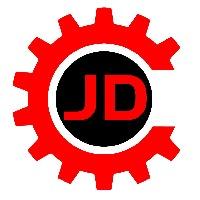
10 Sep 2024 12:39
Replied by russkinch on topic 3phase motor and pulley
3phase motor and pulley
Category: Advanced Configuration
- andypugh

10 Sep 2024 12:39
Time to create page: 2.472 seconds


