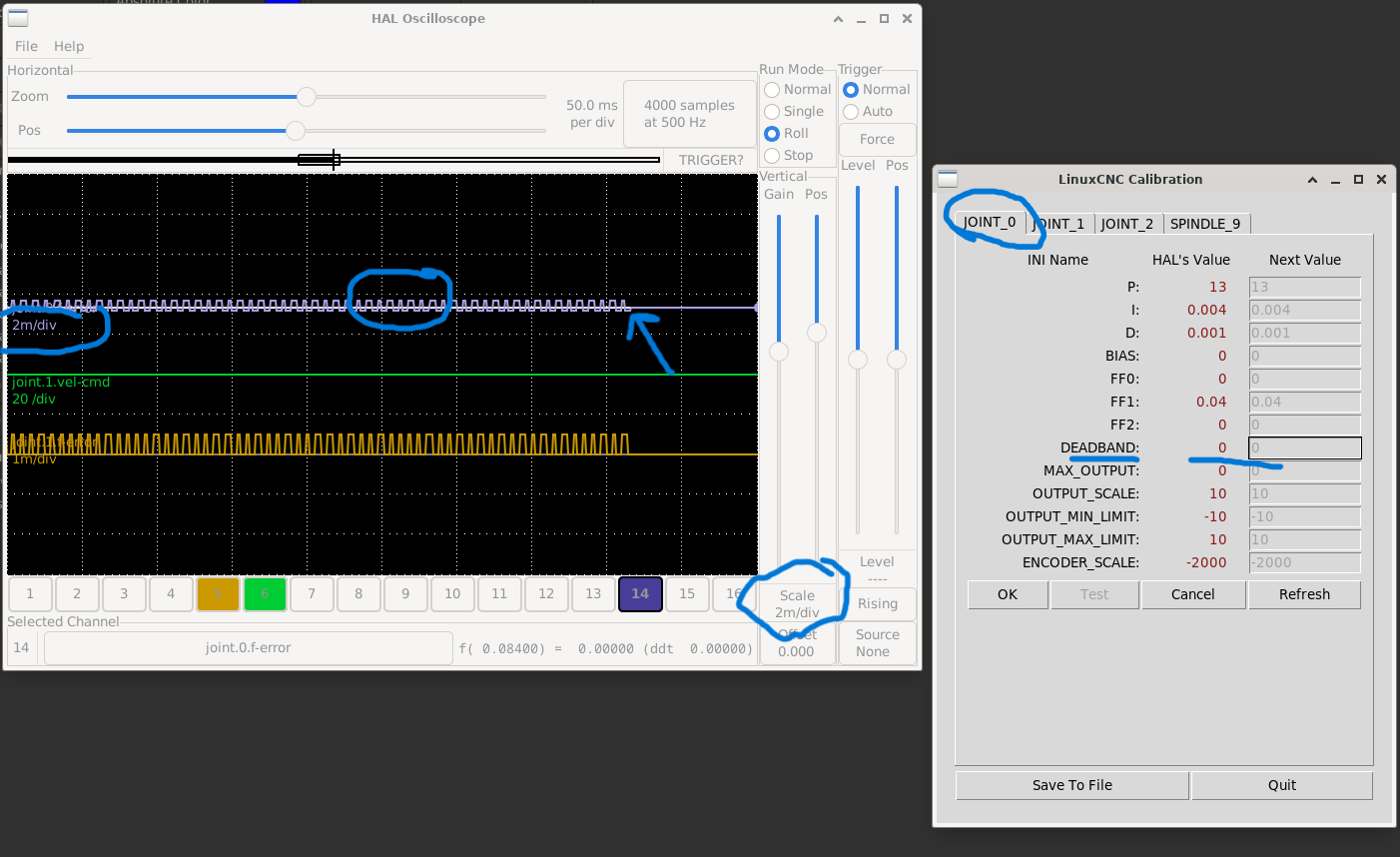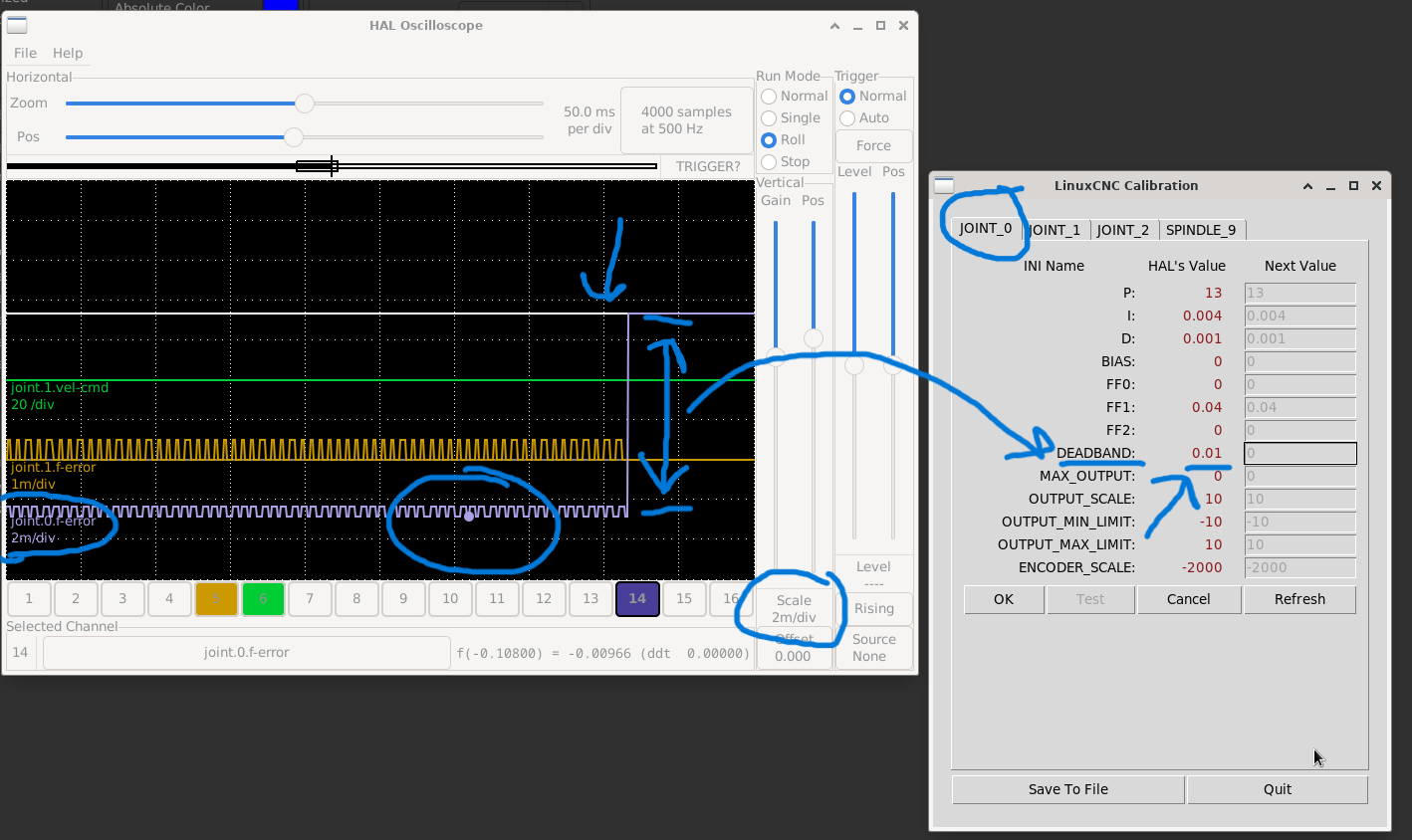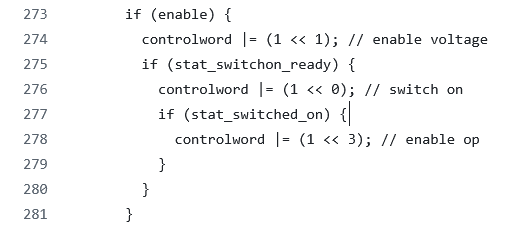Search Results (Searched for: )
- Califax
- Califax
24 Jan 2026 18:37
Replied by Califax on topic Netzwerk Controller Intel 82579LM Gigabit Network scheint aussetzer zu haben
Netzwerk Controller Intel 82579LM Gigabit Network scheint aussetzer zu haben
Category: Deutsch
- ihavenofish
- ihavenofish
24 Jan 2026 17:08
Replied by ihavenofish on topic LinuxCNC S-Curve Accelerations
LinuxCNC S-Curve Accelerations
Category: General LinuxCNC Questions
- abdulasis12
- abdulasis12
24 Jan 2026 15:38
- MarkoPolo
- MarkoPolo
24 Jan 2026 15:26
- ruediger123
- ruediger123
24 Jan 2026 15:04
Replied by ruediger123 on topic LinuxCNC S-Curve Accelerations
LinuxCNC S-Curve Accelerations
Category: General LinuxCNC Questions
- grandixximo

24 Jan 2026 14:21
Replied by grandixximo on topic LinuxCNC S-Curve Accelerations
LinuxCNC S-Curve Accelerations
Category: General LinuxCNC Questions
- Japoo_Ness
- Japoo_Ness
24 Jan 2026 14:11
- tommylight

24 Jan 2026 13:54
- Gogonfa
- Gogonfa
24 Jan 2026 13:49 - 24 Jan 2026 13:52
Replied by Gogonfa on topic How good is Ethercat motion control?
How good is Ethercat motion control?
Category: EtherCAT
- tommylight

24 Jan 2026 13:48
Replied by tommylight on topic LinuxCNC S-Curve Accelerations
LinuxCNC S-Curve Accelerations
Category: General LinuxCNC Questions
- vre
- vre
24 Jan 2026 13:43 - 24 Jan 2026 13:44
- tommylight

24 Jan 2026 13:40
Replied by tommylight on topic How good is Ethercat motion control?
How good is Ethercat motion control?
Category: EtherCAT
- tommylight

24 Jan 2026 13:36
Replied by tommylight on topic Mesa 7i96S - Error finishing read! iter 8
Mesa 7i96S - Error finishing read! iter 8
Category: Driver Boards
- tommylight

24 Jan 2026 13:30
Replied by tommylight on topic MAC address not retrieved (after 2 years stop)
MAC address not retrieved (after 2 years stop)
Category: Driver Boards
- Hakan
- Hakan
24 Jan 2026 13:16 - 24 Jan 2026 13:18
Replied by Hakan on topic Lichuan 4 axis stepper need help-
Lichuan 4 axis stepper need help-
Category: EtherCAT
Time to create page: 0.267 seconds