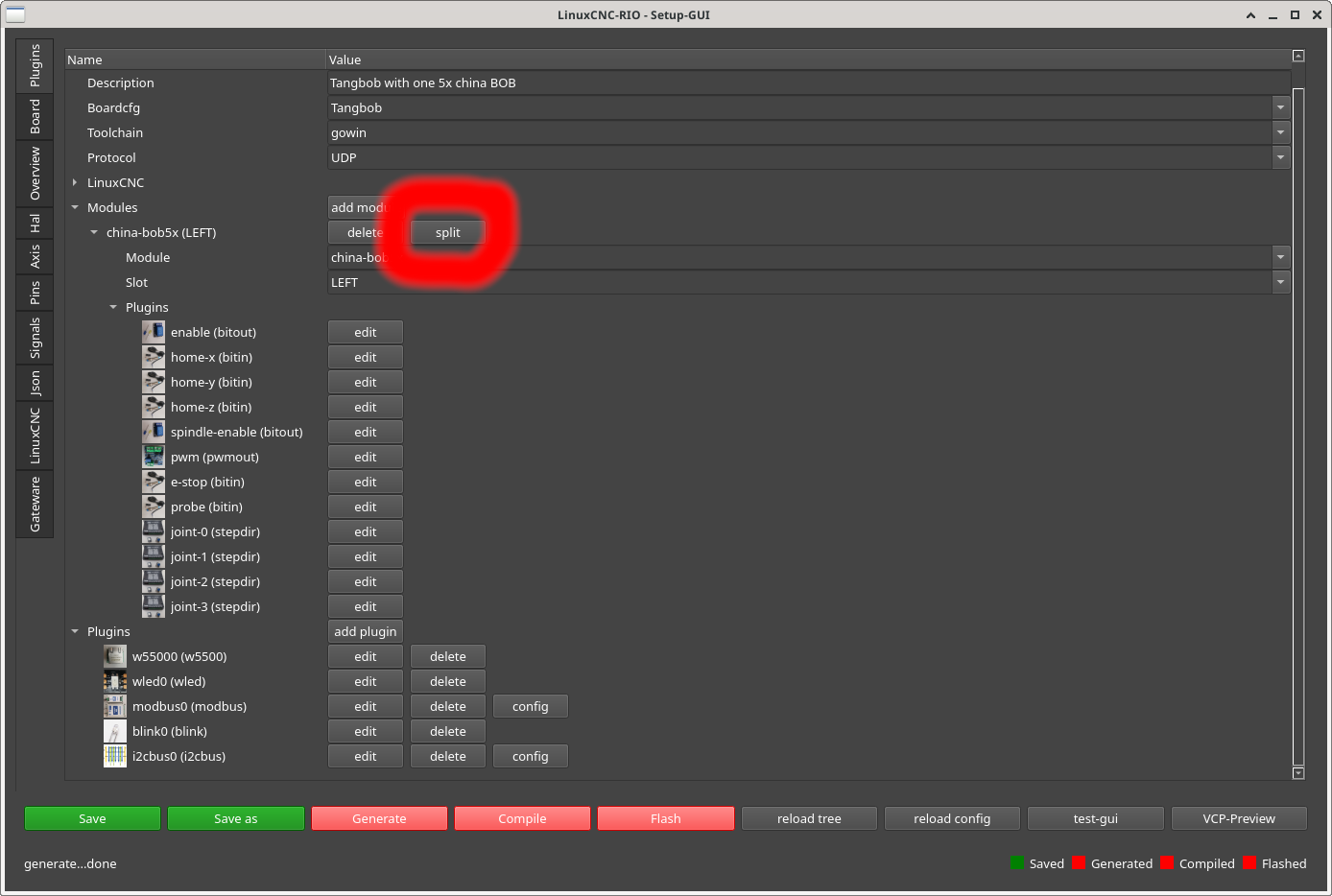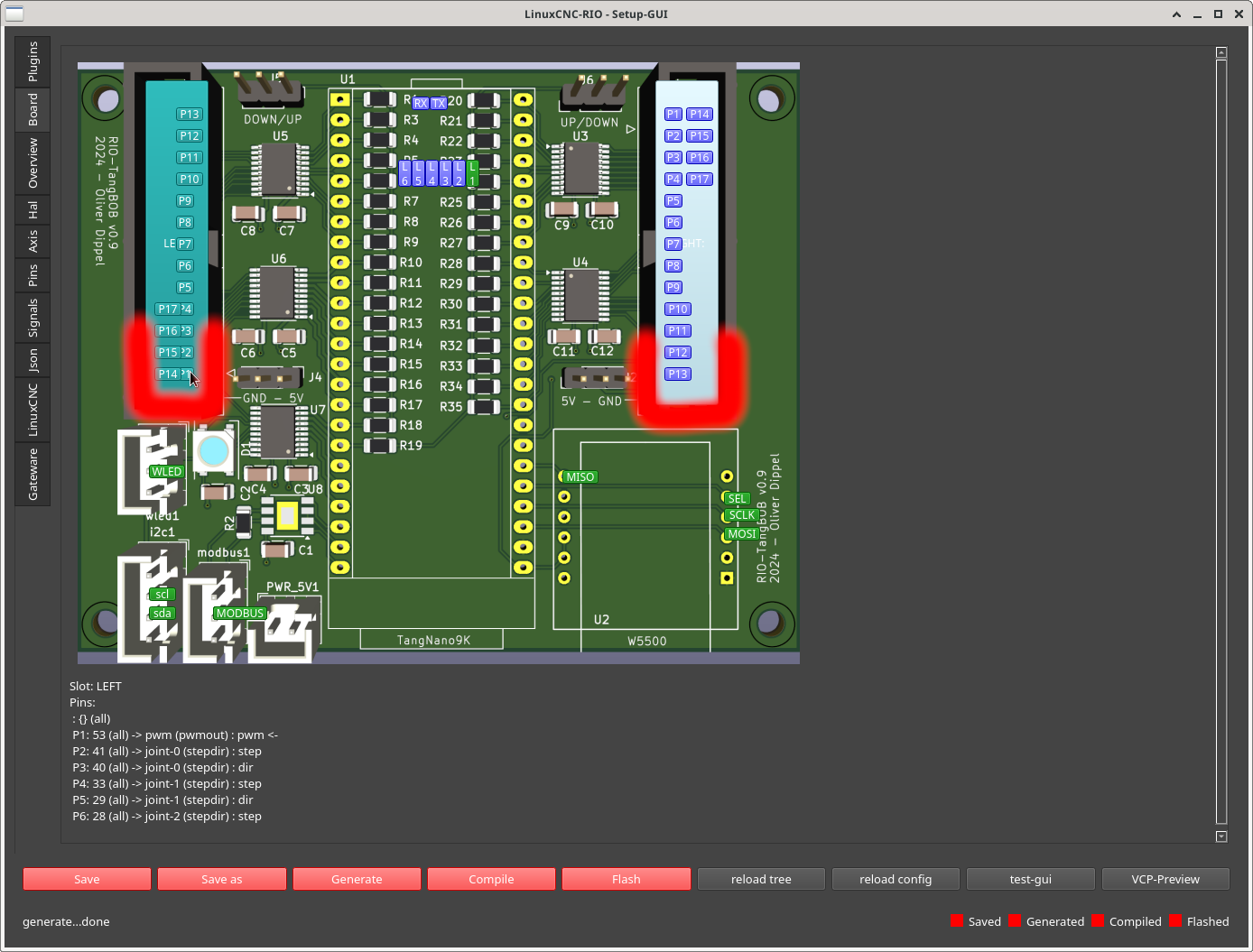Search Results (Searched for: )
- Hakan
- Hakan
04 Mar 2025 07:10
Replied by Hakan on topic Fusion 360 post processor file for Plamac
Fusion 360 post processor file for Plamac
Category: Plasmac
- meister
- meister
04 Mar 2025 06:47
Replied by meister on topic LinuxCNC-RIO - RealtimeIO for LinuxCNC based on FPGA (ICE40 / ECP5)
LinuxCNC-RIO - RealtimeIO for LinuxCNC based on FPGA (ICE40 / ECP5)
Category: Computers and Hardware
- ErwinCNC
- ErwinCNC
04 Mar 2025 06:39 - 06 Mar 2025 19:05
- cmorley
- cmorley
04 Mar 2025 06:35
Replied by cmorley on topic How to open QT ui file in LinuxCNC
How to open QT ui file in LinuxCNC
Category: Qtvcp
- ihavenofish
- ihavenofish
04 Mar 2025 06:25
Replied by ihavenofish on topic New ethercat / probe basic control for minimonster
New ethercat / probe basic control for minimonster
Category: CNC Machines
- kzali
- kzali
04 Mar 2025 06:18
- NTULINUX

04 Mar 2025 06:17
Replied by NTULINUX on topic LinuxCNC on Intel Clear Linux
LinuxCNC on Intel Clear Linux
Category: Installing LinuxCNC
- behai
- behai
04 Mar 2025 04:31
- gwond
- gwond
04 Mar 2025 03:15
Replied by gwond on topic Fusion 360 post processor file for Plamac
Fusion 360 post processor file for Plamac
Category: Plasmac
- rebelx
- rebelx
04 Mar 2025 03:04
Replied by rebelx on topic LinuxCNC on Intel Clear Linux
LinuxCNC on Intel Clear Linux
Category: Installing LinuxCNC
- rebelx
- rebelx
04 Mar 2025 02:54
Replied by rebelx on topic LinuxCNC on Intel Clear Linux
LinuxCNC on Intel Clear Linux
Category: Installing LinuxCNC
- jyeomans
- jyeomans
04 Mar 2025 01:54
- JohnnyCNC

04 Mar 2025 00:41 - 04 Mar 2025 00:43
- M4MazakUser
- M4MazakUser
04 Mar 2025 00:02
Replied by M4MazakUser on topic irregular machining
irregular machining
Category: General LinuxCNC Questions
- Ismacr63
- Ismacr63
03 Mar 2025 22:26
irregular machining was created by Ismacr63
irregular machining
Category: General LinuxCNC Questions
Time to create page: 0.390 seconds