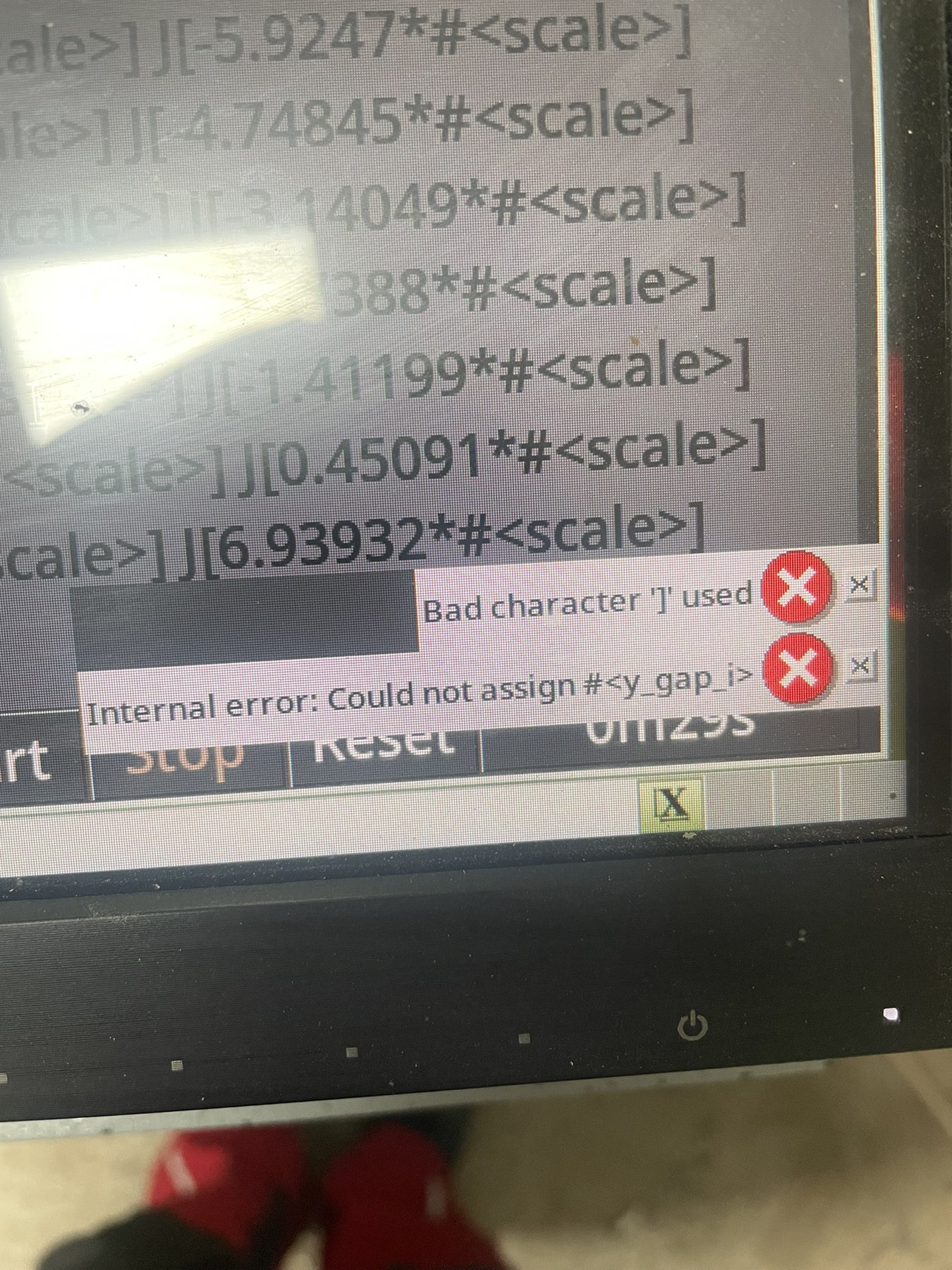Search Results (Searched for: )
- rodw

14 Dec 2025 08:23 - 14 Dec 2025 08:39
Replied by rodw on topic Long initialization of Ethercat on servo drive SV660N
Long initialization of Ethercat on servo drive SV660N
Category: EtherCAT
- rodw

14 Dec 2025 08:05
Replied by rodw on topic Long initialization of Ethercat on servo drive SV660N
Long initialization of Ethercat on servo drive SV660N
Category: EtherCAT
- Hakan
- Hakan
14 Dec 2025 07:46
Replied by Hakan on topic Long initialization of Ethercat on servo drive SV660N
Long initialization of Ethercat on servo drive SV660N
Category: EtherCAT
- rodw

14 Dec 2025 07:33
Replied by rodw on topic Issues with simple input on 7i76eu
Issues with simple input on 7i76eu
Category: Driver Boards
- BoMadsen
- BoMadsen
14 Dec 2025 06:49
Issues with simple input on 7i76eu was created by BoMadsen
Issues with simple input on 7i76eu
Category: Driver Boards
- Hakan
- Hakan
14 Dec 2025 03:18
Replied by Hakan on topic Can't get EL4001 to work - all other devices work
Can't get EL4001 to work - all other devices work
Category: EtherCAT
- MaHa
- MaHa
14 Dec 2025 02:15
Replied by MaHa on topic Axis deflecting while jogging in G54
Axis deflecting while jogging in G54
Category: QtPyVCP
- spumco
- spumco
14 Dec 2025 01:54
Replied by spumco on topic Clearpath HLFB amp.joint.delay
Clearpath HLFB amp.joint.delay
Category: HAL
- NWE
- NWE
14 Dec 2025 01:24
- dfarnainekl
- dfarnainekl
13 Dec 2025 23:48
Can't get EL4001 to work - all other devices work was created by dfarnainekl
Can't get EL4001 to work - all other devices work
Category: EtherCAT
- Masiwood123

13 Dec 2025 23:42
Replied by Masiwood123 on topic freelancer needed to create a routine for ATC tool change (rackchange)
freelancer needed to create a routine for ATC tool change (rackchange)
Category: Advanced Configuration
- Fastfred
- Fastfred
13 Dec 2025 22:49
Replied by Fastfred on topic Clearpath HLFB amp.joint.delay
Clearpath HLFB amp.joint.delay
Category: HAL
- MaHa
- MaHa
13 Dec 2025 22:46
- Masiwood123

13 Dec 2025 22:39
Replied by Masiwood123 on topic freelancer needed to create a routine for ATC tool change (rackchange)
freelancer needed to create a routine for ATC tool change (rackchange)
Category: Advanced Configuration
- spumco
- spumco
13 Dec 2025 22:23 - 13 Dec 2025 22:27
Replied by spumco on topic Clearpath HLFB amp.joint.delay
Clearpath HLFB amp.joint.delay
Category: HAL
Time to create page: 0.260 seconds