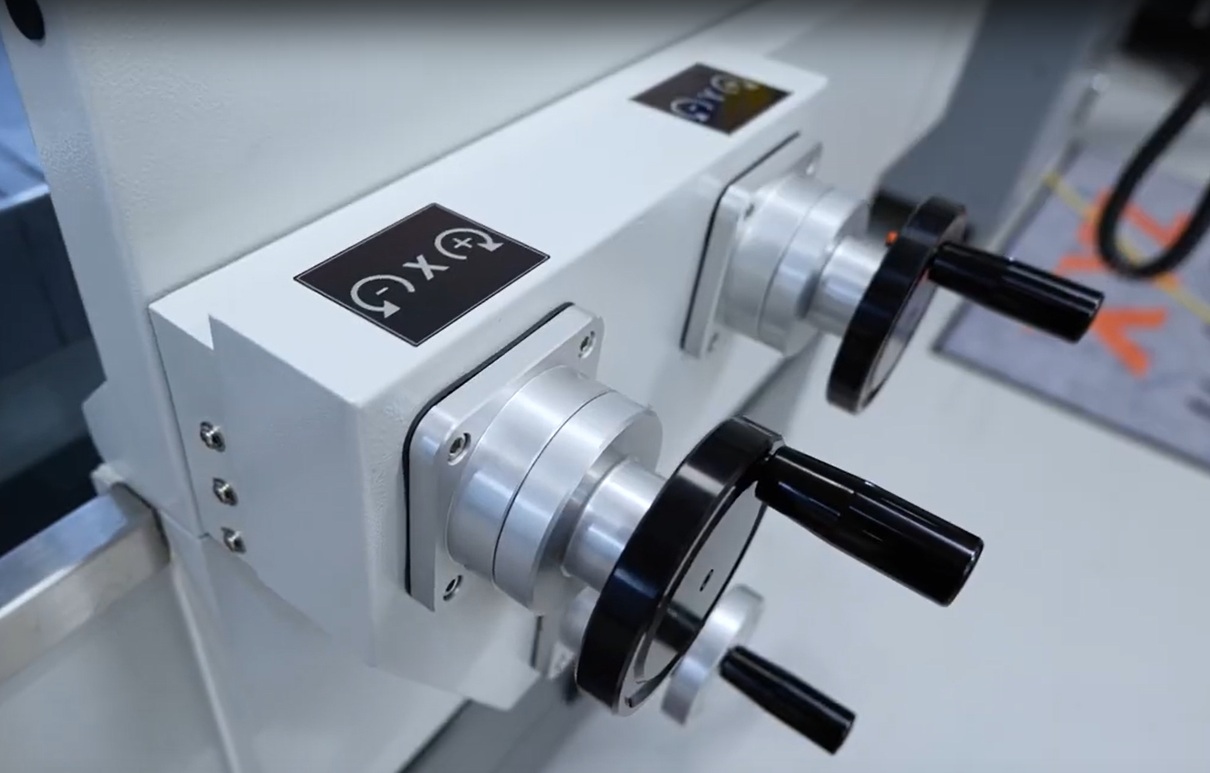Search Results (Searched for: )
- tommylight

04 Dec 2025 14:16
Replied by tommylight on topic Qtplasmac- Auto Z axis movement not happening with thc proma 150
Qtplasmac- Auto Z axis movement not happening with thc proma 150
Category: Plasmac
- jaro_p

04 Dec 2025 13:48 - 04 Dec 2025 14:07
Replied by jaro_p on topic Changes in configuration files generated in pncconfig for 7i76 to 7i78
Changes in configuration files generated in pncconfig for 7i76 to 7i78
Category: PnCConf Wizard
- Nathan40
- Nathan40
04 Dec 2025 13:25
Replied by Nathan40 on topic Qtplasmac- Auto Z axis movement not happening with thc proma 150
Qtplasmac- Auto Z axis movement not happening with thc proma 150
Category: Plasmac
- tommylight

04 Dec 2025 13:20
Replied by tommylight on topic Qtplasmac- Auto Z axis movement not happening with thc proma 150
Qtplasmac- Auto Z axis movement not happening with thc proma 150
Category: Plasmac
- Nathan40
- Nathan40
04 Dec 2025 13:07
Qtplasmac- Auto Z axis movement not happening with thc proma 150 was created by Nathan40
Qtplasmac- Auto Z axis movement not happening with thc proma 150
Category: Plasmac
- tommylight

04 Dec 2025 12:29
Replied by tommylight on topic Hybrid Manual/Stepper Control
Hybrid Manual/Stepper Control
Category: General LinuxCNC Questions
- tommylight

04 Dec 2025 12:26
Replied by tommylight on topic Changes in configuration files generated in pncconfig for 7i76 to 7i78
Changes in configuration files generated in pncconfig for 7i76 to 7i78
Category: PnCConf Wizard
- timo
- timo
04 Dec 2025 12:14
Replied by timo on topic Hybrid Manual/Stepper Control
Hybrid Manual/Stepper Control
Category: General LinuxCNC Questions
- Mr. Mass

04 Dec 2025 12:14
- JT

04 Dec 2025 10:57
- voltaicsca
- voltaicsca
04 Dec 2025 10:41
Hybrid Manual/Stepper Control was created by voltaicsca
Hybrid Manual/Stepper Control
Category: General LinuxCNC Questions
- jaro_p

04 Dec 2025 08:14
- Aciera

04 Dec 2025 07:19 - 04 Dec 2025 09:01
Replied by Aciera on topic Ursviken Pullmax Optima 130 press brake retrofit with 4 axis backgage
Ursviken Pullmax Optima 130 press brake retrofit with 4 axis backgage
Category: Show Your Stuff
- masawee
- masawee
04 Dec 2025 07:16
Replied by masawee on topic Linuxcnc Image for Raspberry Pi 3
Linuxcnc Image for Raspberry Pi 3
Category: General LinuxCNC Questions
- masawee
- masawee
04 Dec 2025 07:04
Replied by masawee on topic Linuxcnc Image for Raspberry Pi 3
Linuxcnc Image for Raspberry Pi 3
Category: General LinuxCNC Questions
Time to create page: 0.218 seconds