Search Results (Searched for: )
- PCW

24 Feb 2025 20:08
- MTTI

24 Feb 2025 20:07
- PCW

24 Feb 2025 19:40
Replied by PCW on topic Servo Oscillation Issue at ±6.6V 5i25 + 7i77, Analog Control
Servo Oscillation Issue at ±6.6V 5i25 + 7i77, Analog Control
Category: Basic Configuration
- tommylight

24 Feb 2025 19:29
Replied by tommylight on topic Using transformer with 3 28.5V secondary windings to supply 57VAC/80VDC
Using transformer with 3 28.5V secondary windings to supply 57VAC/80VDC
Category: General LinuxCNC Questions
- COFHAL
- COFHAL
24 Feb 2025 19:25
Replied by COFHAL on topic Non-circular boring. (Linuxcnc fun)
Non-circular boring. (Linuxcnc fun)
Category: Advanced Configuration
- tommylight

24 Feb 2025 19:12
Replied by tommylight on topic 7I97T joint following error
7I97T joint following error
Category: General LinuxCNC Questions
- PCW

24 Feb 2025 19:11 - 24 Feb 2025 19:14
Replied by PCW on topic 7I97T joint following error
7I97T joint following error
Category: General LinuxCNC Questions
- Traken
- Traken
24 Feb 2025 19:06
Replied by Traken on topic Servo Oscillation Issue at ±6.6V 5i25 + 7i77, Analog Control
Servo Oscillation Issue at ±6.6V 5i25 + 7i77, Analog Control
Category: Basic Configuration
- dm17ry
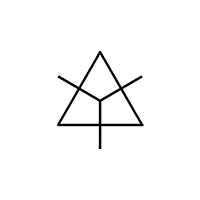
24 Feb 2025 18:49
Replied by dm17ry on topic Float precision for Ultra-Precision applications
Float precision for Ultra-Precision applications
Category: General LinuxCNC Questions
- denhen89

24 Feb 2025 18:46
- Beovoxo
- Beovoxo
24 Feb 2025 18:39
- TooTall18T

24 Feb 2025 18:35
Replied by TooTall18T on topic tool length probe subroutine for Probe Basic
tool length probe subroutine for Probe Basic
Category: Mill Library
- Hastrh2o
- Hastrh2o
24 Feb 2025 18:20
- Tinker
- Tinker
24 Feb 2025 18:00
Replied by Tinker on topic 7I97T joint following error
7I97T joint following error
Category: General LinuxCNC Questions
Time to create page: 0.444 seconds
