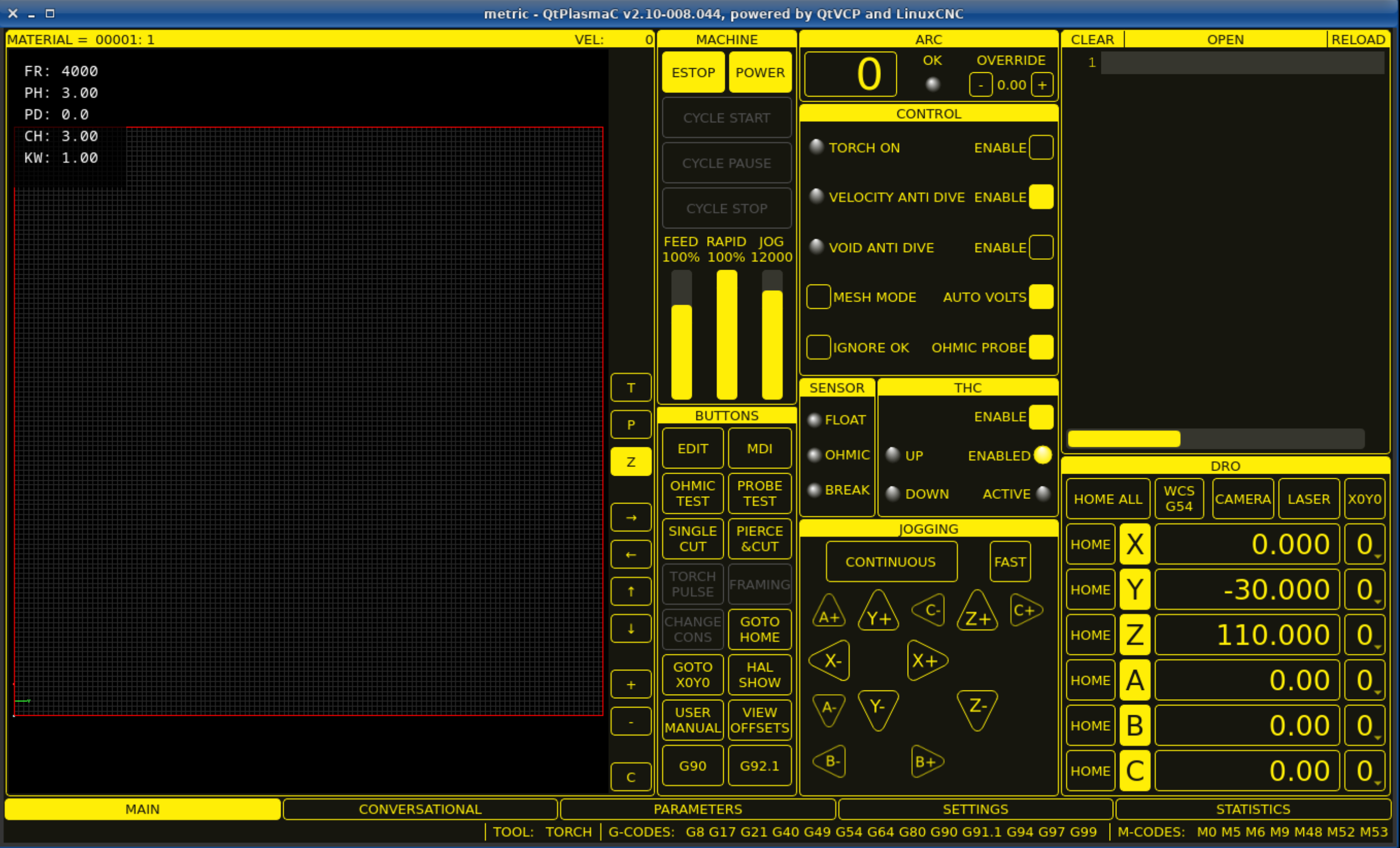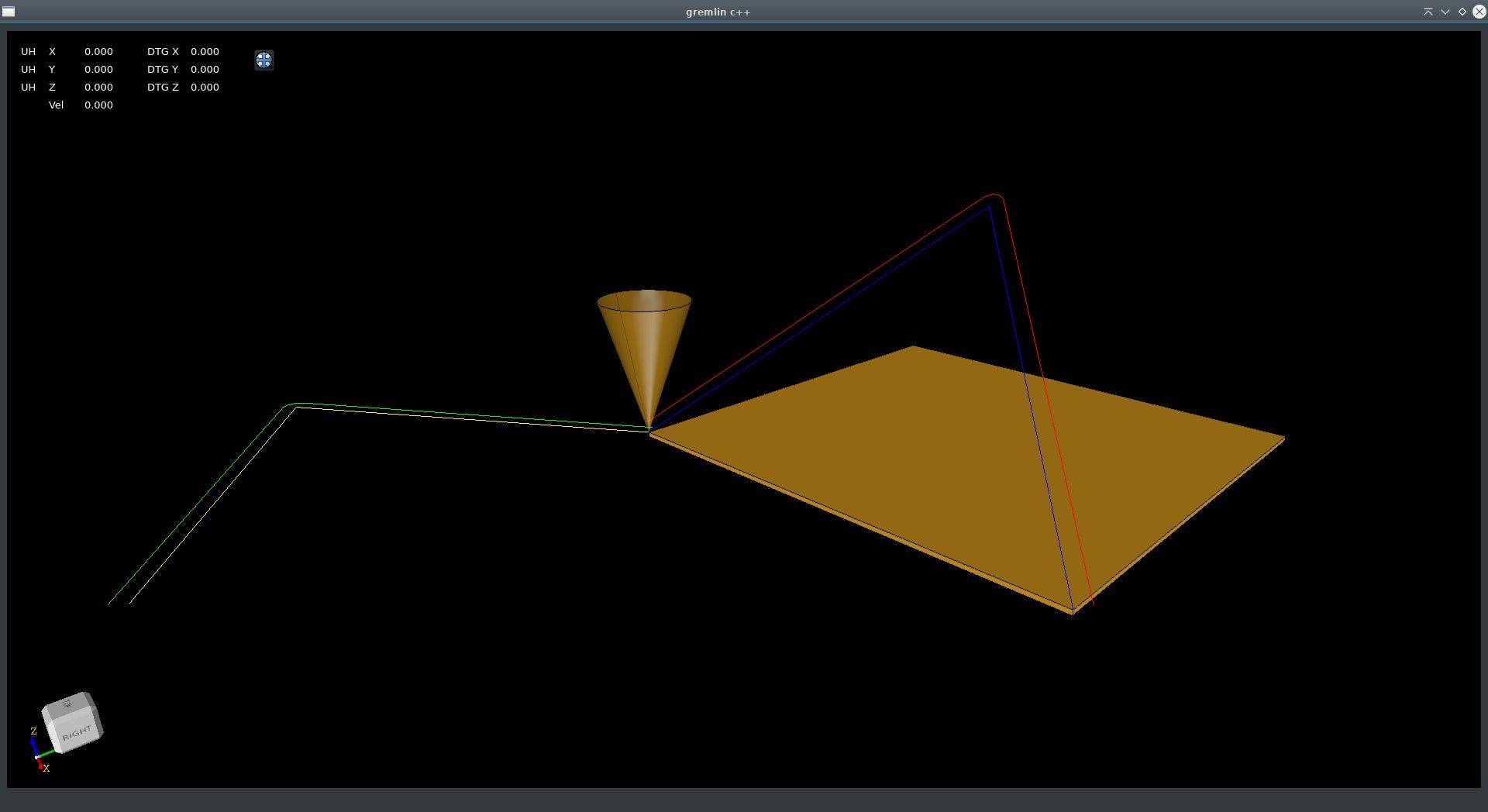Using user defined parameters:
Result: running as user: mill,
runtime: 7200 seconds,
parameters: --nobase, --base 100000,
prefix for outfiles 1716355190
nglx: 5,
LinuxCNC pc tests, version 20200930, started 22.05.2024 01:21:08
********************************************************************************
Hardware info is logged here: 1716355190.hw.
Latency data is logged here: 1716355190.lat.
General info:
Dell Inc., Vostro 270
Bios version A08, dated 11/23/2012
Chipset: Intel Corporation 7 Series/C216
Harddisk is rotational
The amount of swap currently used is 0
================================================================================
CPU related data:
model name : Intel(R) Core(TM) i5-3570 CPU @ 3.40GHz
cpu cores : 4
stepping : 9
cache size : 6144 KB
================================================================================
RAM related data:
Maximum Capacity: 8 GB
Size: 8 GB
Size: 8 GB
================================================================================
GPU related data:
product: Oland GL [FirePro W2100]
product: Xeon E3-1200 v2/3rd Gen Core processor Graphics Controller
configuration: depth=32 driver=radeon latency=0 resolution=1920,1080
configuration: driver=i915 latency=0
================================================================================
Parallel port related data:
number of parallel ports is 0
================================================================================
Os and desktop related data:
PRETTY_NAME="Debian GNU/Linux 12 (bookworm)"
Should the info below not match with your machine,
kindly post the output of pstree here, including a brief
desciption of your desktop environment, window manager and
display manager. Tia
forum.linuxcnc.org/18-computer/39370-scr...-of-computer-latency
Desktop environment : lightdm
Windowmanager : Xfwm4
Displaymanager : lightdm
================================================================================
Kernel related data:
Kernel 6.1.0-18-rt-amd64
GRUB_CMDLINE_LINUX_DEFAULT="quiet"
Cpu idle driver: intel_idle
================================================================================
Kernel modules data:
Check if pcspkr is loaded: ./lcnc-hw: line 576: [: too many arguments
Yes, may cause bigger latency.
can be eliminated using:
sudo echo "install pcspkr /bin/true" >/etc/modprobe.d/pcspkr.conf
Check if snd modules are loaded: Yes, may cause bigger latency.
can probably be disabled in bios, alternatively, you can run
"./block-snd-modules"
which has just now been created for your convenience.
================================================================================
Keyboard & Mouse related data:
Number of mice: 1
Mouse 0 : Telink Wireless Receiver Mouse
Mice attached to USB:
./lcnc-hw: line 631: lsusb: command not found
Keyboards attached to USB:
./lcnc-hw: line 633: lsusb: command not found
================================================================================
LinuxCNC related data:
LinuxCNC version is: 2.9.2
================================================================================
Preparing for latency test:
Started glxgears No. 1, 2, 3, 4, 5
......ATTENTION: default value of option mesa_glthread overridden by environment.
ATTENTION: default value of option mesa_glthread overridden by environment.
ATTENTION: default value of option mesa_glthread overridden by environment.
....
Started firefox with '
vimeo.com/150574260', WID
================================================================================
STartime = Wed May 22 01:21:22 AM EDT 2024
Command for latency test is:
su mill -c "latency-histogram --nobase --base 100000 --sbinsize 1000 --nox 2>&1 | tee -a 1716355190.lat &"
Latency testing loop started Wed May 22 01:21:22 AM EDT 2024,
should end after Wed May 22 03:21:22 AM EDT 2024
Core 0: +49.0°C (high = +85.0°C, crit = +105.0°C)
Core 1: +48.0°C (high = +85.0°C, crit = +105.0°C)
Core 2: +46.0°C (high = +85.0°C, crit = +105.0°C)
Core 3: +46.0°C (high = +85.0°C, crit = +105.0°C)
done command, retval = 0
.Note: Using POSIX realtime
0 s servo min: -4.400 us max: 5.400 us sdev: 1.600 us
. 1 s servo min: -4.400 us max: 7.100 us sdev: 1.600 us
2 s servo min: -5.500 us max: 7.600 us sdev: 1.600 us
. 2 s servo min: -7.700 us max: 10.100 us sdev: 1.700 us
. 3 s servo min: -7.700 us max: 10.100 us sdev: 1.700 us
4 s servo min: -7.700 us max: 10.100 us sdev: 1.600 us
. 4 s servo min: -7.700 us max: 10.100 us sdev: 1.600 us
5 s servo min: -7.700 us max: 10.100 us sdev: 1.700 us
There are no windows in the stack
Invalid window '%1'
Usage: windowactivate [options] [window=%1]
--sync - only exit once the window is active (is visible + active)
If no window is given, %1 is used. See WINDOW STACK in xdotool(1)
Remaining 0d 1h:59m:55s, press ^C to abort...
6 s servo min: -15.200 us max: 13.200 us sdev: 1.700 us
6 s servo min: -15.200 us max: 13.200 us sdev: 1.700 us
7 s servo min: -15.200 us max: 13.200 us sdev: 1.700 us
7 s servo min: -15.200 us max: 13.200 us sdev: 1.700 us
8 s servo min: -15.200 us max: 13.200 us sdev: 1.700 us
9 s servo min: -23.900 us max: 24.300 us sdev: 1.800 us
9 s servo min: -23.900 us max: 24.300 us sdev: 1.800 us
Core 0: +57.0°C (high = +85.0°C, crit = +105.0°C)
Core 1: +57.0°C (high = +85.0°C, crit = +105.0°C)
Core 2: +54.0°C (high = +85.0°C, crit = +105.0°C)
Core 3: +53.0°C (high = +85.0°C, crit = +105.0°C)
Remaining 0d 1h:59m:50s, press ^C to abort...
10 s servo min: -23.900 us max: 24.300 us sdev: 1.800 us
11 s servo min: -23.900 us max: 24.300 us sdev: 1.800 us
11 s servo min: -23.900 us max: 24.300 us sdev: 1.800 us
12 s servo min: -23.900 us max: 24.300 us sdev: 1.800 us
13 s servo min: -23.900 us max: 24.300 us sdev: 1.700 us
13 s servo min: -23.900 us max: 24.300 us sdev: 1.700 us
14 s servo min: -23.900 us max: 24.300 us sdev: 1.700 us
15 s servo min: -23.900 us max: 24.300 us sdev: 1.700 us
Core 0: +59.0°C (high = +85.0°C, crit = +105.0°C)
Core 1: +58.0°C (high = +85.0°C, crit = +105.0°C)
Core 2: +56.0°C (high = +85.0°C, crit = +105.0°C)
Core 3: +54.0°C (high = +85.0°C, crit = +105.0°C)
Remaining 0d 1h:59m:45s, press ^C to abort...
15 s servo min: -49.500 us max: 35.900 us sdev: 1.700 us
16 s servo min: -49.500 us max: 35.900 us sdev: 1.700 us
17 s servo min: -49.500 us max: 35.900 us sdev: 1.700 us
17 s servo min: -49.500 us max: 35.900 us sdev: 1.700 us
18 s servo min: -49.500 us max: 35.900 us sdev: 1.700 us
19 s servo min: -49.500 us max: 35.900 us sdev: 1.700 us
19 s servo min: -49.500 us max: 35.900 us sdev: 1.700 us
20 s servo min: -49.500 us max: 35.900 us sdev: 1.700 us
Core 0: +61.0°C (high = +85.0°C, crit = +105.0°C)
Core 1: +59.0°C (high = +85.0°C, crit = +105.0°C)
Core 2: +55.0°C (high = +85.0°C, crit = +105.0°C)
Core 3: +56.0°C (high = +85.0°C, crit = +105.0°C)
Remaining 0d 1h:59m:40s, press ^C to abort...