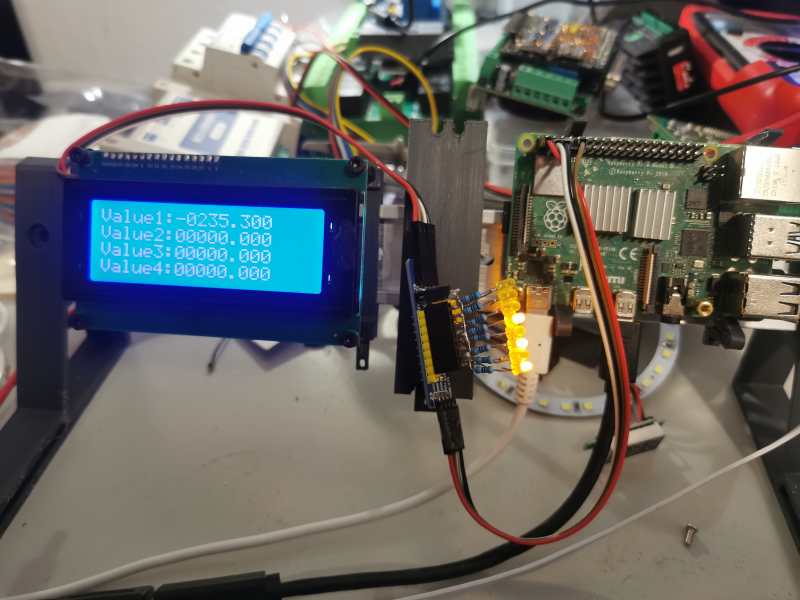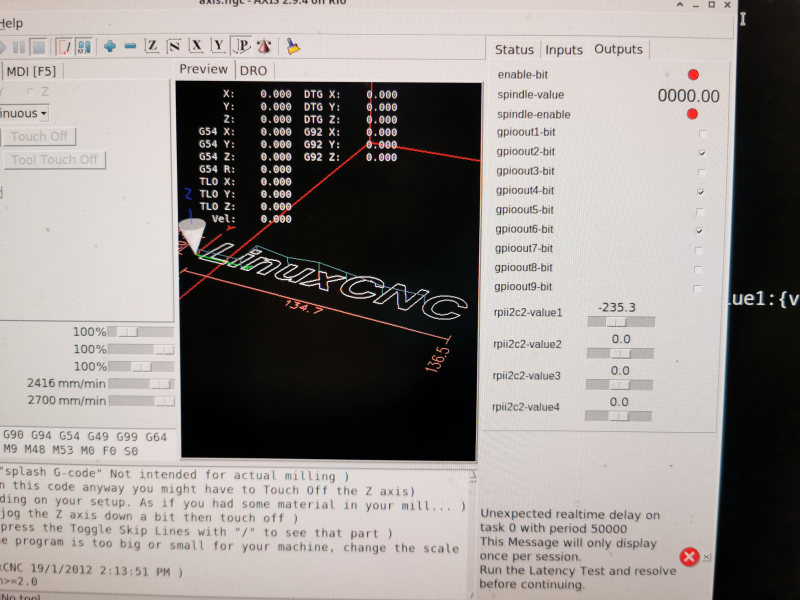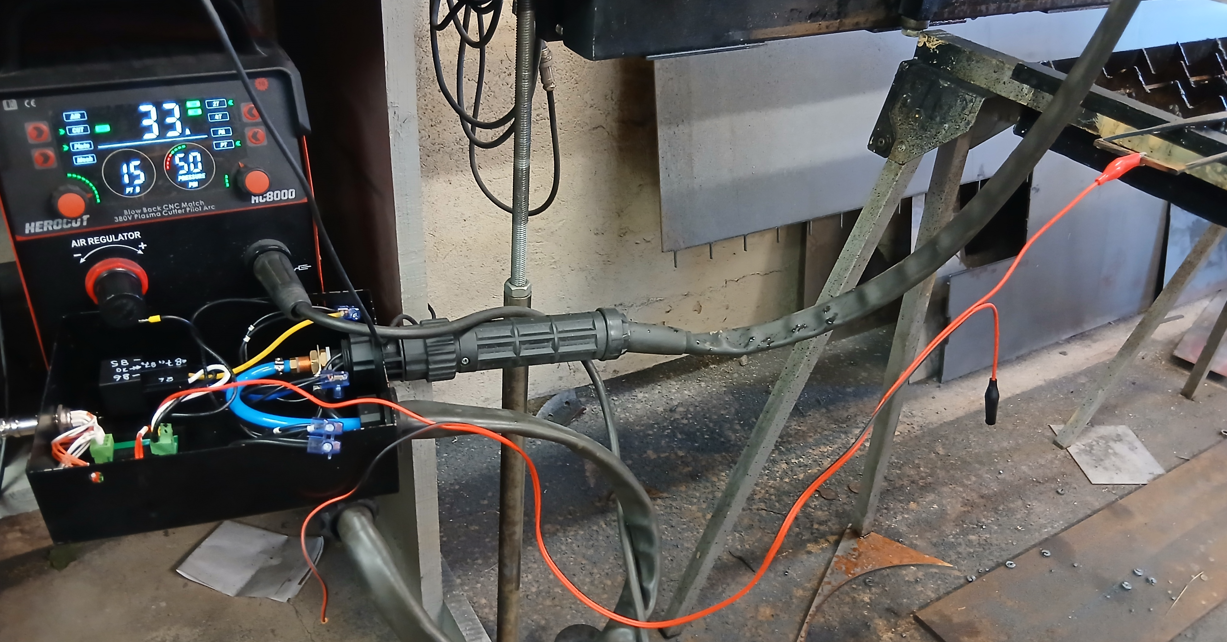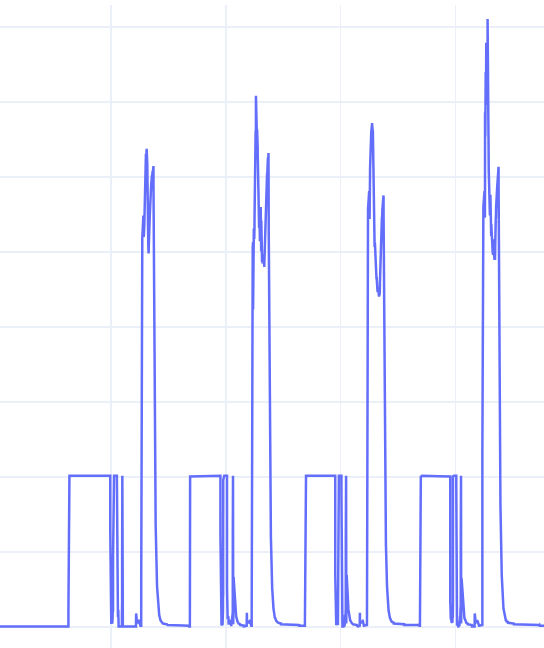Search Results (Searched for: )
- unknown
- unknown
18 Oct 2025 13:45
- f355

18 Oct 2025 13:29
- andypugh

18 Oct 2025 13:15
Replied by andypugh on topic Axis configuration not fully working on 2.9.6
Axis configuration not fully working on 2.9.6
Category: AXIS
- meister
- meister
18 Oct 2025 12:19
Raspberry PI4/5 I2C support for non realtime IO/ADC/LCD was created by meister
Raspberry PI4/5 I2C support for non realtime IO/ADC/LCD
Category: General LinuxCNC Questions
- unknown
- unknown
18 Oct 2025 10:49 - 16 Nov 2025 02:58
- DerKlotz
- DerKlotz
18 Oct 2025 09:51
Replied by DerKlotz on topic Combine Glade Togglebutton with Physical Input
Combine Glade Togglebutton with Physical Input
Category: GladeVCP
- f355

18 Oct 2025 09:43
Replied by f355 on topic Update LinuxCNC 2.9.5 on debian 13
Update LinuxCNC 2.9.5 on debian 13
Category: Installing LinuxCNC
- f355

18 Oct 2025 09:38
Replied by f355 on topic Update LinuxCNC 2.9.5 on debian 13
Update LinuxCNC 2.9.5 on debian 13
Category: Installing LinuxCNC
- unknown
- unknown
18 Oct 2025 08:45 - 18 Oct 2025 08:58
Replied by unknown on topic Update LinuxCNC 2.9.5 on debian 13
Update LinuxCNC 2.9.5 on debian 13
Category: Installing LinuxCNC
- unknown
- unknown
18 Oct 2025 08:42
Replied by unknown on topic Update LinuxCNC 2.9.5 on debian 13
Update LinuxCNC 2.9.5 on debian 13
Category: Installing LinuxCNC
- Hakan
- Hakan
18 Oct 2025 08:24
Replied by Hakan on topic Ohmic sensing with IPTM-60
Ohmic sensing with IPTM-60
Category: Show Your Stuff
- billykid

18 Oct 2025 08:23
Replied by billykid on topic Linux_Mint_22.1_LinuxCNC_2.10.iso
Linux_Mint_22.1_LinuxCNC_2.10.iso
Category: Installing LinuxCNC
- Aciera

18 Oct 2025 06:44
Replied by Aciera on topic Combine Glade Togglebutton with Physical Input
Combine Glade Togglebutton with Physical Input
Category: GladeVCP
- f355

18 Oct 2025 05:54
Replied by f355 on topic Update LinuxCNC 2.9.5 on debian 13
Update LinuxCNC 2.9.5 on debian 13
Category: Installing LinuxCNC
- unknown
- unknown
18 Oct 2025 01:18
Replied by unknown on topic Is there a new Linuxcnc release in the wings ?
Is there a new Linuxcnc release in the wings ?
Category: General LinuxCNC Questions
Time to create page: 0.527 seconds