Search Results (Searched for: )
- PCW

19 Dec 2025 20:27 - 19 Dec 2025 20:29
Replied by PCW on topic 7i96S card arrived what setup is recomended
7i96S card arrived what setup is recomended
Category: Driver Boards
- kello711

19 Dec 2025 19:53
Replied by kello711 on topic 7i96S card arrived what setup is recomended
7i96S card arrived what setup is recomended
Category: Driver Boards
- masawee
- masawee
19 Dec 2025 19:27
Replied by masawee on topic Linuxcnc Image for Raspberry Pi 3
Linuxcnc Image for Raspberry Pi 3
Category: General LinuxCNC Questions
- masawee
- masawee
19 Dec 2025 19:11
Replied by masawee on topic Installing on RPi with GPIO and software stepping
Installing on RPi with GPIO and software stepping
Category: Installing LinuxCNC
- EdWorks
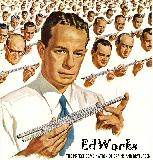
19 Dec 2025 18:49 - 19 Dec 2025 18:58
- EdWorks
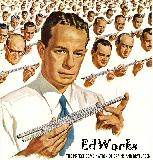
19 Dec 2025 18:48
- EdWorks
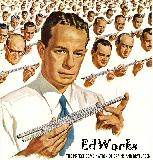
19 Dec 2025 18:34 - 19 Dec 2025 18:47
- PCW

19 Dec 2025 18:13
Replied by PCW on topic Bitfile for Mesa 7i96s + 7i85 (+Modbus (PKT-Pin))
Bitfile for Mesa 7i96s + 7i85 (+Modbus (PKT-Pin))
Category: Driver Boards
- PCW

19 Dec 2025 18:06
Replied by PCW on topic 7i96S card arrived what setup is recomended
7i96S card arrived what setup is recomended
Category: Driver Boards
- mmt
- mmt
19 Dec 2025 17:45
Replied by mmt on topic Linuxcnc 2.9.x and Glade GTK3 display issue
Linuxcnc 2.9.x and Glade GTK3 display issue
Category: Gmoccapy
- Cristip1357
- Cristip1357
19 Dec 2025 17:37
Replied by Cristip1357 on topic USED ATC HSK32 SPINDLE JAEGER Z100-H540 +6pcs chuck for sale
USED ATC HSK32 SPINDLE JAEGER Z100-H540 +6pcs chuck for sale
Category: User Exchange
- tommylight

19 Dec 2025 17:12
Replied by tommylight on topic FreeCAD 1.0 Who's using it?
FreeCAD 1.0 Who's using it?
Category: CAD CAM
- jmelson
- jmelson
19 Dec 2025 15:44
Replied by jmelson on topic Pico Universal PWM Won't boot Random pins not working
Pico Universal PWM Won't boot Random pins not working
Category: Driver Boards
- vibram
- vibram
19 Dec 2025 13:54 - 19 Dec 2025 13:54
Replied by vibram on topic Ethercat compatible Encoder board tentative STM32F4 + LAN9252
Ethercat compatible Encoder board tentative STM32F4 + LAN9252
Category: EtherCAT
- Surmetall

19 Dec 2025 13:38
Replied by Surmetall on topic LatheEasyStep – experimental QtVCP macro for step-by-step lathe programming
LatheEasyStep – experimental QtVCP macro for step-by-step lathe programming
Category: Qtvcp
Time to create page: 0.220 seconds
