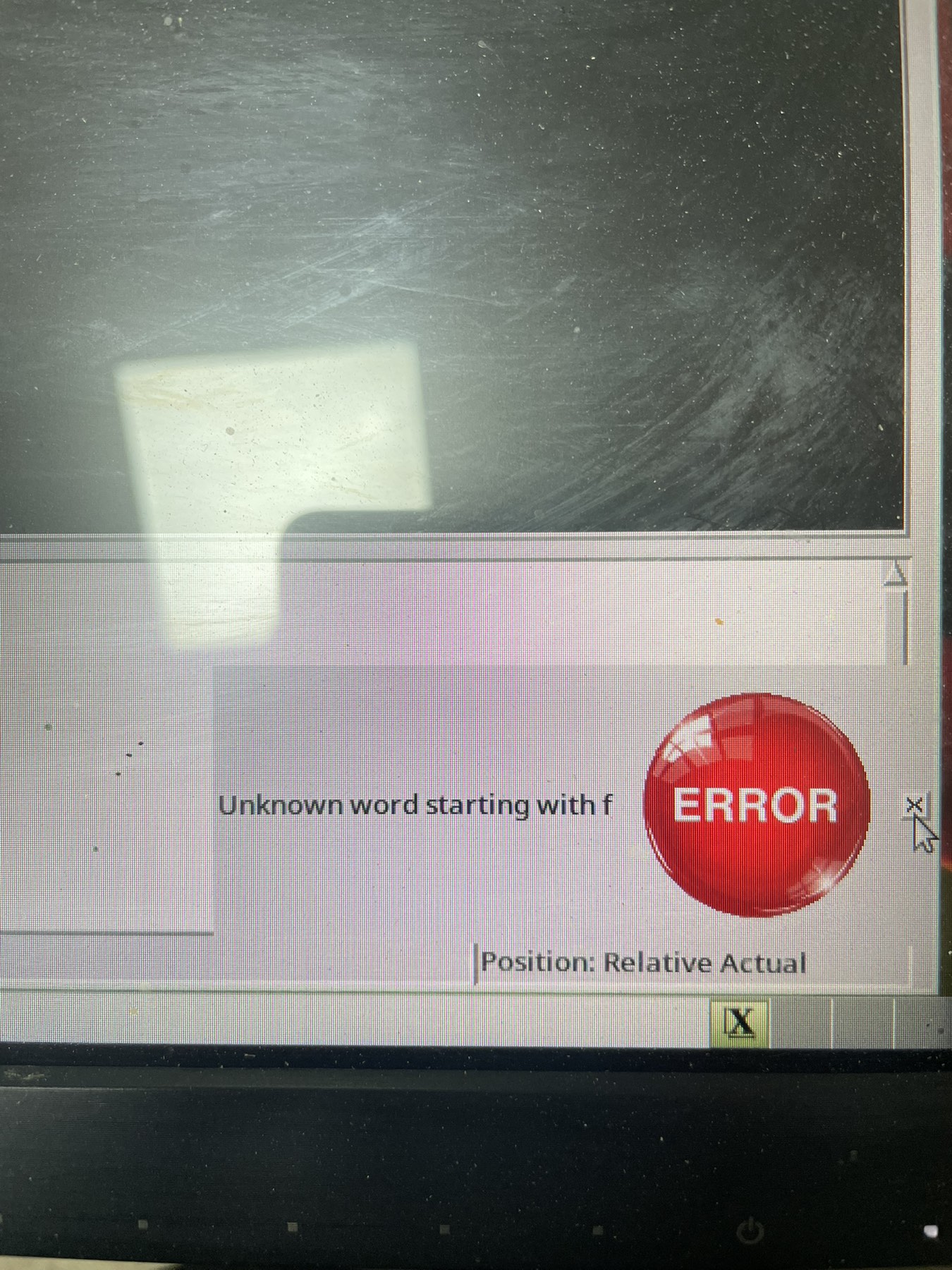Search Results (Searched for: )
- Muzzer
- Muzzer
21 Nov 2025 21:22
- clem
- clem
21 Nov 2025 21:16
Replied by clem on topic Stepperonline A6 etherCAT servo kit anyone?
Stepperonline A6 etherCAT servo kit anyone?
Category: Computers and Hardware
- aDm1N

21 Nov 2025 20:57
- nwallace
- nwallace
21 Nov 2025 20:40
Replied by nwallace on topic How do you vote in the hardware survey?
How do you vote in the hardware survey?
Category: General LinuxCNC Questions
- andypugh

21 Nov 2025 19:31
Replied by andypugh on topic Is something up with 2.9.7 (joint errors)
Is something up with 2.9.7 (joint errors)
Category: General LinuxCNC Questions
- Masiwood123

21 Nov 2025 19:31
Replied by Masiwood123 on topic beta bulleri for retrofit?
beta bulleri for retrofit?
Category: CNC Machines
- djdelorie
- djdelorie
21 Nov 2025 19:25
Replied by djdelorie on topic How do you vote in the hardware survey?
How do you vote in the hardware survey?
Category: General LinuxCNC Questions
- 1911ut
- 1911ut
21 Nov 2025 19:17
Is something up with 2.9.7 (joint errors) was created by 1911ut
Is something up with 2.9.7 (joint errors)
Category: General LinuxCNC Questions
- papagno-source
- papagno-source
21 Nov 2025 18:51
Replied by papagno-source on topic CNC AXIS IN PARKING MODE
CNC AXIS IN PARKING MODE
Category: Advanced Configuration
- unknown
- unknown
21 Nov 2025 18:15
Replied by unknown on topic [SOLVED] Backlash issues on Y-AXIS
[SOLVED] Backlash issues on Y-AXIS
Category: Advanced Configuration
- cmorley
- cmorley
21 Nov 2025 17:37
- kwanlokto
- kwanlokto
21 Nov 2025 17:25
- cmorley
- cmorley
21 Nov 2025 17:20 - 21 Nov 2025 17:27
- Tinker
- Tinker
21 Nov 2025 16:10
Replied by Tinker on topic Probe basic launch issue
Probe basic launch issue
Category: General LinuxCNC Questions
Time to create page: 0.199 seconds