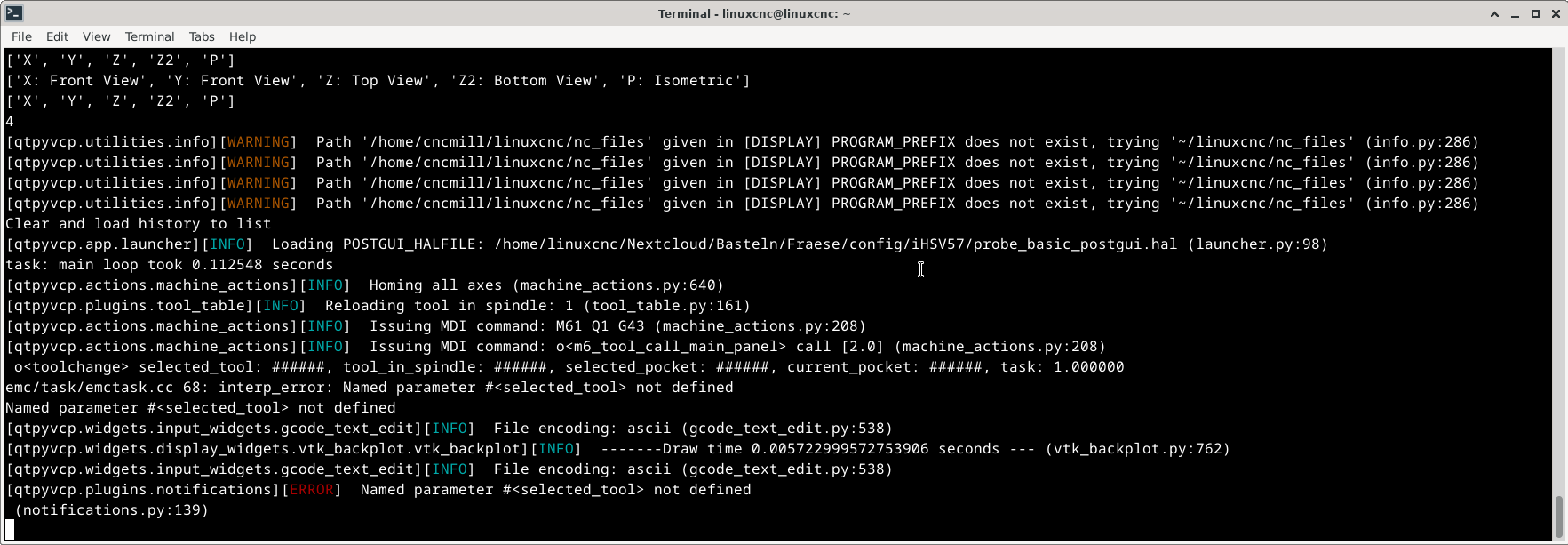Search Results (Searched for: )
- scda

16 Mar 2025 15:04 - 16 Mar 2025 15:09
caxis.comp with stepper motor / gear connection to spindle was created by scda
caxis.comp with stepper motor / gear connection to spindle
Category: HAL
- PostavCNC

16 Mar 2025 15:03 - 16 Mar 2025 15:04
Replied by PostavCNC on topic Keyboard Shortcuts in Gmoccapy
Keyboard Shortcuts in Gmoccapy
Category: Gmoccapy
- PCW

16 Mar 2025 15:00
Replied by PCW on topic Motor 0 Positionsfehler
Motor 0 Positionsfehler
Category: Advanced Configuration
- PCW

16 Mar 2025 14:34
Replied by PCW on topic STEPLEN STEPSPACE time for Bergerda AC servo driver
STEPLEN STEPSPACE time for Bergerda AC servo driver
Category: General LinuxCNC Questions
- tsaG
- tsaG
16 Mar 2025 14:21 - 16 Mar 2025 21:21
Replied by tsaG on topic No parameters forwarded to M6 script?
No parameters forwarded to M6 script?
Category: QtPyVCP
- papagno-source
- papagno-source
16 Mar 2025 14:12 - 16 Mar 2025 14:28
Replied by papagno-source on topic scurve trajectory planner
scurve trajectory planner
Category: General LinuxCNC Questions
- Murphy
- Murphy
16 Mar 2025 14:03
- tsaG
- tsaG
16 Mar 2025 13:59
No parameters forwarded to M6 script? was created by tsaG
No parameters forwarded to M6 script?
Category: QtPyVCP
- TooTall18T

16 Mar 2025 13:39
Replied by TooTall18T on topic Vscode gcode highlight and formatter, with subroutine support
Vscode gcode highlight and formatter, with subroutine support
Category: O Codes (subroutines) and NGCGUI
- tommy
- tommy
16 Mar 2025 13:02 - 16 Mar 2025 14:10
Replied by tommy on topic STEPLEN STEPSPACE time for Bergerda AC servo driver
STEPLEN STEPSPACE time for Bergerda AC servo driver
Category: General LinuxCNC Questions
- M4MazakUser
- M4MazakUser
16 Mar 2025 11:26
Replied by M4MazakUser on topic Fanuc Serial Pulse Coders - Red cap servos, mesa 7i76e, how to?
Fanuc Serial Pulse Coders - Red cap servos, mesa 7i76e, how to?
Category: Driver Boards
- JT

16 Mar 2025 11:14
Replied by JT on topic Edit config file from 2.9.3 in stepconf 2.9.4
Edit config file from 2.9.3 in stepconf 2.9.4
Category: Installing LinuxCNC
- Aciera

16 Mar 2025 10:50 - 16 Mar 2025 10:52
Replied by Aciera on topic scurve trajectory planner
scurve trajectory planner
Category: General LinuxCNC Questions
- papagno-source
- papagno-source
16 Mar 2025 09:49
Replied by papagno-source on topic scurve trajectory planner
scurve trajectory planner
Category: General LinuxCNC Questions
- Wusel
- Wusel
16 Mar 2025 08:16
Replied by Wusel on topic Motor 0 Positionsfehler
Motor 0 Positionsfehler
Category: Advanced Configuration
Time to create page: 0.451 seconds