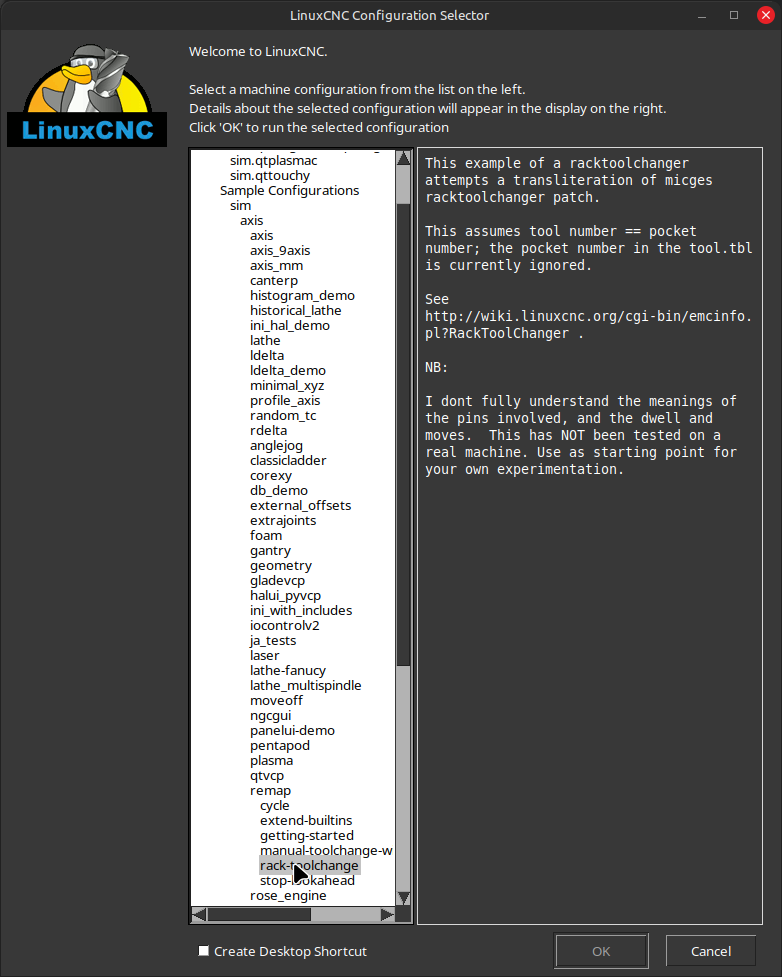Search Results (Searched for: )
- unknown
- unknown
14 Mar 2025 06:52
Replied by unknown on topic SCATECH EV1616DN - Example config
SCATECH EV1616DN - Example config
Category: EtherCAT
- medicusdkfz

14 Mar 2025 05:58 - 15 Mar 2025 10:49
Replied by medicusdkfz on topic scurve trajectory planner
scurve trajectory planner
Category: General LinuxCNC Questions
- darrylb123
- darrylb123
14 Mar 2025 05:48
Replied by darrylb123 on topic SCATECH EV1616DN - Example config
SCATECH EV1616DN - Example config
Category: EtherCAT
- unknown
- unknown
14 Mar 2025 04:01
Replied by unknown on topic 7i95 randomly throws error with raspi b
7i95 randomly throws error with raspi b
Category: Driver Boards
- Nathan40
- Nathan40
14 Mar 2025 03:06
Replied by Nathan40 on topic 7i95 randomly throws error with raspi b
7i95 randomly throws error with raspi b
Category: Driver Boards
- cmorley
- cmorley
14 Mar 2025 01:51
Replied by cmorley on topic Qtvcp Development Discussions
Qtvcp Development Discussions
Category: Qtvcp
- vre
- vre
14 Mar 2025 00:57 - 14 Mar 2025 09:59
Replied by vre on topic Mesa modbus and pktUart
Mesa modbus and pktUart
Category: Other User Interfaces
- PCW

14 Mar 2025 00:55
Replied by PCW on topic Mesa modbus and pktUart
Mesa modbus and pktUart
Category: Other User Interfaces
- PCW

14 Mar 2025 00:53
Replied by PCW on topic Spindle PID RPM oscillates under load
Spindle PID RPM oscillates under load
Category: Advanced Configuration
- vre
- vre
14 Mar 2025 00:50 - 14 Mar 2025 00:54
Replied by vre on topic Mesa modbus and pktUart
Mesa modbus and pktUart
Category: Other User Interfaces
- PCW

14 Mar 2025 00:41
Replied by PCW on topic Mesa modbus and pktUart
Mesa modbus and pktUart
Category: Other User Interfaces
- royka
- royka
13 Mar 2025 23:42
- tsaG
- tsaG
13 Mar 2025 23:22
Replied by tsaG on topic ATC Tool Rack implementation gesucht
ATC Tool Rack implementation gesucht
Category: Deutsch
- tommylight

13 Mar 2025 22:55
Replied by tommylight on topic ATC Tool Rack implementation gesucht
ATC Tool Rack implementation gesucht
Category: Deutsch
- ihavenofish
- ihavenofish
13 Mar 2025 22:55
Replied by ihavenofish on topic Problems with Lichuan Ethercat servo drive
Problems with Lichuan Ethercat servo drive
Category: EtherCAT
Time to create page: 0.340 seconds