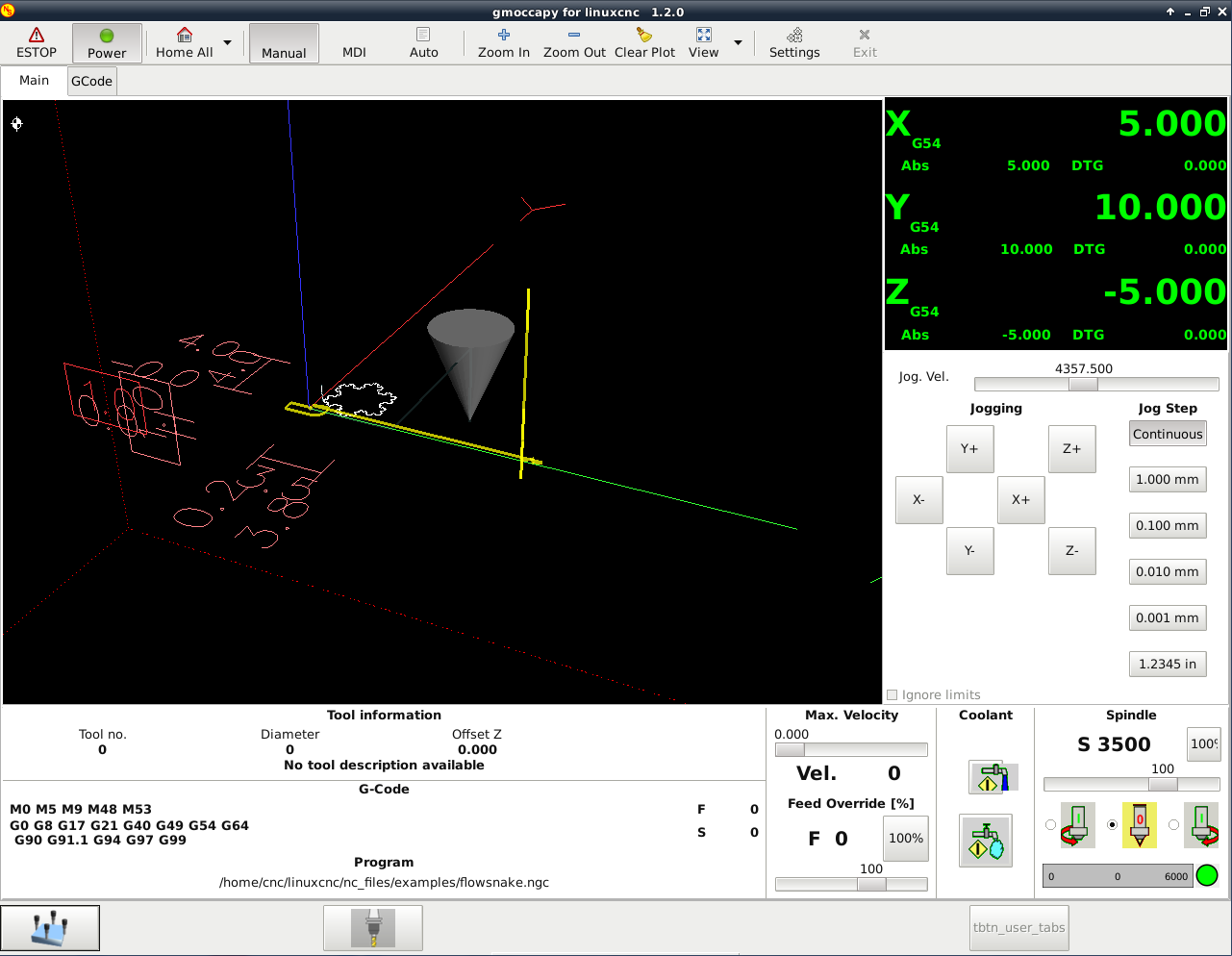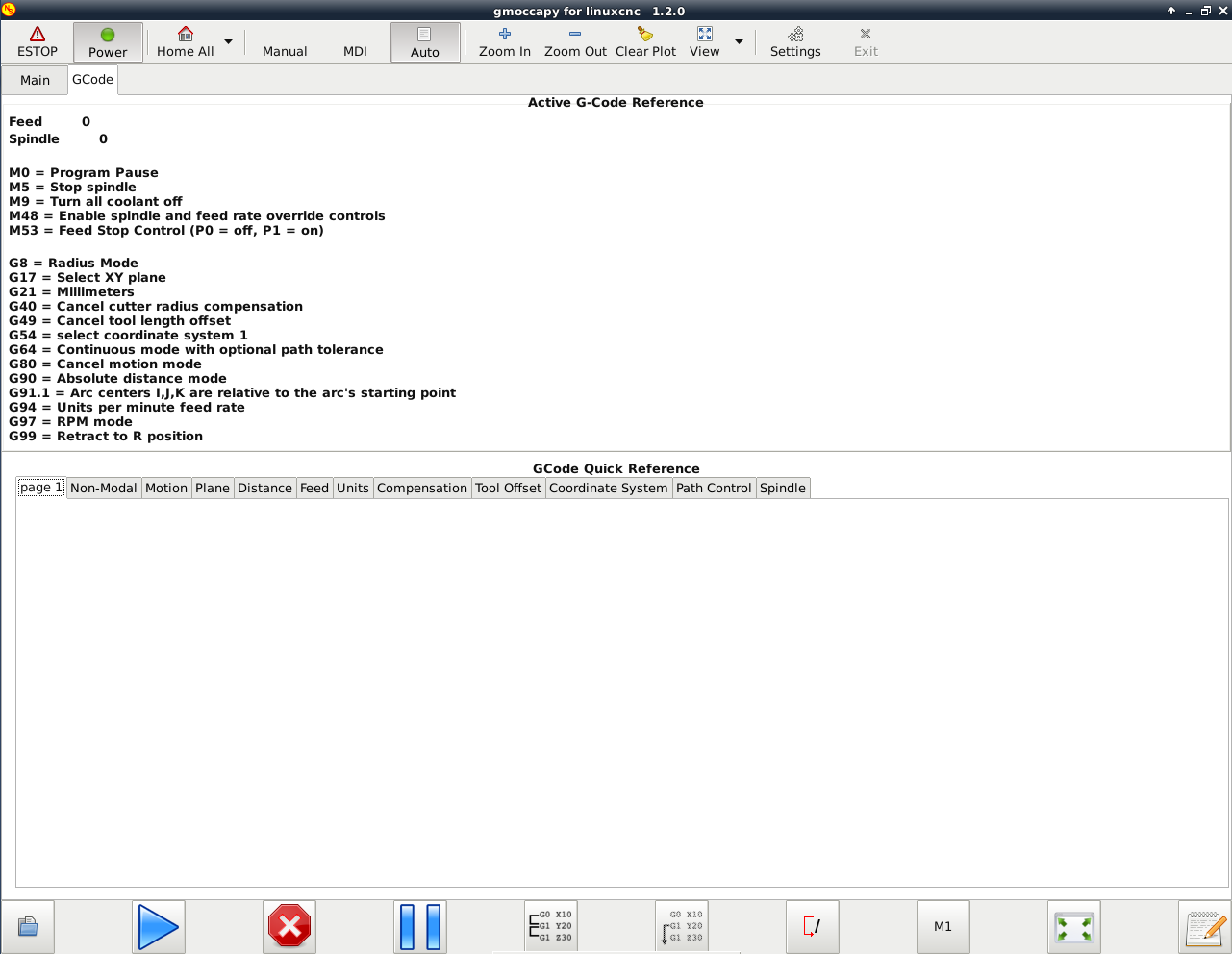Gmoccapy - A new screen for linuxcnc
- mariusl
-

- Offline
- Platinum Member
-

Is this the kind of graphic that we must use?
Just rename the image to top_left.svg
Regards
Marius
www.bluearccnc.com
Please Log in or Create an account to join the conversation.
- pippin88
- Offline
- Elite Member
-

- Posts: 262
- Thank you received: 51
I think gmoccapy is a great GUI but there are a few things that don't suit me very well. I don't have a touchscreen, and I thought the interface could be cleaner and more space efficient. So some months ago I put some work in to a modification of gmoccapy to suit me better.
I have a few hardware buttons (feed start/stop, feed override), but otherwise use the mouse and keyboard
Tonight I dusted it off and thought I would share it.
I have planned to implement a probing tab like is being discussed.
I still need to work on the buttons along the bottom, improving looks and functionality.
I made a GCode quick reference - I forget some GCodes when I don't use my machine for some time.
I have attached some screenshots and the actual files. At present these are just modified gmoccapy files - if you want to try it:
Backup gmoccapy.py from /usr/bin
Place modified gmoccapy.py in /usr/bin (you'll need to use sudo)
Backup gmoccapy.glade from /usr/share/gmoccapy
Place modified gmoccapy.glade /usr/share/gmoccapy (you'll need to use sudo)
I would like to develop this further as a fork / offshoot of gmoccapy, but I'm not sure how to put a whole new named GUI, directory structure etc. I think I would call it LCNCScreen
Please Log in or Create an account to join the conversation.
- newbynobi
-

- Offline
- Moderator
-

- Posts: 1930
- Thank you received: 394
I do like the gcode quick reference guide, unfoftunately i am not able to download the modified gmoccapy code.
Getting an 404 error.
Next i would bet you to report to moderator to move your post to an own thread, as your purpose will envoke a lot of discussion and is therefor completely wrong here!
I will be pleased to give you advice on how to get your project working, but not on this thread!!
Norbert
Please Log in or Create an account to join the conversation.
- newbynobi
-

- Offline
- Moderator
-

- Posts: 1930
- Thank you received: 394
I will check on this, wheni am back from holiday!
Norbert
Please Log in or Create an account to join the conversation.
- todmorg
- Offline
- New Member
-

- Posts: 16
- Thank you received: 0
I am using the tool number to change the x,y,z and radius offsets, but I am not physically changing the cutting tool.
It all works good, except I have to hit the OK button every time there is a call for a tool change, I would like it to just skip the pop up window and continue cutting with the updated offsets
Todd
Please Log in or Create an account to join the conversation.
- dracozny
- Offline
- Junior Member
-

- Posts: 21
- Thank you received: 1
Please Log in or Create an account to join the conversation.
- todmorg
- Offline
- New Member
-

- Posts: 16
- Thank you received: 0
Todd
Please Log in or Create an account to join the conversation.
- todmorg
- Offline
- New Member
-

- Posts: 16
- Thank you received: 0
One item that I miss from Axis is the ability to dynamically rotate the screen without using a mouse. Axis has an option box that looks like a little teepee, that lets you rotate using a touchscreen, this option box is missing in Gmoccapy. Is there a workaround or way to incorporate this option in Gmoccapy?
One other thing that throws me off is the colors of the turtle/rabbit selector, they seem like they are reversed. Green seems like it should mean go fast, and red or yellow for slow.
Todd
Please Log in or Create an account to join the conversation.
- andypugh
-

- Offline
- Moderator
-

- Posts: 19789
- Thank you received: 4605
I found what I was looking for, using a M61Q# instead of a M6T# does just what I want.
G10 might also work.
Please Log in or Create an account to join the conversation.
- newbynobi
-

- Offline
- Moderator
-

- Posts: 1930
- Thank you received: 394
One item that I miss from Axis is the ability to dynamically rotate the screen without using a mouse. Axis has an option box that looks like a little teepee, that lets you rotate using a touchscreen, this option box is missing in Gmoccapy. Is there a workaround or way to incorporate this option in Gmoccapy?
I will check, what does axis if you click the "tepee" button and if it is posible to translate to gmoccapy.
One other thing that throws me off is the colors of the turtle/rabbit selector, they seem like they are reversed. Green seems like it should mean go fast, and red or yellow for slow.
Fast is more dangerius than slow, so are the colors selected. You can easy change that, just edit the icons from /usr/share/gmoccapy
Norbert
Please Log in or Create an account to join the conversation.