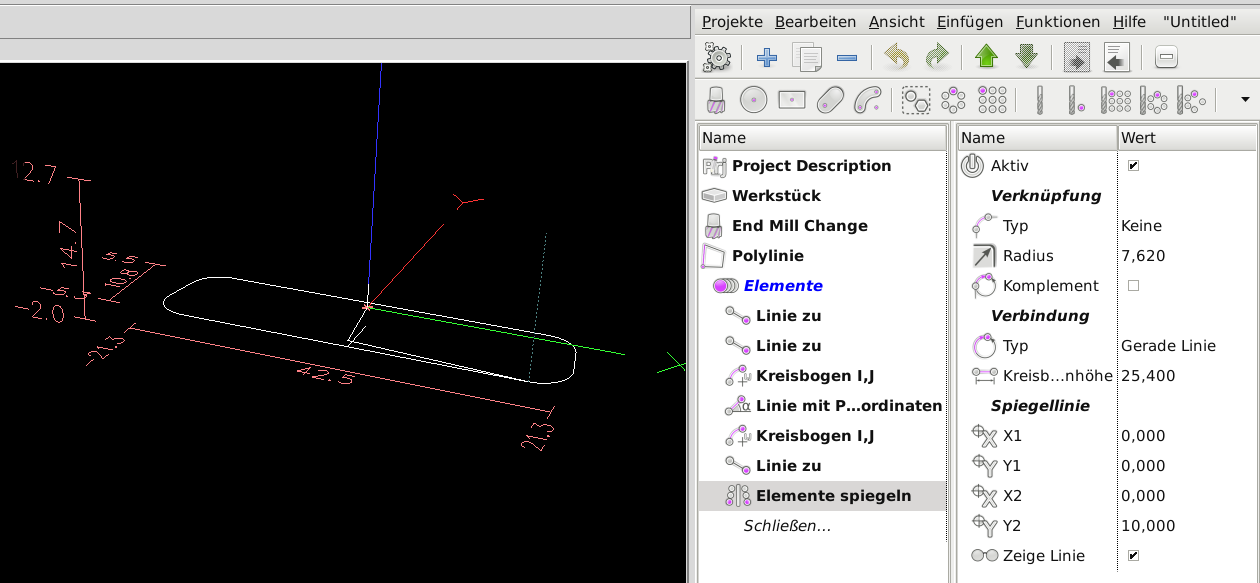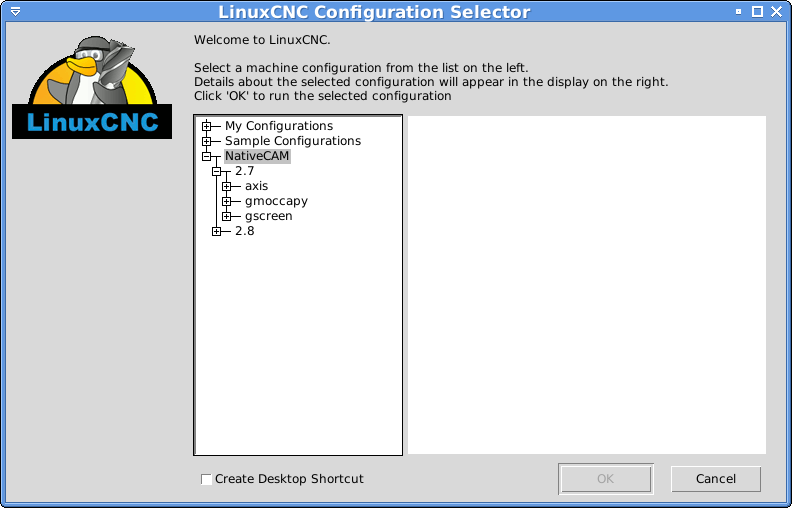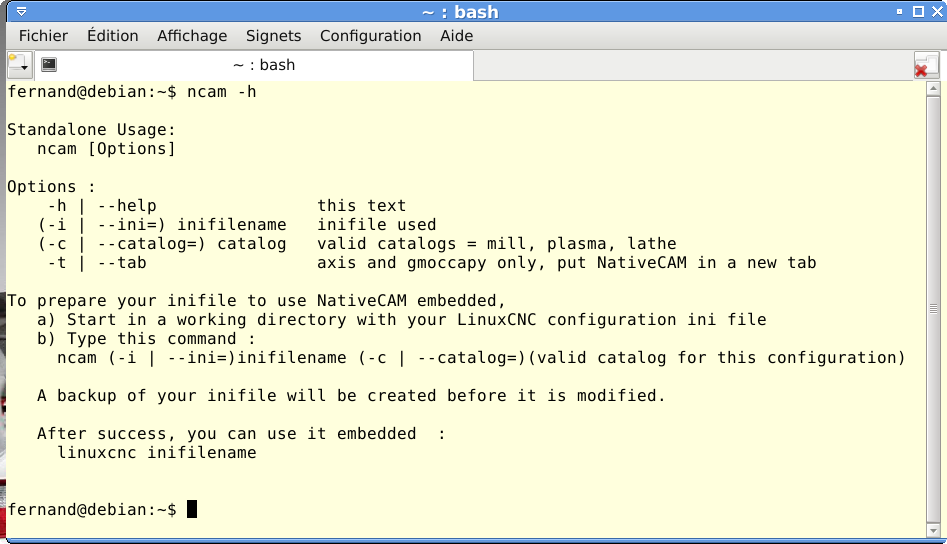NativeCAM is Features renamed
- FernV
-
 Topic Author
Topic Author
- Offline
- Platinum Member
-

- Posts: 457
- Thank you received: 124
Hi Gene,...One gotcha that recently occurred here, was that installing NativeCAM kills CamPY, and the update it put in a day or so back, did it again, requiring the CamPY_setup, basically its installer, has to be done after each NativeCAM update.
I do not know about CamPY and how it is installed, I will find information and see if I can help.
Are you talking a preview for NativeCAM ? If so you must toggle 'Block Delete'... I am not seeing a preview?
Many users like to have it in a new tab but personnaly, I prefer seeing changes immediately and installed it in axis and gmoccapy in the front page (if I can say)I have made no attempt to make it an LCNC "tab" utility because its window it bigger
It is easy to install in a tab, for info $ ncam -h
However, if you already have extra tabs, they might be disabled. I will correct this in the next release.
Regards
Fern
Please Log in or Create an account to join the conversation.
- Gene1934
- Offline
- Elite Member
-

- Posts: 174
- Thank you received: 13
Sounds like a winner from here. CamPY has, at least here, been not exactly stable, for sure not liking an axis pushed up to a full screen on a 1080p monitor. When it was early camview, running in python, it was slower but solid as a rock. But that died sometime before wheezy got ibstalled on everything running at the time.
Any help you can render will be appreciated. Even if its (CamPY) not your baby to diaper.
Cheers, Gene Heskett
--
"There are four boxes to be used in defense of liberty:
soap, ballot, jury, and ammo. Please use in that order."
-Ed Howdershelt (Author)
Genes Web page <geneslinuxbox.net:6309/gene>
Please Log in or Create an account to join the conversation.
- Gene1934
- Offline
- Elite Member
-

- Posts: 174
- Thank you received: 13
Cheers, Gene Heskett
--
"There are four boxes to be used in defense of liberty:
soap, ballot, jury, and ammo. Please use in that order."
-Ed Howdershelt (Author)
Genes Web page <geneslinuxbox.net:6309/gene>
Please Log in or Create an account to join the conversation.
- Gene1934
- Offline
- Elite Member
-

- Posts: 174
- Thank you received: 13
Cheers, Gene83
Cheers, Gene Heskett
--
"There are four boxes to be used in defense of liberty:
soap, ballot, jury, and ammo. Please use in that order."
-Ed Howdershelt (Author)
Genes Web page <geneslinuxbox.net:6309/gene>
Please Log in or Create an account to join the conversation.
- kjacobs
- Offline
- Junior Member
-

- Posts: 23
- Thank you received: 3
when using polylines for a feature that has an axis symmetry and is slightly more complex, the idea is of course to just draw one half and then use the mirror function with zero offset to complete the feature. When I do that, the polyline is in two parts and will also be milled in two separate milling actions, irrespective of closing or not closing the original polyline. I was expecting that the final result of the mirroring with zero offset would be a single (closed) polyline. Am I doing something wrong or is that by design? I attached an example of a cutout for a D-Sub 25 pin connector.
Apart from that, I finished a new translation to german using the 0.14b version and will send that to you after some more testing. And thanks again for your wonderful work!
Regards,
Karl
Please Log in or Create an account to join the conversation.
- Gene1934
- Offline
- Elite Member
-

- Posts: 174
- Thank you received: 13
I don't have such a critter in my nc_files or a sub-dir thereof... Do you know where I could obtain a copy?
Thanks.
Gene83
Cheers, Gene Heskett
--
"There are four boxes to be used in defense of liberty:
soap, ballot, jury, and ammo. Please use in that order."
-Ed Howdershelt (Author)
Genes Web page <geneslinuxbox.net:6309/gene>
Please Log in or Create an account to join the conversation.
- kjacobs
- Offline
- Junior Member
-

- Posts: 23
- Thank you received: 3
from what you say that it complains about not finding the o-word sub I am guessing that you try to use the ngc file on a lcnc system that does not have NativeCAM installed? Because that won't work, as it will be missing what is in SUBROUTINE_PATH = ncam/my-stuff:ncam/lib/mill:ncam/lib/utilities:macros, which has to be part of your ini-file.
Other than that, NativeCAM does exactly what you did and loads the ngc file into axis or whatever your GUI is.
Cheers,
Karl
Please Log in or Create an account to join the conversation.
- Gene1934
- Offline
- Elite Member
-

- Posts: 174
- Thank you received: 13
Yes, it is. I generated the ngc file from that xml file using ncam on that machine.
Because that won't work, as it will be missing what is in SUBROUTINE_PATH = ncam/my-stuff:ncam/lib/mill:ncam/lib/utilities:macros, which has to be part of your ini-file.
And that is not in my ini-file's SUBROUTINE_PATH statement. If it exists, I'll add it.
Yes, and no, I did find the ~/nativecam/my-stuff directory but it only has a README in it, nothing else. I'll see if I can find the original dl. Didn't find that, but did find what looks to be the originally unpacked in directory. And a bunch of subs exist there, which I'll move to my nc_files/subs directory. The first one, angle.ngc, gave mc kittens like I didn't own it, but a separate ls -l says I do, investigating. It copied it as opposed to moving it.
That fixed that error, but now its looking for poly-add-item in line 163. I'll see if theres an install script in there someplace and re-run it. Doesn't exist! Obviously my install is AFU. locate does not find the .tgz or .xz I'll chase back up the thread and get the link again.
Cheers, Gene Heskett
--
"There are four boxes to be used in defense of liberty:
soap, ballot, jury, and ammo. Please use in that order."
-Ed Howdershelt (Author)
Genes Web page <geneslinuxbox.net:6309/gene>
Please Log in or Create an account to join the conversation.
- FernV
-
 Topic Author
Topic Author
- Offline
- Platinum Member
-

- Posts: 457
- Thank you received: 124
...when using polylines for a feature that has an axis symmetry and is slightly more complex, the idea is of course to just draw one half and then use the mirror function with zero offset to complete the feature. When I do that, the polyline is in two parts and will also be milled in two separate milling actions, irrespective of closing or not closing the original polyline. I was expecting that the final result of the mirroring with zero offset would be a single (closed) polyline. Am I doing something wrong or is that by design? I attached an example of a cutout for a D-Sub 25 pin connector.
Hi Karl,
The selected option will create a new entity and must be placed outside a Polyline like you did. In your case what you need is "Elemente spiegeln" (Mirror items) and place it after the elements you want to miror like this image.
I also include the corrected file
Apart from that, I finished a new translation to german using the 0.14b version and will send that to you after some more testing. And thanks again for your wonderful work!
Regards
Fern
Please Log in or Create an account to join the conversation.
- FernV
-
 Topic Author
Topic Author
- Offline
- Platinum Member
-

- Posts: 457
- Thank you received: 124
from what you say that it complains about not finding the o-word sub I am guessing that you try to use the ngc file on a lcnc system that does not have NativeCAM installed?
Yes, it is. I generated the ngc file from that xml file using ncam on that machine.
Because that won't work, as it will be missing what is in SUBROUTINE_PATH = ncam/my-stuff:ncam/lib/mill:ncam/lib/utilities:macros, which has to be part of your ini-file.
And that is not in my ini-file's SUBROUTINE_PATH statement. If it exists, I'll add it.
Yes, and no, I did find the ~/nativecam/my-stuff directory but it only has a README in it, nothing else. I'll see if I can find the original dl. Didn't find that, but did find what looks to be the originally unpacked in directory. And a bunch of subs exist there, which I'll move to my nc_files/subs directory. The first one, angle.ngc, gave mc kittens like I didn't own it, but a separate ls -l says I do, investigating. It copied it as opposed to moving it.
That fixed that error, but now its looking for poly-add-item in line 163. I'll see if theres an install script in there someplace and re-run it. Doesn't exist! Obviously my install is AFU. locate does not find the .tgz or .xz I'll chase back up the thread and get the link again.
Hi Gene,
Your messages are strange, have you used the deb package or you cloned from GitHub ?
Cloning is NOT supported and if it is what you have done, delete everything related to NativeCAM and install with the script found here :
forum.linuxcnc.org/40-subroutines-and-ng...as-a-deb-package-now
After you installed, try the examples you find here
When you want to use with your setup, read the info here :
It can be embedded in axis, gmoccapy or gscreen
Regards
Fern
Please Log in or Create an account to join the conversation.