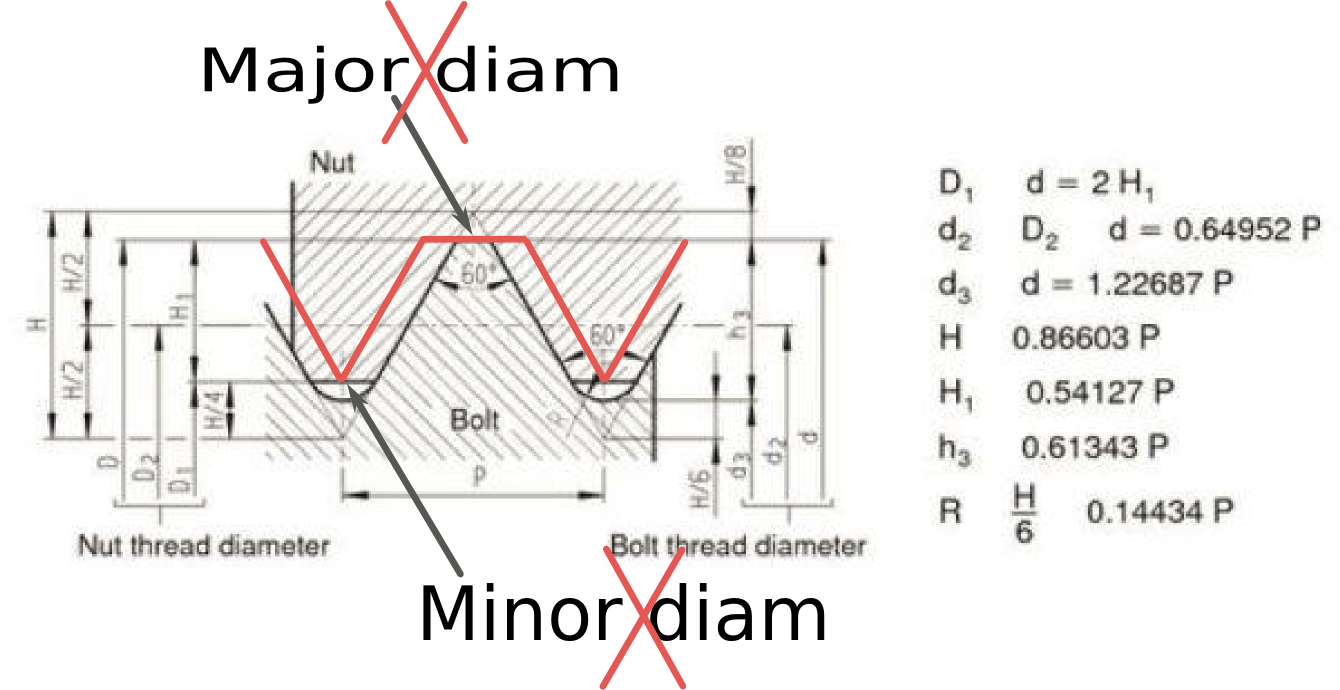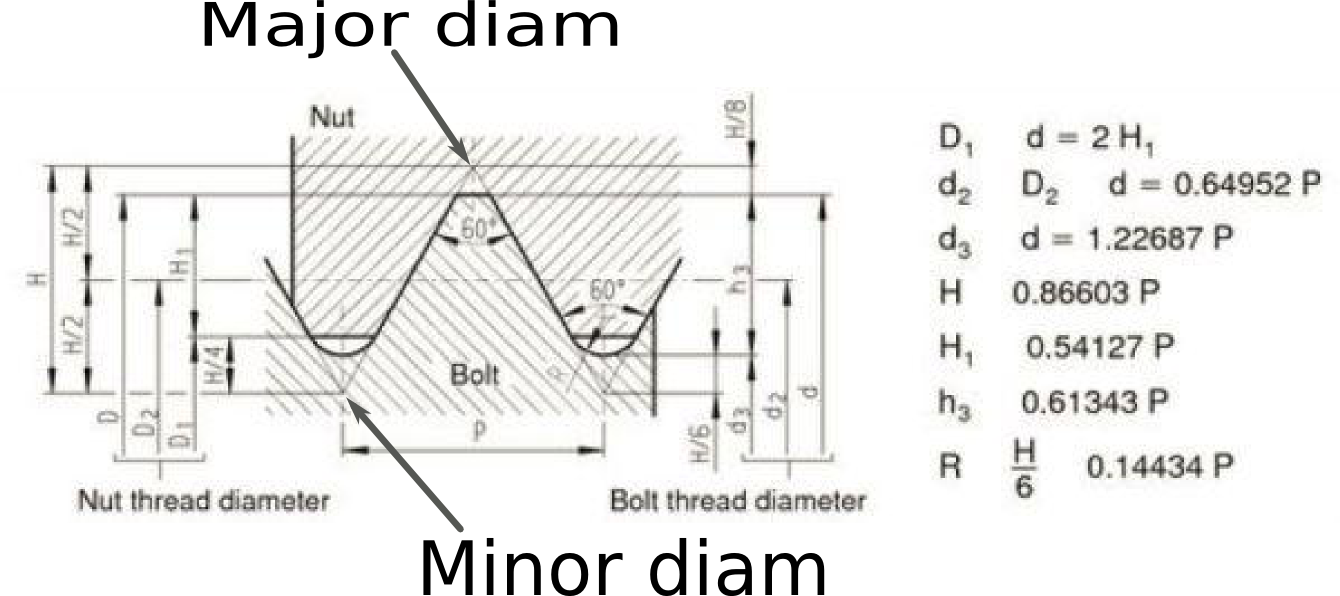NativeCAM is Features renamed
- BigDo
- Offline
- Senior Member
-

- Posts: 55
- Thank you received: 8
this error can easily be reproduced if you click several times on a value in native cam.
Regards
Niko
Please Log in or Create an account to join the conversation.
- FernV
-
 Topic Author
Topic Author
- Offline
- Platinum Member
-

- Posts: 457
- Thank you received: 124
The new version has a new class for the calculator dialog, units can be changed on the fly and only the subroutine for threading was not actually tested. I hope it solves a lot of problems.
I tested the new input dialog by clicking a value for about 3 minutes, some times as fast as I could and some times about normally as someone would work. It always worked as expected and closed.
There are also many other changes like some dialog that appear to give a cue to new users. When you do not want to see them again, check the box.
Best regards
Fern
Please Log in or Create an account to join the conversation.
- vmihalca
- Offline
- Platinum Member
-

- Posts: 346
- Thank you received: 22
Please Log in or Create an account to join the conversation.
- BigDo
- Offline
- Senior Member
-

- Posts: 55
- Thank you received: 8
i have tested it after sudo apt-get update and the bug is still there.
I am on Ubuntu 12.04 LTS RTAI.
Regards
Niko
Please Log in or Create an account to join the conversation.
- FernV
-
 Topic Author
Topic Author
- Offline
- Platinum Member
-

- Posts: 457
- Thank you received: 124
Fern
Please Log in or Create an account to join the conversation.
- FernV
-
 Topic Author
Topic Author
- Offline
- Platinum Member
-

- Posts: 457
- Thank you received: 124
i have tested it after sudo apt-get update and the bug is still there.
I am on Ubuntu 12.04 LTS RTAI.
Is the problem still there with 0.1.14b ?
Fern
Please Log in or Create an account to join the conversation.
- vmihalca
- Offline
- Platinum Member
-

- Posts: 346
- Thank you received: 22
I've had little time to test the 14b version, but from what I've tested, it did not reproduced.
Right now I'm facing some issues with internal threading. I was trying to do an internal thread, using the values from this table: mdmetric.com/tech/M-thead%20600.htm
I tried a metric 20 with 1mm pitch, and used the major diameter, and minor diameter from the table for the nut columns.
I did the touch off correctly, and running commands from MDI, was posiyioning the tool in the expected location.
When running from nativecam, the tip of the cutter was always about 1mm towards center than where it should have been.
Basically it was doing air cuts. I've set thread peak to -1, it says it needs to be negative for internal threads...
Other than that, I can't figure it out what I'm doing wrong.
Please Log in or Create an account to join the conversation.
- FernV
-
 Topic Author
Topic Author
- Offline
- Platinum Member
-

- Posts: 457
- Thank you received: 124
I hope it is solved for goodI've had little time to test the 14b version, but from what I've tested, it did not reproduced.
This table is very interesting and lot of needed info is available....I'm facing some issues with internal threading. I was trying to do an internal thread, using the values from this table: mdmetric.com/tech/M-thead%20600.htm
I tried a metric 20 with 1mm pitch, and used the major diameter, and minor diameter from the table for the nut columns.
I did the touch off correctly, and running commands from MDI, was posiyioning the tool in the expected location.
When running from nativecam, the tip of the cutter was always about 1mm towards center than where it should have been.
Basically it was doing air cuts. I've set thread peak to -1, it says it needs to be negative for internal threads...
Other than that, I can't figure it out what I'm doing wrong.
However, the way I understand LinuxCNC, you can not use those major and minor diameter or you will end up with something like this. I guess your cutter is 60° and the point must go deep enough.
You have to use the points I show in this image.
Based on the chart for a 20X1mm the major diameter would be (20mm to 20.304mm) + ((1/8 height of the thread, H in the image, not H1 : 0.866 mm for a pitch of 1mm) * 2 for diameter). Automatic minor diameter will calculate the depth where the cutter will go.
A value of -1 mm for thread peak should be OK. All the parameters are the same as specified in lcnc documentation.
Regards
Fern
Please Log in or Create an account to join the conversation.
- BigDo
- Offline
- Senior Member
-

- Posts: 55
- Thank you received: 8
i have tested it after sudo apt-get update and the bug is still there.
I am on Ubuntu 12.04 LTS RTAI.
Is the problem still there with 0.1.14b ?
Fern
is gone.
thank you
Niko
Please Log in or Create an account to join the conversation.
- Gene1934
- Offline
- Elite Member
-

- Posts: 174
- Thank you received: 13
One gotcha that recently occurred here, was that installing NativeCAM kills CamPY, and the update it put in a day or so back, did it again, requiring the CamPY_setup, basically its installer, has to be done after each NativeCAM update.
I just wanted you to be aware there seems to be an unwanted interaction between CamPY, and NativeCAM.
I wasn't smart enough to see if that kills something for NativeCAM. Perhaps that is why I am not seeing a preview?, an LCNC backplot type view of its output? I have made no attempt to make it an LCNC "tab" utility because its window it bigger, and shrinking it to fit a backplot sized view would render it illegible to these old eyes.
One can call me a rank beginner at NativeCAM but it sure looks like it will be helpful, thank you.
CamPY has its own set of problems, seemingly a fragile application, but most of gladeVCP seems to share that attribute here on a wheezy machine. Its running a G0704 with 4 axises.
I will probably see if I can install NativeCAM of my 11x36 Sheldon, but the floor is somewhat bloodstained as its rather bleeding edge, the Sheldon is being run by an r-pi3b running Jessie on the r-pi.. My first experience with spi interfaces, but it is now working very well. Thats an armhf based card, but may be replaced by a rock64, which is arm64, and which is many times faster than the pi.
If I can get a working spi setup going on it
Thank you.
Gene83
Cheers, Gene Heskett
--
"There are four boxes to be used in defense of liberty:
soap, ballot, jury, and ammo. Please use in that order."
-Ed Howdershelt (Author)
Genes Web page <geneslinuxbox.net:6309/gene>
Please Log in or Create an account to join the conversation.